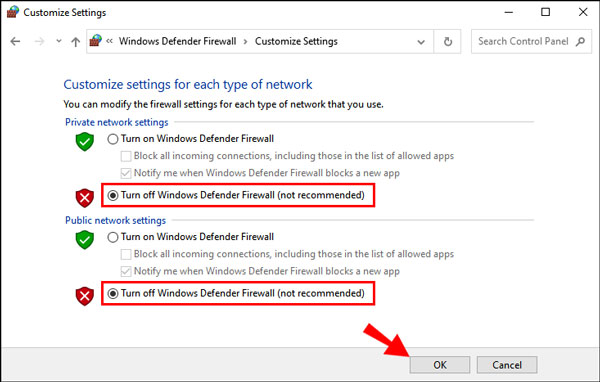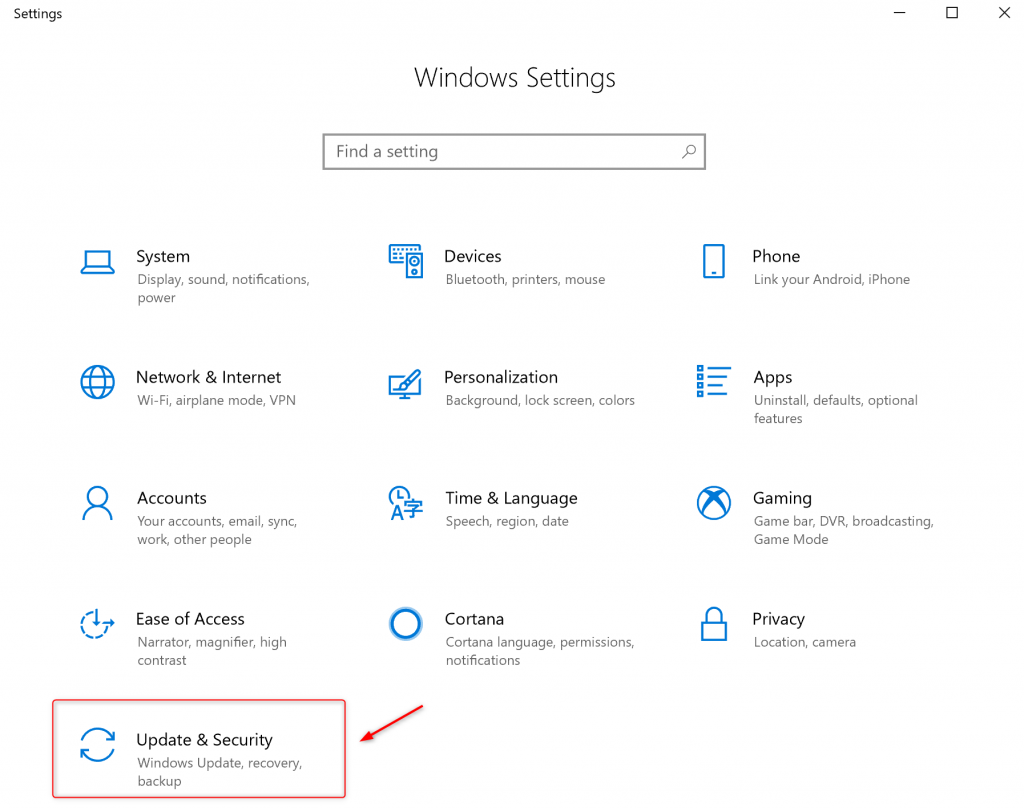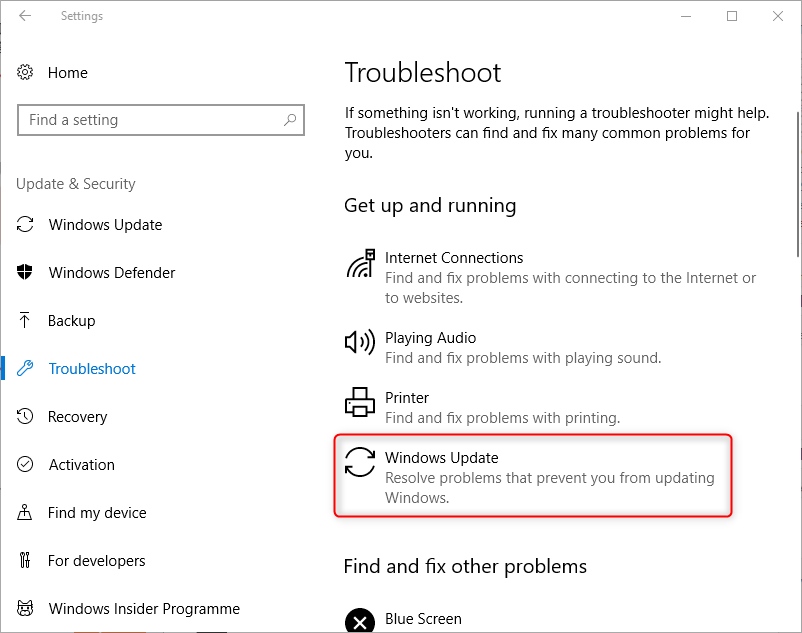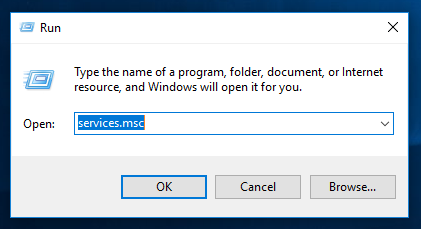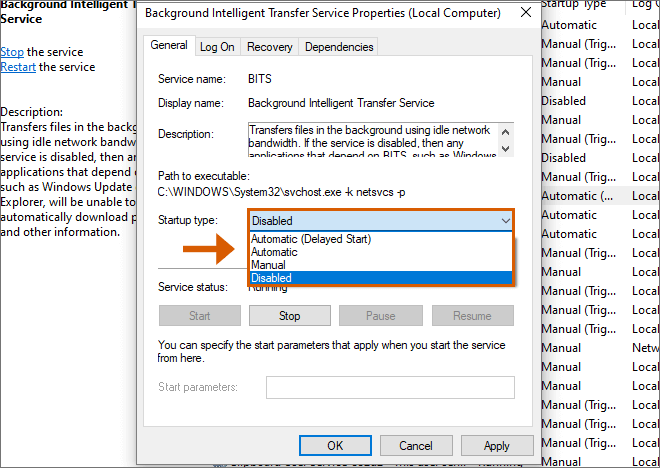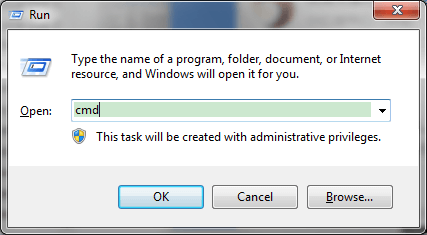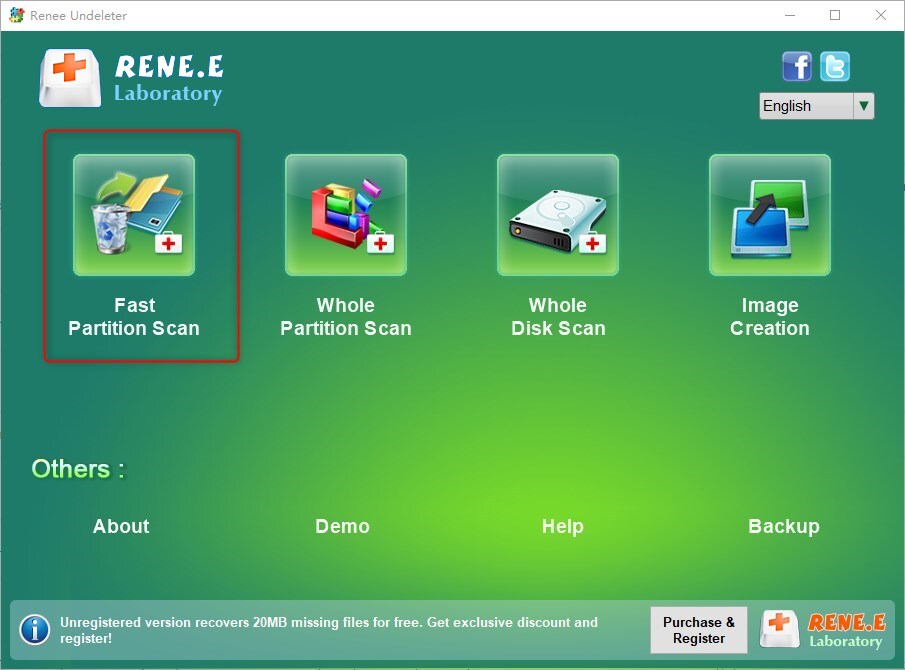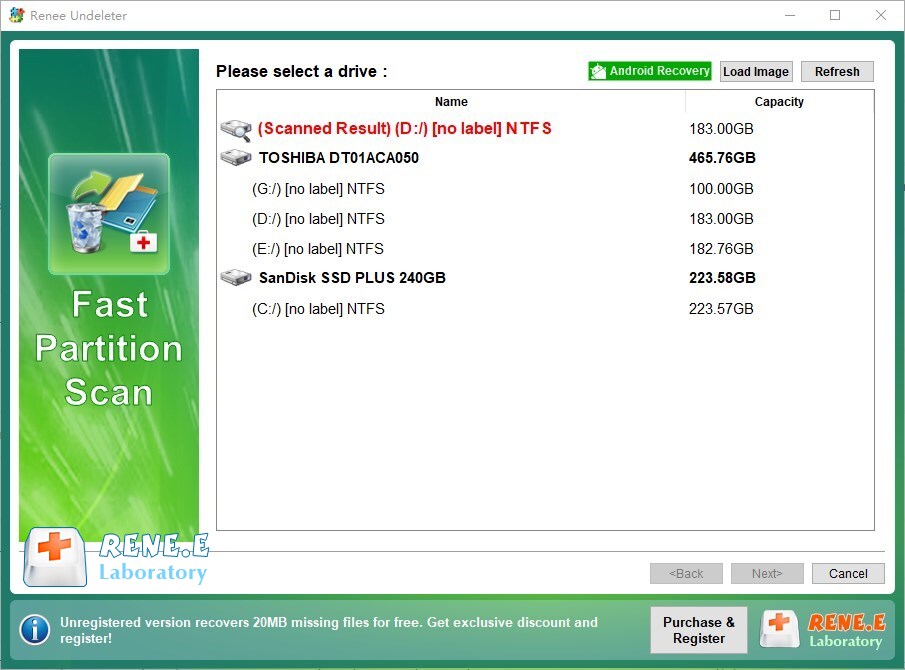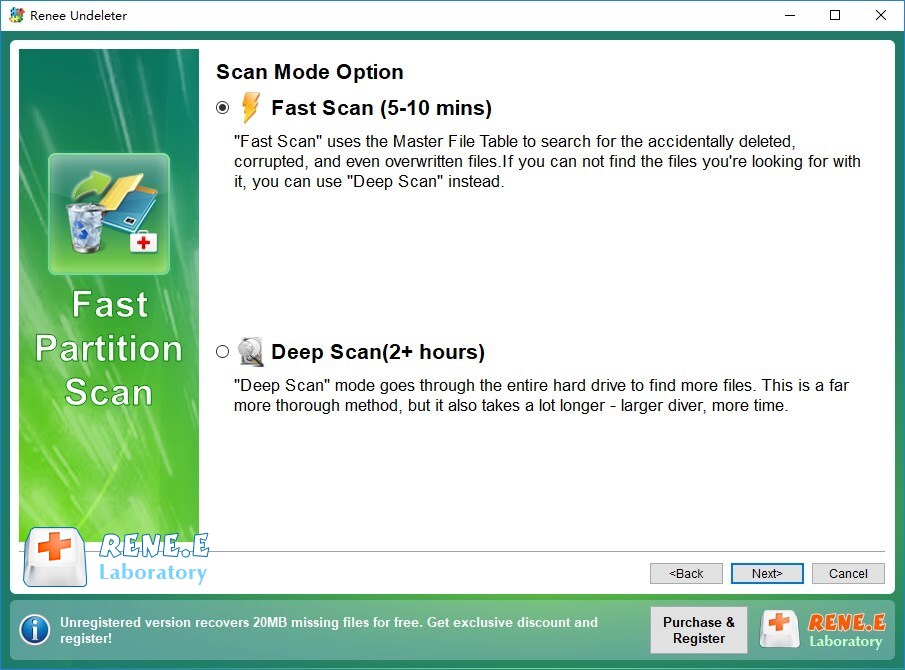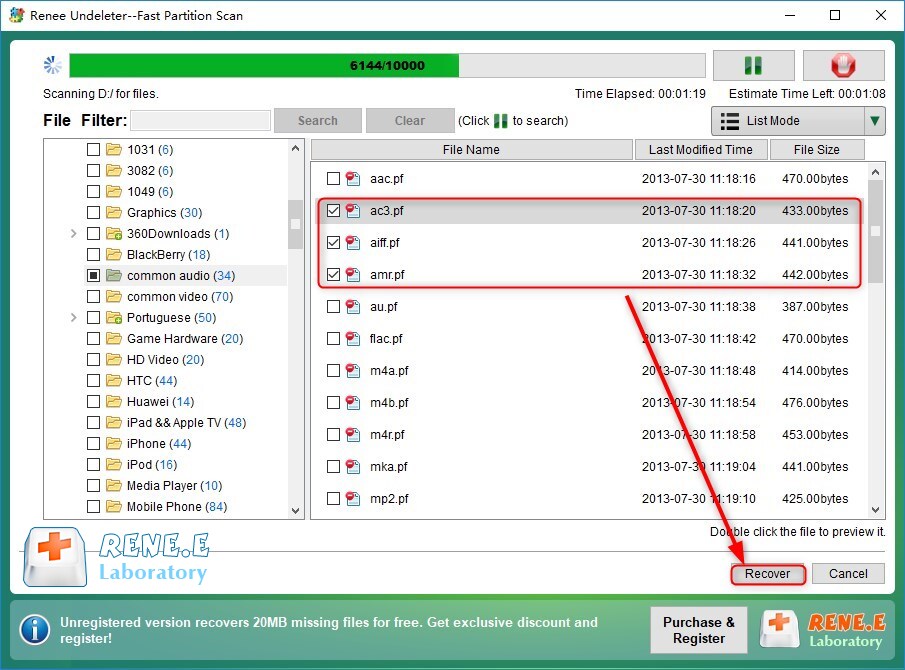Step-by-Step Guide to Resolve the Error Code 0×80080005 Easily
- Home
- Support
- Tips Data Recovery
- Step-by-Step Guide to Resolve the Error Code 0×80080005 Easily
Summary
Resolve Windows update errors caused by the error code 0x80080005 with our recommended solutions. Recover lost files with data recovery methods also included.
Table of contents

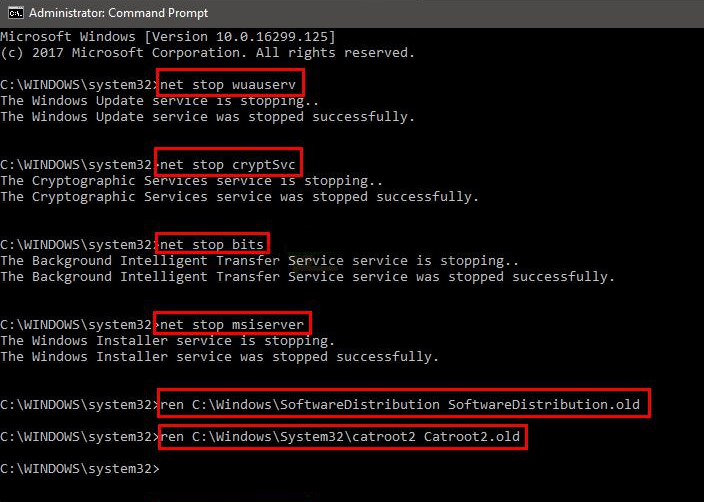
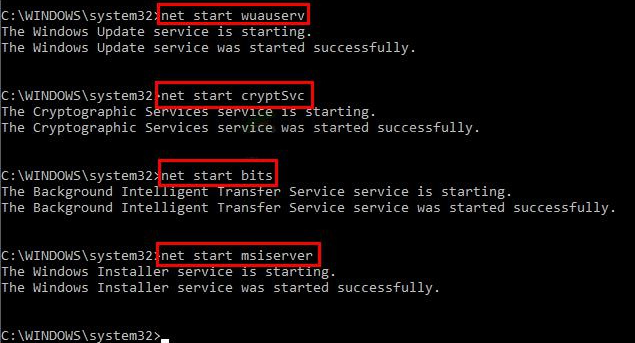

Easy to use Recover data by 3 steps;
Multiple scan modes Fast partition scan, whole partition scan and whole disk scan;
Supported file types Image, video, audio, text, email and so on;
Image creation Create a partition image to read and back up data;
Supported devices SD card, SDHC, SDXC, USB flash drive, hard disk and computer.
Easy to use Recover data by 3 steps;
Multiple scan modes Fast partition/whole partition/whole disk scan;
Supported devices SD card/USB/hard disk.
Free TrialFree TrialFree Trial 800 people have downloaded!Fast Partition Scan – Quickly retrieve files lost due to accidental deletion or emptying the recycle bin.
Whole Partition Scan – Quickly recover files lost due to inaccessible or formatted partitions.
Whole Disk Scan – Analyze and get partition information and perform a full scan of the entire partition.
Image Creation – You can create a mirror image for a partition to back up the current partition state.
Relate Links :
How to fix the error PFN_LIST_CORRUPT in just a few steps?
10-01-2024
Jennifer Thatcher : Learn about PFN_LIST_CORRUPT, a type of blue screen error, and its possible causes. Get common solutions to resolve...
What to do when it appear stop code system_thread_exception_not_handled?
12-03-2024
Amanda J. Brook : Resolve the stop code system_thread_exception_not_handled (bcmwl63a.sys) on Windows system with this article's conventional repair methods. Besides, you can...
Solutions to fix the error 0x80004005 on Windows
02-01-2024
John Weaver : If you meet the error 0x80004005, your computer stop probablement running. In this article, you can find the...
How to Fix the error that Windows cannot find gpedit.msc?
26-01-2024
Amanda J. Brook : Learn how to fix the "Windows cannot find the file gpedit.msc" error when configuring your operating system and...
- I. How to Fix Windows Error Code 0x80080005?
- 1. Turn off the third-party anti-virus software or firewall
- 2. Run the Windows Update Troubleshooter
- 3. Run DISM and SFC commands
- 4. Set the BITS startup type to automatic
- 5. Reset Windows update components
- II. Recover lost data with Renee Undeleter
- 1. What is Renee Undeleter?
- 2. How to recover lost files with Renee Undeleter?