Ensuring Your SSD’s Welfare on Windows 11: A Comprehensive Guide
- Home
- Support
- Tips Data Backup
- Ensuring Your SSD’s Welfare on Windows 11: A Comprehensive Guide
Summary
This guide focuses on monitoring the health of Solid State Drives (SSDs) under Windows 11. Although the operating system doesn't provide a native tool for this task, users can adopt three alternative methods to ensure their SSD's well-being and prevent data loss or performance issues. The article highlights the importance of regular checks, especially when encountering symptoms like system slowdowns, longer app launch times, or frequent system crashes. By staying vigilant and assessing the SSD's condition, users can address potential storage problems promptly.

Automatic 4K alignment Improves SSD performance during system migration.
Support GPT and MBR Automatically adapt to the suitable partition format.
Support NTFS and FAT32 Redeploy various files in different file systems.
Back up quickly Back up files at up to 3,000MB/min.
Overall backup schedule Support system redeployment/system backup/partition backup/disk backup/disk clone.
Automatic 4K alignment Improve SSD performance
Support GPT and MBR Intelligently adapt to a partition format
Support NTFS and FAT32 Redeploy files in different file systems
Free TrialFree TrialNow 2000 people have downloaded!
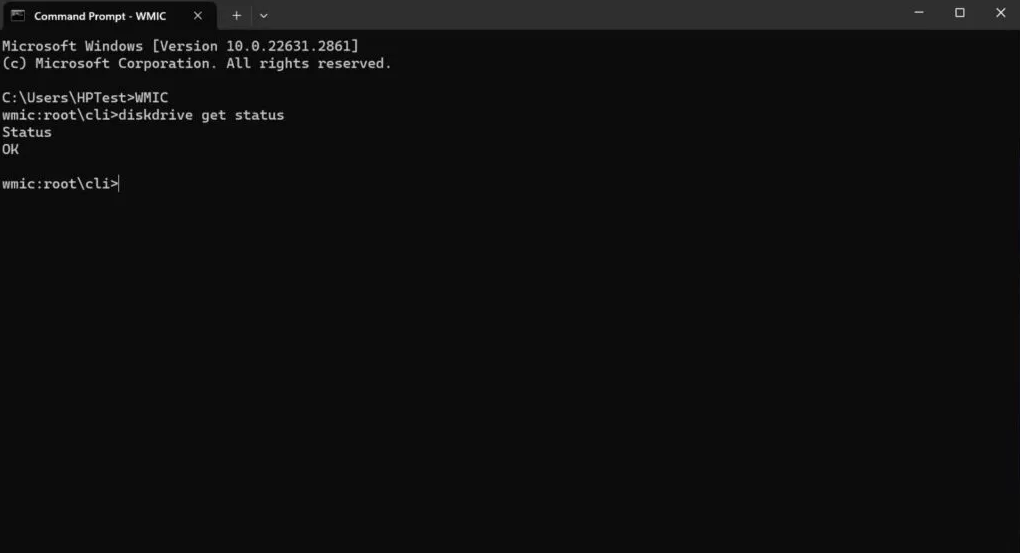
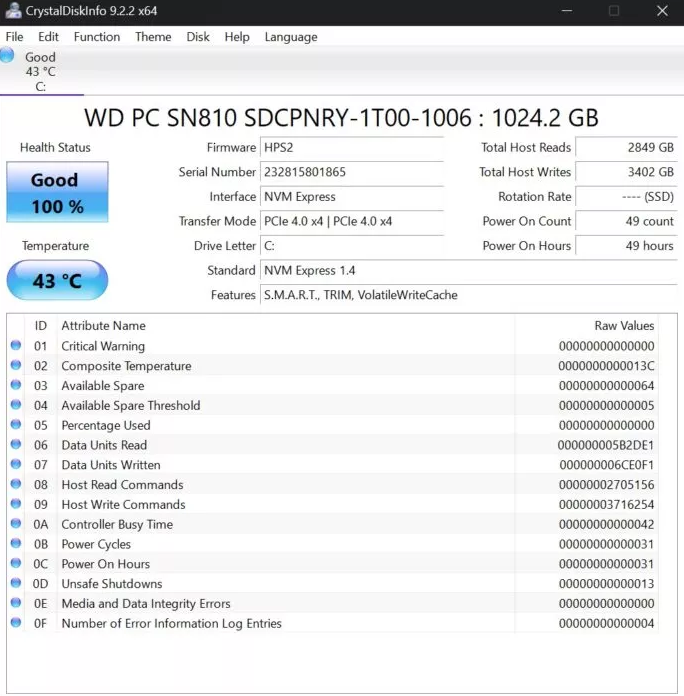
Relate Links :
Overall Introduction of SSD Life Span and Related Detection Methods
22-02-2019
John Weaver : Now, SSD has been widely used in our computer and other aspects. Comparing with traditional HDD, SSD takes...
How to Maintain SSD Properly and Extend its Life?
08-08-2017
John Weaver : SSD can improve the performance of our computer. But what is the correct maintenance and how to extend...
Understanding and Monitoring Your SSD Health on Windows 11
26-06-2024
Jennifer Thatcher : This article highlights the integration of a new feature in Windows 11 that enables users to monitor the...
How to Clone HDD to SSD in Windows 10/11 Without Reinstalling
01-06-2024
John Weaver : Discover how to effortlessly clone your HDD to an SSD in Windows 10/11 without the hassle of reinstalling...




