Differences Between M.2 SSDs and PCI-E SSDs
- Home
- Support
- Tips Data Backup
- Differences Between M.2 SSDs and PCI-E SSDs
Summary
The article discusses the differences between M.2 SSDs and PCI-E SSDs, two popular interfaces in the solid-state drive market. It explains that PCI-E (PCI Express) SSDs are known for their high-speed data transfer rates and higher bandwidth, making them suitable for advanced computing needs. The PCI-E interface utilizes point-to-point serial connections and can be categorized by bus width, with PCIe X4 being the most commonly used. The article aims to help readers make informed decisions about upgrading or building a computer system by understanding the specific advantages, drawbacks, and use cases of each type of SSD.
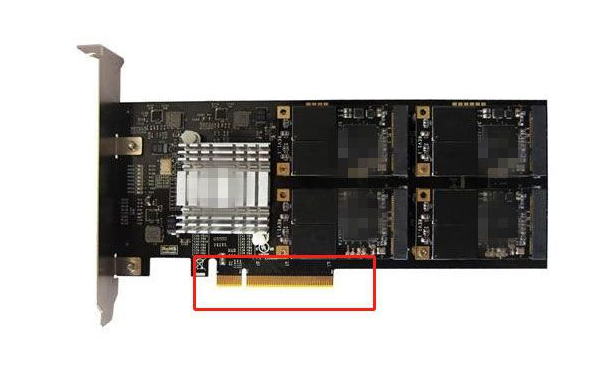
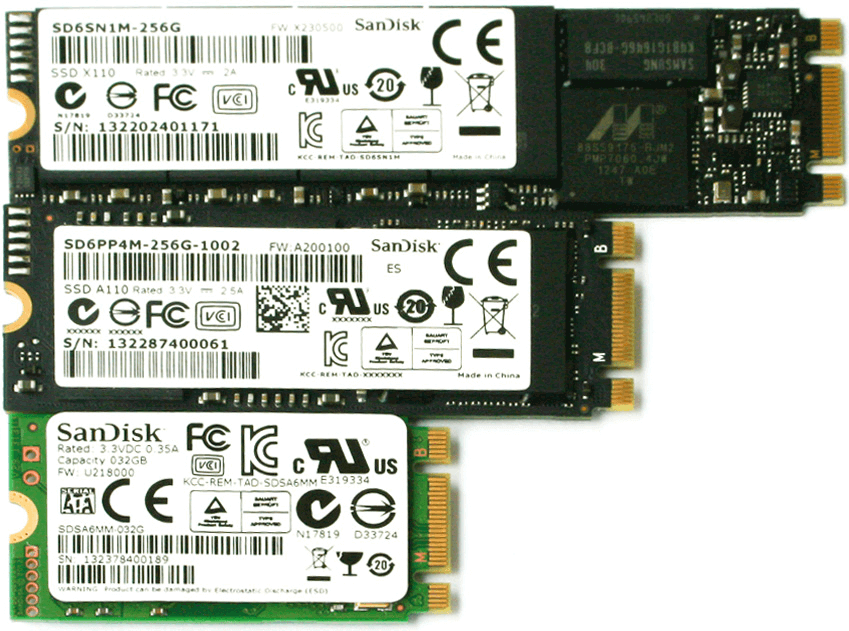
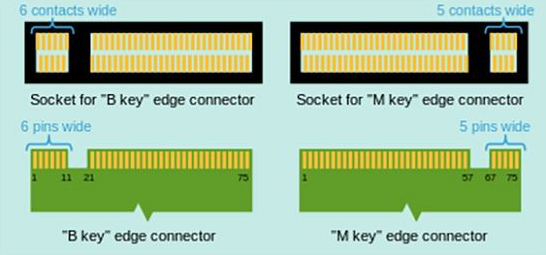

Automatic 4K alignment Improves SSD performance during system migration.
Support GPT and MBR Automatically adapt to the suitable partition format.
Support NTFS and FAT32 Redeploy various files in different file systems.
Back up quickly Back up files at up to 3,000MB/min.
Overall backup schedule Support system redeployment/system backup/partition backup/disk backup/disk clone.
Automatic 4K alignment Improve SSD performance
Support GPT and MBR Intelligently adapt to a partition format
Support NTFS and FAT32 Redeploy files in different file systems
Free TrialFree TrialNow 2000 people have downloaded!Relate Links :
Switching Gears: The Ultimate Guide to Transferring Your OS from SSD to NVMe
17-11-2023
Ashley S. Miller : Unleash the full potential of your system by transferring your operating system from SSD to NVMe. This informative...
Master the Art of SSD Installation and Optimization
07-02-2024
Jennifer Thatcher : Learn how to install SSDs and optimize performance on host computers and notebooks with alignment, defragmentation, interface confirmation,...




