Fixing “Advapi32.dll Missing” Error on Windows System
- Home
- Support
- Tips System Rescue
- Fixing “Advapi32.dll Missing” Error on Windows System
Summary
When you meet the error Advapi32.dll missing on your computer, you can fix it with the solutions presented in this article. Besides, you can backup the files with Renee PassNow.
Table of contents

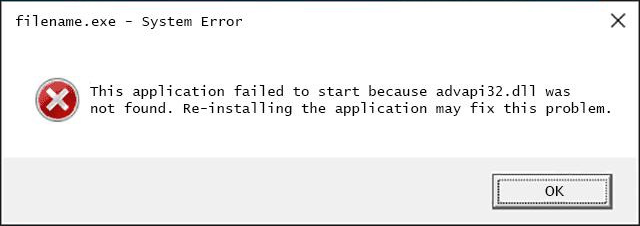

Easy to use 3 steps to transfer the files.
Transfer the files Transfer the important files of the computer without system.
Preview the files Preview the files while transferring the data.
Multifuctional Data recovery, Windows password reset, bootable problem recovery can be run without system.
Highly compatible Windows 10/8.1/8/7/XP/Vista. Also supports UEFI boot mode.
Easy to use 3 steps to transfer the files.
Transfer the files Transfer the important files of the computer without system.
Preview the files Preview the files while transferring the data.
Free TrialFree TrialNow 2000 people have downloaded!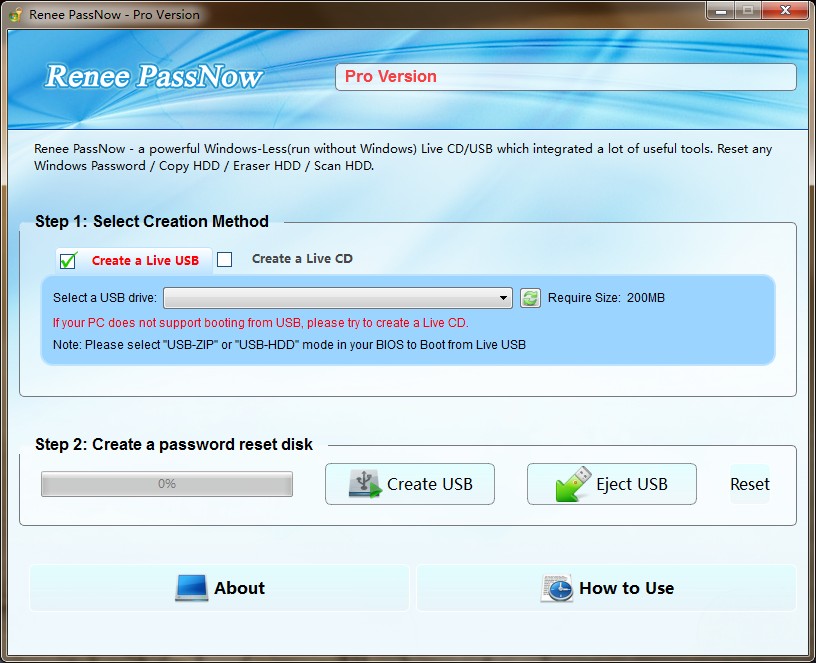
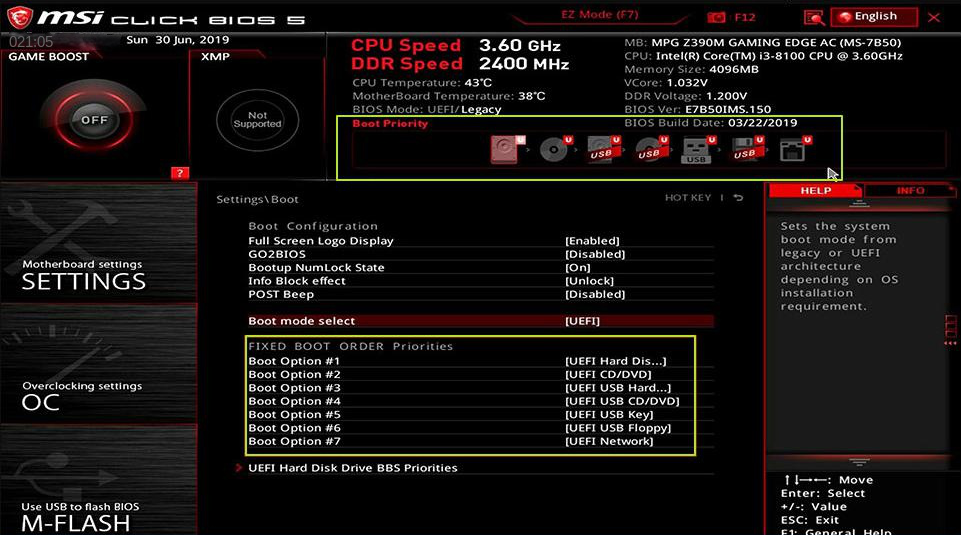
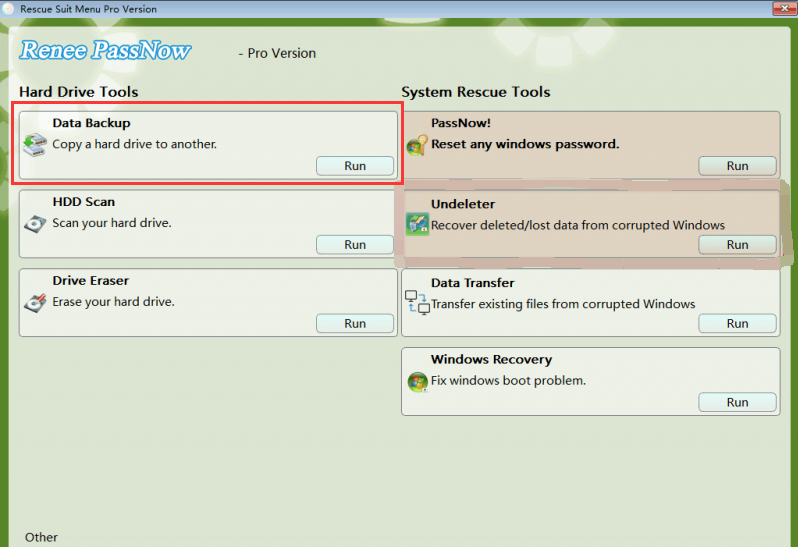
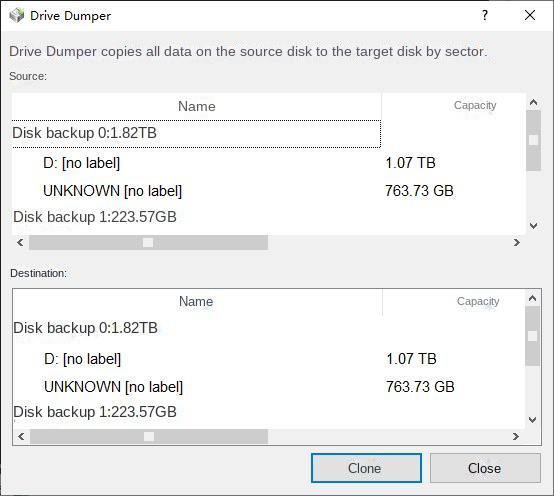
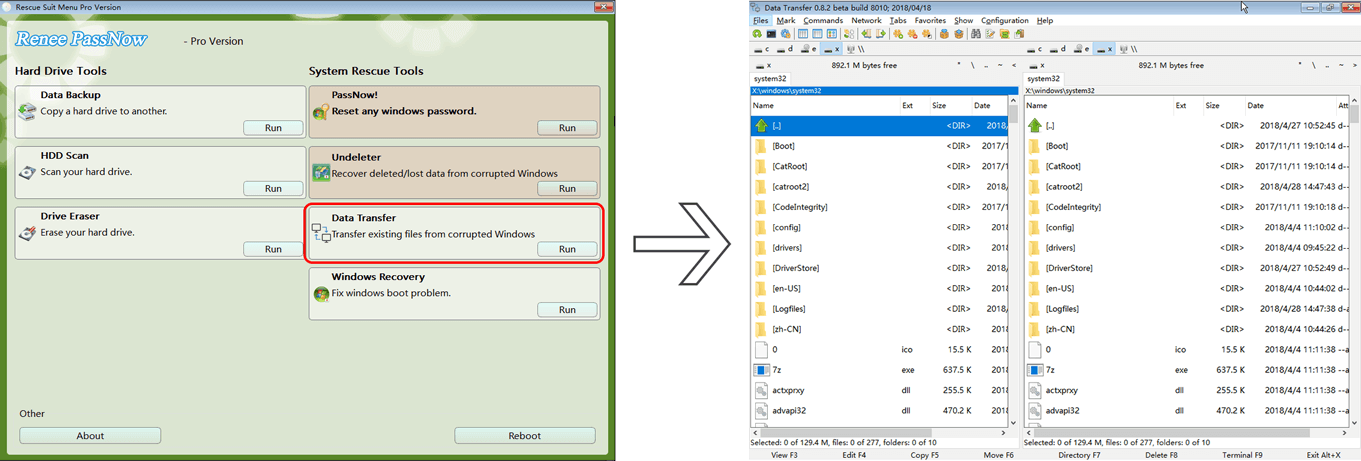
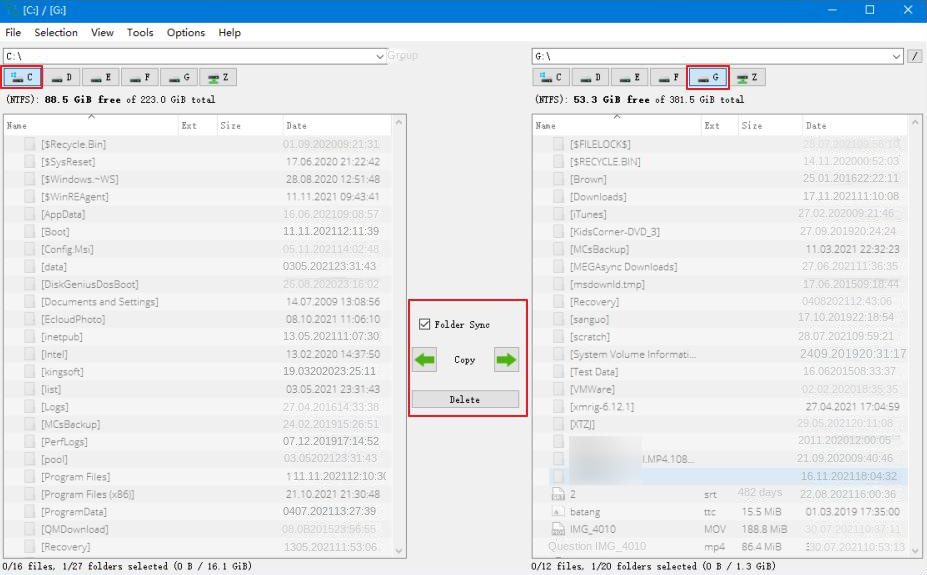
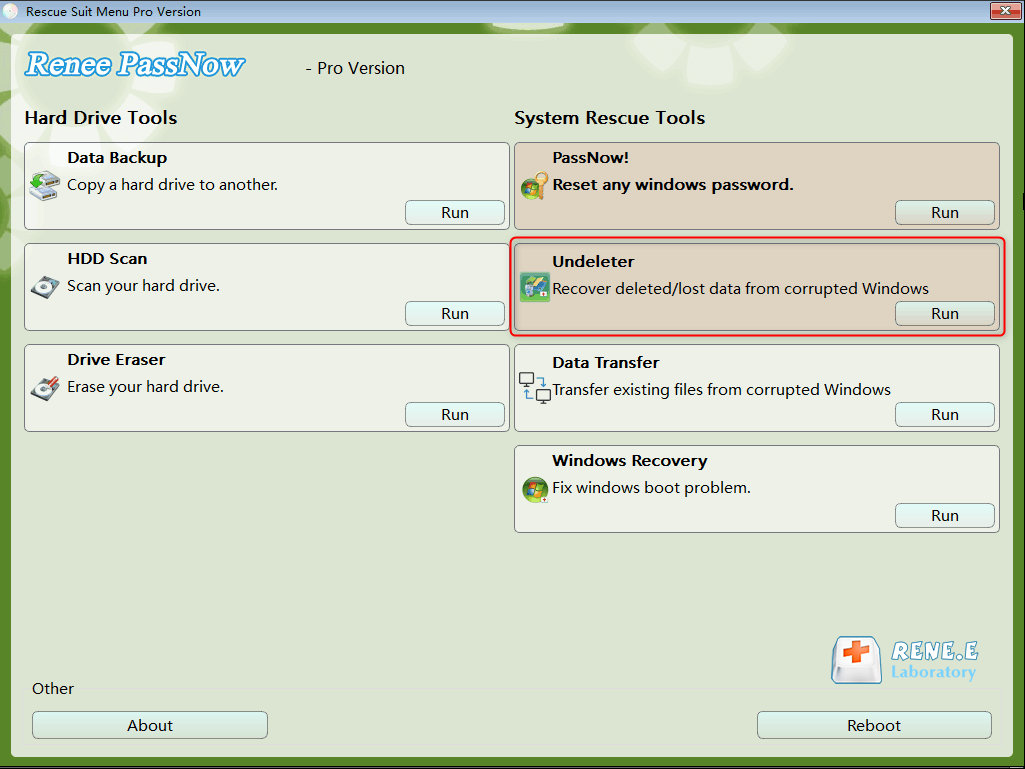
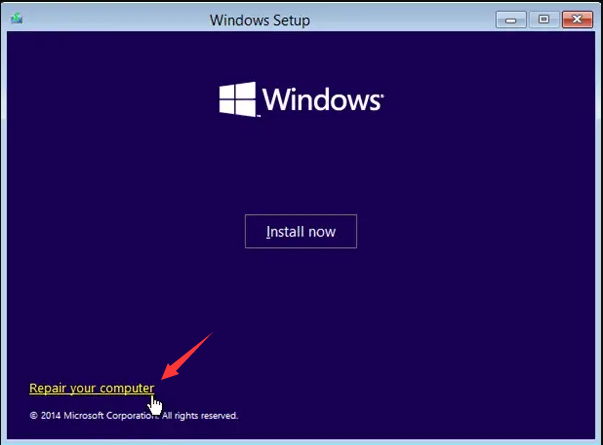
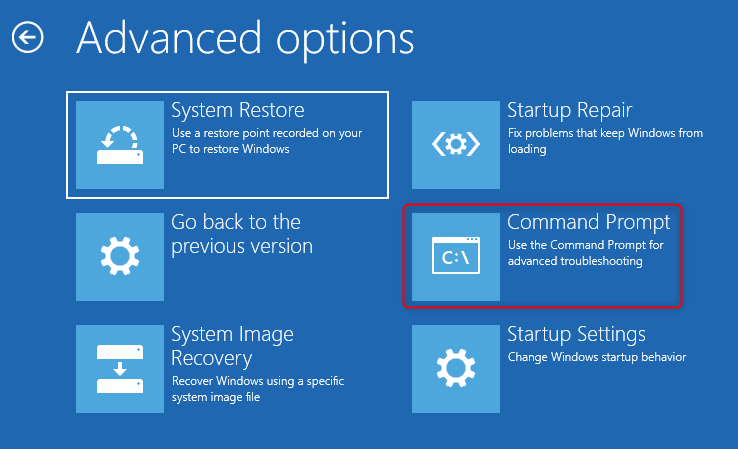
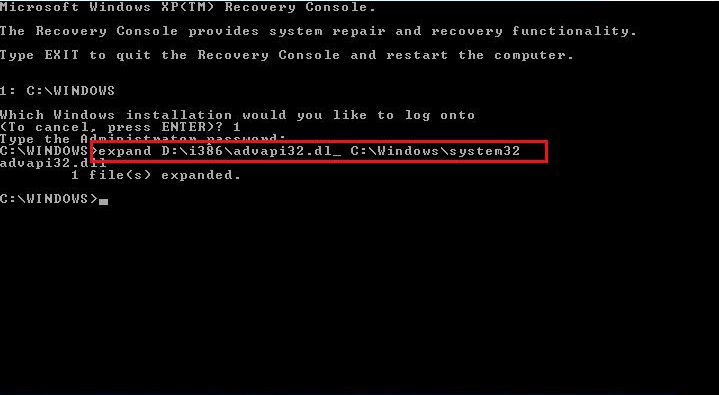
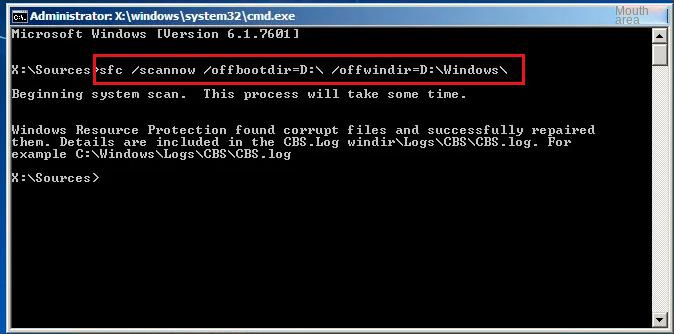
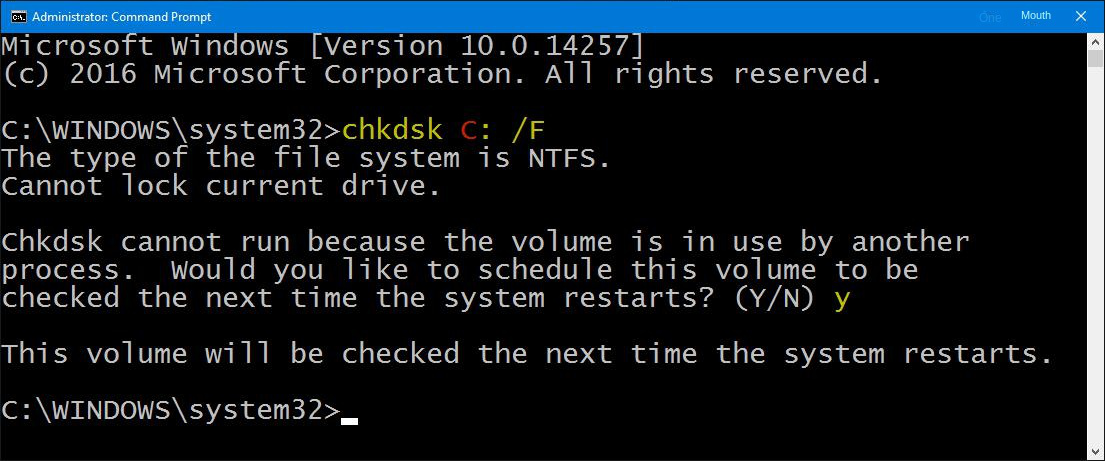
Relate Links :
Easy Solutions for Fixing HP Computer's SMART Hard Disk Error 301 Error
12-09-2023
Jennifer Thatcher : Learn how to solve the SMART hard disk error 301 prompt on HP computers with this comprehensive article...
Fix the Blue Screen Error Code Process1 Initialization Failed in Windows
12-09-2023
John Weaver : Learn how to solve the Windows blue screen error code "Process1 Initialization Failed" with practical solutions and data...
Ultimate Guide for the NETIO.SYS Blue Screen Error on Windows
08-12-2023
Amanda J. Brook : Resolve the NETIO.SYS blue screen error with our article guide. Before the reparation, we recommend you to transfer...
Ultimate Guide to Fix the error CRITICAL_STRUCTURE_CORRUPTION
12-03-2024
Ashley S. Miller : Learn how to analyze and fix the "CRITICAL_STRUCTURE_CORRUPTION" blue screen error on your Windows system. Also discover how...
- I. Why there is an error message of Missing Advapi32.dll?
- II. Before repairing the fault, use Renee PassNow for data backup
- 1. What is Renee PassNow?
- 2. How to use Renee PassNow for data backup?
- III. How to fix Advapi32.dll error in Windows system?
- 1. Replace the damaged Advapi32.dll file
- 2. Use the SFC command to repair damaged system files
- 3. Use the Chkdsk program to check the hard drive




