Better Alternatives to Aviutl Video Editing Software
- Home
- Support
- Tips Renee Video Editor Pro
- Better Alternatives to Aviutl Video Editing Software
Summary
Check out these alternative video editing software options if AviUtl is not suitable for your needs. Edit a variety of video formats with ease by using Renee Video Editor Pro.

aviutl video editing software is a free, Windows-based video editing software. It is one of the excellent video editing software in Japan. It supports many video formats, including AVI, MP4, MOV, etc. It can also import photos, audio and other materials for editing. It is one of the first-choice software for video enthusiasts and professional editors.
1. Function introduction of aviutl video editing software
Aviutl video editing software has rich video editing functions. Users can perform common operations such as editing, cutting, merging, and splitting videos. At the same time, they can also add various editing elements such as subtitles, special effects, and transitions to make the video effect more vivid and interesting.
Clipping: Drag the video file into the project area, select the range to be clipped, and click the cut or clip button to operate.
Add subtitles: Click the text button, enter the subtitle content to be added in the text editing area, select font, font size, color and other attributes, and then drag the subtitle to the corresponding position in the video.
Add special effect: Click the special effect button, select the type of special effect to be added in the special effect editing area, and then drag it to the corresponding position in the video.
Add transition: Click the transition button, select the type of transition to be added in the transition editing area, and then drag it between two videos.

2. Advantages and disadvantages of aviutl video editing software
Although aviutl video editing software has many advantages, such as supporting the import and export of multiple video formats, users can directly import common video formats for editing, such as MP4, AVI, WMV, etc. At the same time, users can also export the edited video to multiple formats to meet different needs. It also has a wealth of filters and special effects. Users can add various filters and special effects to the video to make the video more lively and interesting.
But aviutl also has some disadvantages. First of all, for beginners, its operation interface is relatively complicated and requires a certain learning cost. Secondly, there are certain problems with its stability, there may be flashbacks, etc., and its rendering speed is relatively slow, and it takes a long time to render when editing large-scale videos. Finally, although its functions are very rich, it is still lacking compared to professional video editing software.
1. Renee Video Editor Pro
Renee Video Editor Pro is a video recording and editing tool that integrates computer screen recording, video post-production and format conversion functions. Among them, the computer screen recording function can set the recording area and screen size, and can also set the watermark, cursor style, sound source and saved format, automatic recording plan, etc., whether it is online movies, meeting video records, or game screens, software Operation steps, etc., it can help you record and save to the computer with one click.
In addition, this software can further improve and optimize the video content during video post-production, such as editing or merging video clips, cropping video screens, rotating or flipping videos, adding various types of opening/ending animations, and transition effects. Switch between different filter styles, dubbing videos,add music Or remove the original sound effects, import or make exclusive subtitles, etc. After the video editing is complete, you can choose to convert the video to various formats you need. This software supports most video and audio formats, such as MXF, AVI, MKV, MP4, MOV, M2TS, M4V, AAC, AC3 and other formats, and supports free conversion between video and audio formats.

Multiple edit tools Edit videos with tools like cut, crop, merge and rotate.
Multiple effects Users can add effects, watermark, subtitle, background music, and even remove watermarks.
Support multiple formats It can edit videos / audios in different formats.
Format Conversion Support to convert videos and audios into different formats.
Output formats recommendation Provide output format recommendation on the basis of different models.
Different Effects Effects, watermark, background music and subtitle can be added to videos.
Multiple Edit Tools Merge, crop, rotate, cut and transform video easily.
Convert Convert videos and audios into different formats.
Free TrialFree TrialFree Trial 2000 users have downloaded and enjoyed Renee Video Editor Pro!How to use Renee Video Editor Pro?
Step 1: After downloading and installing, run Renee Video Editor Pro and select the (Video Toolbox) option.
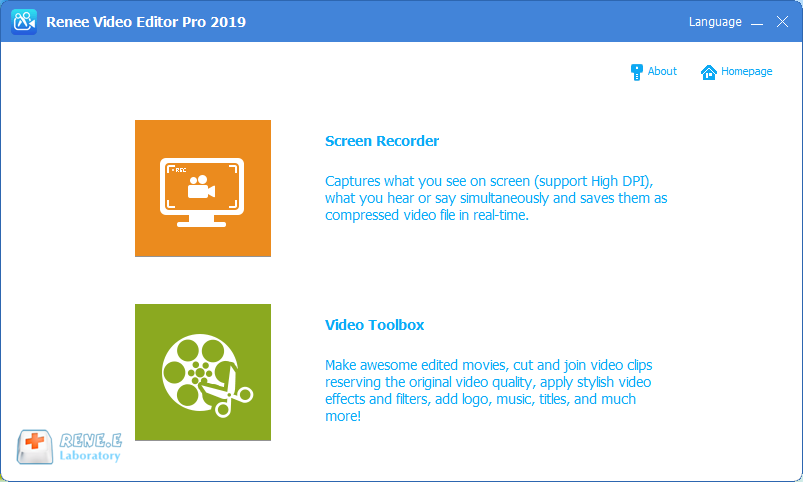
Step 2: Next, find the (Add Files) button and import the video file to be edited into Renee Video Editor Pro.
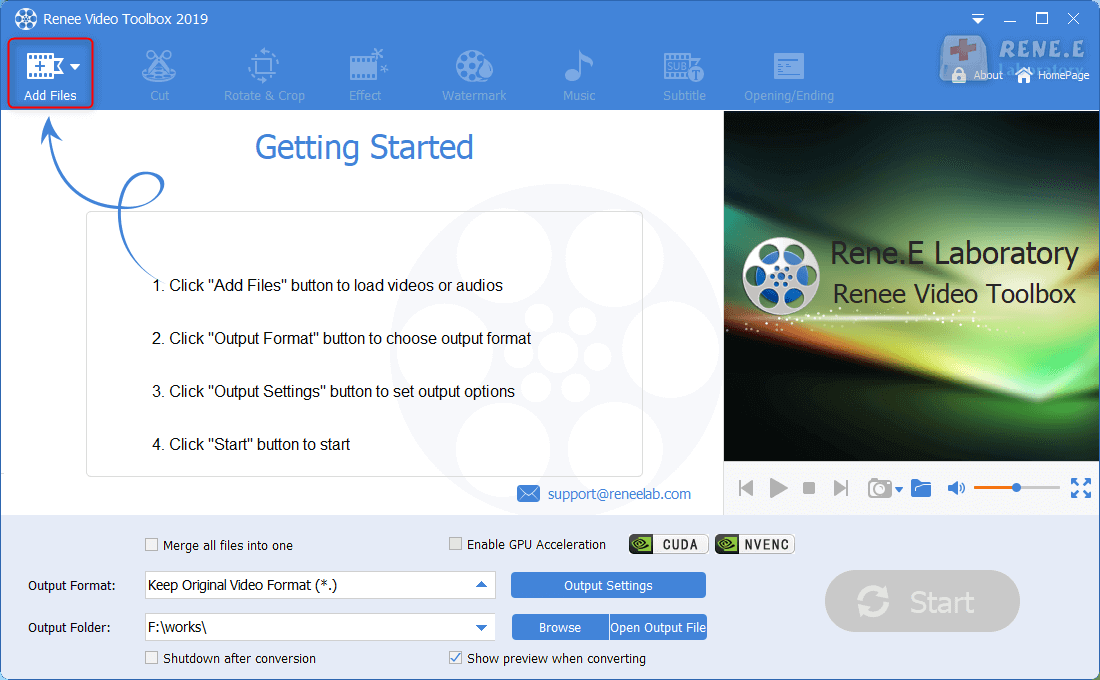
Step 3: After importing the video, you can perform a series of editing operations on the added video file through the editing function provided in the top menu bar, such as (cutting), (rotating and cropping), (special effects), (Watermark), (Music), (Subtitle), (Intro/Outro), etc. The following is the specific function introduction.
① Cut: You can edit video clips; adjust the playback speed.
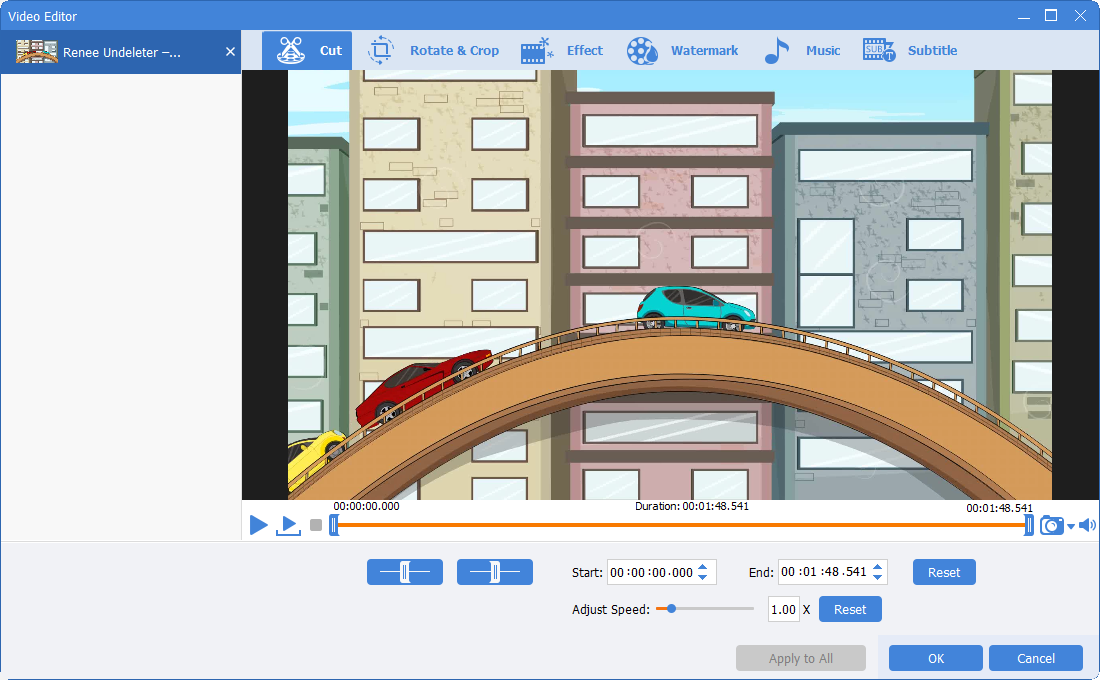 ut : You can edit video clips; adjust the playback speed.
ut : You can edit video clips; adjust the playback speed.
② Rotate and crop: You can rotate the video clockwise by 90 degrees/180 degrees/270 degrees, or flip the video upside down or left and right; drag the cropping frame or set a specific cropping area size to crop the video screen.
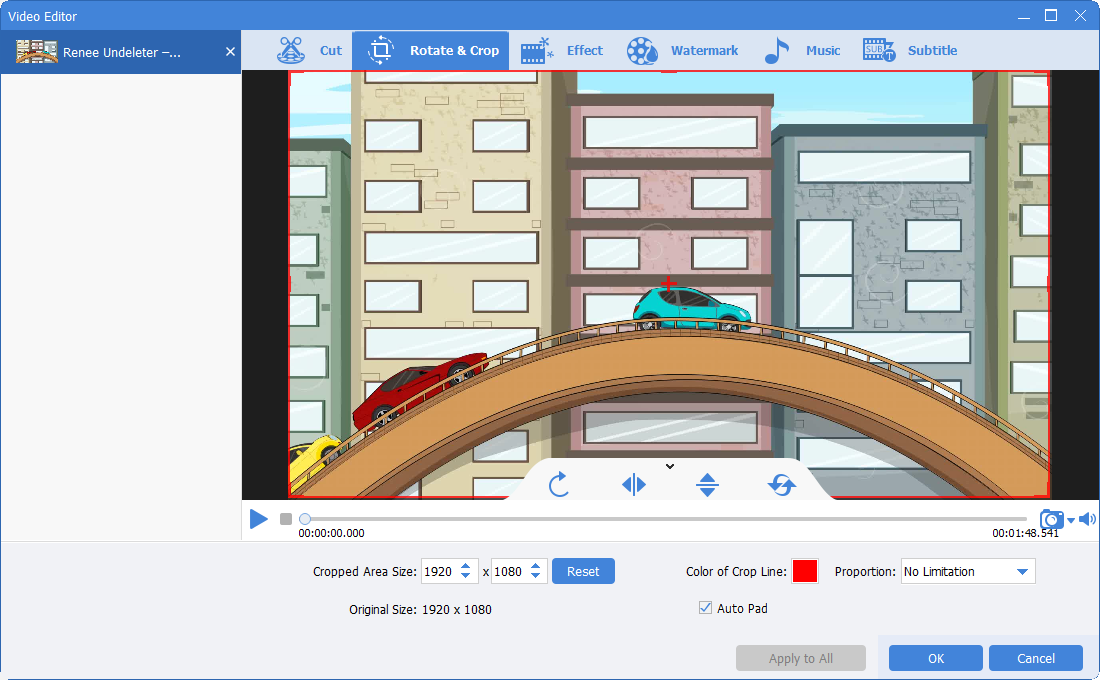
③ special effects: You can add filter effects, zoom effects or volume effects to the video.
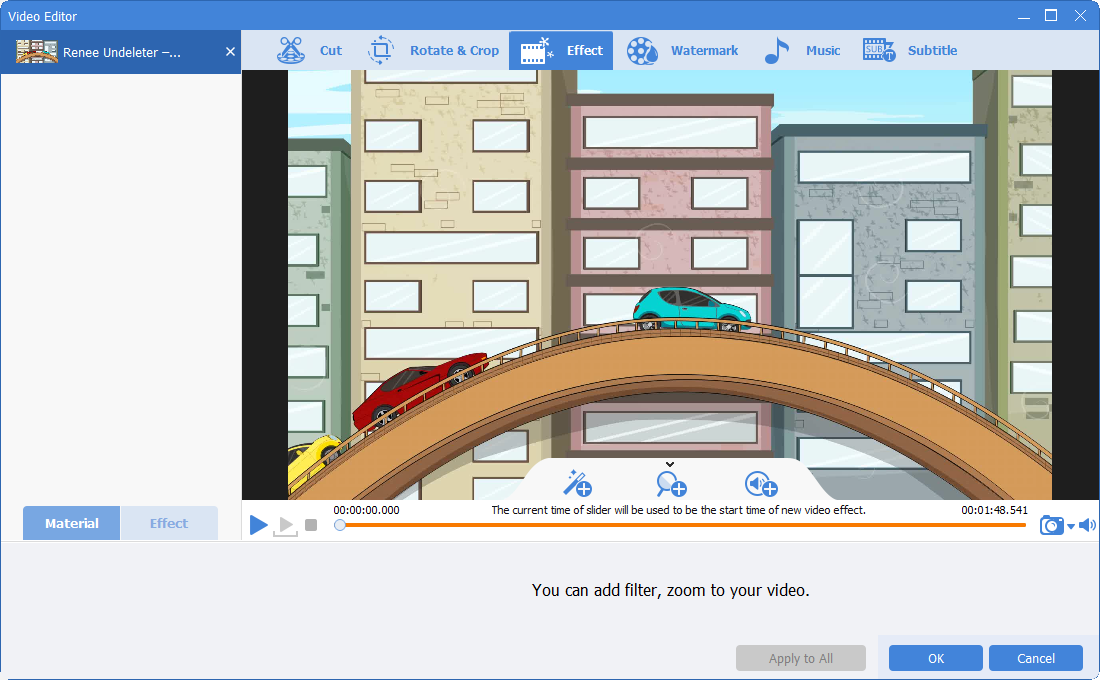
④ Watermark: You can add text, pictures, video or graphic watermarks to the video; or remove the watermark from the video.
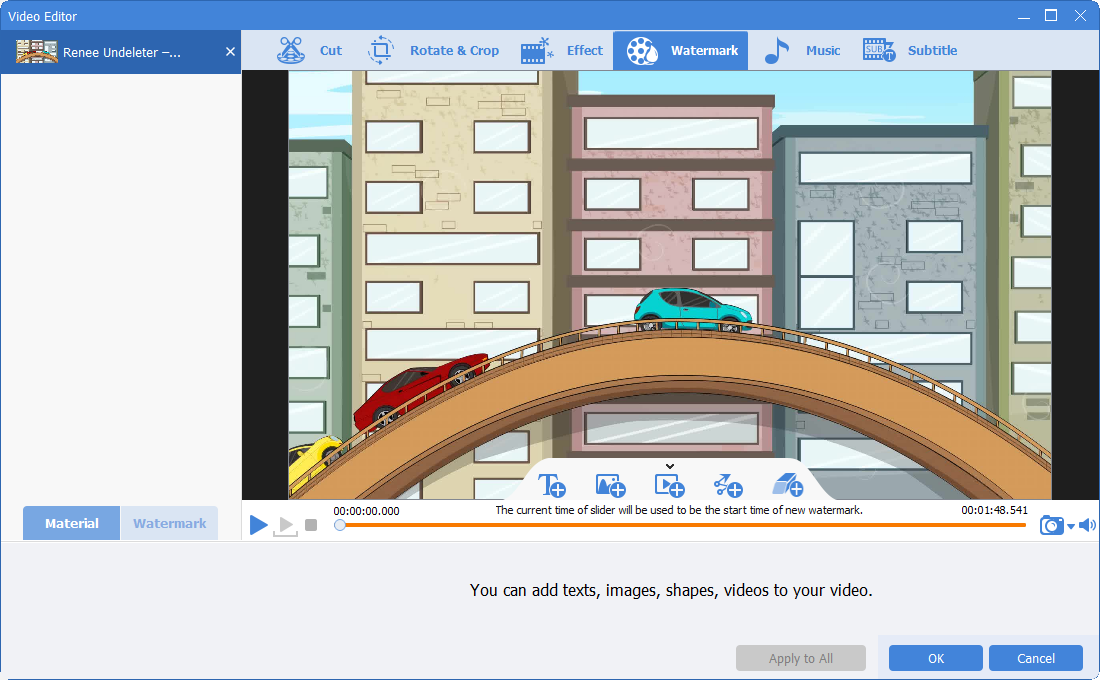
⑤ Music: You can add new background music to the video file, or record the sound and add it to the video; check (remove original video audio) in the lower right corner to delete the original audio of the video.
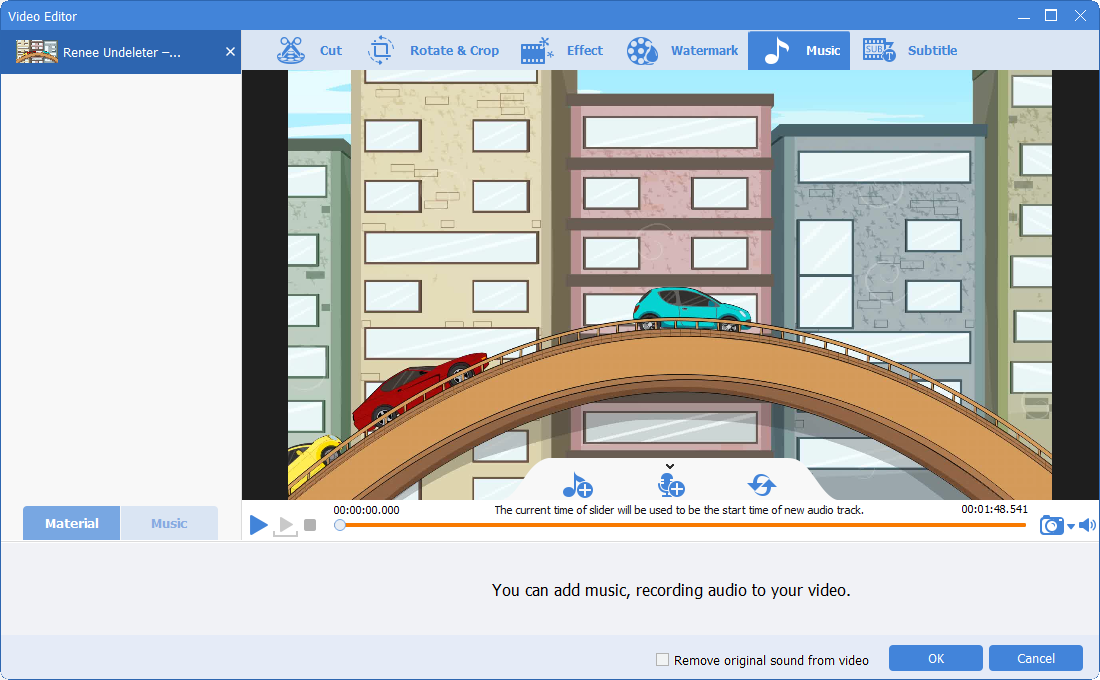
⑥ Subtitle: You can add subtitles to the movie or create new subtitles, and you can customize the position and font of subtitles.
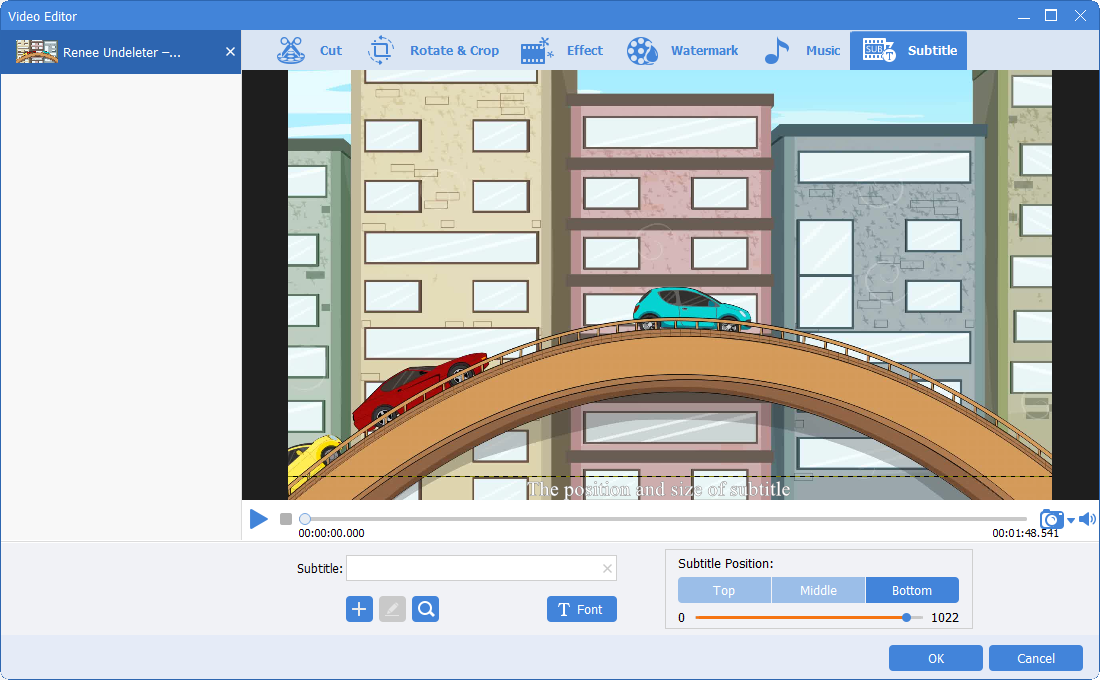
⑦ Opening/Ending : You can add pictures or videos as titles or trailers, set the duration and transition effects of titles and trailers, add text to titles and trailers, and support adjusting the color and font size of text, etc.
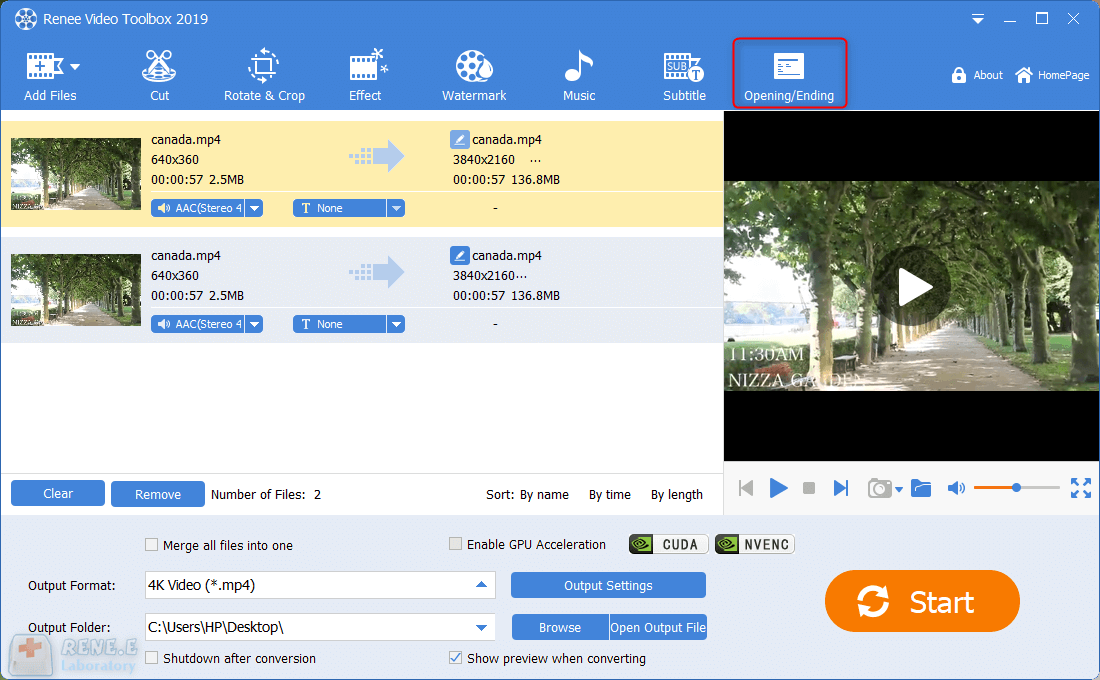
Step 4: After editing the video file, you can select the video format in (Output Format) according to different terminal devices or your needs, select the location to save the video in (Output Folder), and click the (Start) button , you can process the video according to the settings and export it to the set location, which is very fast and convenient.
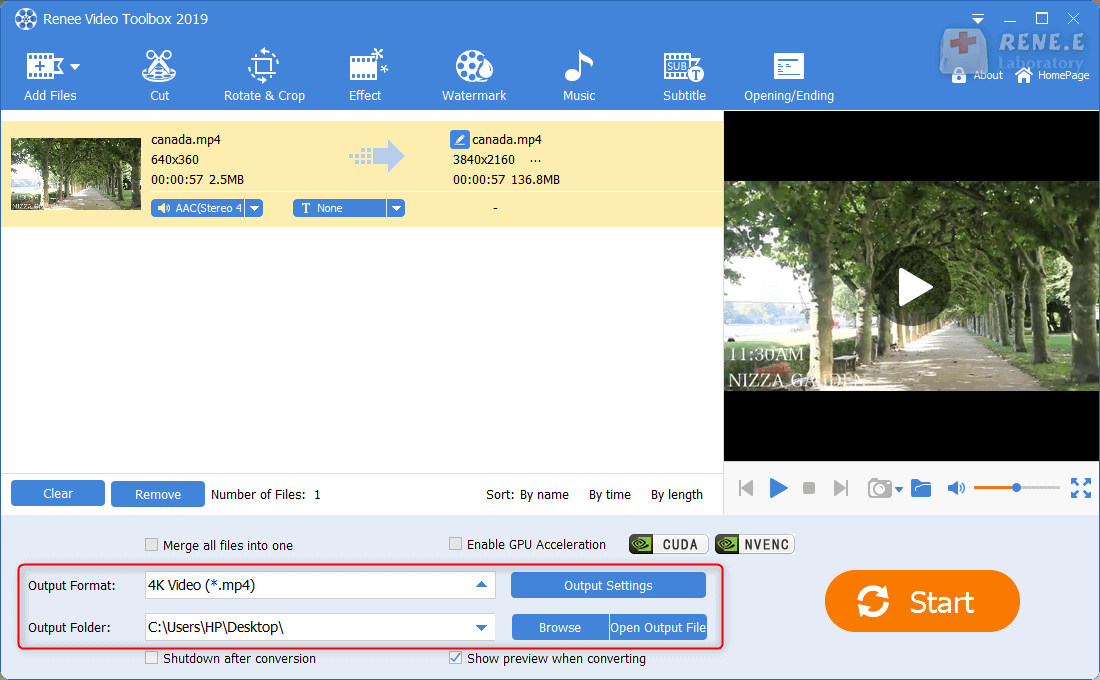
2. Adobe Premiere
Adobe Premiere is a professional software widely used in the field of video production. It is very powerful and can process videos in various formats, including high-definition and 4K. In addition to basic functions such as editing, adjusting audio, and adding subtitles, Adobe Premiere also has advanced functions such as color correction, special effects production, animation editing, and multi-camera editing. These functions allow users to achieve more complex video production. In addition, the interface design of the software is simple and clear, and the operation is very friendly, so users can easily get started.
In the video production industry, Adobe Premiere has a wide range of applications, including various types of video production fields such as movies, TV series, advertisements, music videos, and documentaries. Because of its stable performance and the ability to handle a large amount of video data, it is favored by many professional production companies and producers. In addition, Adobe Premiere is also compatible with other Adobe series software (such as Photoshop, After Effects, etc.), which can realize integrated video production and post-production.
In short, Adobe Premiere is a very good video editing software, suitable for various video production needs. This software has more professional functions and is more suitable for people with certain video editing skills.

3. iMovie
iMovie is a video editing software developed by Apple Inc. specially designed for beginners. Compared with other complicated tools, iMovie’s interface is simple and easy to understand, and you can get started quickly without professional skills. Users can easily create their own unique videos with drag-and-drop, cutting and editing tools to enhance their creativity and express themselves. In addition, iMovie also has a variety of templates and special effects, which can help users complete video production faster. For example, users can use the “picture-in-picture” effect to add several small windows to the video to reveal more information. The Rotate effect can also be used to create unique visual effects that enhance the appeal of your video. All in all, iMovie is a powerful and easy-to-use software for anyone who wants to make beautiful videos.
Supported Operating Systems: iMovie can run on Mac OS X 10.14.6 or later operating systems. Additionally, iMovie also works on mobile devices with iOS 12.4 or later, including devices like the iPhone, iPad, and iPod touch.
Choosing the right video editing software for you requires consideration of many factors. First of all, you need to consider your own needs, whether you want simple video editing or professional-level video editing. Secondly, you need to understand your computer configuration and budget. Some professional-level video editing software requires higher configuration and higher costs. Finally, you need to understand the stability of the software and user reputation, and choose a video editing software with better stability and better user reputation.
Relate Links :
Enhance Your Videos: Add Transition Effects on Video
16-04-2024
Amanda J. Brook : Master the art of video editing by learning to seamlessly merge clips and apply professional-grade transition effects. Elevate...
Make Sound Effects for Videos With The Best Video Editing Software
03-05-2024
Amanda J. Brook : Gain a comprehensive understanding of video sound effects, their role in enhancing perception, and how to effectively apply...
Download Videos from 6play Telefilm - Simplified Guide
07-02-2024
Amanda J. Brook : Learn how to download videos from 6play for free in this article. 6play is a popular video site...
Download Canal Plus Videos: A Complete Guide
20-10-2023
John Weaver : Learn how to download videos from Canal+ for free and watch them offline. Discover the method in this...




