2019's Best Antivirus Software for Android
- Home
- Support
- Tips Renee Android Recovery
- 2019′s Best Antivirus Software for Android
Summary
For prevention from viruses and malware, Android phone needs professional security software. In this essay, we will introduce the best antivirus software for Android phone in 2019 as well as the best encryption software.
- Part 1: Free Antivirus Software for Android
- 1. Kaspersky (Trial Version)
- 2. AVG AntiVirus (Trial Version)
- 3. Avast Antivirus (Trial Version)
- 4. Bitdefender Antivirus (Trial Version)
- 5. Avira Antivirus Security (Trial Version)
- 6. McAfee Mobile Security for Android
Unlike isolated iOS, Android is open for all developers and all app stores. That comes along with the problem of overdevelopment, and much malware and viruses target at Android. Some people use the malicious URLs and software to hack into phones for personal information, in exchange for exorbitant profits. Such malicious incidents are not uncommon. Therefore, many antivirus apps and encryption software are on sale in Android app stores, including the fake security protection software. According to a recent analysis report, about 40% of anti-virus software is used for advertising. That means we should choose security software cautiously.
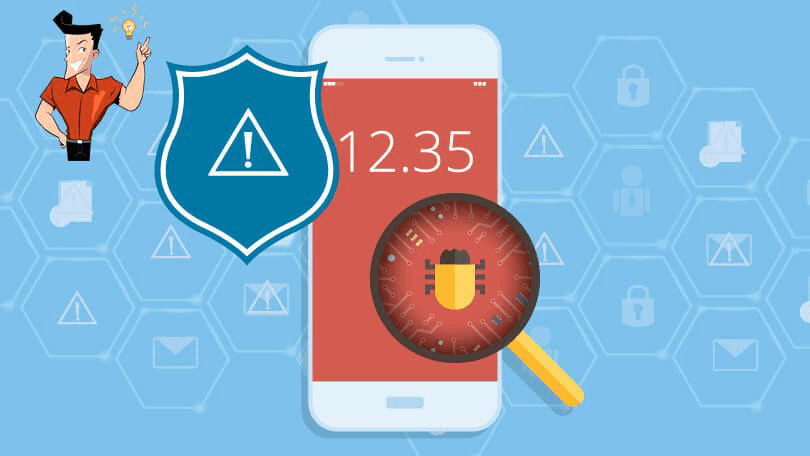

Quick encryption Encrypt files in virtual disk promptly and support to save files at any time.
Easy to use Support to hide itself in safe, simple operation on the clear interface.
Control data transfer Support to set white list and disable USB ports, network, CD
Well protection Utilize the AES256 algorithms and support to encrypt various files in the private format.
Comprehensive play for encryption Protect USB devices and password wallet; hide/disguise files; support to record operations on USB.
Quick encryption Encrypt files in virtual disk promptly and save files at any time.
Easy to use Support to hide itself in safe, simple operation on the clear interface.
Well protection Utilize the AES256 algorithms and support to encrypt various files in private format.
For DetailsPart 1: Free Antivirus Software for Android
1. Kaspersky (Trial Version)
Kaspersky contains the trial version and the full version. The trial version is used to scan malware and viruses; the full version includes the additional functions, like real-time protection, anti-theft, anti-phishing, and application scan. All installed apps will be under the additional protection. Of course, users can enjoy the 30-day full version for free.
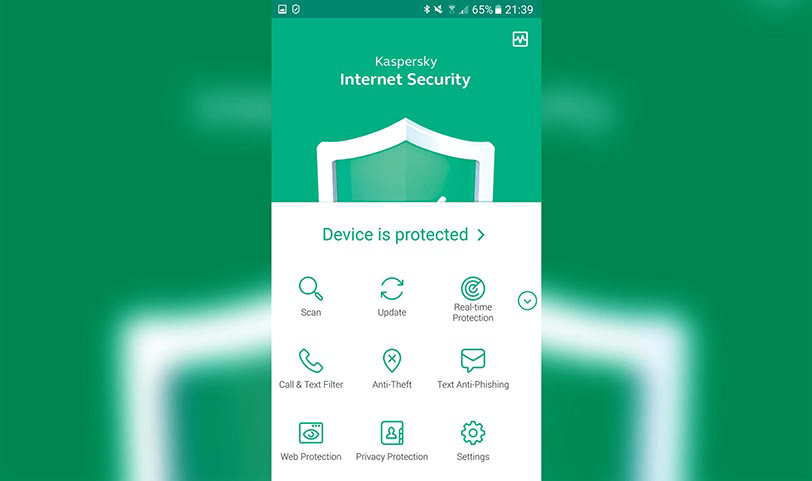
● Stop spam calls and spam mails.
● Find the lost phone.
● Find malware out of the downloaded apps in the background.
● Prevent from viruses, Trojans and malware.
Google Play download link: https://play.google.com/store/apps/details?id=com.kms.free
2. AVG AntiVirus (Trial Version)
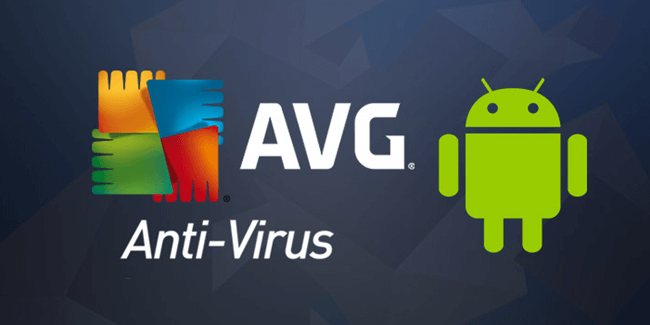
● Delete viruses and other malicious contents through dual-engine antivirus.
● Extend battery life by performance improvement.
● Encrypt the photo library to protect privacy.
● Surveillance agent used to remotely capture photos and record audio from the phone through the website.
● Scan Wi-Fi to ensure network security.
Google Play download link: https://play.google.com/store/apps/details?id=com.antivirus
3. Avast Antivirus (Trial Version)
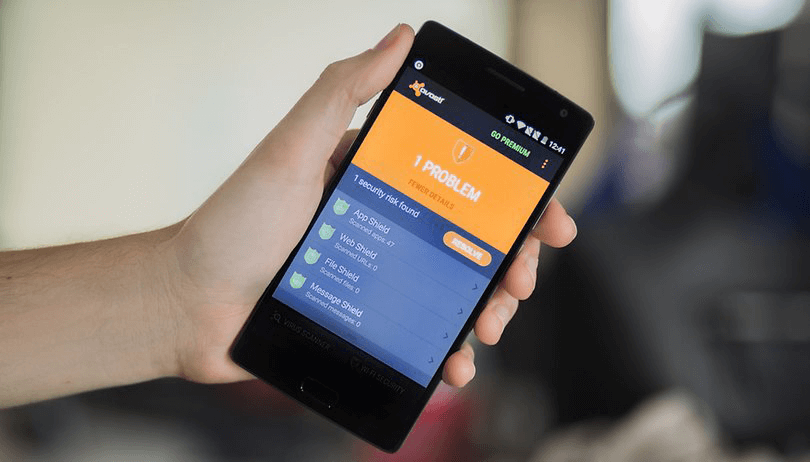
● Record the service of each app every day.
● Clear cache and residual files.
● Encrypt the photo library for privacy protection.
● Scan and block the URLs infected by malware and Trojans, adware and spyware.
● Add the VPN (Virtual Private Network) function.
Google Play download link: https://play.google.com/store/apps/details?id=com.avast.android.mobilesecurity
4. Bitdefender Antivirus (Trial Version)
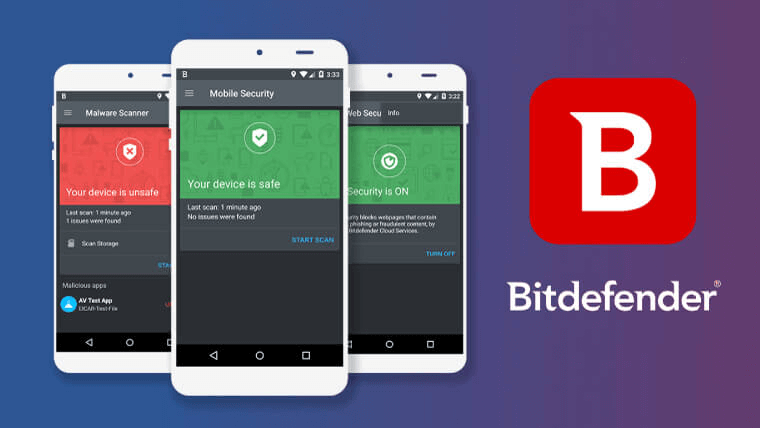
● Use VPN to visit the blocked websites.
● Smartly unlock the apps under the trusted Wi-Fi.
● Scan adware and malware during browsing web pages.
● Support Android Wear devices.
Google Play download link: https://play.google.com/store/apps/details?id=com.bitdefender.antivirus
5. Avira Antivirus Security (Trial Version)
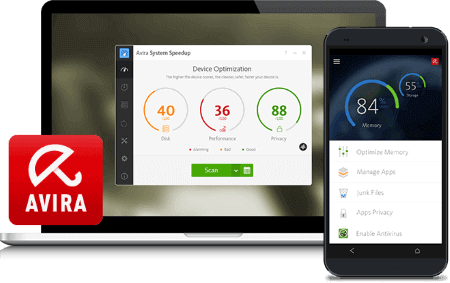
● Display the data collection by each app.
● Prevent from being spied and monitored with camera and microphone protection.
● Resist attacks from ransomware.
● Guard against theft, locator and remote data eraser.
Google Play download link: https://play.google.com/store/apps/details?id=com.avira.android
6. McAfee Mobile Security for Android
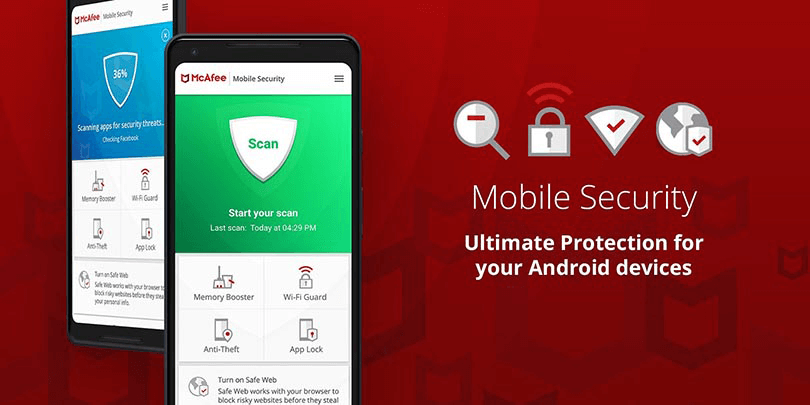
● Take photos of the phone thief.
● Remotely erase data when phone is lost or stolen.
● Forbid the other people to uninstall any app.
● Stop phishing and data leakage.
Google Play download link: https://play.google.com/store/apps/details?id=com.wsandroid.suite
| Kaspersky | AVG | Avast | Bitdefender | Avira | McAfee Securify | |
|---|---|---|---|---|---|---|
| Webpage protection | √ | √ | √ | √ | × | √ |
| Prevention from viruses and malware | √ | √ | √ | √ | √ | √ |
| SIM monitoring | √ | × | × | × | × | × |
| Security bug scan | √ | √ | √ | × | × | √ |
| Filter of messages and calls | × | √ | × | × | × | × |
| Anti-theft | √ | √ | × | √ | √ | √ |

Quick encryption Encrypt files in virtual disk promptly and support to save files at any time.
Easy to use Support to hide itself in safe, simple operation on the clear interface.
Control data transfer Support to set white list and disable USB ports, network, CD
Well protection Utilize the AES256 algorithms and support to encrypt various files in the private format.
Comprehensive play for encryption Protect USB devices and password wallet; hide/disguise files; support to record operations on USB.
Quick encryption Encrypt files in virtual disk promptly and save files at any time.
Easy to use Support to hide itself in safe, simple operation on the clear interface.
Well protection Utilize the AES256 algorithms and support to encrypt various files in private format.
For DetailsPart 2: Encryption Software for Android
1. Encryption Function in Android
● The performance will be degraded little. But this feature is obvious only in some low-end or outdated phones, high-end phones excluded.
● The encryption function cannot be recalled. If you enable this function, you have to disable by factory resetting the phone.
● If the phone is rooted, you should temporarily stop root.
How to encrypt Android phone? Before the operation, you should power on the phone. Then, go to [Screen Lock and Security] > [Security] > [Encrypt phone]. Soon, the phone will be encrypted automatically. This process lasts over 1 hour, depending on the phone performance and the amount of the storage data. If you need to encrypt SD card, you can continue to click [Encrypt external SD card]. The steps may be not identical for each phone model.
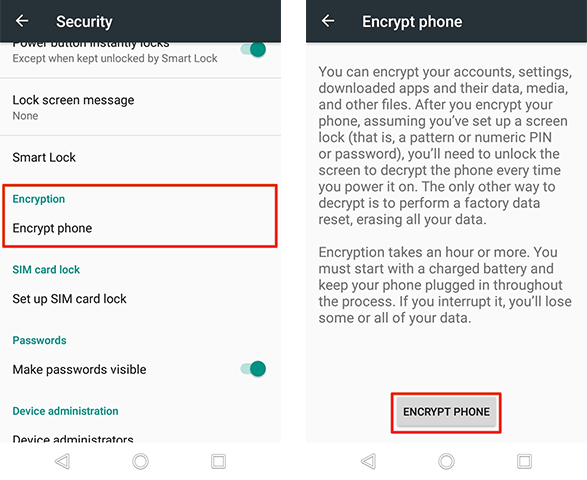
2. SSE

● Save and manage all your passcodes , PIN codes and account information.
● Encrypt text and protect notes and the other files.
● Encrypt files and folders and support to delete files safely.
● No ads in the application.
Google Play download link: https://play.google.com/store/apps/details?id=com.paranoiaworks.unicus.android.sse
3. AppLock
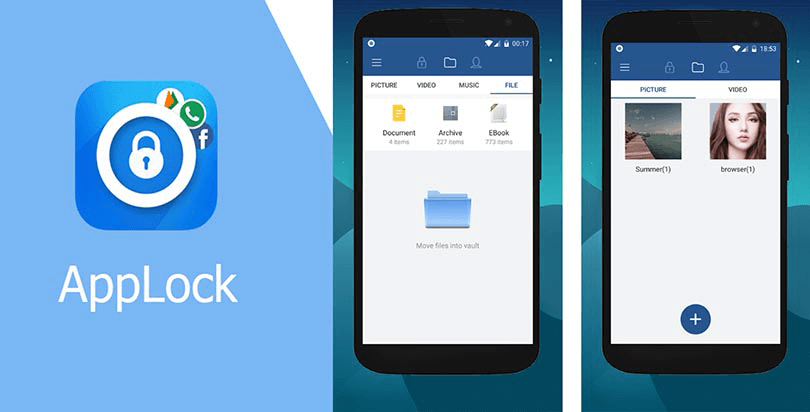
● Clear interface; no ads.
● Support partial encryption; process quickly.
● Encrypt photos, videos, contracts and files.
Google Play download link: https://play.google.com/store/apps/details?id=com.blueprints.applock
4. ZenCrypt
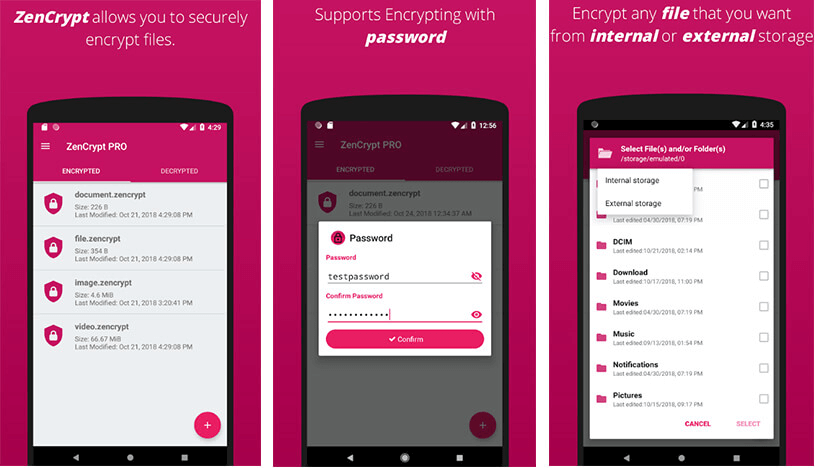
● Support file encryption.
● Encrypt and decrypt at one click.
● Use the Android update code to generate random keys.
● Support SHA 256 hash integrity check.
Google Play download link: https://play.google.com/store/apps/details?id=com.zestas.cryptmyfiles
5. Safe Camera
● Instantly encrypt when taking photos.
● Encrypt photo albums.
● Camera with flash light and timer for taking self photos.
Google Play download link: https://play.google.com/store/apps/details?id=com.fenritz.safecam
6. Crypto Ghost
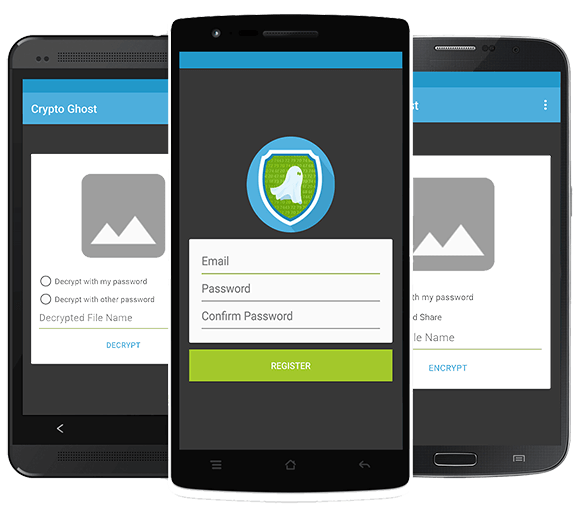
● Share the encrypted files with the other people.
● Back up keys and use the keys in the other phones.
● Simple interface and easy operation.
Google Play download link: https://play.google.com/store/apps/details?id=net.almorabea.cryptoghost
| Encryption function in Android | SSE | AppLock | ZenCrypt | Safe Camera | Crypto Chost | |
|---|---|---|---|---|---|---|
| File encryption | √ | √ | √ | √ | × | √ |
| Image encryption | √ | √ | √ | √ | √ | √ |
| Passcode protection | × | √ | × | × | × | |
| Passcode backup | × | × | × | × | × | √ |
| Encrypted file share | × | × | × | × | × | √ |
Part 3: Lost Data’s Quick Recovery from Android

Multiple supported files Get back contacts, notes, videos, music, etc from Android devices.
Supported devices Both smart phones and tablets which installed Android and Windows.
Easy to go With a few simple steps to get data back.
Overall solution Solve data lost caused by different situations like mistakenly deleted, virus attack, etc.
Free Trial Contains 20MB free recovery quota for trial.
Multiple supported files Get back contacts, notes, videos, music, etc.
Supported devices Smart phones and tablets installed Android and Windows.
Easy to go With a few simple steps to get data back.
② Open the software. Before the operation, read the notes carefully. If your phone is not rooted, the software is not available. Click to know how to root Android phone.
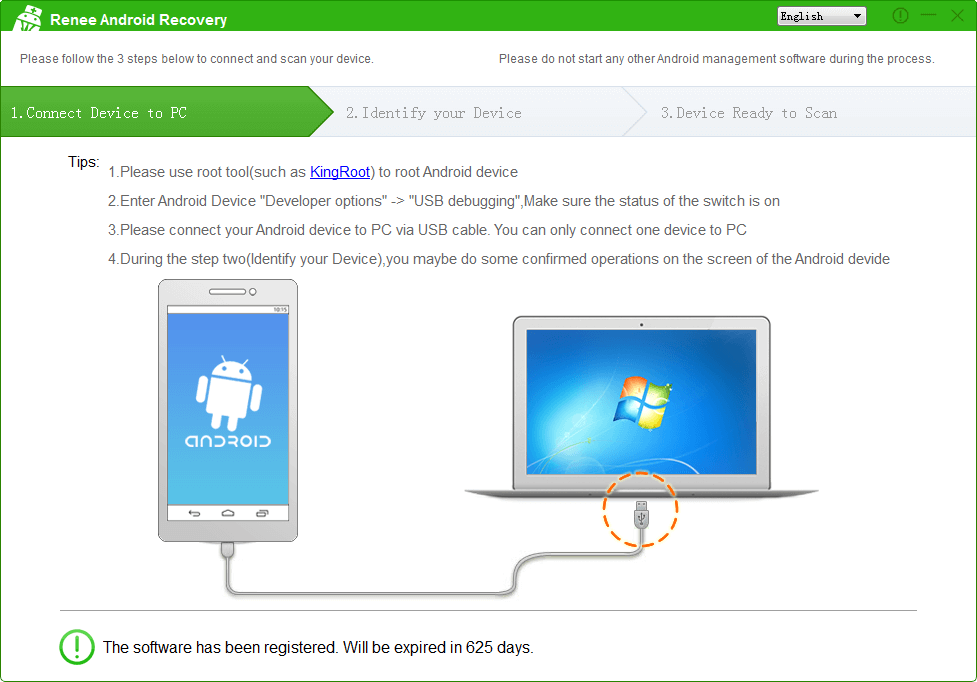
④ Next, the software will read the phone. In this process, the app Renee Undeleter App will be installed on your phone. Just follow the tips to continue.
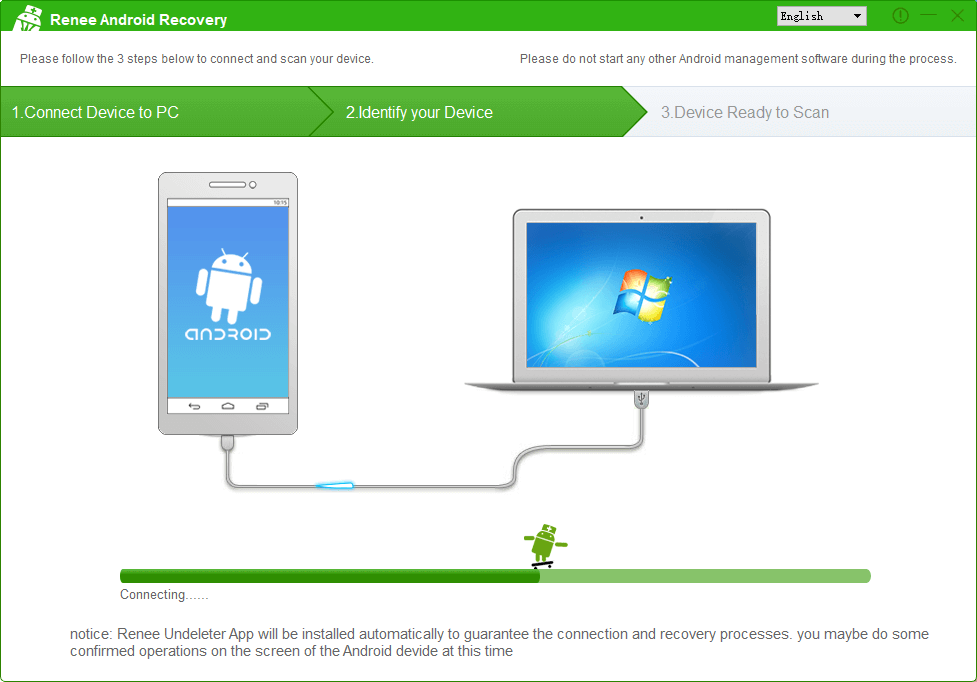
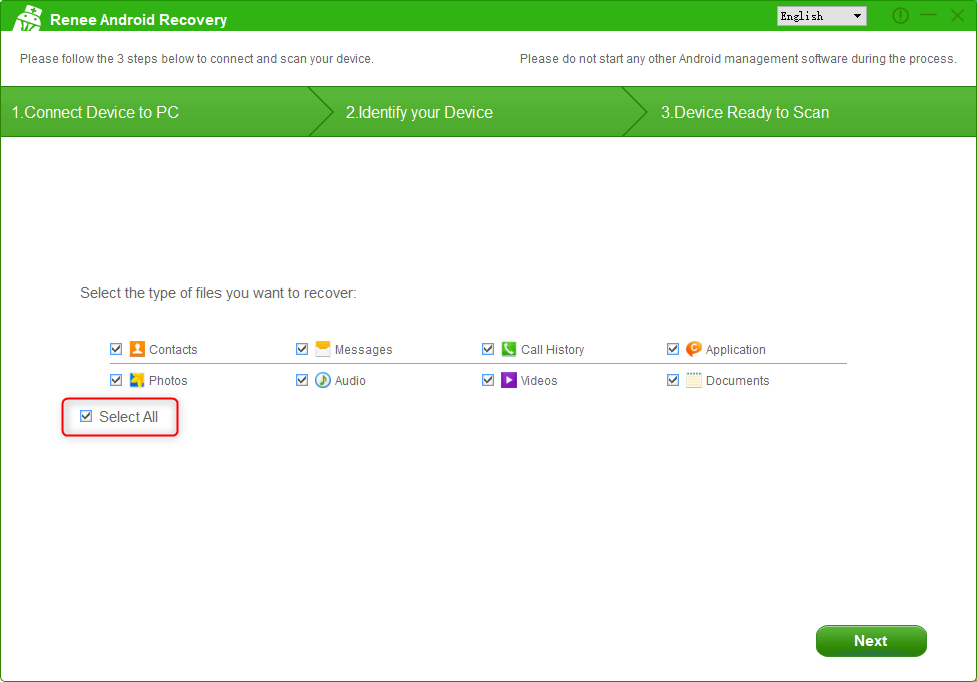

Relate Links :
How's 5G Smart Phones Going Now? When it Comes? Get Now!
01-07-2019
Jennifer Thatcher : 5G telecommunications is coming. At present, all smart phone suppliers are planning 5G products. In the essay, we...
How to Recover Deleted Photos from Android and iPhone
25-06-2019
Amanda J. Brook : We may delete some important photos when deleting photos. Or we may lose photos from our phone because...




