Asus Administrator Password Reset: Unlocking Access to Your Laptop
- Home
- Support
- Tips System Rescue
- Asus Administrator Password Reset: Unlocking Access to Your Laptop
Summary
Learn how to reset your Asus administrator password for both Windows and BIOS. Get step-by-step guidance and helpful tips to prevent password loss
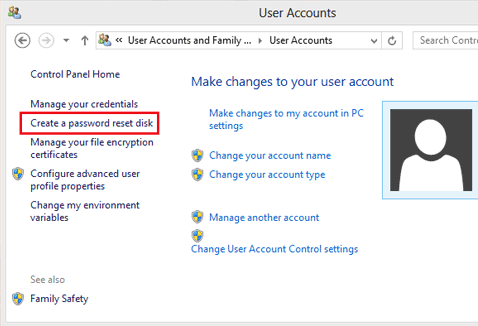
Step 2 : Once the Asus password reset disk is created, it becomes a valuable asset in case of a forgotten password. The disk is compatible with various Asus laptop models and can be used on both old and new systems.
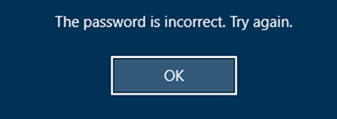
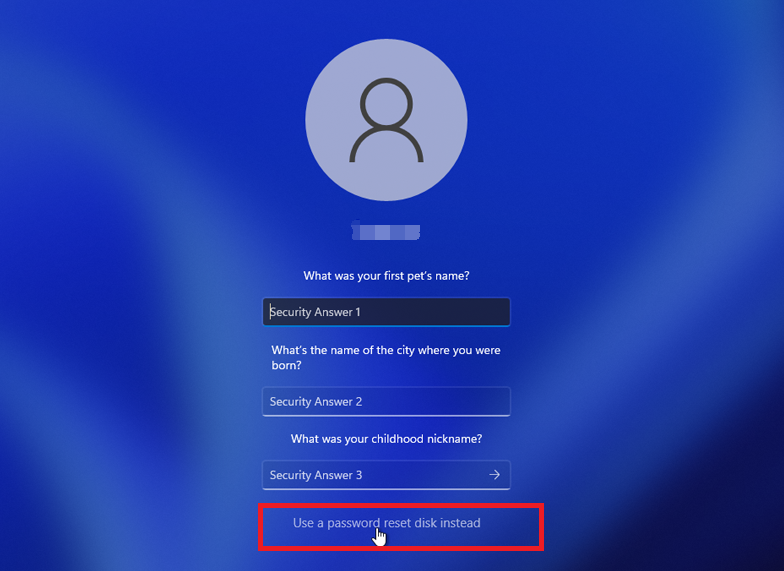
Note: To reset the password of the current account, you must use a password reset disk created specifically for that account. Using a password reset disk created for another account will not work.
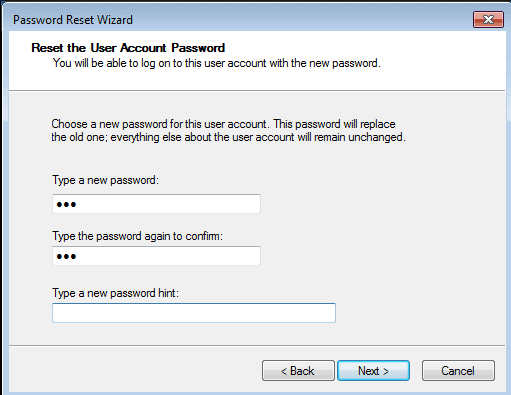
To begin, you will need to download and install Renee PassNow on a separate computer that has internet access. Once installed, follow these detailed steps:
Start by downloading Renee PassNow from the official website and install it on a different computer that you can access. You can choose the appropriate version based on your computer’s operating system.

Remove Windows Login Password 3 steps for whole password remove process.
Recover the files Recover the deleted files without Windows system.
Transfer the data Transfer the important files of the computer with system.
Multifuctional Data transfer, data recovery, bootable problem recovery can be run without system.
Highly compatible Windows 11/10/8.1/8/7/XP/Vista. UEFI boot.
Remove Login Password Support Windows 11/10/8.1/8/7/XP/Vista. UEFI boot.
Recover the files Recover the deleted files without Windows system.
Transfer the data Transfer the important files of the computer with system.
Launch Renee PassNow and insert a USB flash drive or blank CD/DVD into the computer. Select the option to create a bootable media. Follow the on-screen instructions to complete the process.
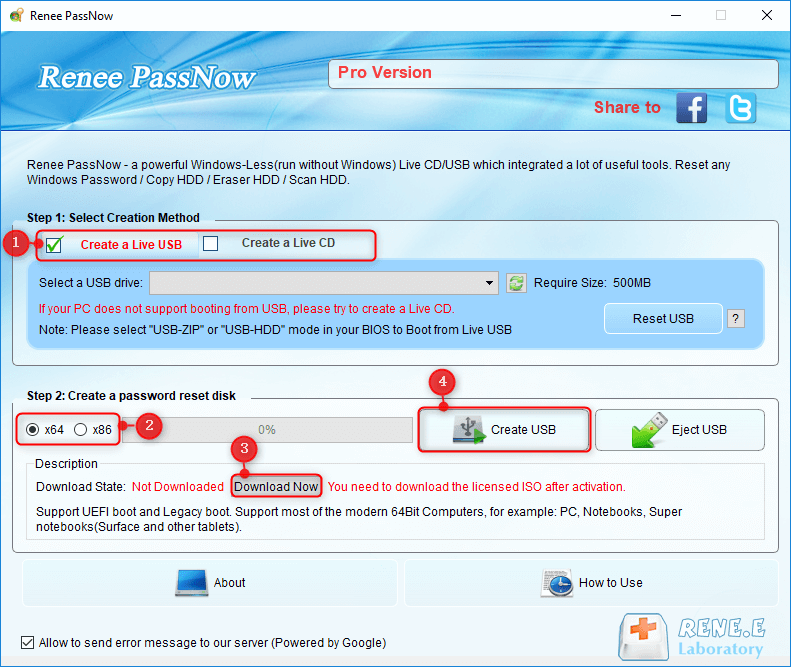
Insert the bootable USB or CD/DVD into the locked Windows computer. Restart the computer and enter the BIOS settings by pressing the appropriate key (Please refer the following table). Configure the boot order to prioritize the bootable media.
| *Server Type | Enter boot menu method |
|---|---|
| DELL | Press the F12 key repeatedly before the Dell logo appears on the screen. |
| HP | Press the F9 key multiple times when the HP logo is displayed. |
| *BIOS Name | Enter boot menu method |
|---|---|
| ASUS | DEL or F2 for PCs/ DEL or F2 for Motherboards |

After successfully booting from the bootable media, Renee PassNow will load. Select “PassNow!” function after booting from the new created Windows password reset disk.
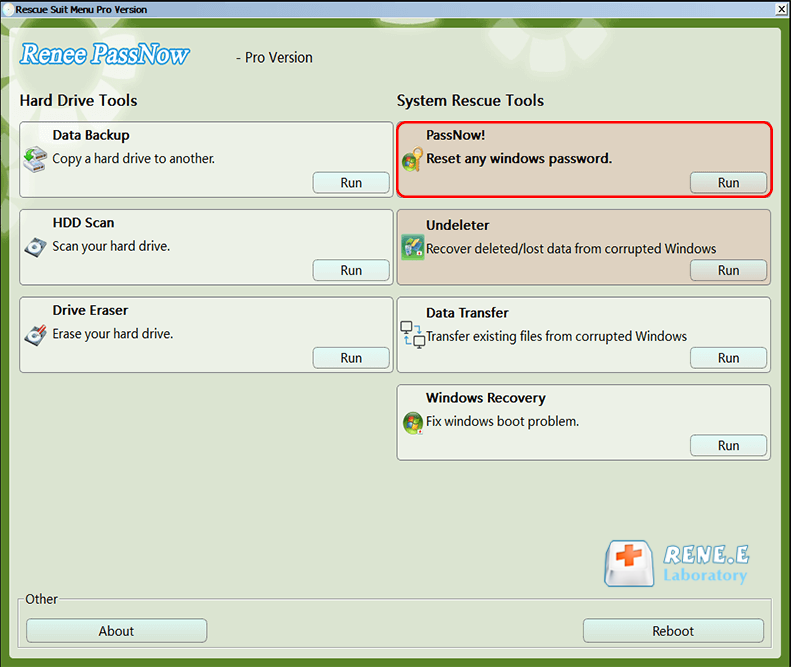
Choose the user account for which you want to reset the password. Then, click on the “Reset” button. Renee PassNow will remove or reset the password for the selected user account.
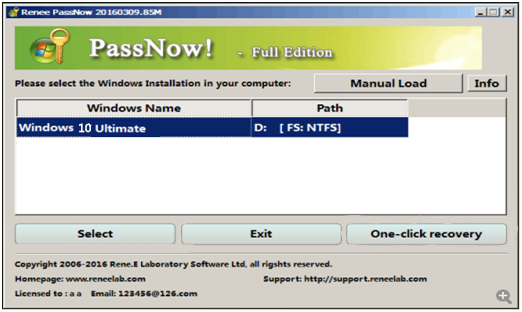
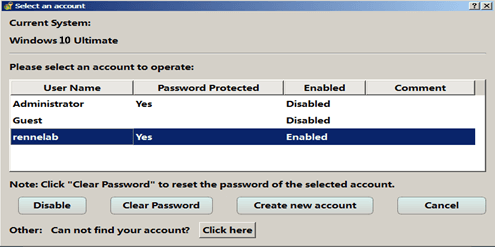
Once the process is finished, remove the bootable media and restart your computer. You can now log in to your account without any password.
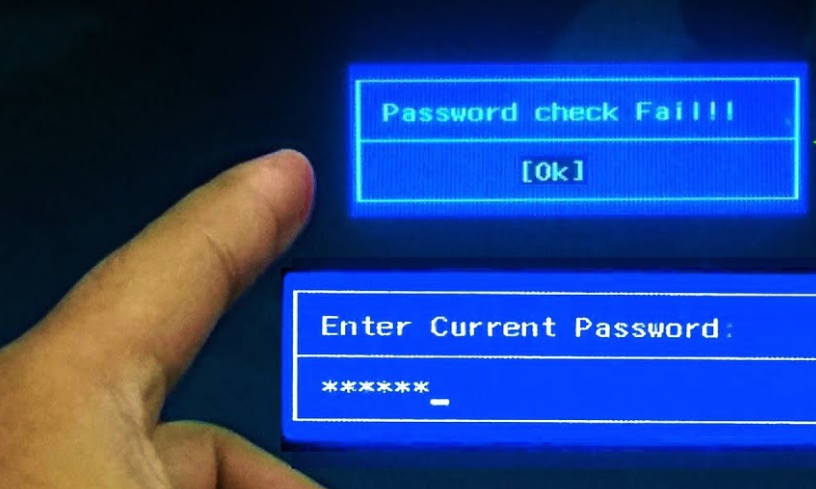
To execute this method, first, ensure that the laptop is turned off and unplugged from any power source. Then, carefully open the laptop’s case to access the motherboard. Locate the CMOS battery, which is usually a small silver or black battery. Gently disconnect the battery from its socket, taking care not to damage any surrounding components.
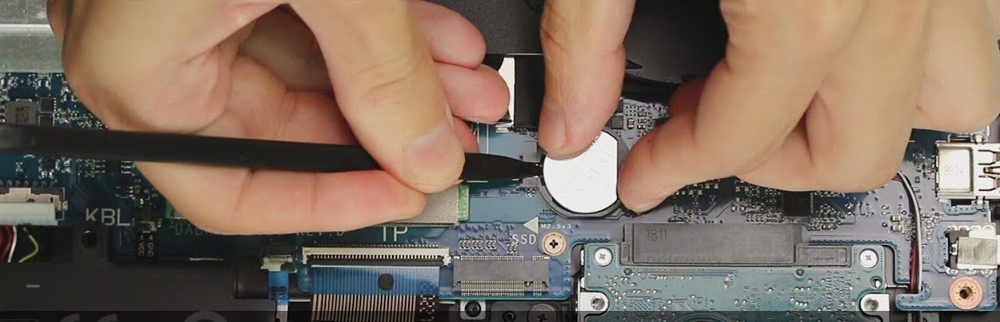
After removing the battery, leave it out for a few minutes to ensure that the CMOS settings are completely reset. Then, reinsert the battery back into its socket and close the laptop’s case. Finally, plug the laptop back into a power source and turn it on.
Upon booting up, the BIOS settings will be restored to their default values, including the removal of any existing BIOS password. This allows you to access the Asus laptop without requiring an administrator password.
It is important to note that while this method can effectively reset the BIOS password, it may also reset other BIOS settings that have been customized by the user. Therefore, it is recommended to carefully document any important settings prior to performing this procedure.
Conclusion
Relate Links :
Step-by-Step Guide: Resetting Windows 7 Passwords Using Hiren's Boot CD
31-08-2023
John Weaver : Hirens password reset for Windows 7 is a reliable and efficient solution for forgotten login credentials. Besides, we...
Mastering Windows Server 2019 Password Reset with Hiren's Boot CD
31-08-2023
Amanda J. Brook : Reset your Windows Server 2019 password effortlessly with Hiren's Boot CD. Get step-by-step instructions on using NTPWEdit for...
Hiren's BootCD vs. Renee PassNow: Comparing the Effectiveness of Password Reset Tools for Windows 10
31-08-2023
Ashley S. Miller : Hiren's BootCD is an authoritative solution for resetting Windows 10 passwords. It includes Offline NT Password & Registry...
Empower Yourself with Hiren Boot CD : Reset Windows Passwords Without Data Loss
31-08-2023
John Weaver : Learn how to reset passwords without data loss using Hiren's Boot CD, including an alternative method using Renee...




