Choose Best Video Format Converter for Your Videos!
- Home
- Support
- Tips Renee Video Editor Pro
- Choose Best Video Format Converter for Your Videos!
Summary
The developing Internet encourages the explosive growth of online videos. Video shooting gradually becomes daily lifestyle for modern people. However, many factors affect our experience in editing video, such as size, transmission, quality, etc. Facing different video formats, do you know their features and applicable scenarios? How can we convert a better video format adapted to different scenarios and improve the videos placed on the social platforms as much as possible? In this essay, we will show more details.

| Video format | Definition | Pros | Cons | Applicable scenarios |
|---|---|---|---|---|
| MP4 | Motion picture compression coding standard | Only record of changes, not the overall analysis of pictures | Need different profiles and levels because of open source | Internet, CD-ROM, videophone, TV and radio |
| MKV | Open-standard multimedia container | Support to play incompletely downloaded video; support new encoding and easy play | Uncommon, lowly available | Movies, TV shows and other multimedia |
| AVI | Old audio-visual multimedia container | Widely used for a long time, supported by most of software and hardware | Seldom supported by new audio and video codec; large file size | Discs for storage of video information such as TV shows and movies |
| MOV | Digital multimedia developed by Apple | Multi-platforms, high compression rate and small file size | Frame loss after compression | MP3/ MiDi player, online streaming video |
| 3GP | Video encoding container format for 3G streaming media | Fits mobile devices due to small file size and fast transmission | Lowly compatible with PC, seldom supported by software, low resolution and frame rate | Mainly used for media applications on 3G mobile phone |
| FLV | Common format for streaming | Small file size and fast upload speed | Contain large SWF output file | Online videos, video website |

Screen RecordingRecord screen and webcam in Windows computer.
Cut Videos & AudiosUsers are free to cut videos and audios clips with setting start and end time.
Multiple Edit ToolsMerge, crop, rotate, cut and transform video easily. Change and add background music, subtitles and remove watermark from video.
Format ConversionSupport to convert videos and audios into different formats.
Screen Recording Record screen and webcam in Windows computer.
Multiple Edit ToolsCut Videos & Audios Users are free to cut videos and audios clips with setting start and end time.
Multiple Edit ToolsMerge, crop, rotate, cut and transform video easily. Change and add background music, subtitles and remove watermark from video.
Format ConversionSupport to convert videos and audios into different formats.

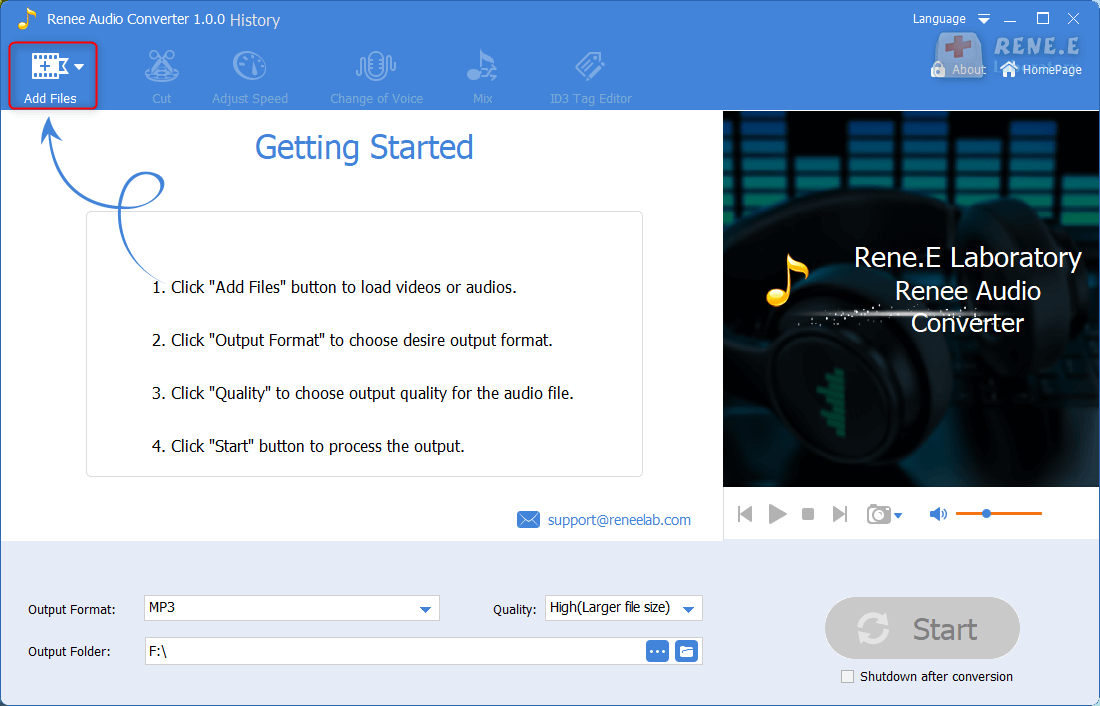
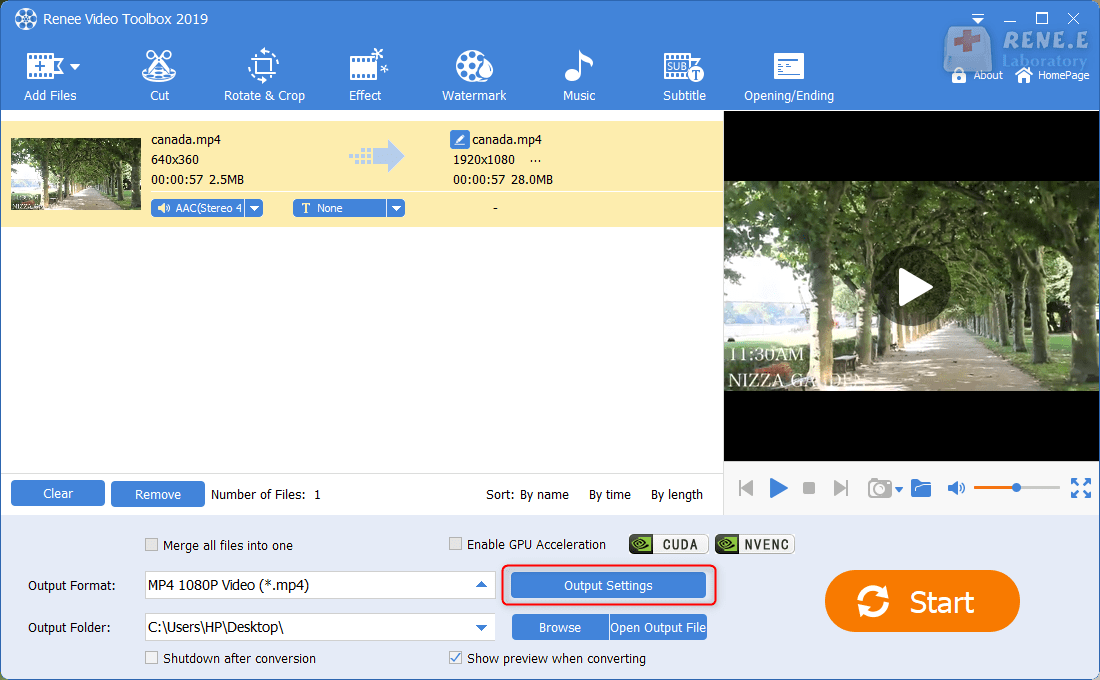
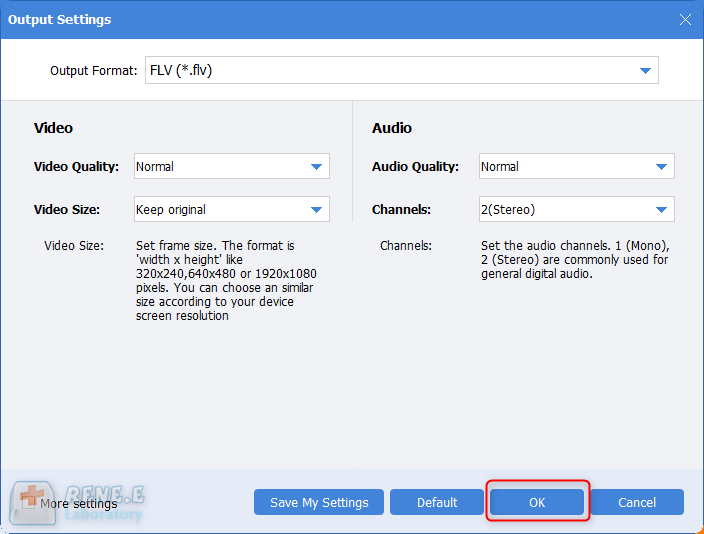
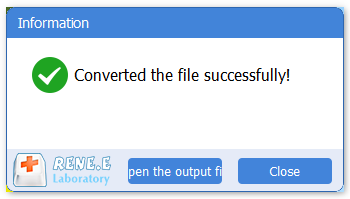
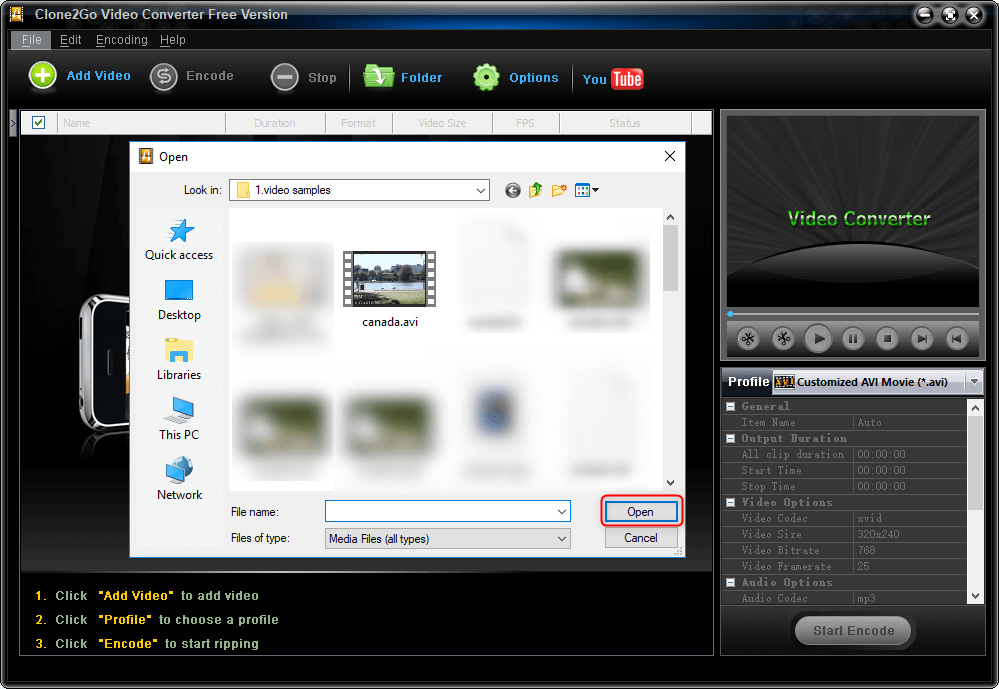
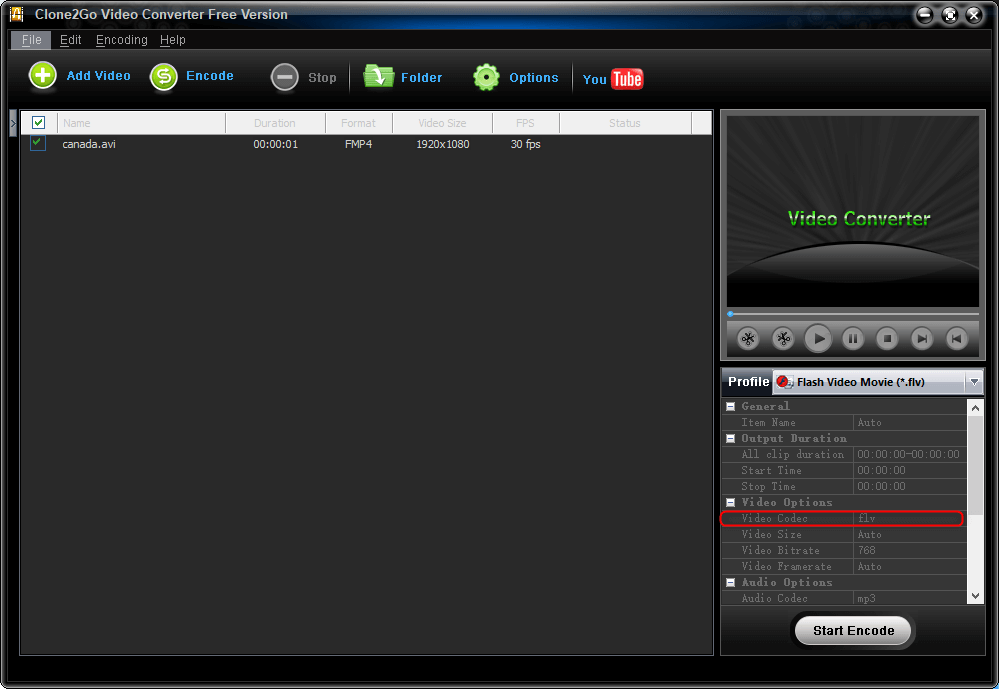
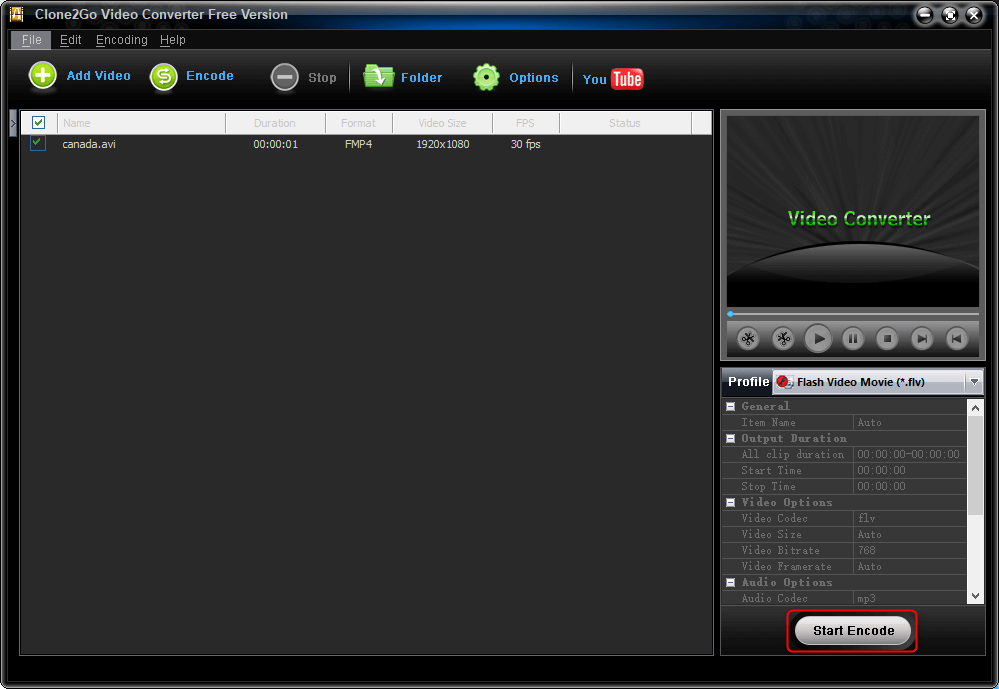
| Name | Renee Video Editor Pro | Clone2Go Video Converter |
|---|---|---|
| Main features | Convert format +edit video +record screen | Only convert format |
| Available formats | Various video formats | Mainly formats for mobile device |
| Operation | Easy | Not user-friendly, need of professional knowledge and complex operation |
| Additional services | More editing materials and technical supports | No |
| Terminal support | PSP, Apple TV, iPad Air, PC, etc. | Mobile devices like DVD, Mac, iPhone and iPod |
| Language | 12 languages, including the common languages | Chinese, English, Japanese |
Relate Links :
18-09-2019
Ashley S. Miller : It is very common for us to record and download videos to the phone. Sometimes, we even edit...
How to Make Videos with Free Video Editing Software
06-08-2019
Amanda J. Brook : Currently, short videos can be viewed everywhere online. Compared with texts and images, short videos conclude much information...




