How to Disable Network&Email Access?
- Home
- Support
- Tips Renee USB Block
- How to Disable Network&Email Access?
Summary
Sometimes, we need to disable the network and email access when you don’t want data leak. In this article, we will tell you how to do.

Easily use Simple operations fit green hands and professionals.
Prevent from privacy leak Unauthorized external devices cannot run or obtain any information in PC.
Control and lock Users can lock devices, websites, applications and USB ports.
Monitor and logs Users can select the target directory to monitor and generate the history.
Self protection Lock itself if users enter the wrong passwords 5 times. Notification will be sent once wrong password entered over 5 times and password change. Password is also necessary when uninstalling.
Easily use Simple operations fit green hands and professionals.
Prevent from privacy leak Unauthorized external devices cannot run or obtain any information in PC.
Monitor and logs Monitor target directory and generate the history.
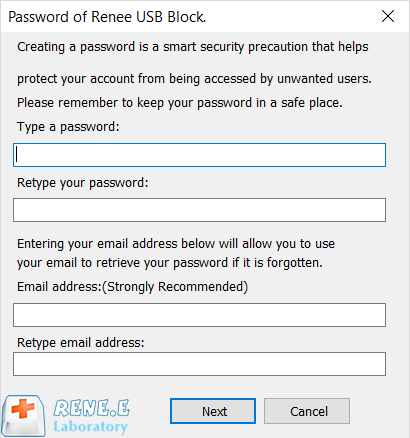
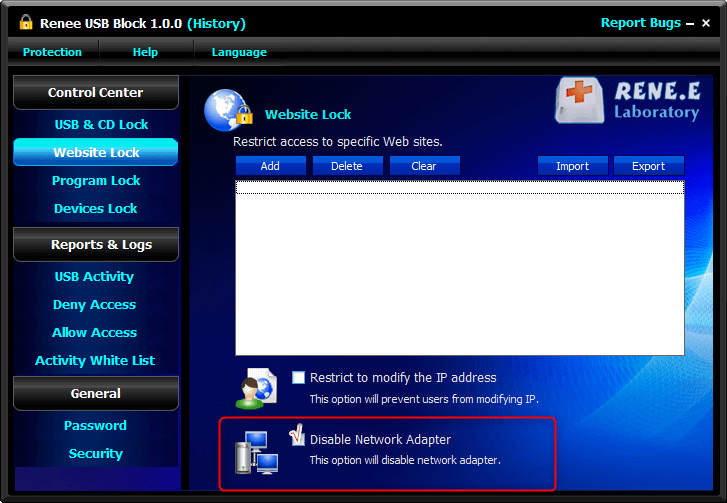
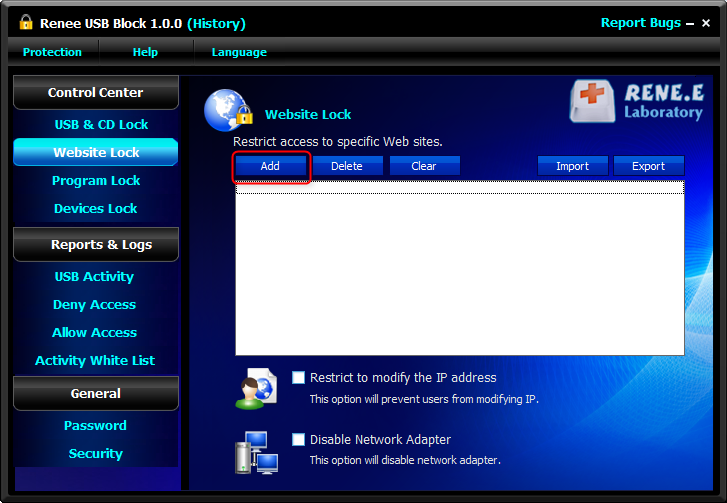
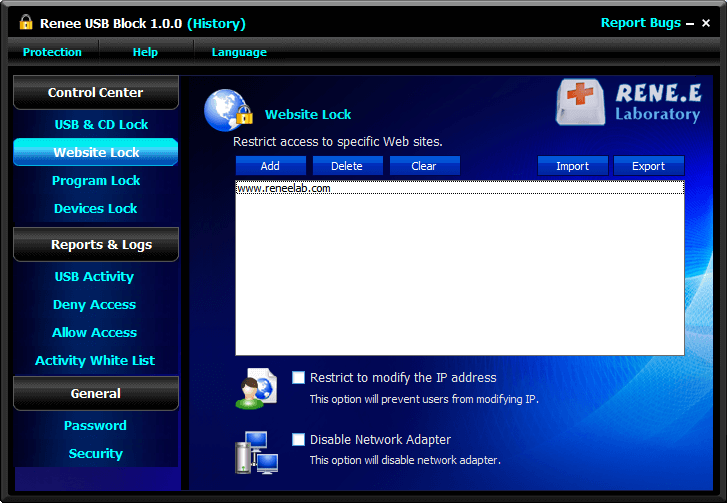
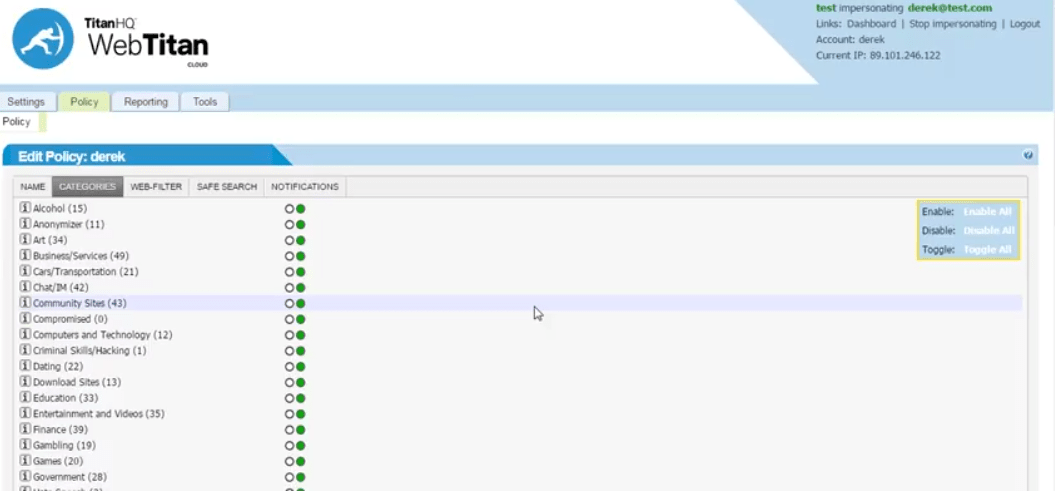
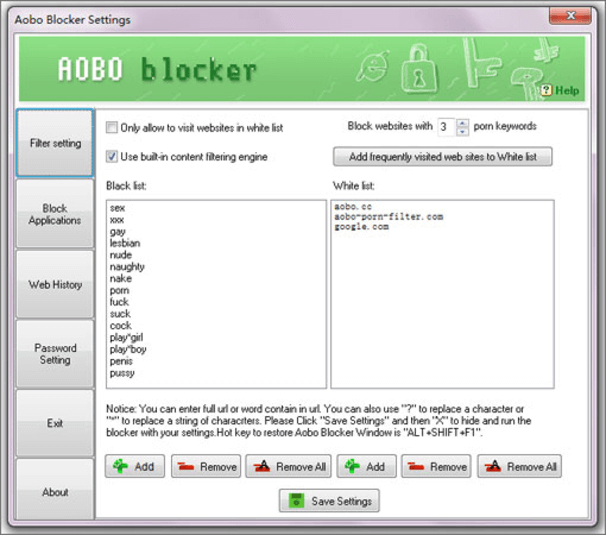
| Names | Addresses |
| Gmail | www.gmail.com |
| Yahoo Mail | www.yahoo.com |
| MSN | www.msn.com |
| Hotmail | www.hotmail.com |
| Live Mail | www.live.com |
| Aol Mail | www.aol.com |
| Ask Mail | www.ask.com |
| GMX | www.gmx.com |
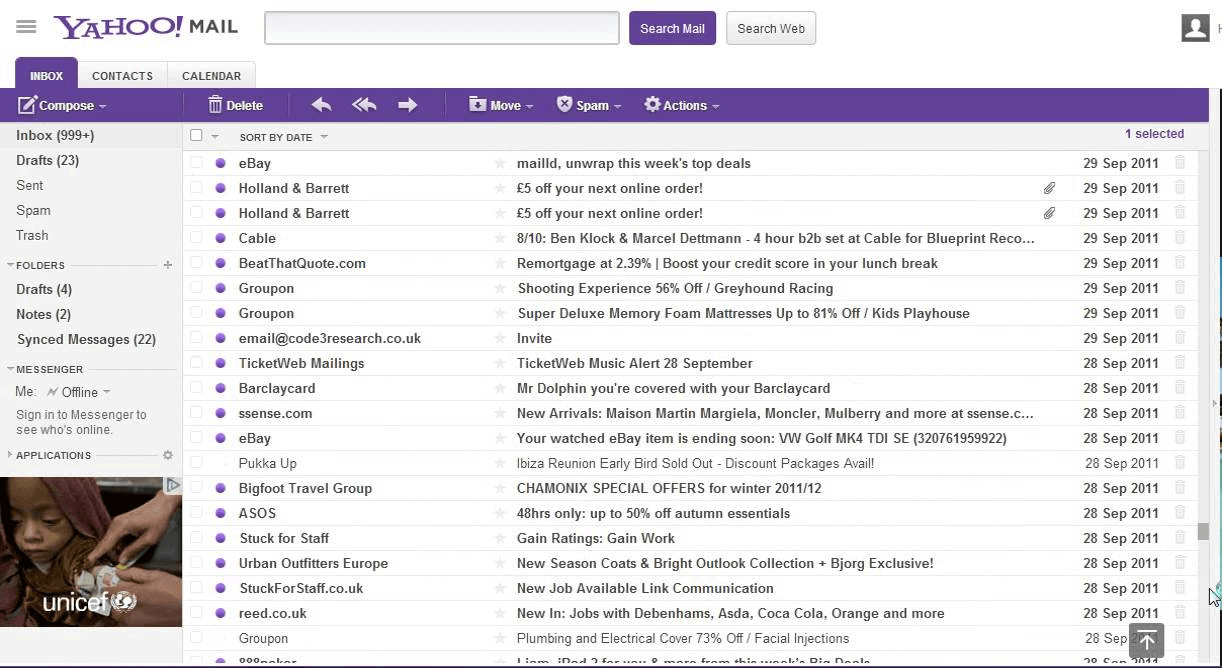
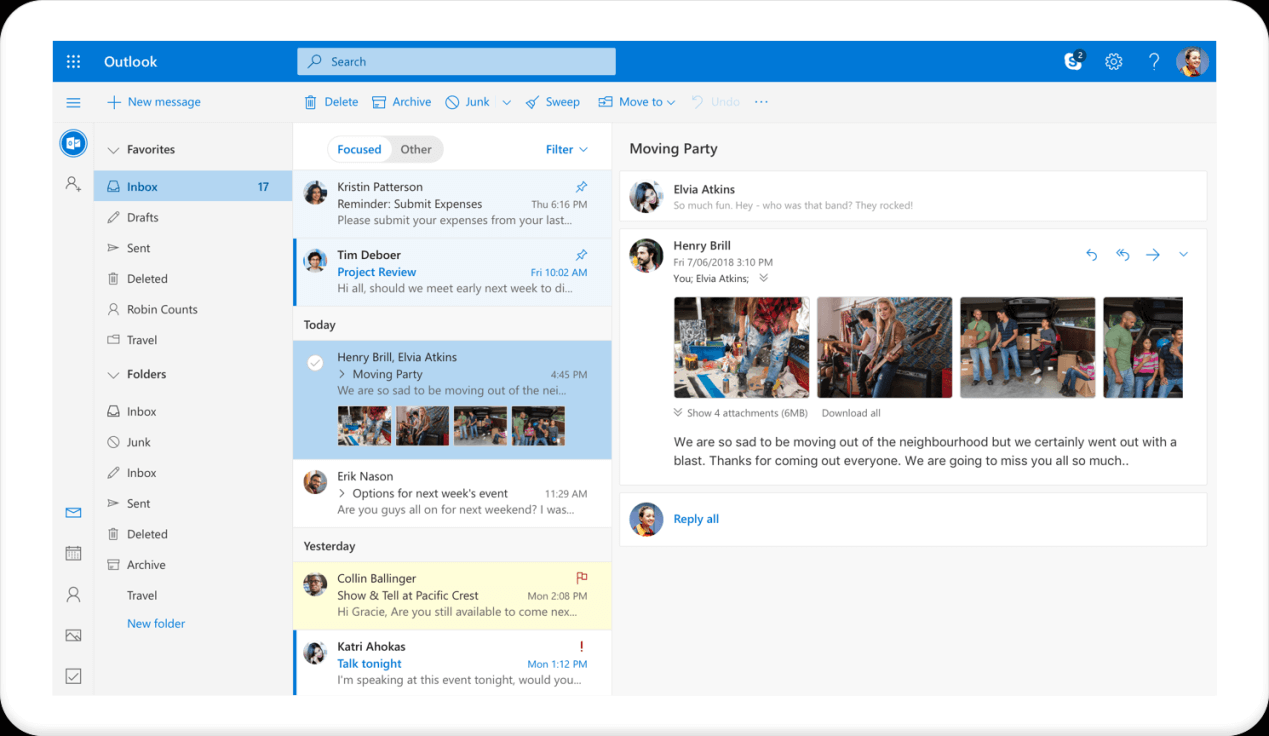
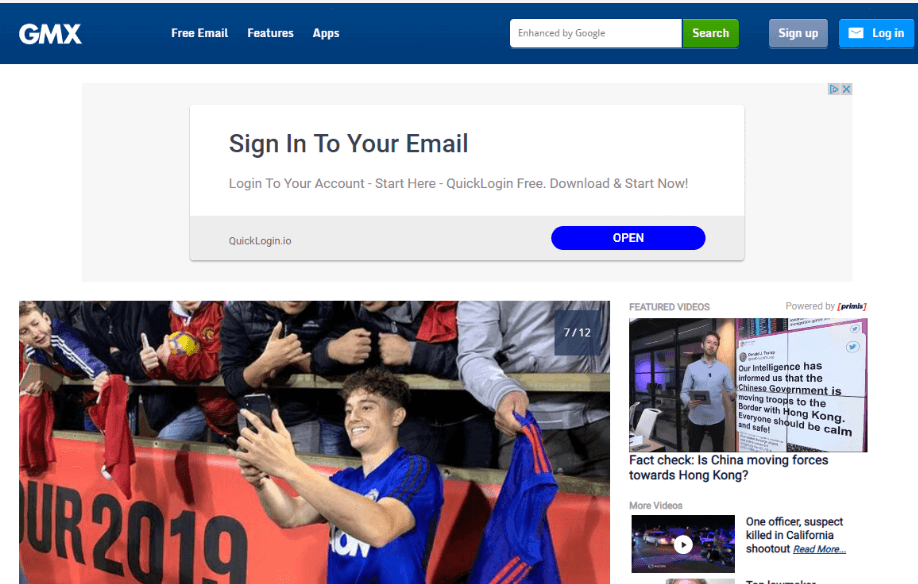
| Names | Websites |
| YouTube | https://www.youtube.com/ |
| NetFlix | https://www.netflix.com/hk/ |
| Vimeo | https://vimeo.com/ |
| DailyMotion | https://www.dailymotion.com/ |
| Hulu | https://www.hulu.com/ |
| Vube | http://www.vube.com/ |
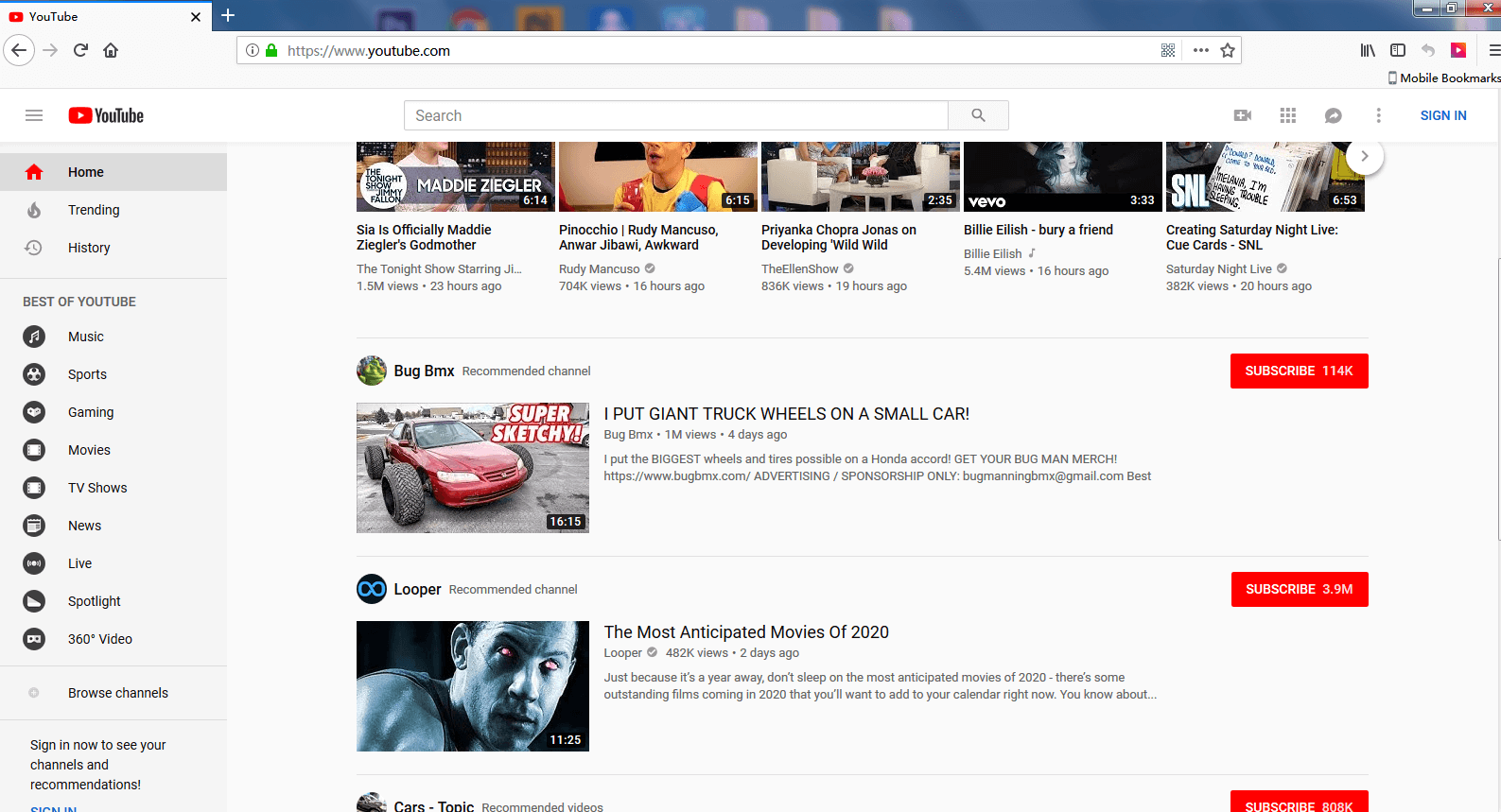
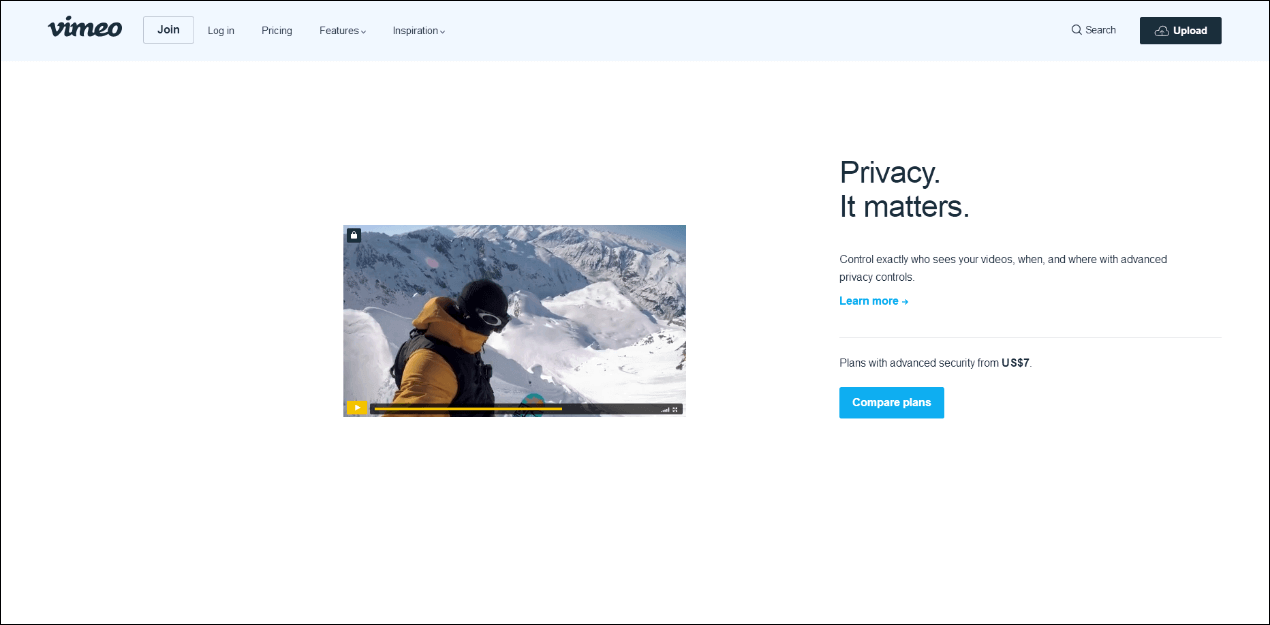

Relate Links :
Powerful Tools to Prevent Data Breach
16-07-2020
Jennifer Thatcher : Now, many companies keep the important files in computers. But this is not an entirely safe way. Data...
How to Realize Computer Remote Control?
01-07-2020
Ashley S. Miller : Sometimes, we control a computer with another computer. Yet, many people don’t know how to realize computer remote...




