Easy Solutions for Fixing the error BOOTMGR is Compressed
- Home
- Support
- Tips System Rescue
- Easy Solutions for Fixing the error BOOTMGR is Compressed
Summary
Discover effective methods to resolve the "BOOTMGR is compressed" error on Windows PCs and retrieve inaccessible data without system access through our straightforward guide.
Table of contents

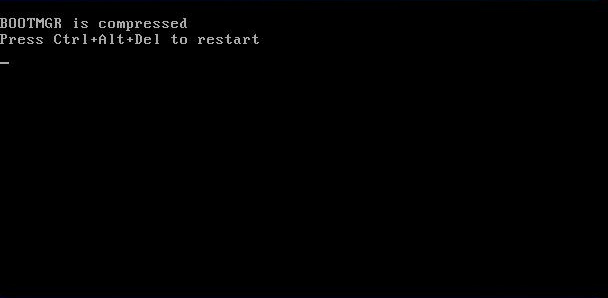
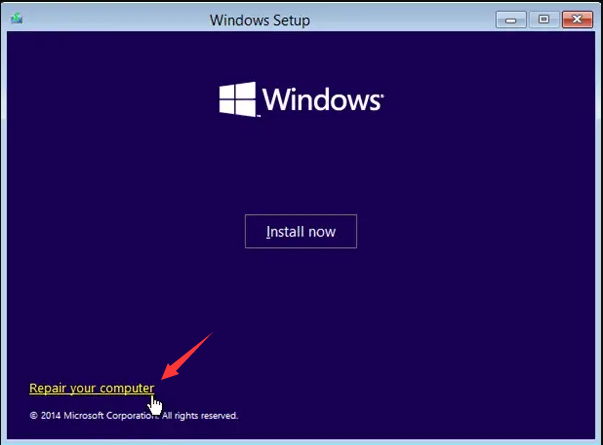
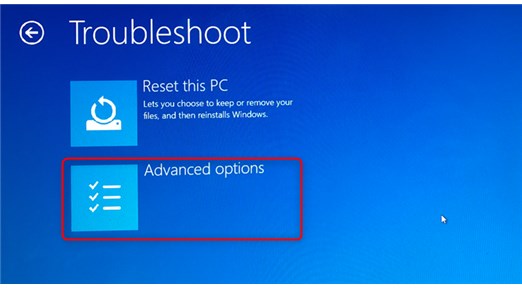
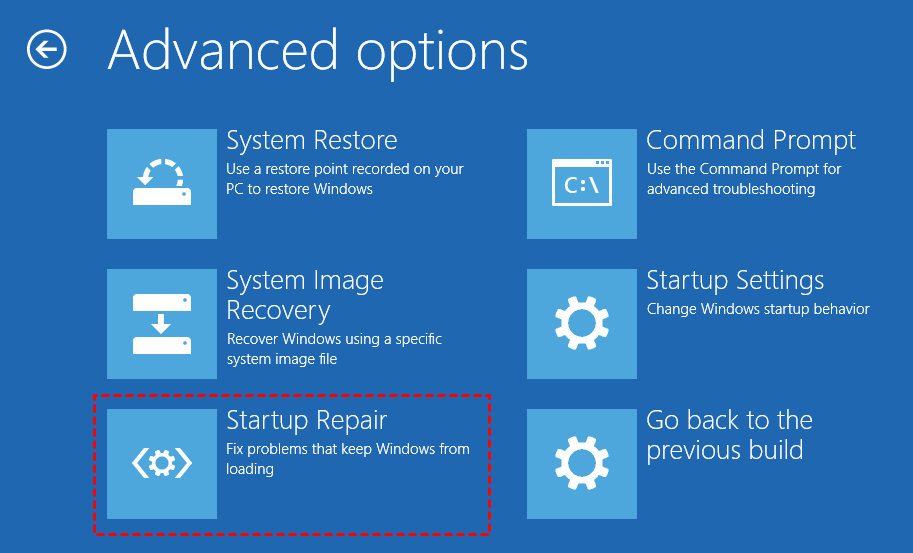
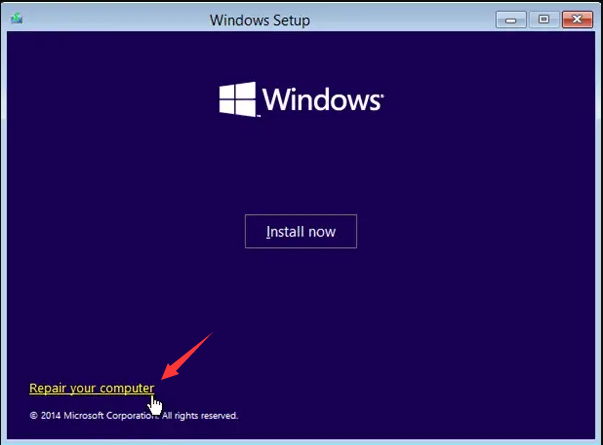
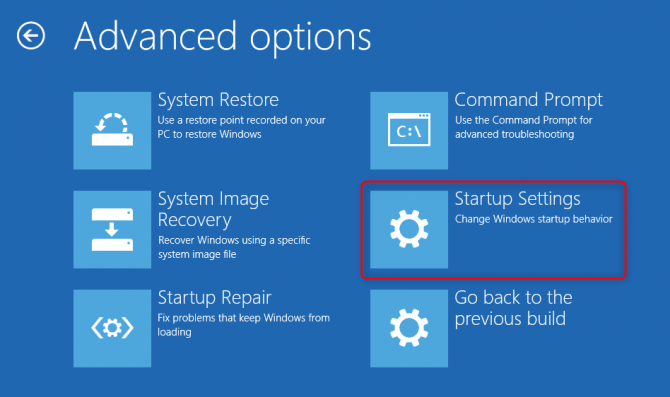
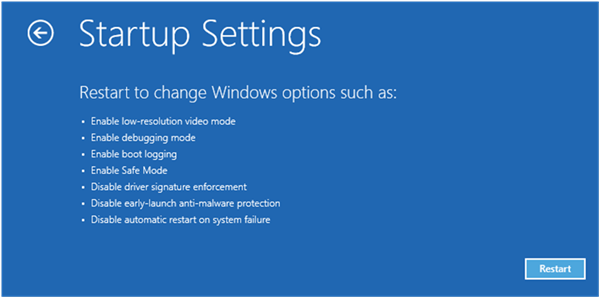
F4/F5/F6) in the startup setting menu to select the safe mode you need to start. For example, press (F4) to enable safe mode.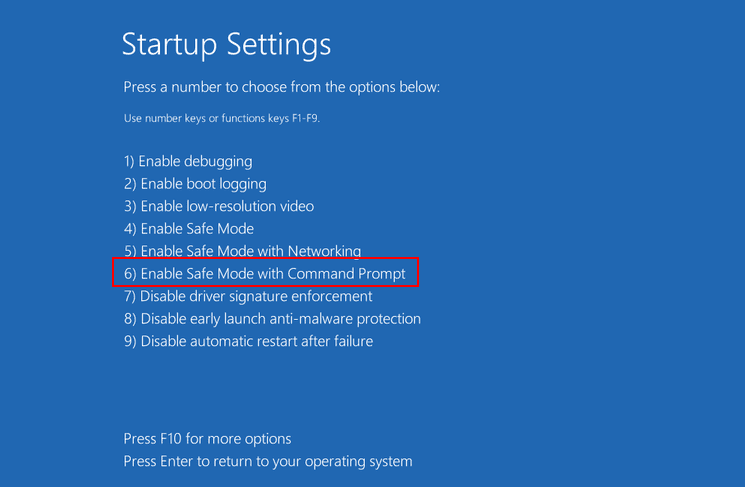
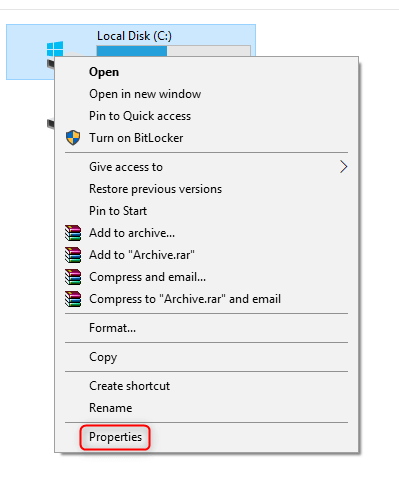
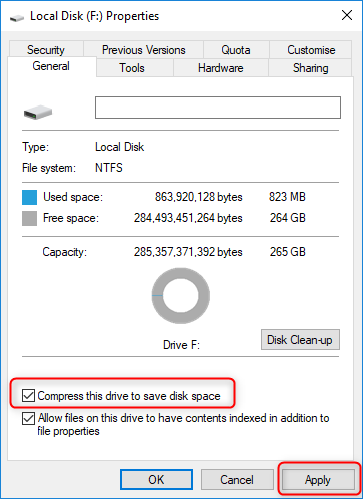
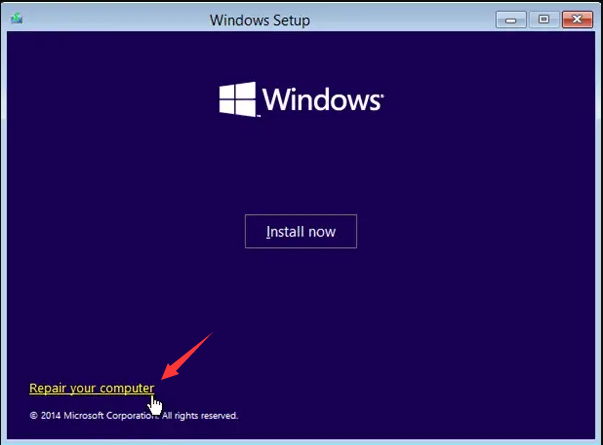
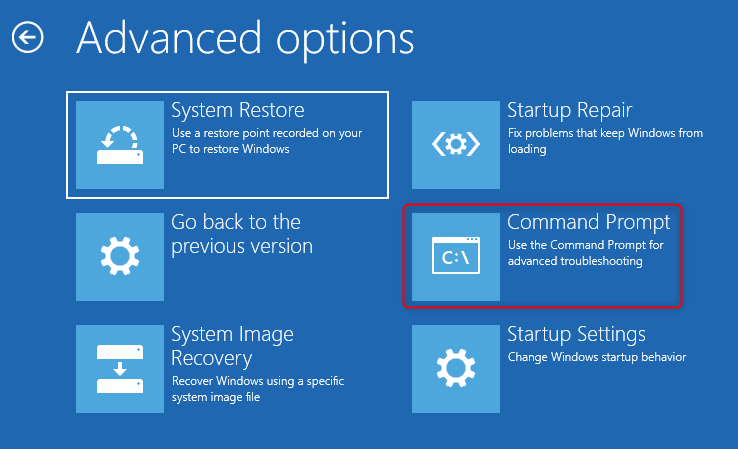
(compact /u C:\bootmgr) in the command prompt window, press Enter, delete compression attribute from directory C:\bootmgr. Remove Windows installation disk, restart computer to check if problem is resolved. For more info on Compact command, refer to Microsoft’s official instructions.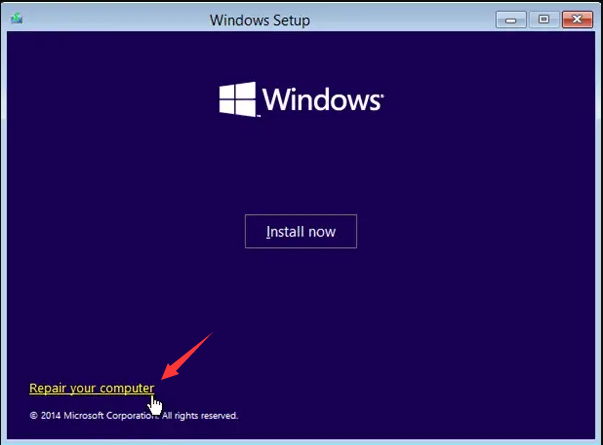
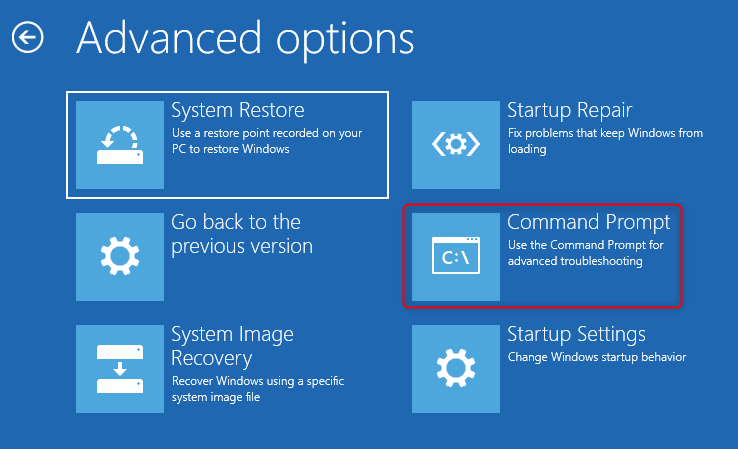
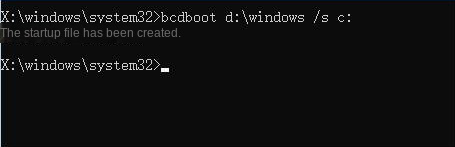

Easy to use 3 steps to transfer the files.
Transfer the files Transfer the important files of the computer without system.
Preview the files Preview the files while transferring the data.
Multifuctional Data recovery, Windows password reset, bootable problem recovery can be run without system.
Highly compatible Windows 10/8.1/8/7/XP/Vista. Also supports UEFI boot mode.
Easy to use 3 steps to transfer the files.
Transfer the files Transfer the important files of the computer without system.
Preview the files Preview the files while transferring the data.
Free TrialFree TrialNow 2000 people have downloaded!
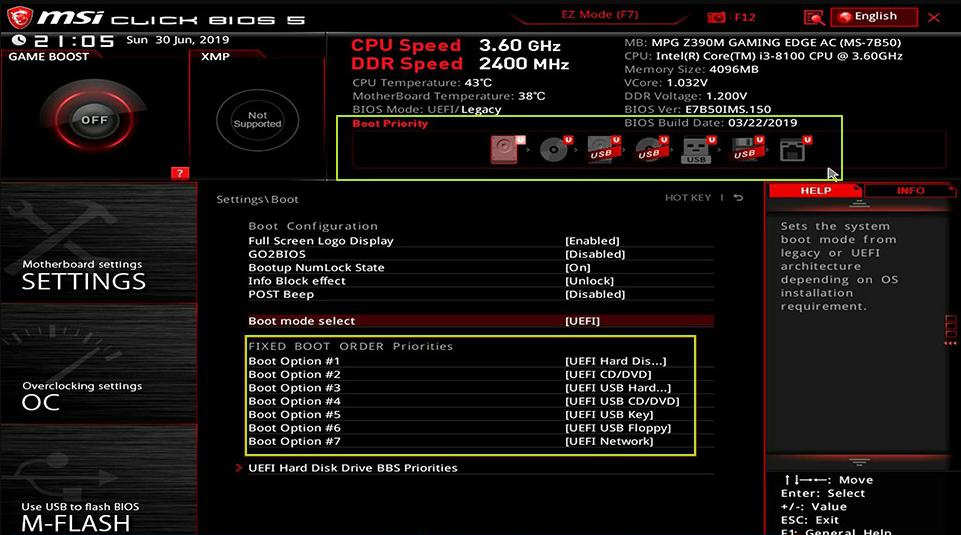
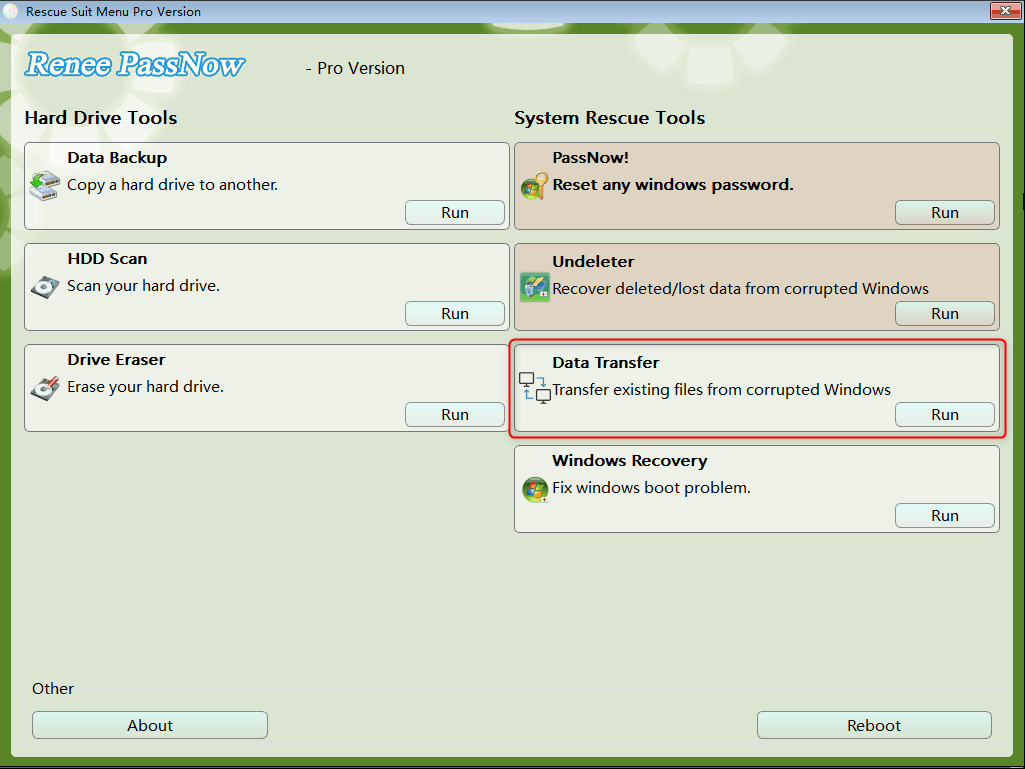
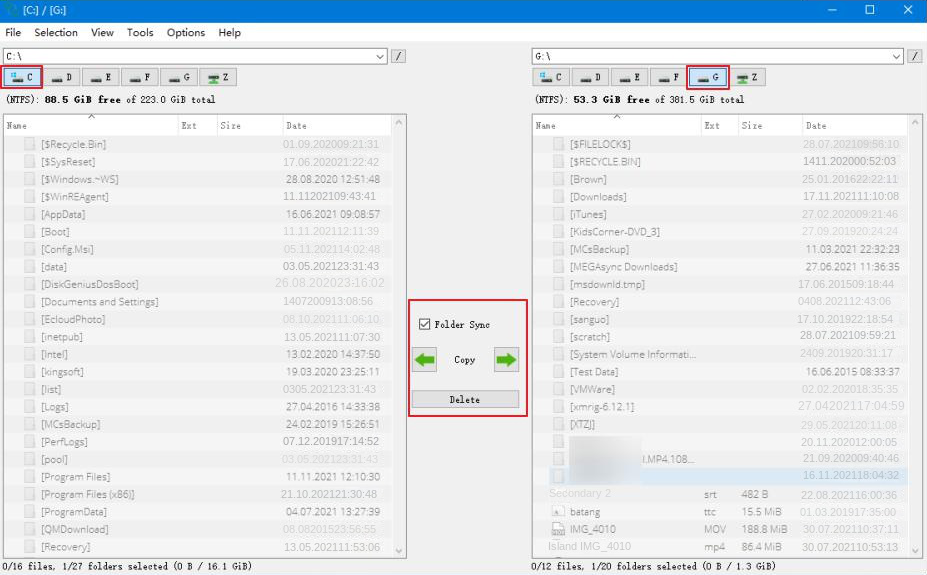
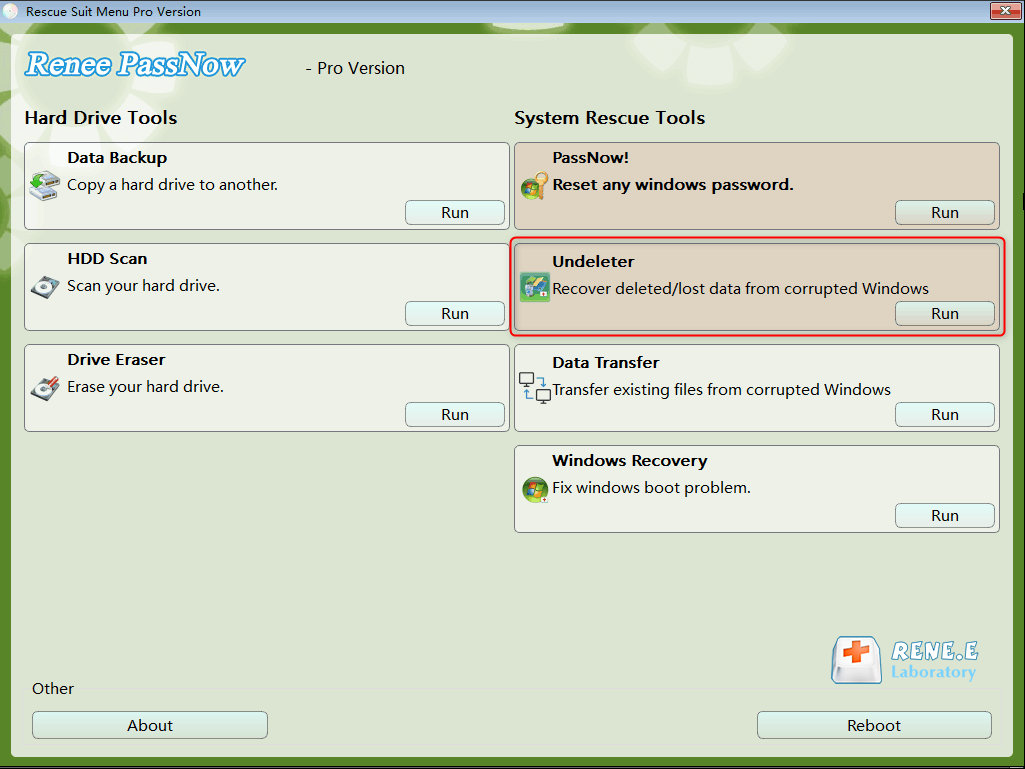


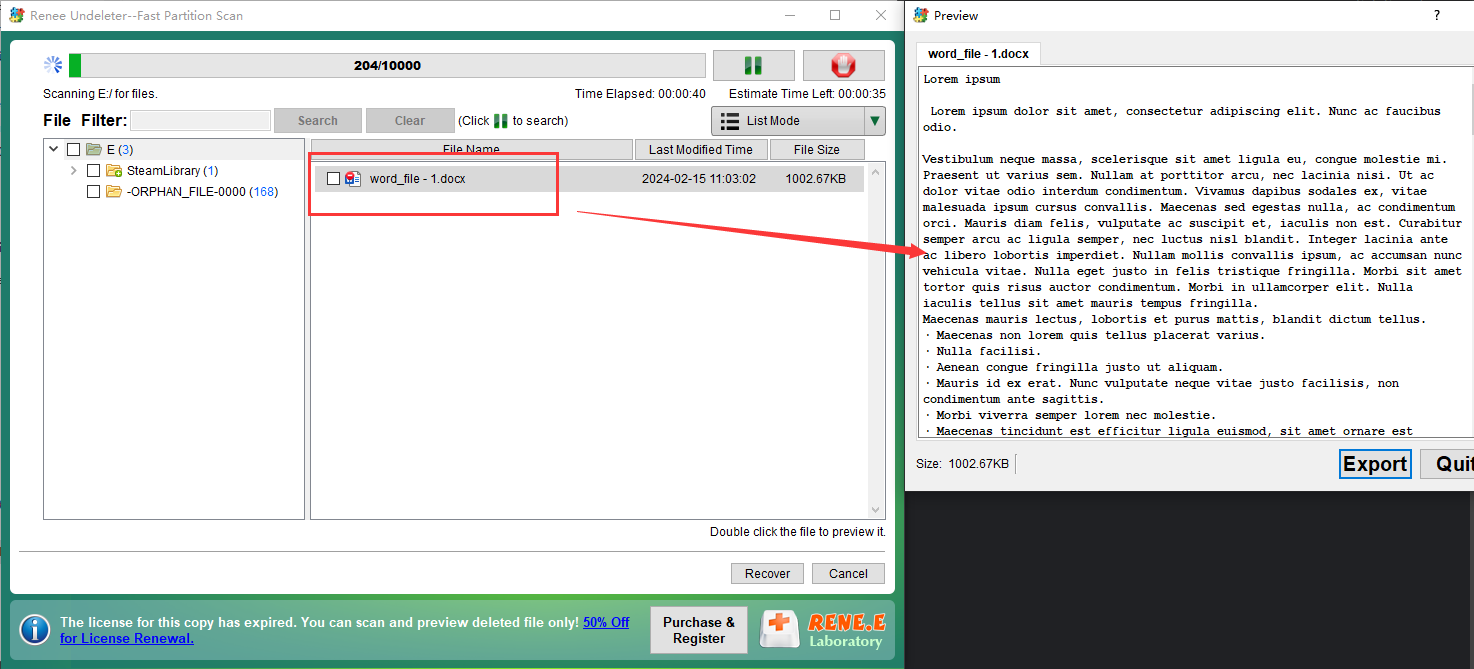
Relate Links :
Fixing "Advapi32.dll Missing" Error on Windows System
09-12-2023
John Weaver : When you meet the error Advapi32.dll missing on your computer, you can fix it with the solutions presented...
Tips and Tricks for Solving KMODE_EXCEPTION_NOT_HANDLED on Blue Screen
03-04-2024
Amanda J. Brook : If you're facing the KMODE_EXCEPTION_NOT_HANDLED error on your Windows system, this guide offers a range of solutions to...
Say Goodbye to 0x00000109 Error with Easy Solutions
29-07-2024
Ashley S. Miller : Discover effective solutions for resolving the 0x00000109 error code in this guide. Uncover the steps to safely transfer...
Easy Solutions for Fixing HP Computer's SMART Hard Disk Error 301 Error
12-09-2023
Jennifer Thatcher : Learn how to solve the SMART hard disk error 301 prompt on HP computers with this comprehensive article...
- I. Why does the prompt BOOTMGR is compressed appear?
- II. How to solve the prompt BOOTMGR is compressed when booting?
- 1. Use the startup repair function
- 2. Uncheck "Compress this drive"
- 3. Decompress BOOTMGR through the Compact command
- 4. Manually update BOOTMGR
- III. When Windows fails to start, use Renee PassNow to transfer or recover data
- 1. What is Renee PassNow?
- 2. How to use Renee PassNow to transfer or recover data?




