iPhone won't Update to New iOS Edition? Find Solutions Here!
- Home
- Support
- Renee iPassFix
- iPhone won’t Update to New iOS Edition? Find Solutions Here!
Summary
Following the launch of new iPhone models, iOS 14 is also available for update. However, came with some bugs in iOS 14, many iOS users still update their devices to iOS 14 to take advantages of the better user experiences and new functions. What if your iOS devices fail to update? Find solutions here.

| iOS Edition | Size |
|---|---|
| iOS 11 | 2.05GB |
| iOS 12 | 2.37GB |
| iOS 13 | 3.37GB |
| iOS 14 | 4.79GB |
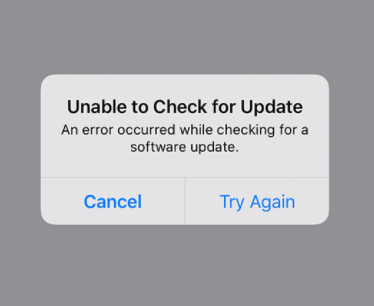

Remove Passcode Delete the passcode for iOS devices even locked out.
Fix iOS System Failure Recover frozen iOS devices from DFU mode, recovery mode or other system problems.
Factory Reset One click to restore iOS devices to factory status.
Full Support to iOS Devices Compatible with all models of iPhone, iPad and iPod Touch.
Well Compatibility Fully compatible with the latest version of iOS.
Remove Passcode Delete the passcode for iOS devices even locked out.
Well Compatibility Fully compatible with the latest version of iOS.
Full Support to iOS Devices Compatible with all models of iPhone, iPad and iPod Touch.
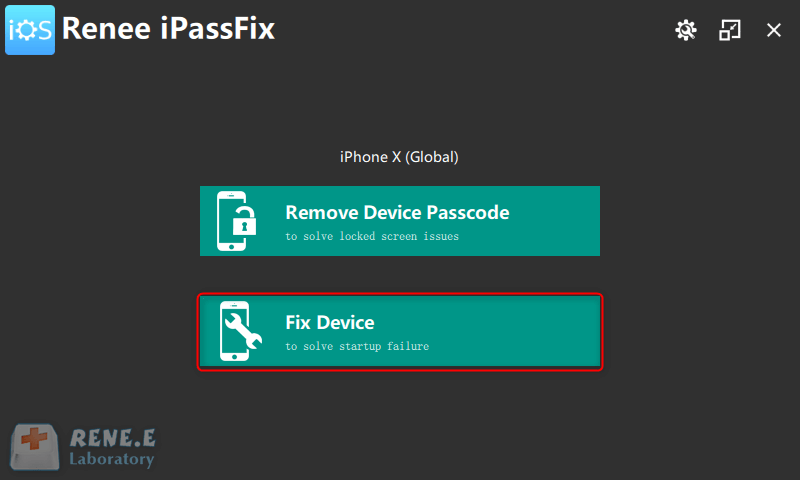
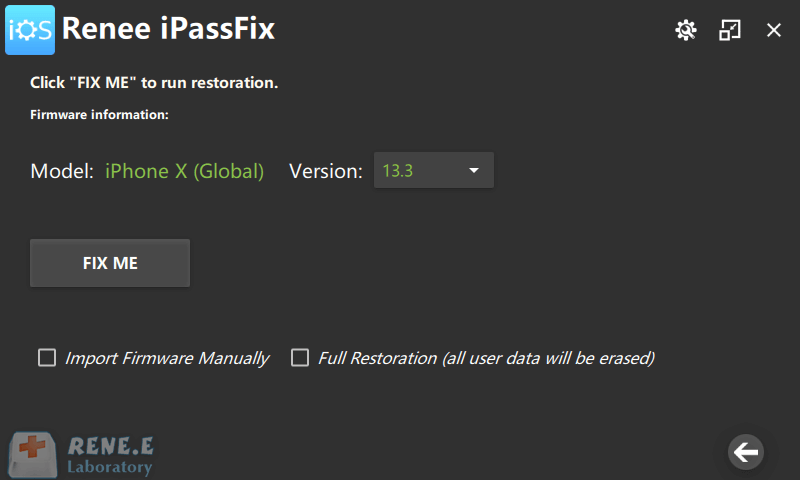
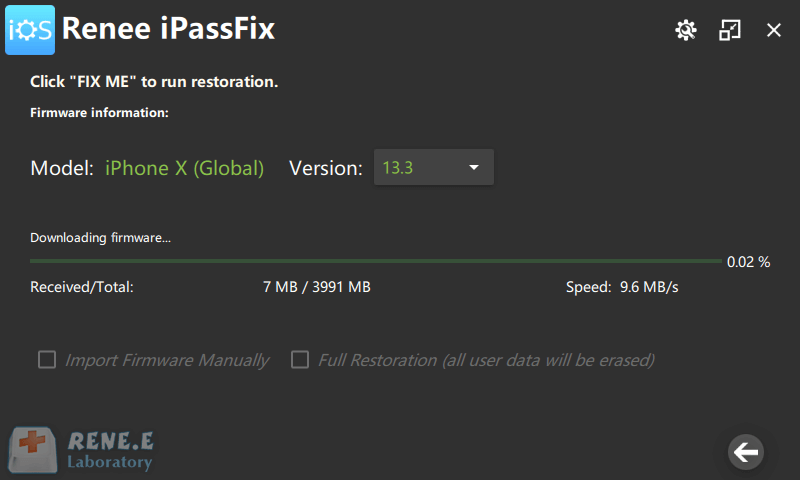
[Settings], [General], [Software Update] and [Automatic Updates]. Finally, enable the Download iOS Updates.
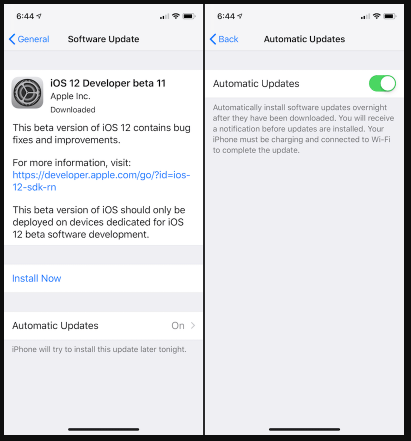
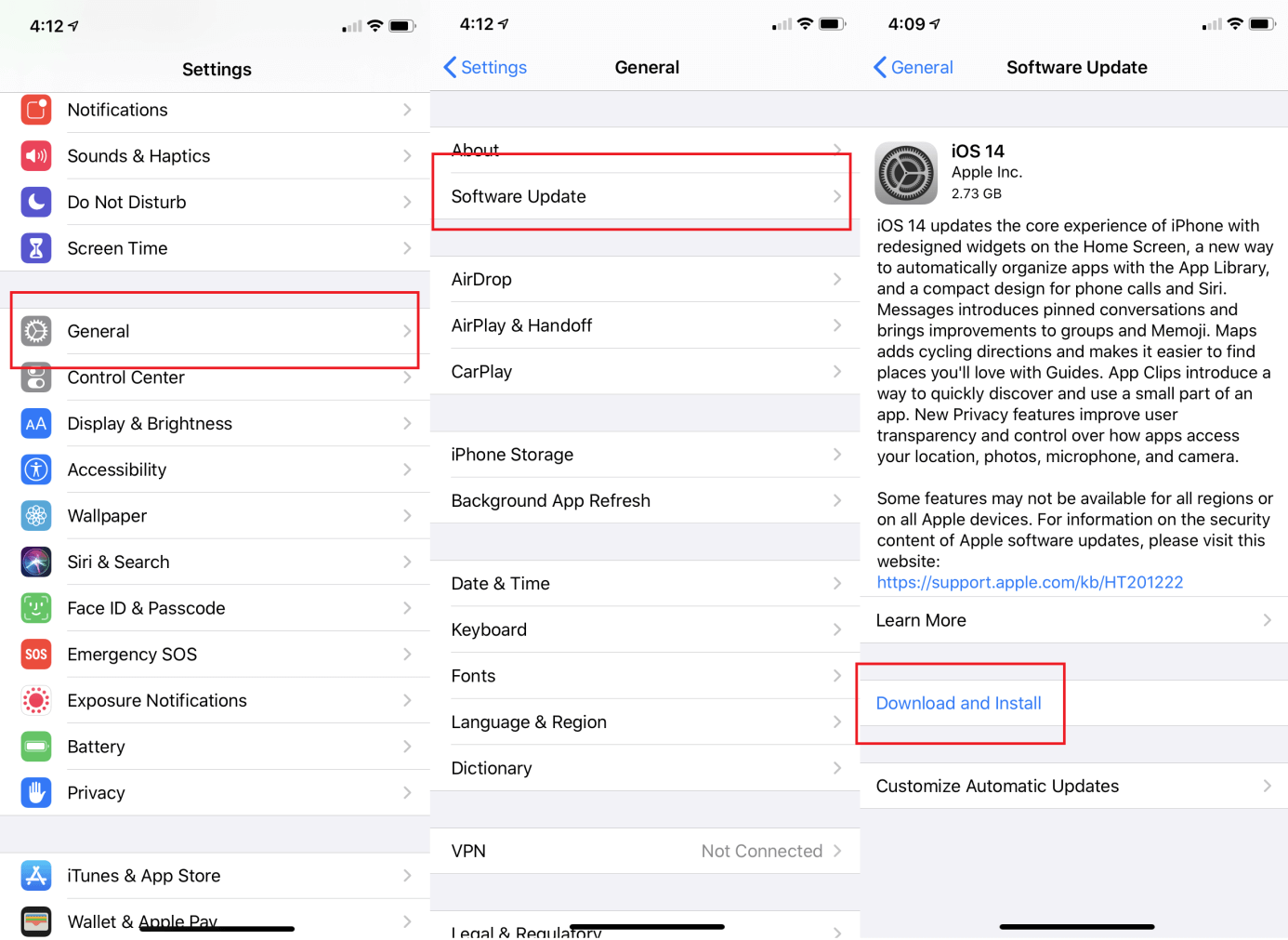
2. Click on [Summary]. And then, in the right column, click on the [Check for updates] button. Then follow the instructions of iTunes.
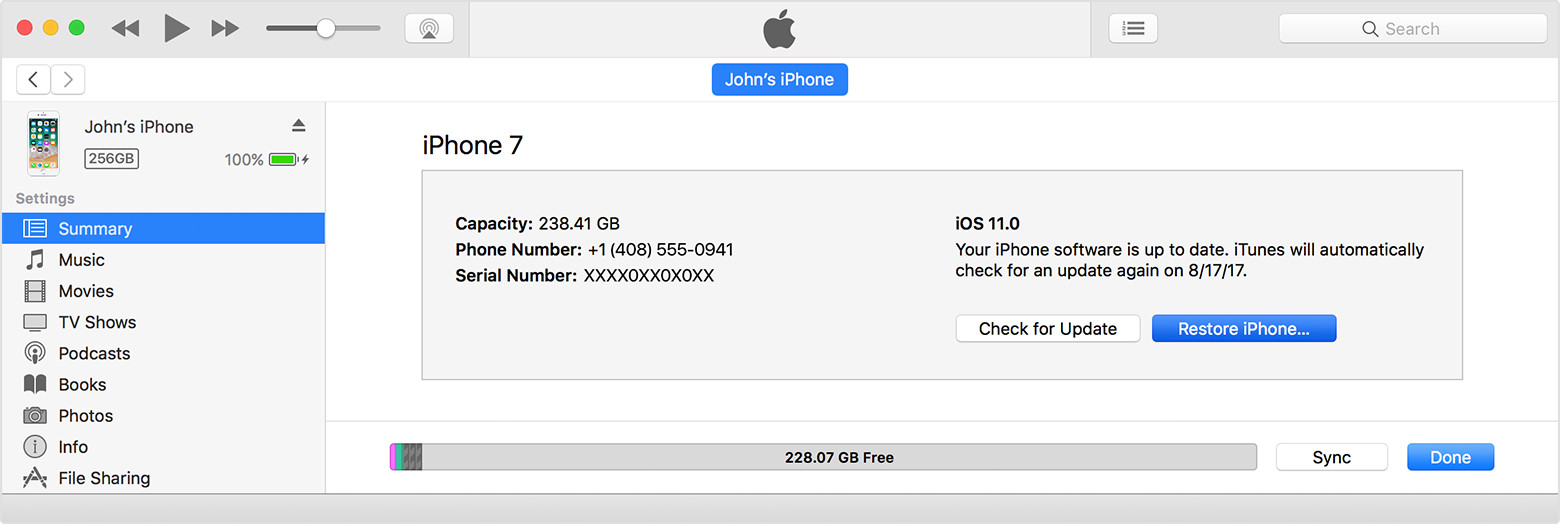
Relate Links :
Your iPhone Time is Wrong? How to Correct it?
08-01-2021
Jennifer Thatcher : The incorrect date and time of your iPhone could bring your life inconveniences. The problem that iPhone time...
iPhone / iPad Turns Off but Battery Enough? How to Extend iPhone Battery Life
13-01-2021
Amanda J. Brook : Some users report that their iPad or iPhone with the remaining battery turns off by itself when it's...




