Solving “Can’t Copy Files to USB” Issues
- Home
- Support
- Tips Data Recovery
- Solving “Can’t Copy Files to USB” Issues
Summary
Learn how to resolve the issue of a write-protected U disk, facilitating effortless data transfer between different devices. Explore valuable tips and methods in this article.
Table of contents
 I. The solution that the U disk is write-protected and cannot copy files into it?
I. The solution that the U disk is write-protected and cannot copy files into it?- 1. Check whether the U disk is infected with virus
- 2. Turn off the write protection switch of the U disk
- 3. Use the Diskpart command to clear the read-only attribute of the U disk
- 4. Remove the write protection of the U disk in the registry
- 5. Check whether the copied file is read-only
- 6. Reconnect the U disk and update the driver
- 7. Try to format the U disk



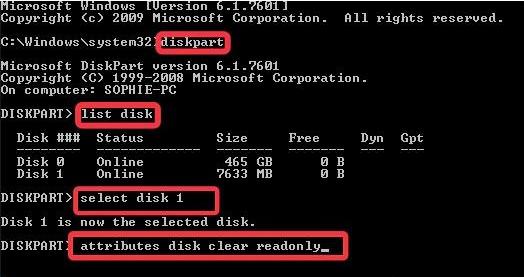

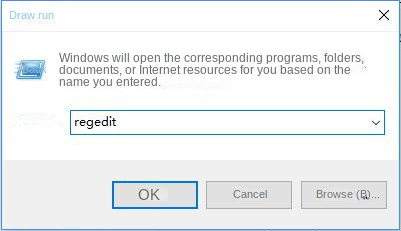
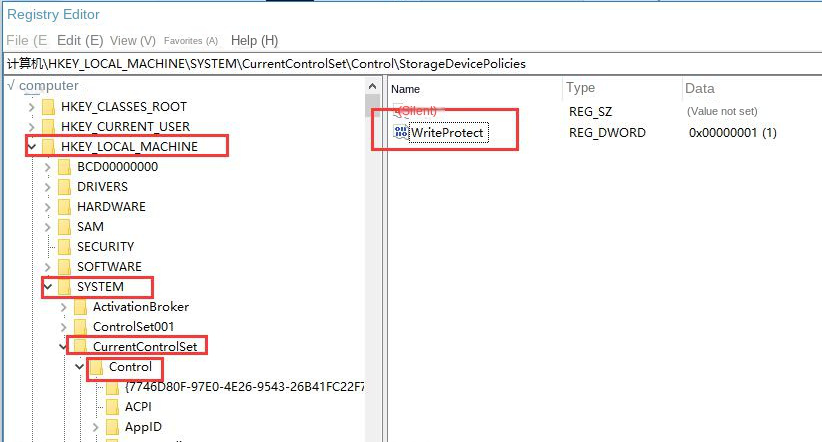
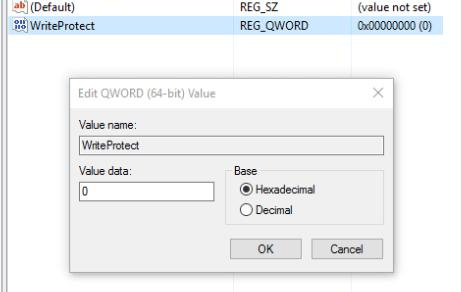
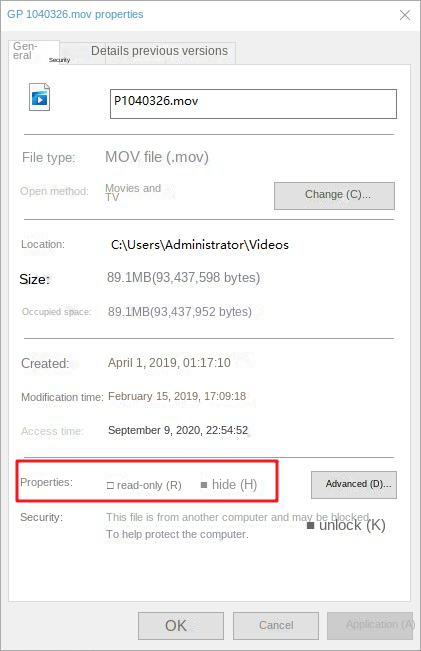
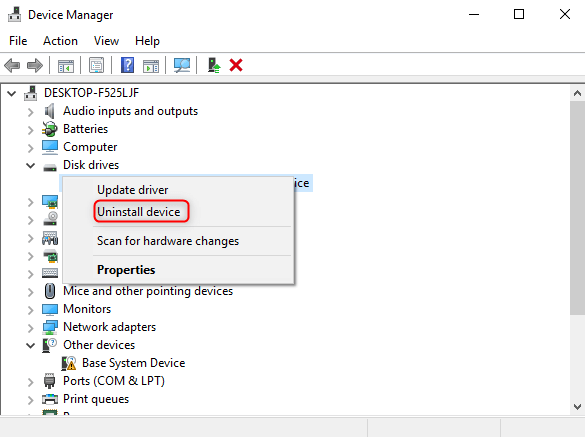
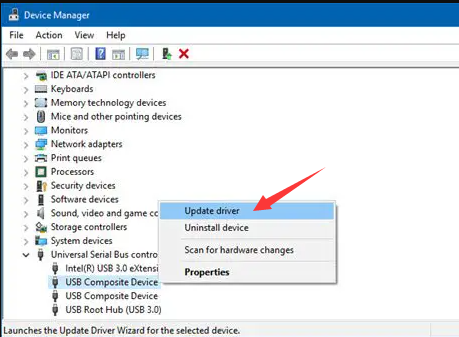
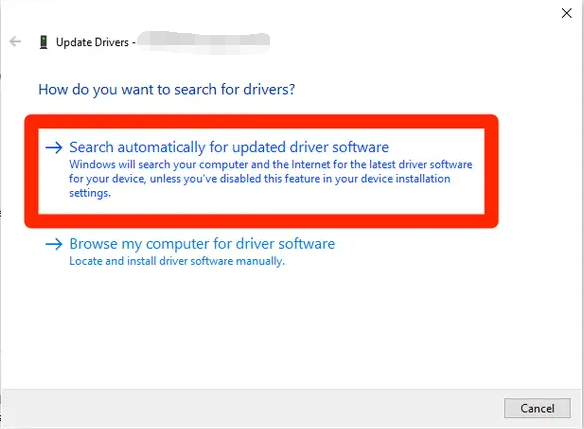


Easy to use Recover data by 3 steps;
Multiple scan modes Fast partition scan, whole partition scan and whole disk scan;
Supported file types Image, video, audio, text, email and so on;
Image creation Create a partition image to read and back up data;
Supported devices SD card, SDHC, SDXC, USB flash drive, hard disk and computer.
Easy to use Recover data by 3 steps;
Multiple scan modes Fast partition/whole partition/whole disk scan;
Supported devices SD card/USB/hard disk.
Free TrialFree TrialFree Trial 800 people have downloaded!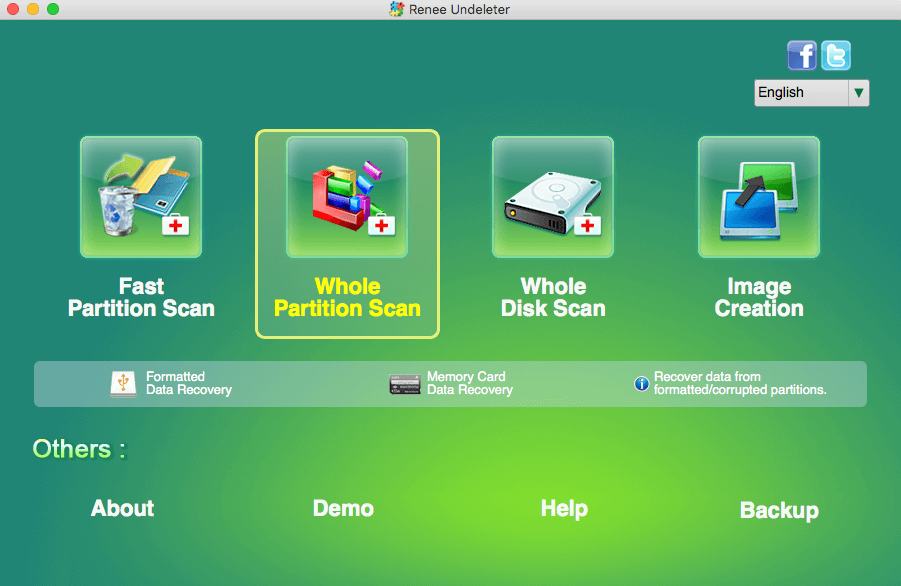
File Recovery: Quickly retrieve files lost due to accidental deletion or emptying the recycle bin.
Format Recovery: Quickly recover files lost due to inaccessible or formatted partitions.
Partition Recovery: It can analyze and obtain partition information, and fully scan the entire partition.
Create mirror image: You can create a mirror image for a partition to back up the current partition state, and then you can restore data from the mirror file.
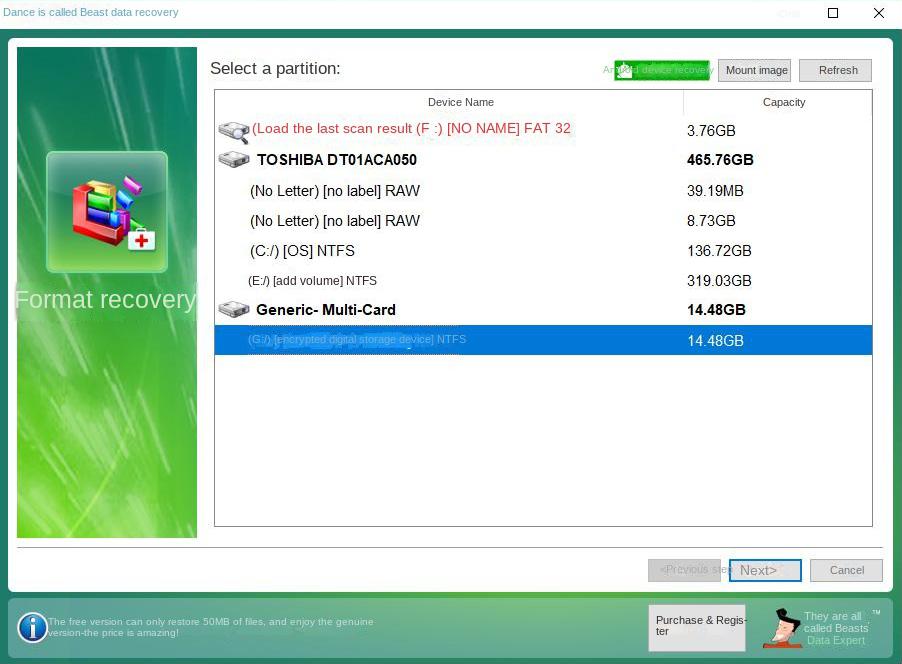

Relate Links :
How to Recover Missing Files from USB Flash Drive?
25-04-2024
John Weaver : This analysis explores data loss prevention, find files missing on flash drive and recovery strategies for widely-used and...
Fix USB Not Showing up in Windows 10: Expert Solutions
08-10-2024
Amanda J. Brook : Understand the reasons behind your USB disk not being recognized in Windows 10 and find efficient ways to...
Dell Backup and Recovery: A Simple Guide for Windows 10
05-06-2024
Jennifer Thatcher : Learn the specific steps to back up important files on a Dell computer using Dell Backup and Recovery...
Empower Yourself with Hiren Boot CD : Reset Windows Passwords Without Data Loss
31-08-2023
John Weaver : Learn how to reset passwords without data loss using Hiren's Boot CD, including an alternative method using Renee...
- I. The solution that the U disk is write-protected and cannot copy files into it?
- 1. Check whether the U disk is infected with virus
- 2. Turn off the write protection switch of the U disk
- 3. Use the Diskpart command to clear the read-only attribute of the U disk
- 4. Remove the write protection of the U disk in the registry
- 5. Check whether the copied file is read-only
- 6. Reconnect the U disk and update the driver
- 7. Try to format the U disk
- II. After formatting, how to restore the data in the USB flash drive?
- 1. What is Renee Undeleter?
- 2. How to use Renee Undeleter to recover data from U disk?




