How to Find Wi-Fi Password on iPhone/iPad?
- Home
- Support
- Renee iPassFix
- How to Find WiFi Password on iPhone/iPad?
Summary
Wi-Fi, a family of wireless network protocols, has been necessity of our daily life when we are depending on smart devices frequently. Wi-Fi is always everywhere, at home, in café and in restaurants. We need to save many Wi-Fi passwords for different Wi-Fi connections. Sometimes, a Wi-Fi password is requested again because of the device issues. How to find Wi-Fi password on iPhone/iPad/PC if we unluckily forget?
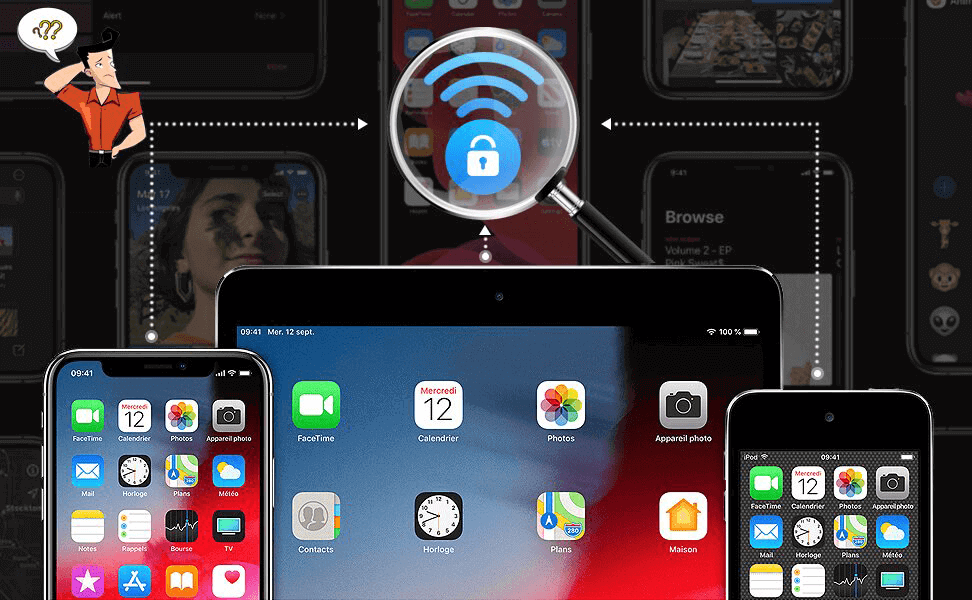

Remove Passcode Delete the passcode for iOS devices even locked out.
Fix iOS System Failure Recover frozen iOS devices from DFU mode, recovery mode or other system problems.
Factory Reset One click to restore iOS devices to factory status.
Full Support to iOS Devices Compatible with all models of iPhone, iPad and iPod Touch.
Well Compatibility Fully compatible with the latest version of iOS.
Remove Passcode Delete the passcode for iOS devices even locked out.
Well Compatibility Fully compatible with the latest version of iOS.
Full Support to iOS Devices Compatible with all models of iPhone, iPad and iPod Touch.
Free TrialFree TrialFree Trial 800 users have downloaded and fixed their devices!Fix iOS device within 3 steps:
Step 1: Download and install Renee iPassFix. Connect iPhone to the computer and select [Fix Device].
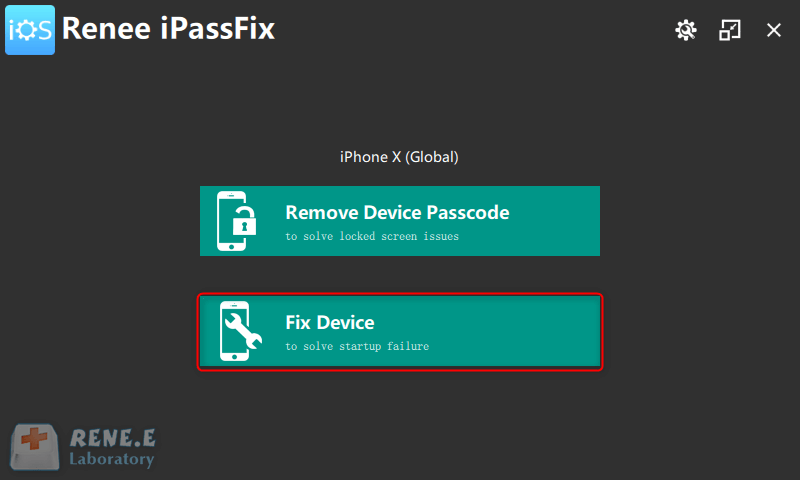
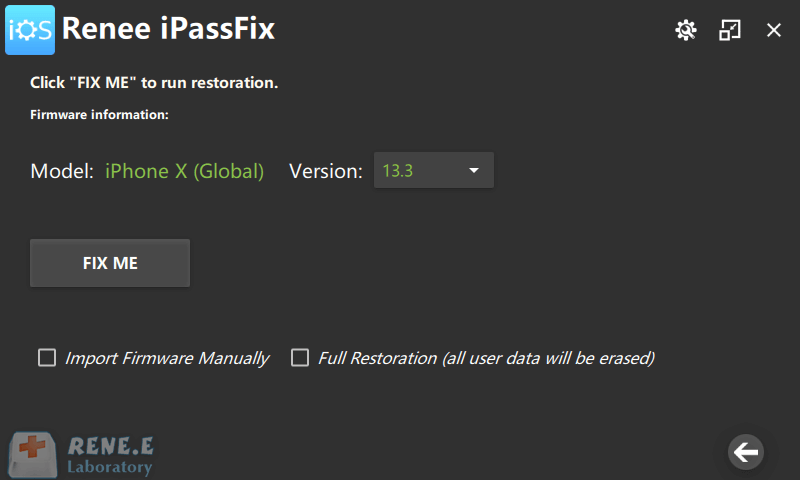
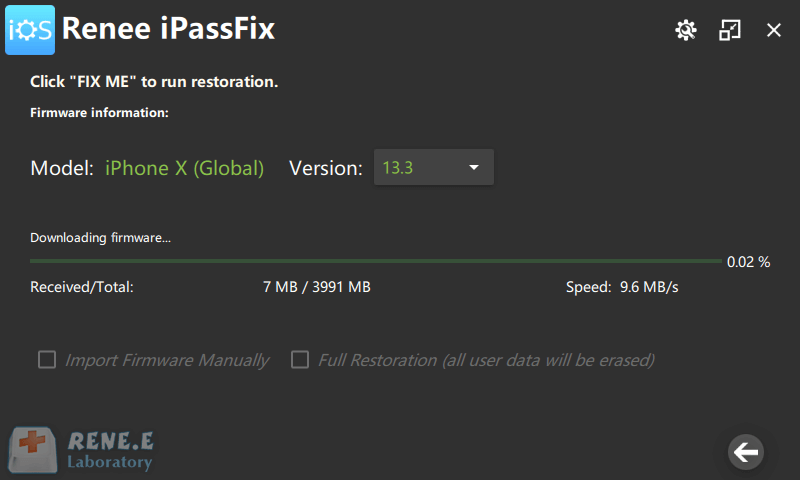
1. Enter into [Settings] and select [Wi-Fi].
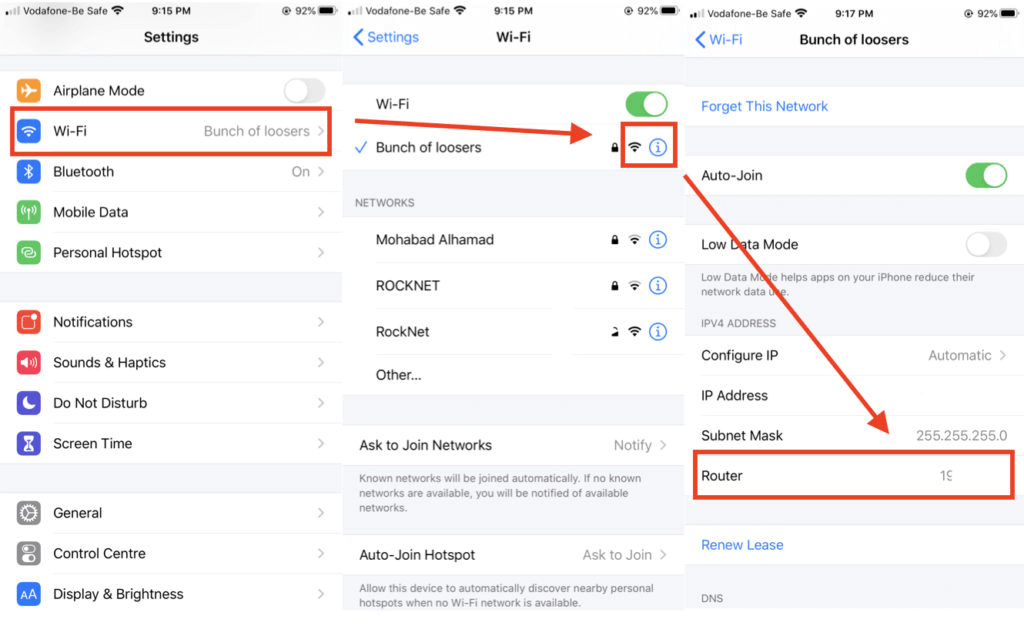
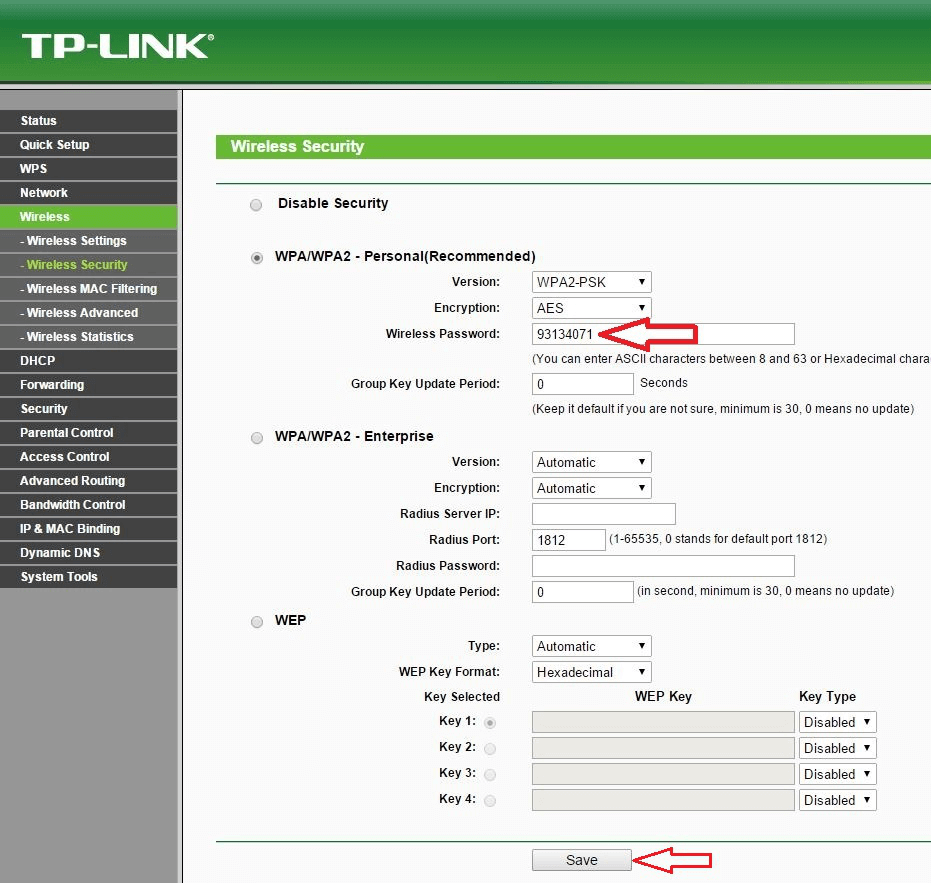
Note: Please close [Find my iPhone] to turn off the activation lock before this step.


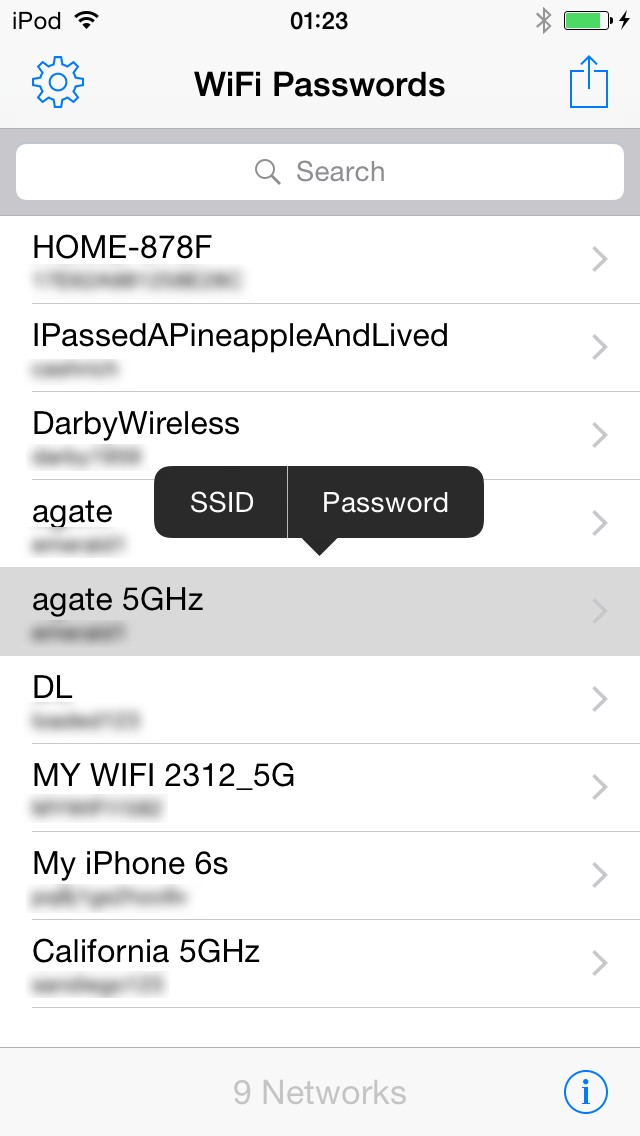
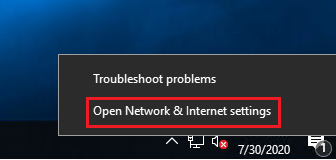
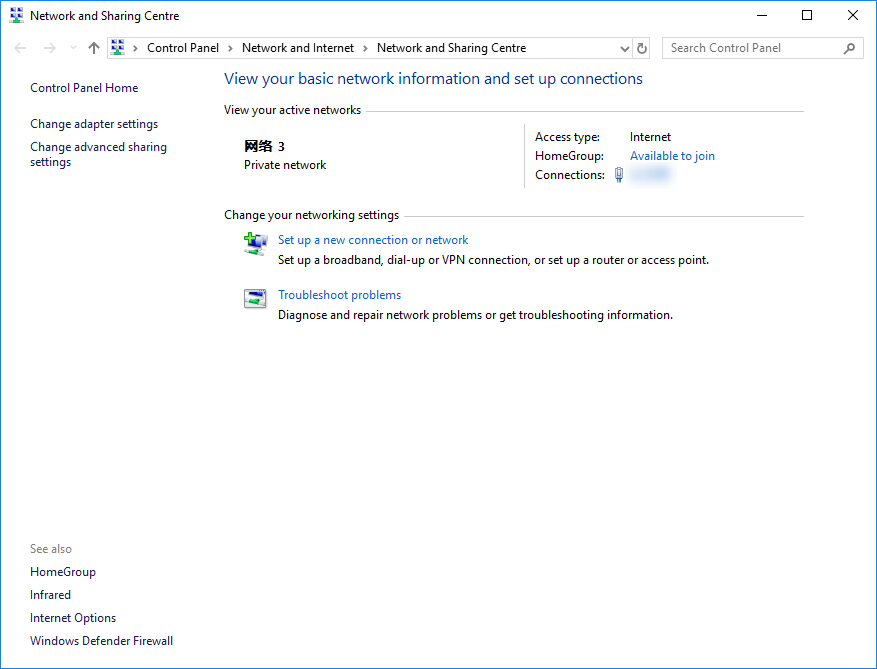
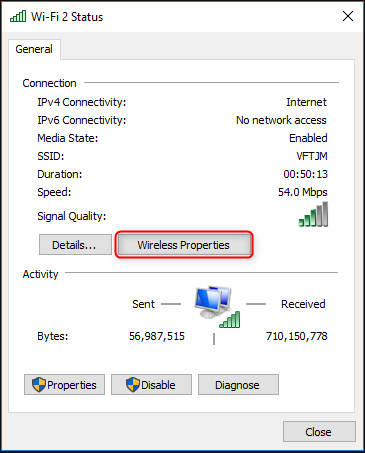
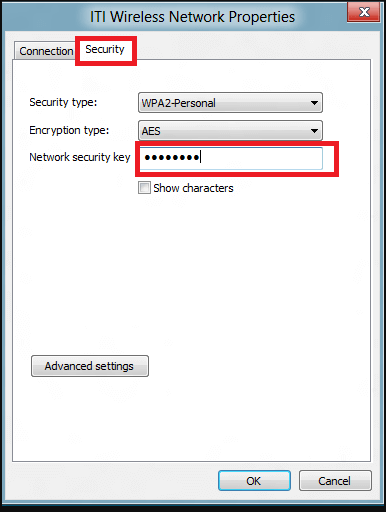
Relate Links :
iTunes won’t Sync Music or Other Media to iPhone? Find Solution Here
13-01-2021
John Weaver : You can use iTunes to sync music, video, Apps, and other files to iPhone, iPad, and iPod. In...
How to Factory Reset iPod touch by Force?
13-01-2021
Ashley S. Miller : Given to the prices, many people prefer to buy an iPod Touch with the small storage capacity. However,...




