Fix Clipbox Download Errors: Boost Your Success Rate Now!
- Home
- Support
- Tips Renee Video Editor Pro
- Fix Clipbox Download Errors: Boost Your Success Rate Now!
Summary
Learn how to troubleshoot failed downloads with Clipbox, a versatile file viewer and audio-video downloader, by following our comprehensive guide.
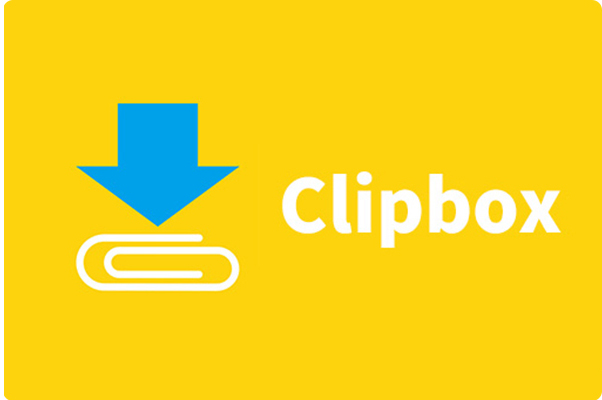
I. Clipbox downloader
It is very convenient to use Clipbox to download videos, but there are also some shortcomings:
- Supports fewer devices:
The devices that Clipbox software can support now are Android devices. The service for Apple devices has been suspended. It is no longer possible to find and download the iPhone and iPad versions of Clipbox in the App Store. Users who have already downloaded the software before can still use it, but once it is removed it cannot be reinstalled. - Downloading from video publishing sites is time-consuming:
Downloading videos through mobile phones will be affected by the speed of the network and the size of the video, so the waiting time for downloading will be longer. - Unable to download videos from all websites:
Clipbox software can no longer download videos on the YouTube video website. Currently, the only websites supported by Clipbox are Facebook, Twitter, Instagram, Tube8, Niconico Animation, PANDORA.TV, Dailymotion, AniTube, Sunflower Animation, SayMove, B9Dm, FC2 Animation, XVIDEOS, ThisAV, Pornhub.

Easy to use Customize the recording window and finish the screen recording on one click.
Automatic recording plan Set the recording start time for not missing exciting content.
Special recording effects Recording rate switching, customizable watermarks, mouse special effects, screenshots during recording, etc.
Device Simultaneous Recording Record the screen and the camera at the same time.
Multifunction Edit the video and convert the video format.
Easy to use Customize the recording window and finish the screen recording on one click.
Automatic recording plan Set the recording start time for not missing exciting content.
Special recording effects Recording rate switching, customizable watermarks, mouse special effects, screenshots during recording, etc.
Free TrialFree TrialFree Trial 2000 users have downloaded and enjoyed Renee Video Editor Pro!II. How to deal with Clipbox download failure
1. Check if the video has clicked Play
2. Check whether Clipbox supports video download from this website
It’s important to note that Clipbox software does not support videos from all websites, which may result in download failures. It’s advisable to verify if the website supports downloading before initiating the download process.
YouTube, a globally recognized video platform, hosts a vast array of video content. Many users enjoy viewing videos on YouTube and often wish to download them. Regrettably, since 2018, YouTube has prohibited direct downloads via Clipbox software.
If you’re looking to download YouTube videos and are unable to use Clipbox software, you’ll need to resort to other video download software.
3. Use other video download software

Easy to use Customize the recording window and finish the screen recording on one click.
Automatic recording plan Set the recording start time for not missing exciting content.
Special recording effects Recording rate switching, customizable watermarks, mouse special effects, screenshots during recording, etc.
Device Simultaneous Recording Record the screen and the camera at the same time.
Multifunction Edit the video and convert the video format.
Easy to use Customize the recording window and finish the screen recording on one click.
Automatic recording plan Set the recording start time for not missing exciting content.
Special recording effects Recording rate switching, customizable watermarks, mouse special effects, screenshots during recording, etc.
Free TrialFree TrialFree Trial 2000 users have downloaded and enjoyed Renee Video Editor Pro!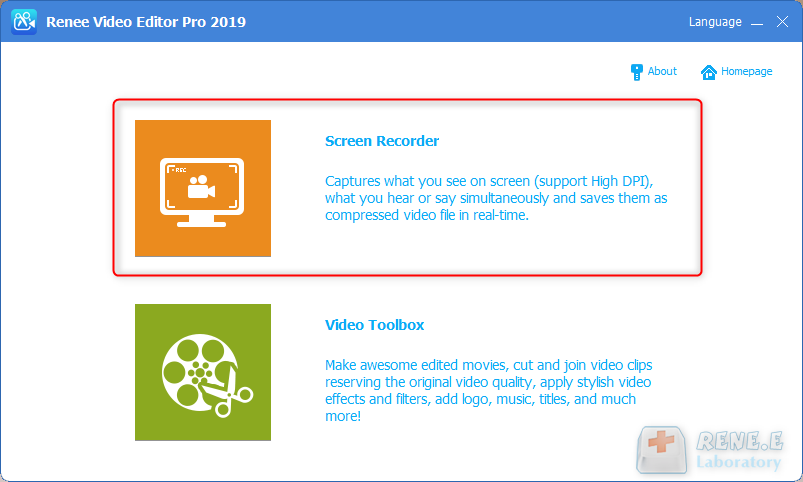
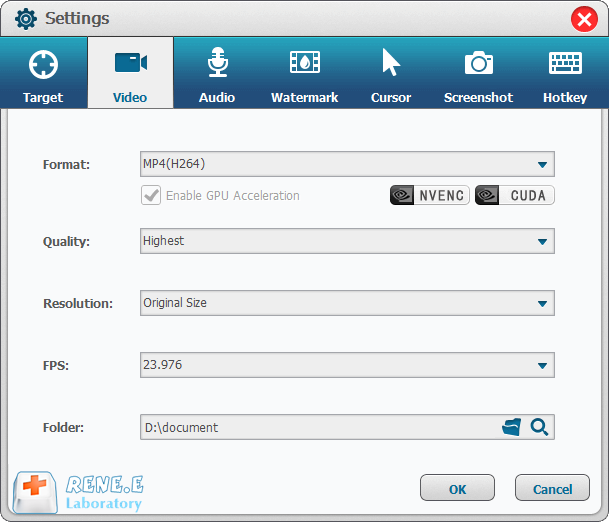
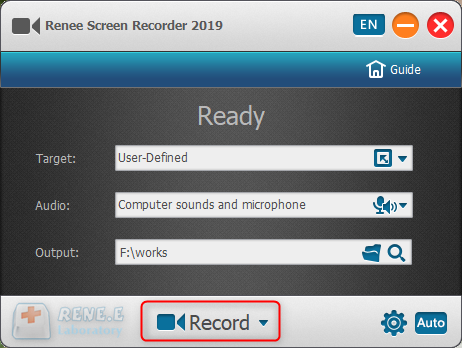


III. How to edit video

Easy to use Customize the recording window and finish the screen recording on one click.
Automatic recording plan Set the recording start time for not missing exciting content.
Special recording effects Recording rate switching, customizable watermarks, mouse special effects, screenshots during recording, etc.
Device Simultaneous Recording Record the screen and the camera at the same time.
Multifunction Edit the video and convert the video format.
Easy to use Customize the recording window and finish the screen recording on one click.
Automatic recording plan Set the recording start time for not missing exciting content.
Special recording effects Recording rate switching, customizable watermarks, mouse special effects, screenshots during recording, etc.
Free TrialFree TrialFree Trial 2000 users have downloaded and enjoyed Renee Video Editor Pro!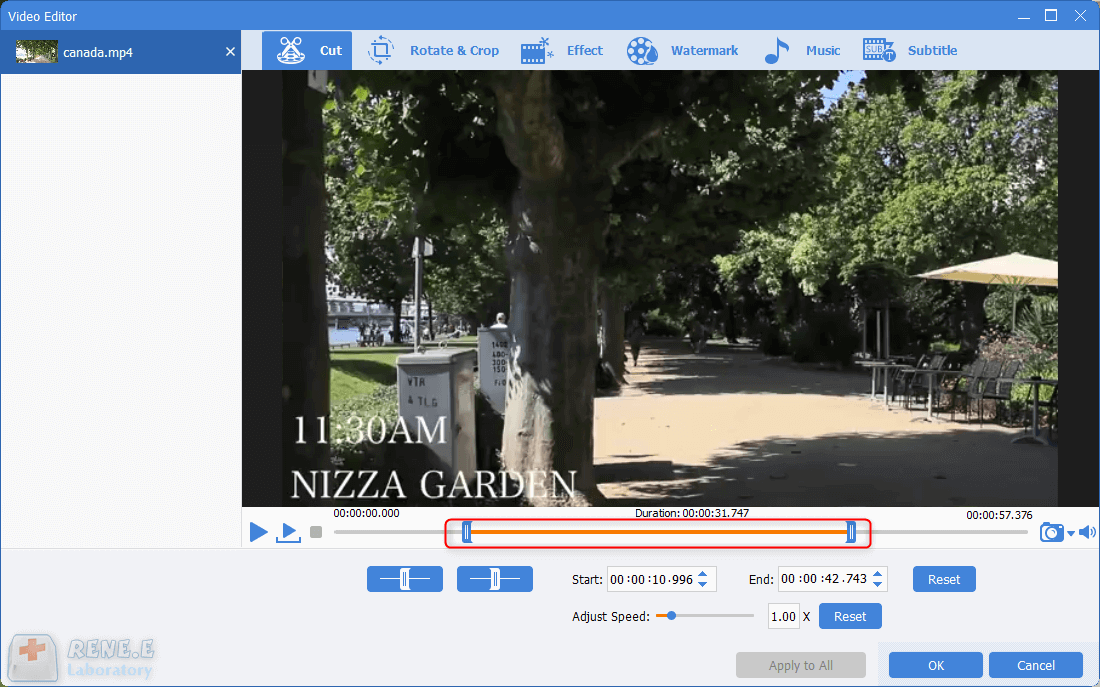
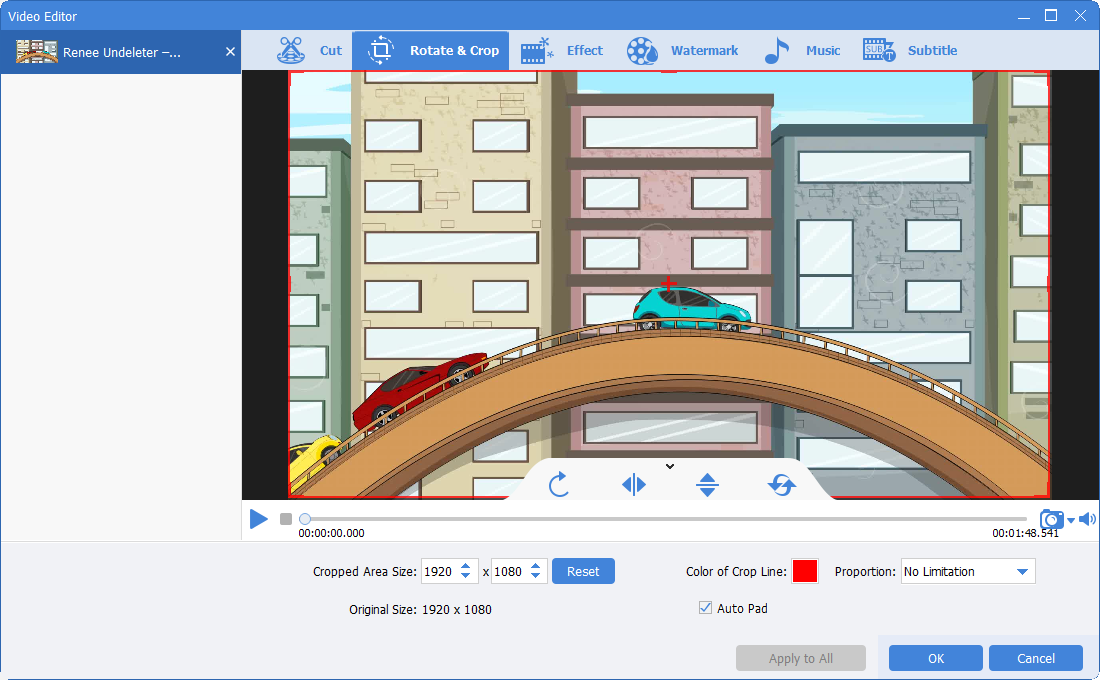
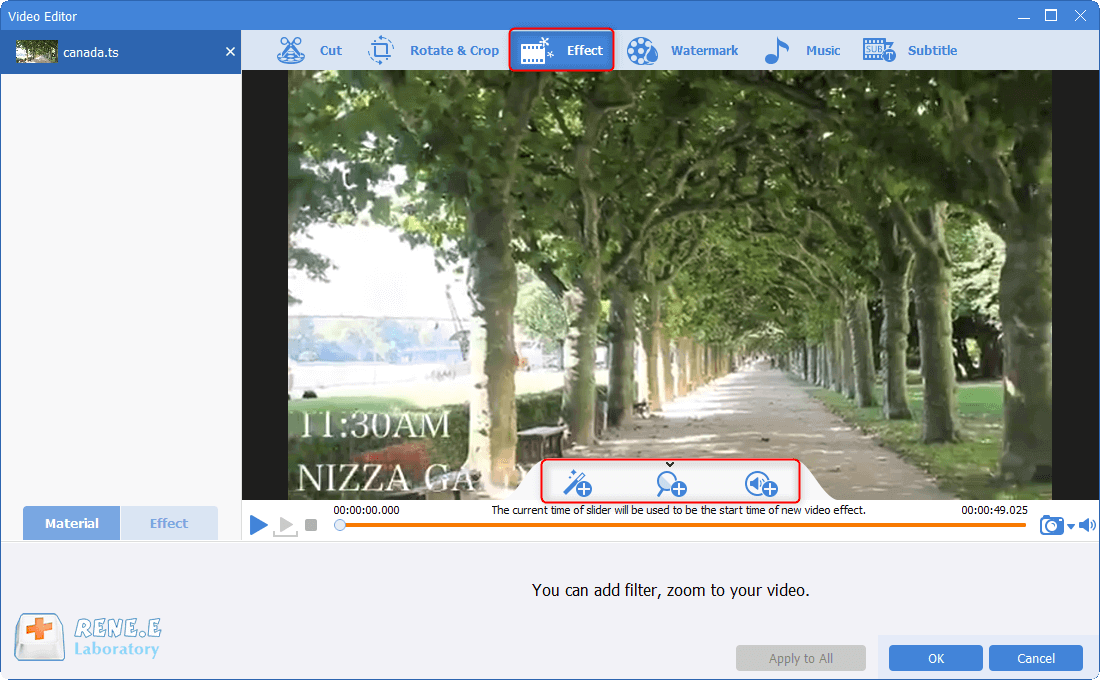
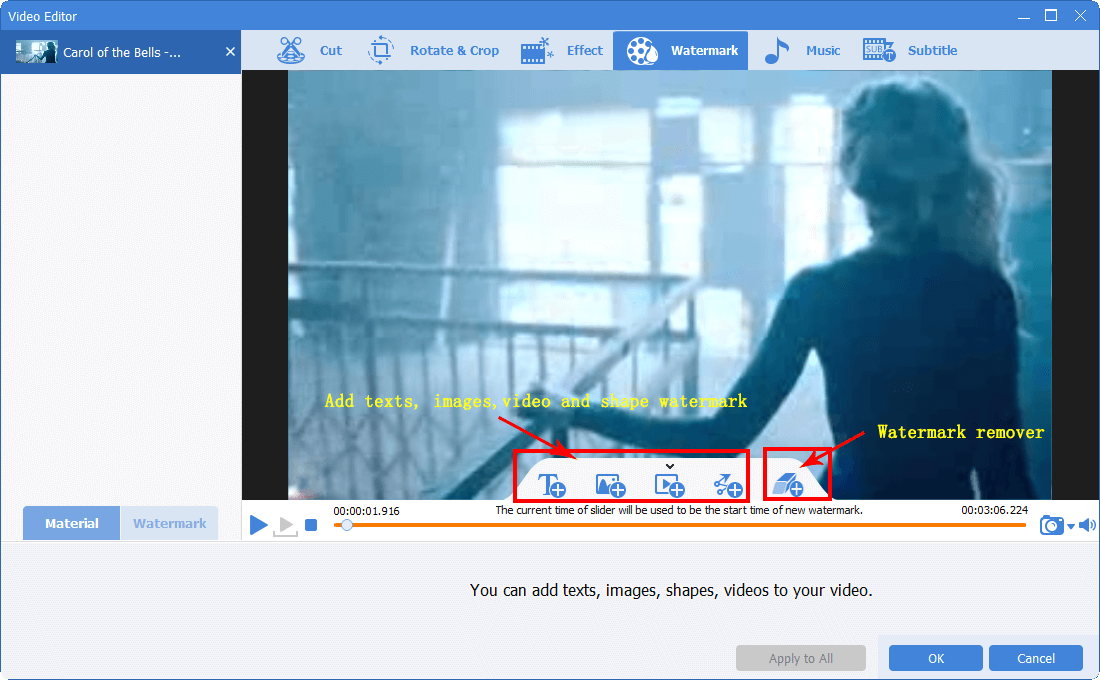
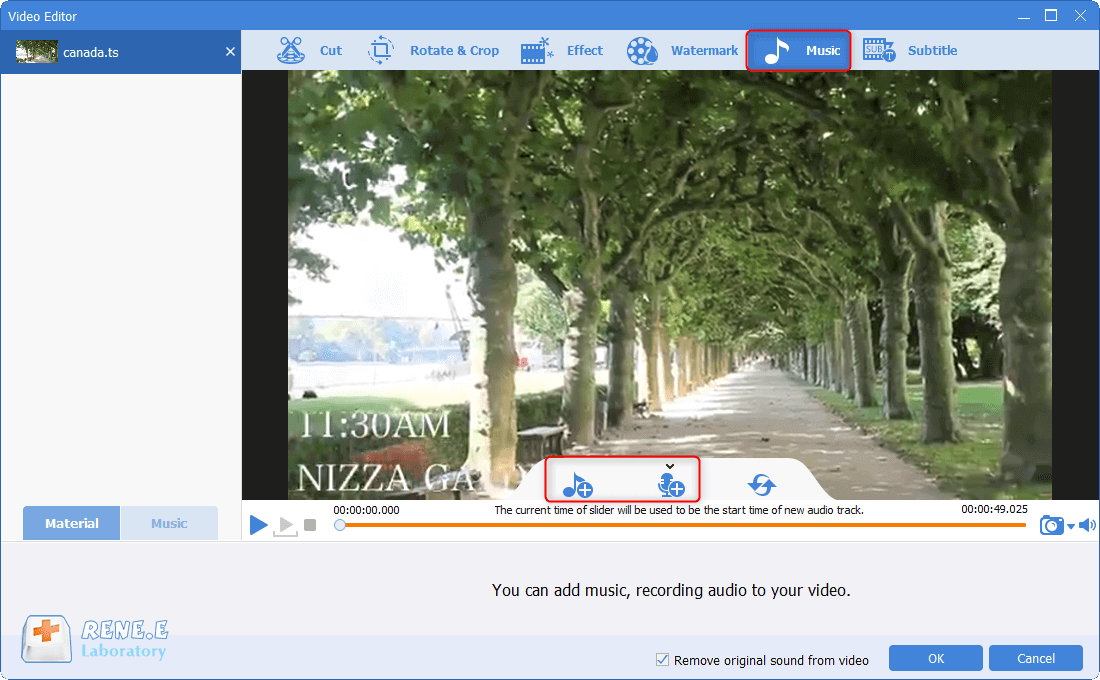
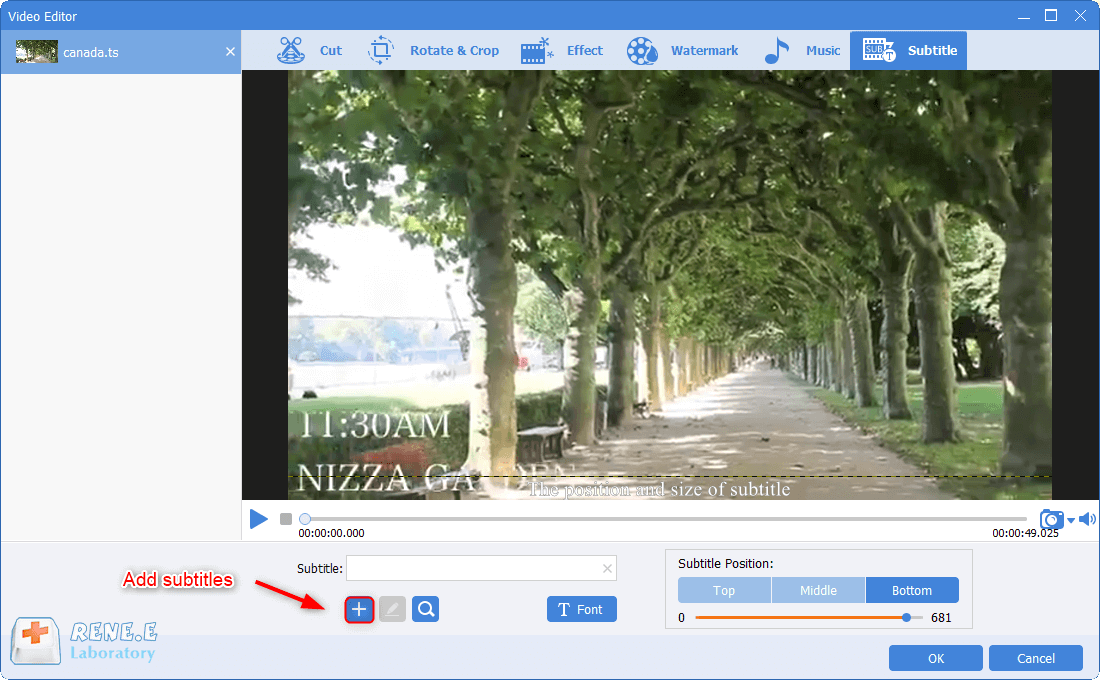
Renee Video Editor Pro – software di editing video multifunzionale:
- Editing video: Una varietà di filtri ed effetti speciali tra cui scegliere, è possibile aggiungere watermark per rimuovere watermark, è possibile tagliare, ritagliare e unire video, è possibile anche cambiare la musica di sottofondo con un clic, aggiungere sottotitoli e creare i propri titoli di apertura e di chiusura.
- Conversione di formato: Convertire video e audio in formati diversi l’uno con l’altro. Conversione del formato di codifica video e audio, metodo di compressione, conversione di codifica in batch. Personalizza il metodo di compressione e la codifica e salvalo.
- Registrazione dello schermo: Può registrare lo schermo. Supporta la realizzazione del tempo di registrazione, la personalizzazione della dimensione della finestra di registrazione, la risoluzione, il frame rate, ecc. Puoi impostare la commutazione della velocità, il watermark personalizzato e gli effetti del mouse durante la registrazione.

Easy to use Customize the recording window and finish the screen recording on one click.
Automatic recording plan Set the recording start time for not missing exciting content.
Special recording effects Recording rate switching, customizable watermarks, mouse special effects, screenshots during recording, etc.
Device Simultaneous Recording Record the screen and the camera at the same time.
Multifunction Edit the video and convert the video format.
Easy to use Customize the recording window and finish the screen recording on one click.
Automatic recording plan Set the recording start time for not missing exciting content.
Special recording effects Recording rate switching, customizable watermarks, mouse special effects, screenshots during recording, etc.
Free TrialFree TrialFree Trial 2000 users have downloaded and enjoyed Renee Video Editor Pro!Relate Links :
Best Video Editors for Beginners & Professionals
01-12-2021
Amanda J. Brook : Many video editors are on the shelf in the application market. We can select one of them according...
What is TikTok? Guide to Making and Posting Videos on TikTok
08-05-2024
Jennifer Thatcher : Learn how to use Douyin (Tik Tok) with this article. The social video app is popular in China...
Effortlessly Edit Your Videos with Online Video Trimmer
02-05-2024
Jennifer Thatcher : Learn how to edit videos easily online or locally with a video editor. Cut out unnecessary clips to...
How to Convert the Frame Rate of the Video to 60fps?
02-08-2023
Amanda J. Brook : Learn how to convert video frame rate to 60fps for improved smoothness and realism using video editing software...




