Warn of Low Storage? How to Get More Storage on iPhone?
- Home
- Support
- Tips Renee iPhone Recovery
- Warn of Low Storage? How to Get More Storage on iPhone?
Summary
Now, smartphone has more functions. People use iPhone to take photos and videos and then save them in iPhone. These multimedia files, plus the installed apps, gradually take up storage on iPhone. In this essay, we will talk about how to get more storage on iPhone.

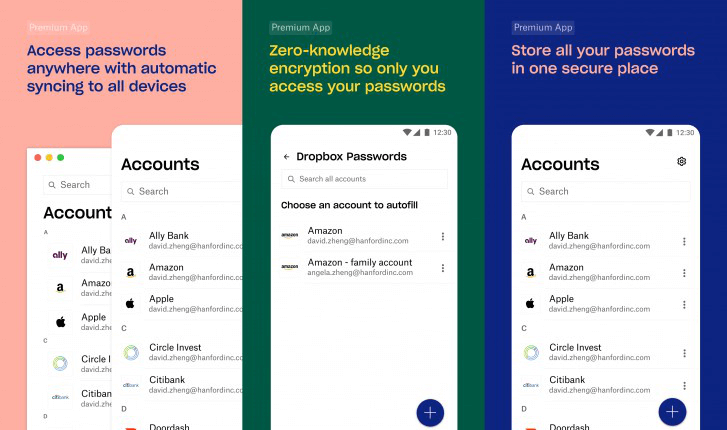
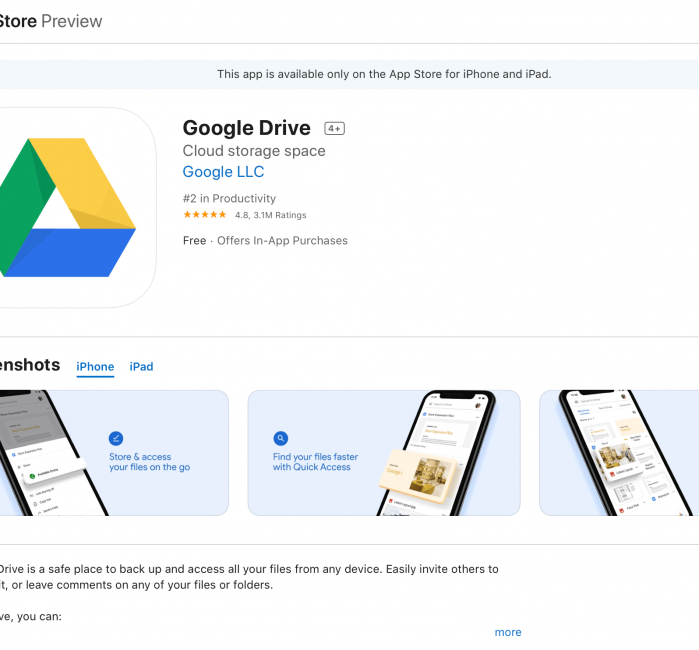
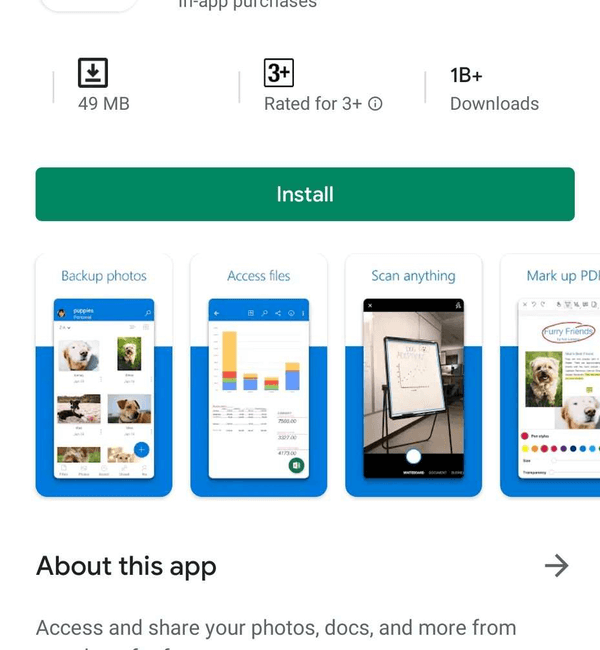
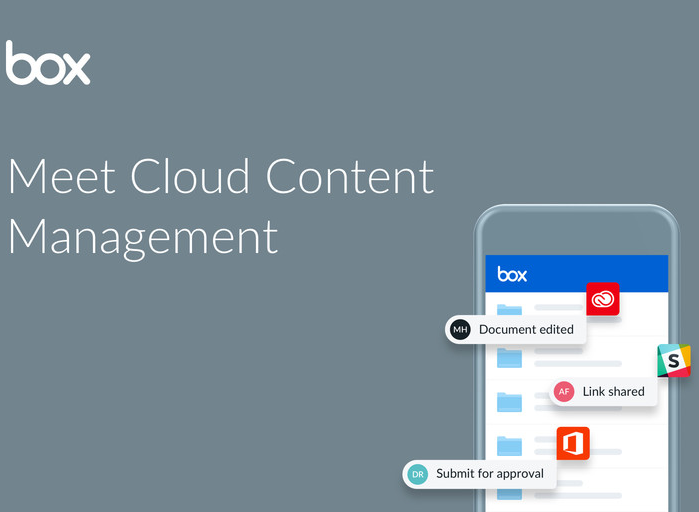
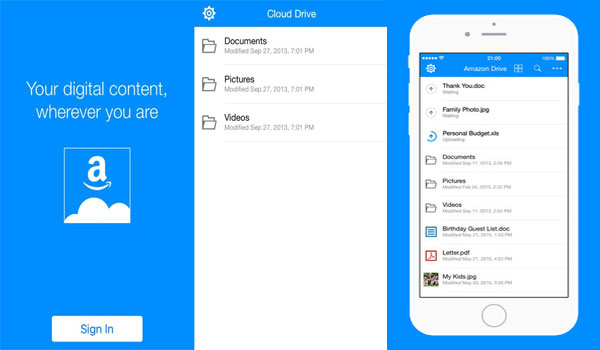

Easy to GoOnly with a few steps, you can find back data from iOS devices.
3 Recovery SelectionsSupport to recover data from iOS devices, iTunes backup and iCloud backup files.
Multiple Files SupportedSupport to recover photos, videos, contacts, notes, call history, ect.
Compatible with: Windows 10 / 8.1 / 8 / 7 / Vista / XP (32bit/64bit)
Easy to GoOnly with a few steps, you can find back data from iOS devices.
3 Recovery SelectionsSupport to recvoer data from iOS devices, iTunes backup and iCloud backup files.
Multiple Files SupportedSupport to recover photos, videos, contacts, notes, call history, ect.
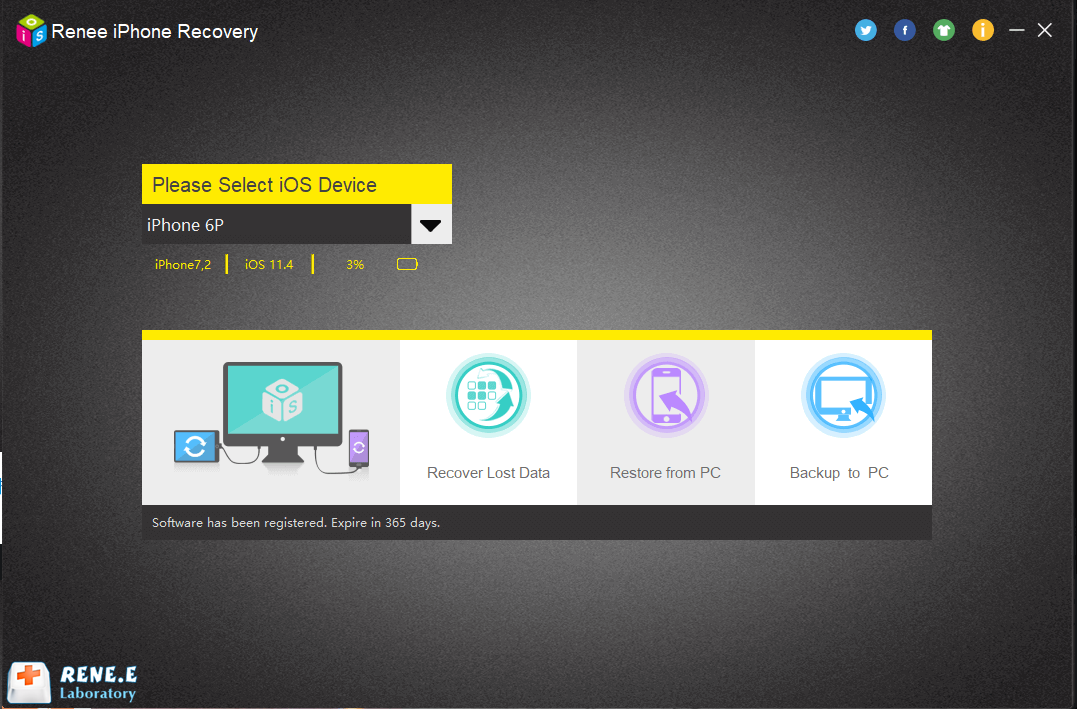
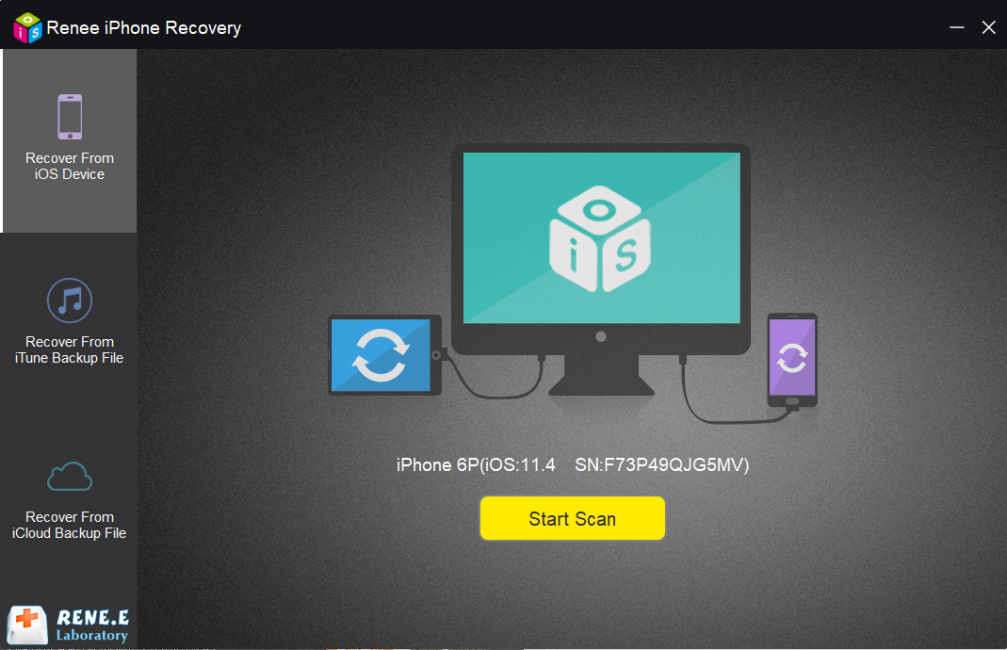
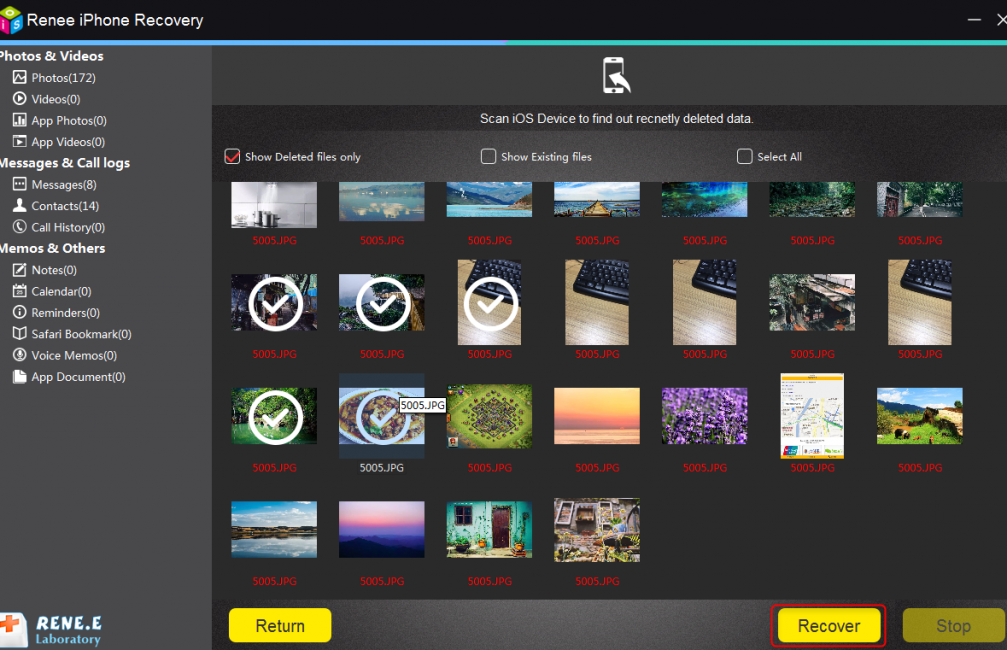
Relate Links :
Save iPhone Data When It Got Water-damaged
22-01-2021
Amanda J. Brook : Many people prefer to use iPhone due to high performance, security, simple guide to users and smart interface....
How to Delete Unused iTunes Backup?
22-01-2021
John Weaver : iOS users usually back up their devices via iTunes, in order to keep the inside data well. Otherwise,...




