How to Combine Audio and Video?
- Home
- Support
- Tips Renee Video Editor Pro
- How to Combine Audio and Video?
Summary
In our daily life, the videos, films and short videos are always accompanied with music. The combination of videos and audios improve the overall video and our visual experience. But, how to combine audios and videos? We will tell you in this essay.
Part 1: Obtain Materials
1. Video Materials
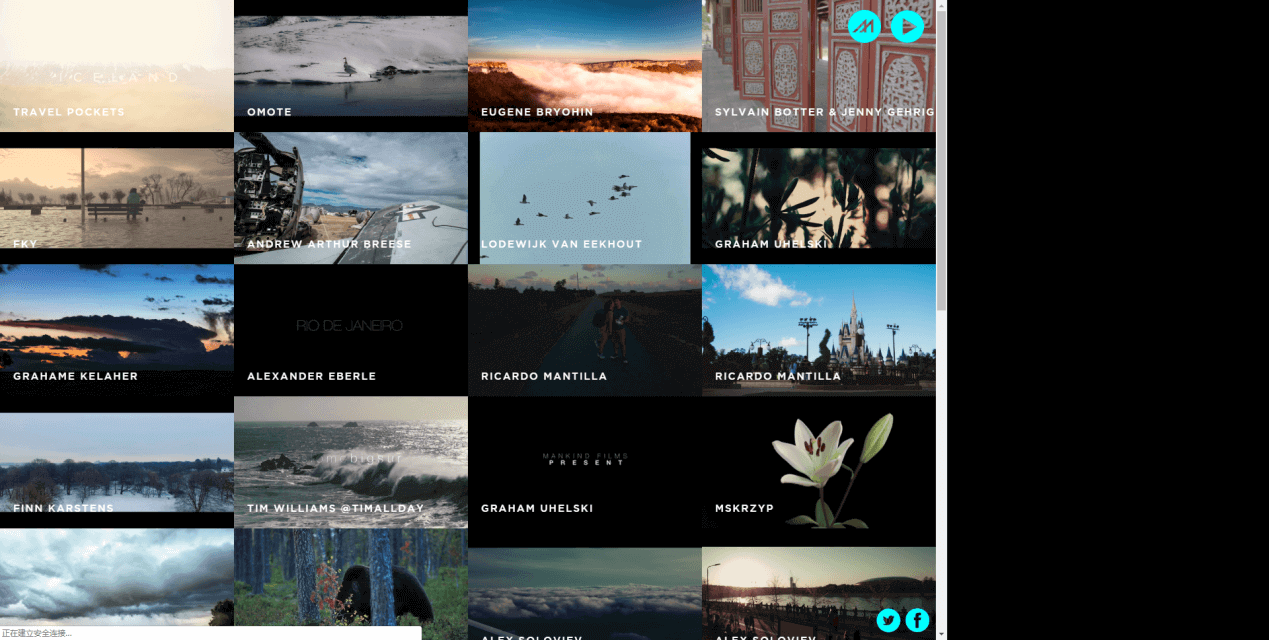
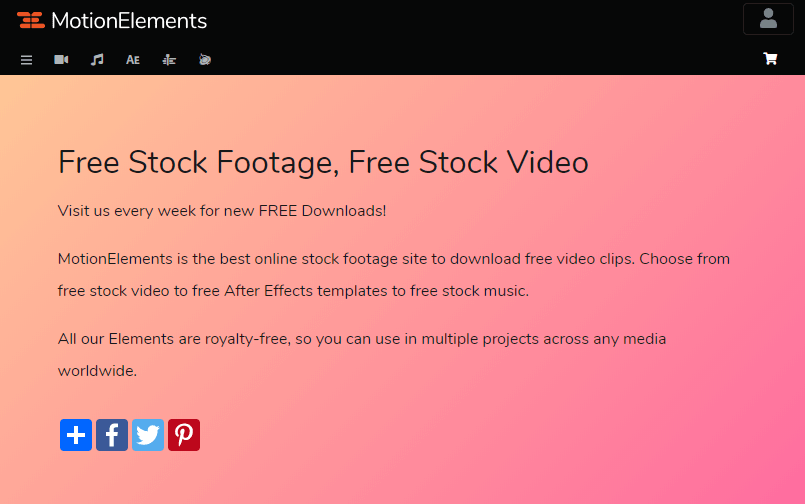
2. Music Materials
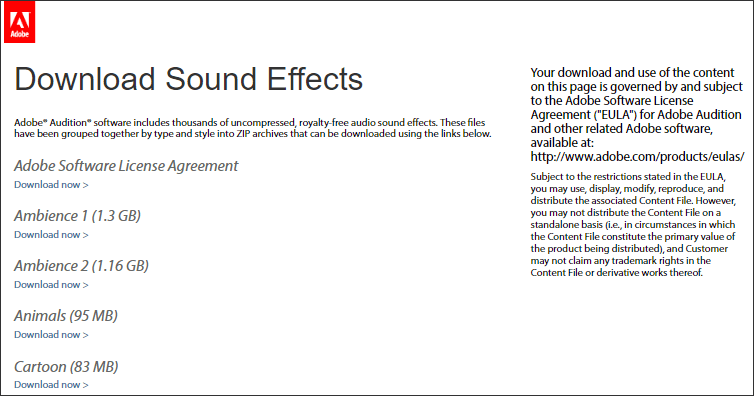
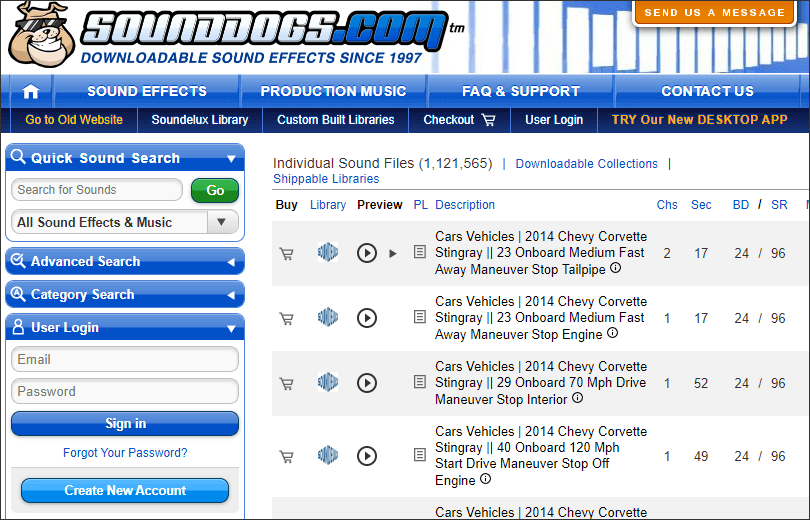
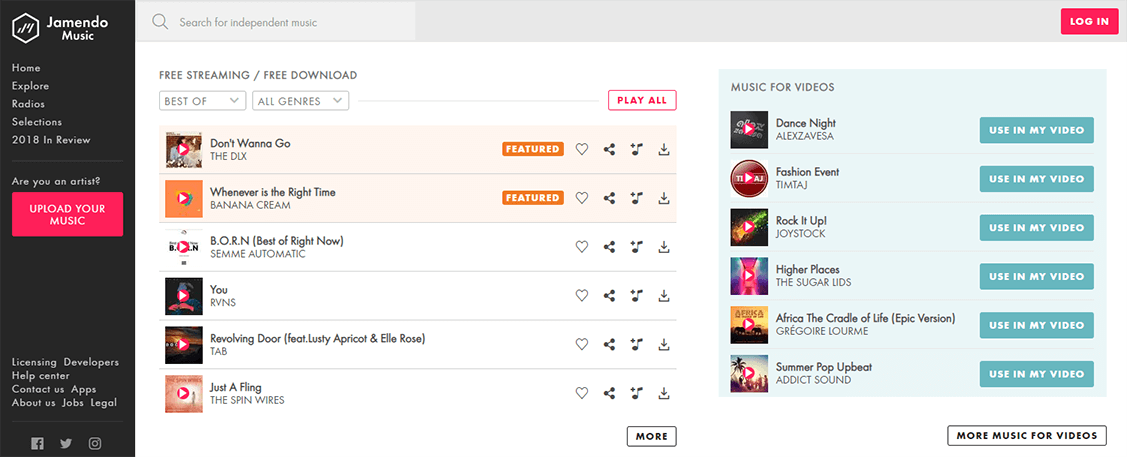
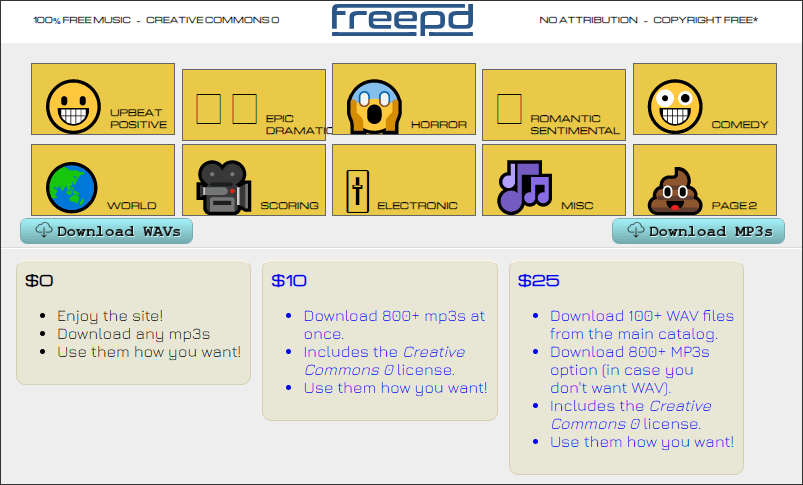
Part 2: About Combining Audio and Video

Part 3: How to Combine Audio and Video
1. Use Renee Audio Tools to Cut Audios

CutterArbitrarily cut and clip audios in MP3, ACC, FLAC and APE formats. Many effects, such as fade in/out, speed adjustment, music mixing and volume adjustment, are available.
ConverterConvert music files between all audio formats, including MP3, M4A, ACC, OGG, AAC, FLAC and the others. It can also convert the video format into MP3.
RecorderRecord computer sounds from streaming media and microphone at the same time and output into multiple audio formats.
JoinerMerge music files into one regardless the original file formats. The output format and quality can be set, too.
CD BurnerBurn multiple music files into CD, DVD and also make APE or BIN image file.
Compatible with: Windows 10 / 8.1 / 8 / 7 / Vista / XP (32bit/64bit)
CutterArbitrarily cut and clip audios in diffrent formats. Many effects, such as fade in/out, speed adjustment, music mixing, are available.
ConverterConvert music files between all audio formats, including MP3, M4A, ACC, OGG, AAC, FLAC and the others. It can also convert the video format into MP3.
RecorderRecord computer sounds from streaming media and microphone at the same time and output into multiple audio formats.

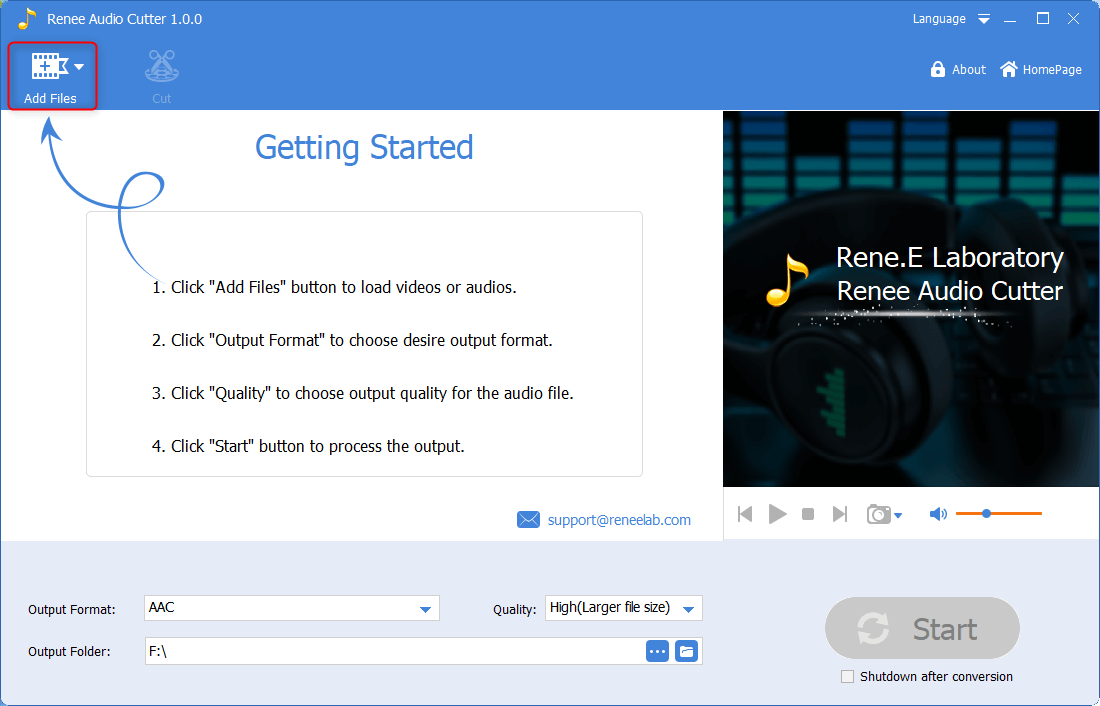
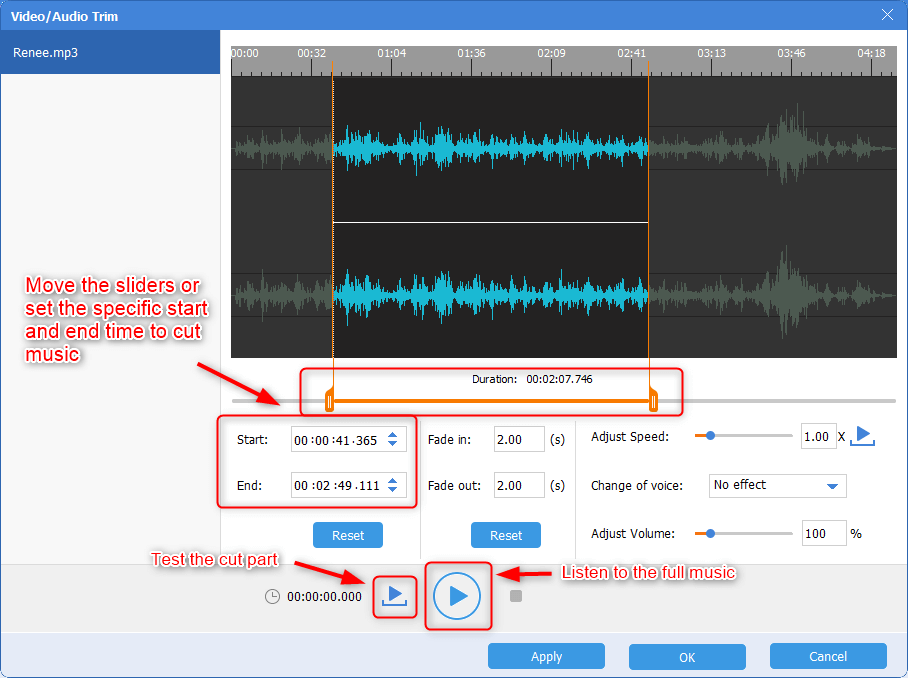
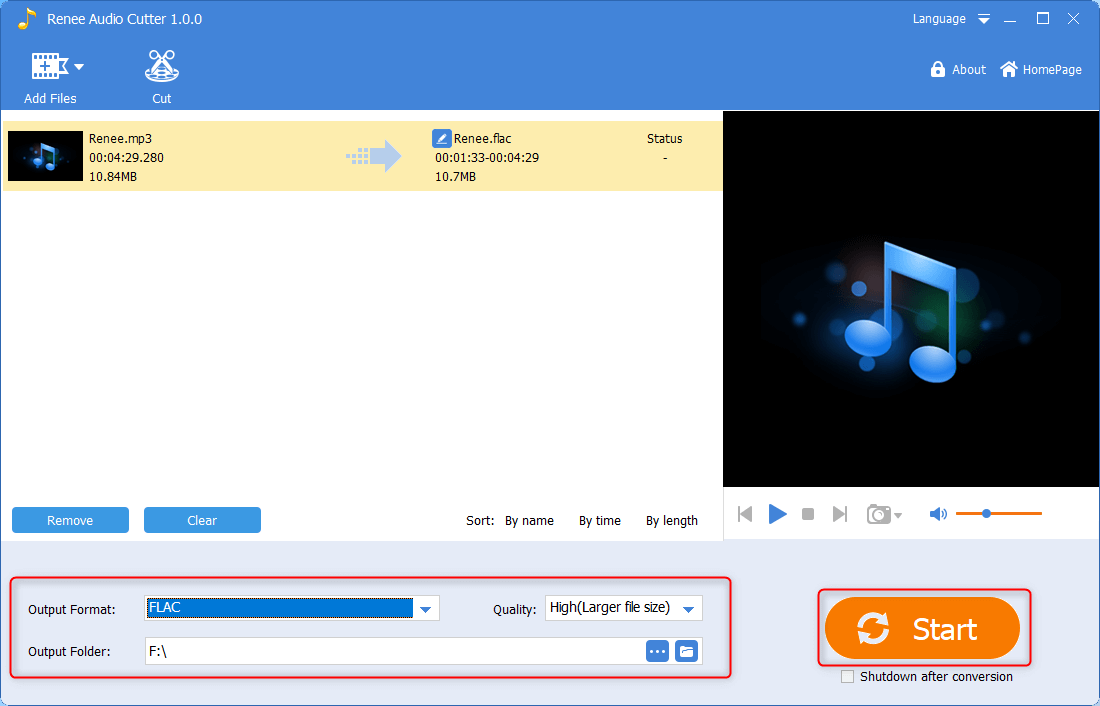
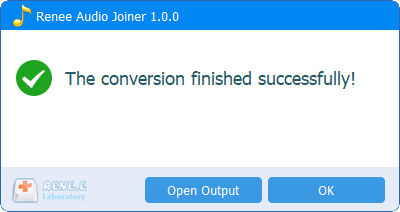
2. Use Renee Video Editor Pro to Combine Audios and Videos

Screen RecordingRecord screen and webcam in Windows computer.
Cut Videos & AudiosUsers are free to cut videos and audios clips with setting start and end time.
Multiple Edit ToolsMerge, crop, rotate, cut and transform video easily. Change and add background music, subtitles and remove watermark from video.
Format ConversionSupport to convert videos and audios into different formats.
Screen Recording Record screen and webcam in Windows computer.
Multiple Edit ToolsCut Videos & Audios Users are free to cut videos and audios clips with setting start and end time.
Multiple Edit ToolsMerge, crop, rotate, cut and transform video easily. Change and add background music, subtitles and remove watermark from video.
Format ConversionSupport to convert videos and audios into different formats.
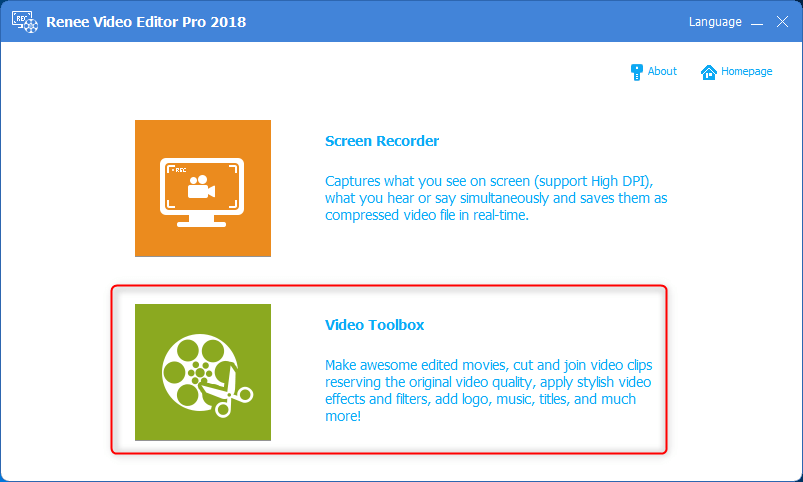
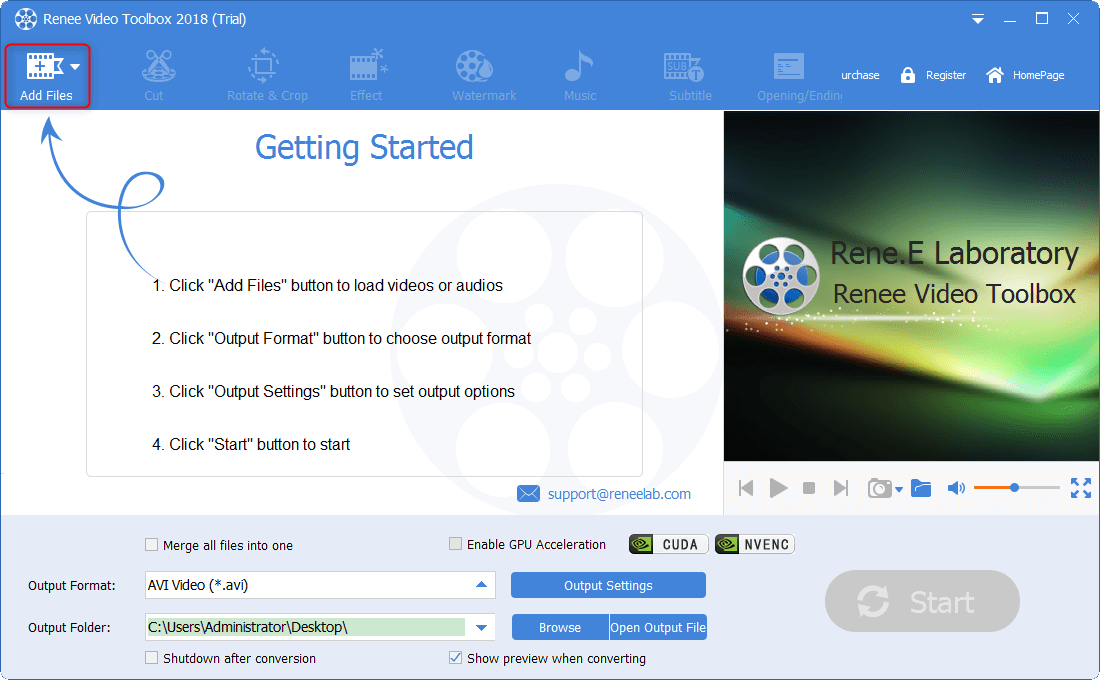
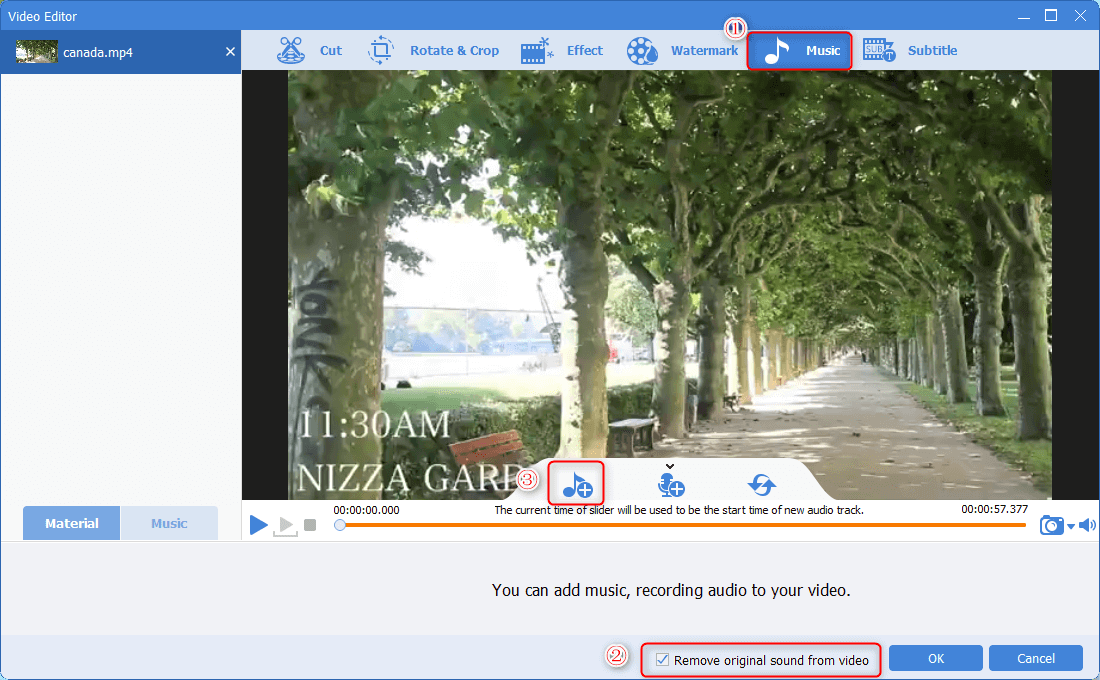
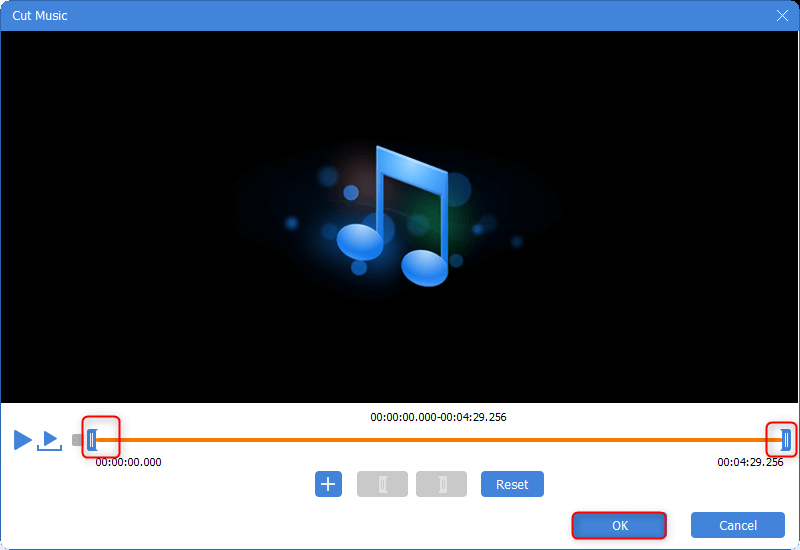

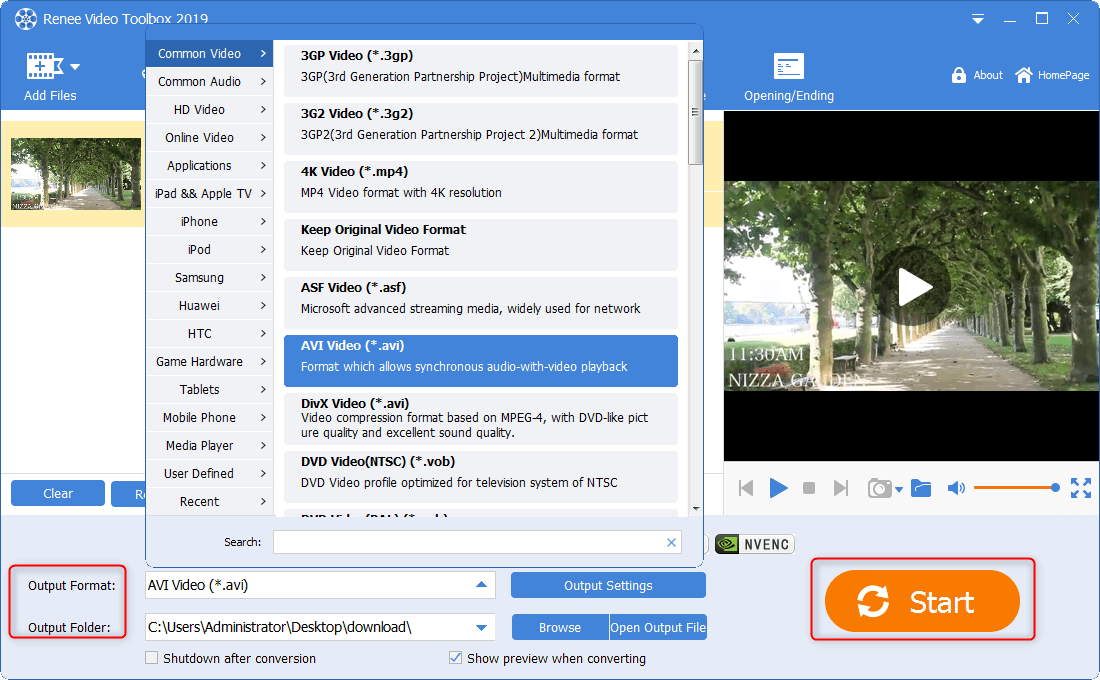
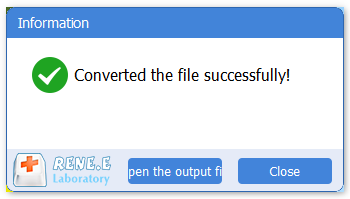
Relate Links :
How to Play YouTube Videos in Slow Motion on PC, iPhone and Android?
08-12-2019
John Weaver : The playback speeds of some YouTube videos are very fast. If you want to see the details and...
What is MTS File? How to Edit MTS File?
14-07-2020
Amanda J. Brook : MTS is one of the video formats. What is MTS file? What are the features of MTS fie?...





