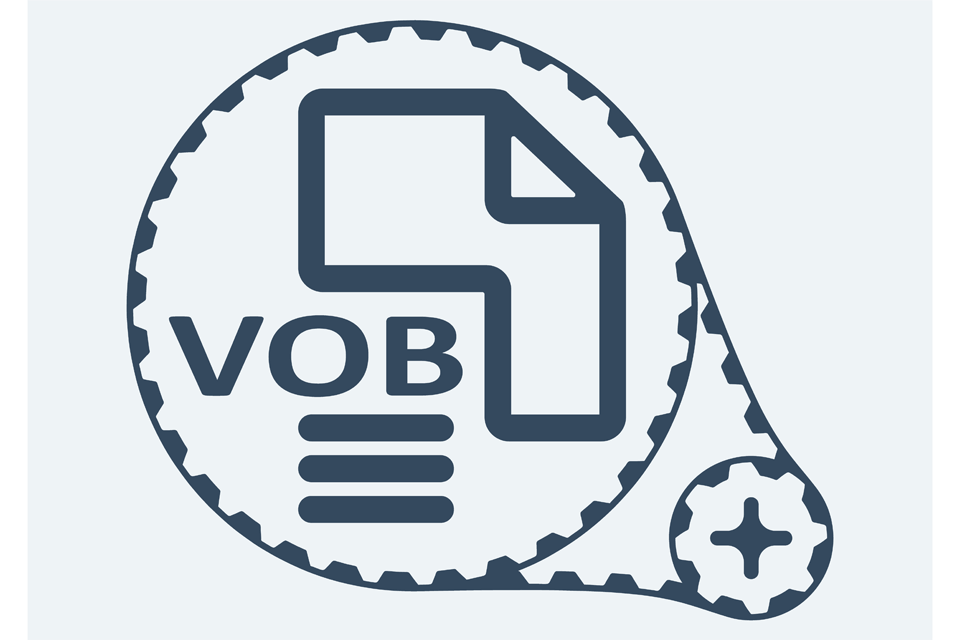How to Combine VOB files?
- Home
- Support
- Tips Renee Video Editor Pro
- How to Combine VOB files?
Summary
VOB (Video Object) is a format container used in DVD contents. It contains digital videos, digital audios, subtitles, DVD menu and titles in a streaming format. Some people are curious about how to combine the VOB files, including videos, audios ad subtitles. Do you know how?
A: Because the video resolutions are not identical. The resolution difference can cause the videos have different screen proportions. If these videos are combined, the black bars will appear on the output video. Take a 1280×720 (16:9) video as an example. If you want to change it to 720×480 (3:2), the black bars will appear after the conversion because the proportions are not identical.

Screen RecordingRecord screen and webcam in Windows computer.
Cut Videos & AudiosUsers are free to cut videos and audios clips with setting start and end time.
Multiple Edit ToolsMerge, crop, rotate, cut and transform video easily. Change and add background music, subtitles and remove watermark from video.
Format ConversionSupport to convert videos and audios into different formats.
Screen Recording Record screen and webcam in Windows computer.
Multiple Edit ToolsCut Videos & Audios Users are free to cut videos and audios clips with setting start and end time.
Multiple Edit ToolsMerge, crop, rotate, cut and transform video easily. Change and add background music, subtitles and remove watermark from video.
Format ConversionSupport to convert videos and audios into different formats.
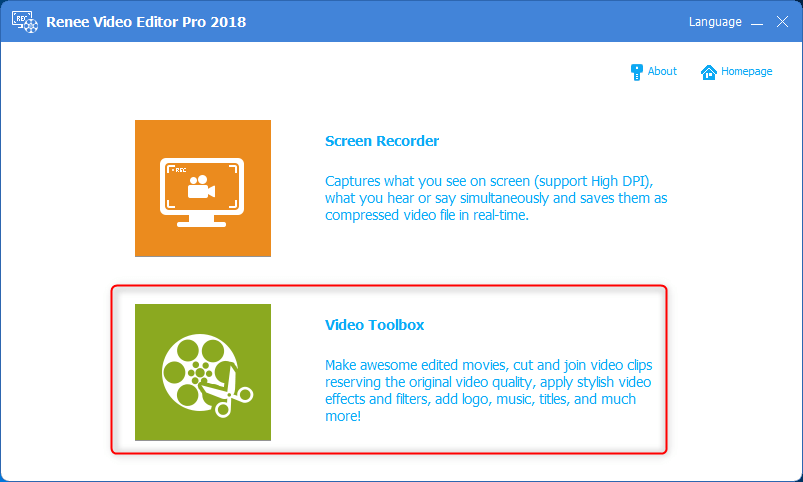
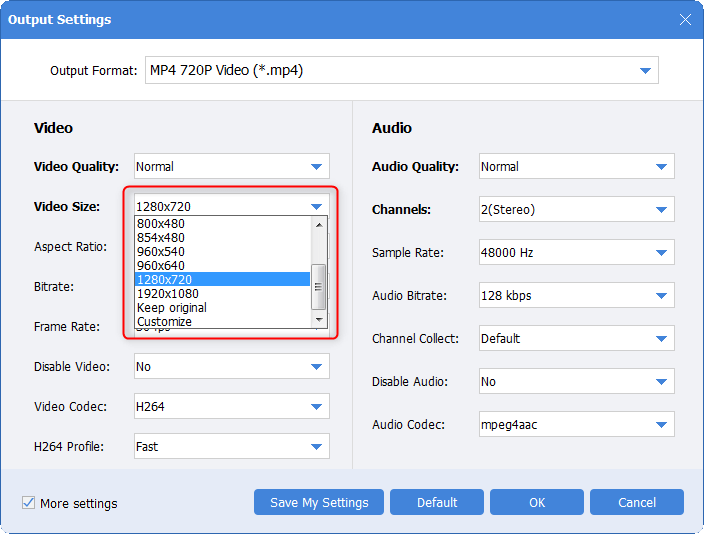
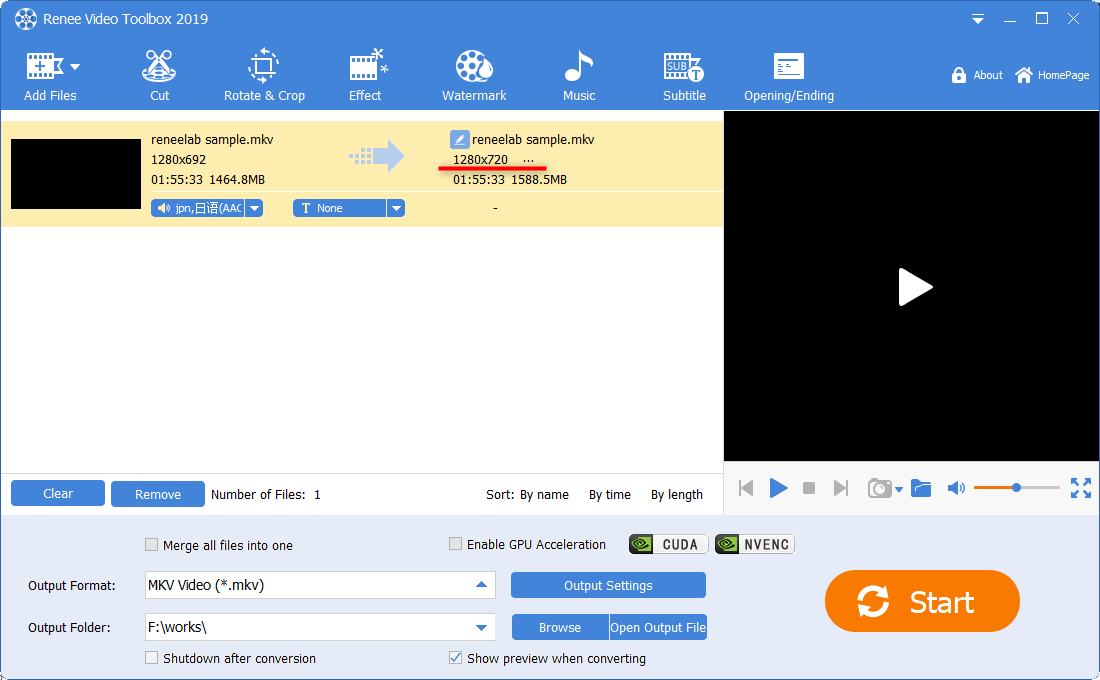
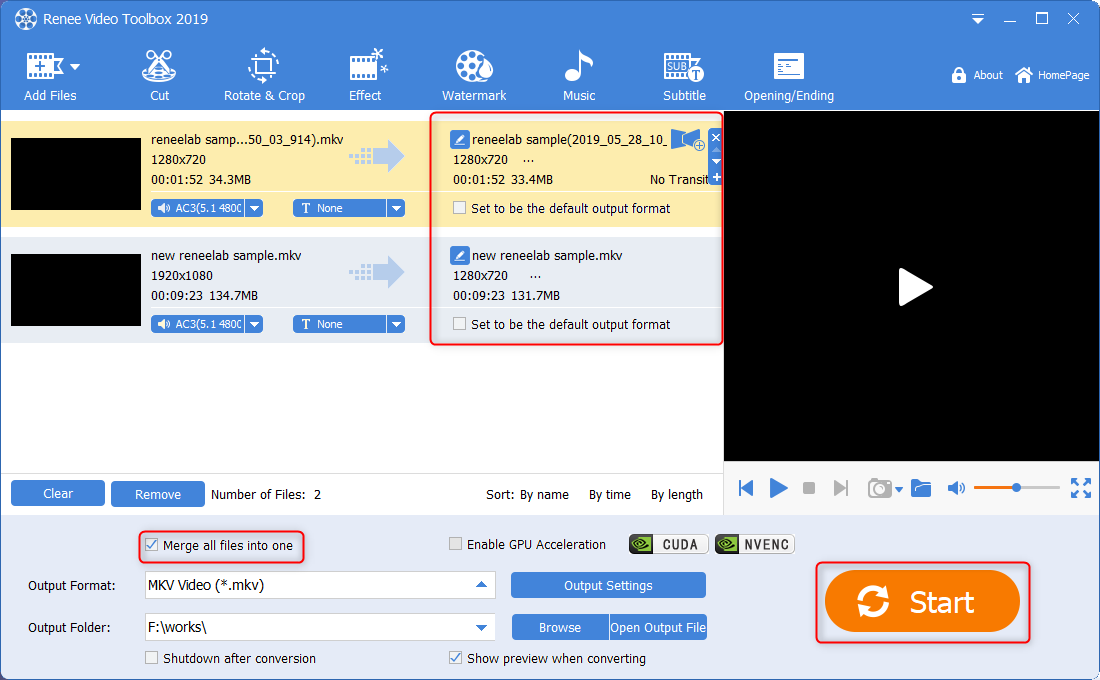
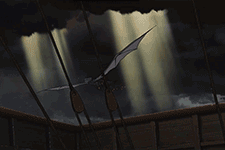
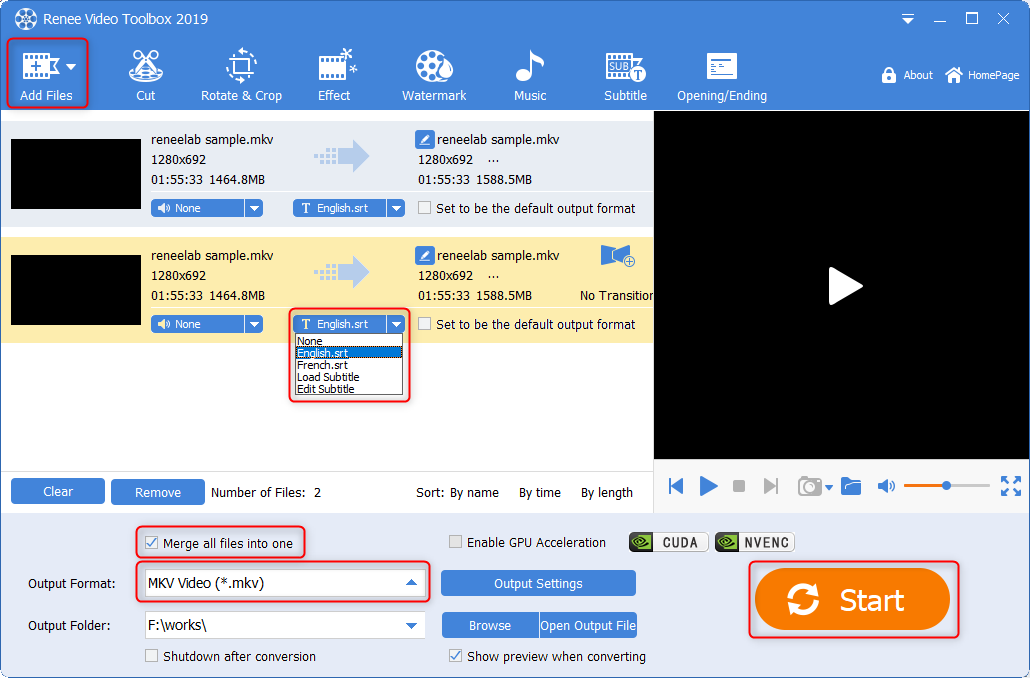

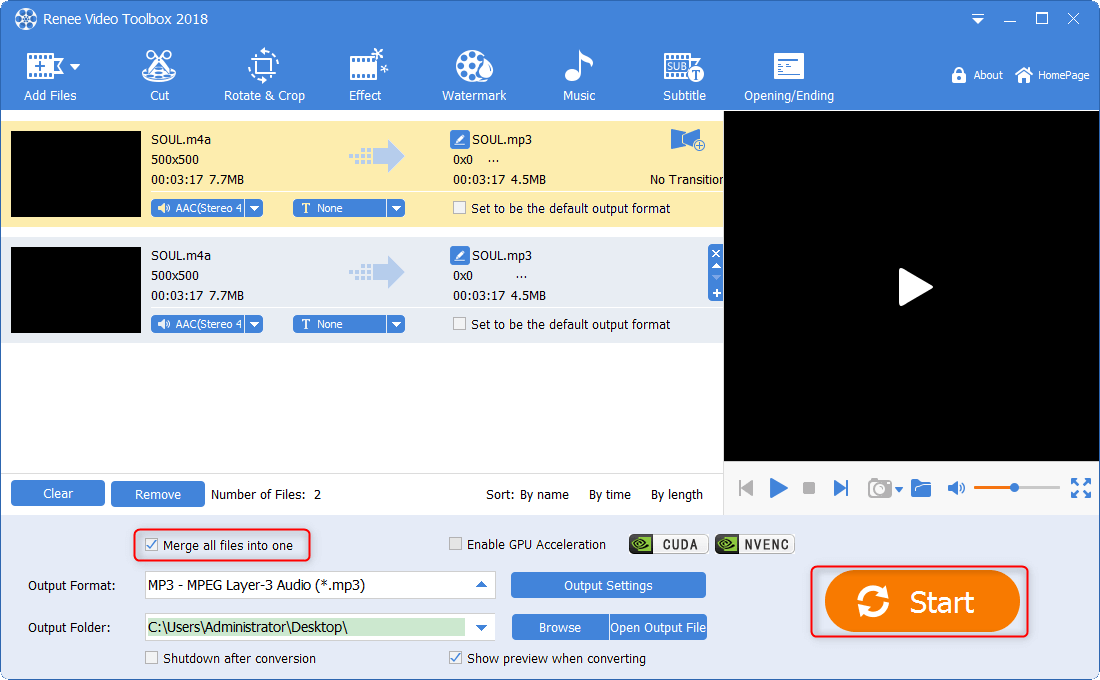
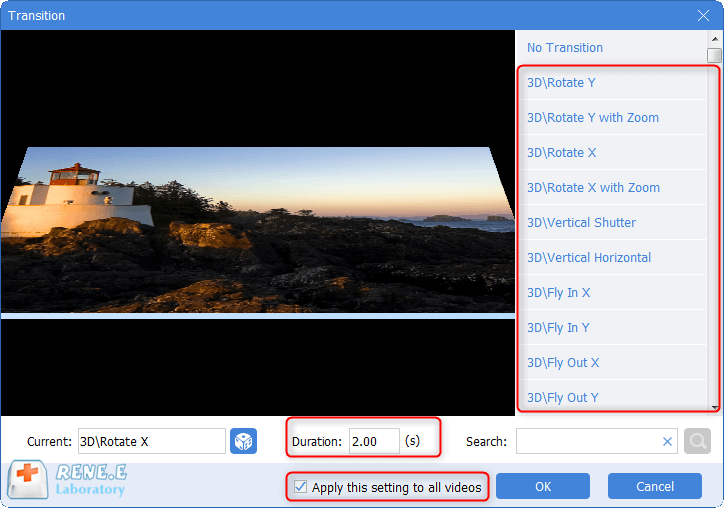
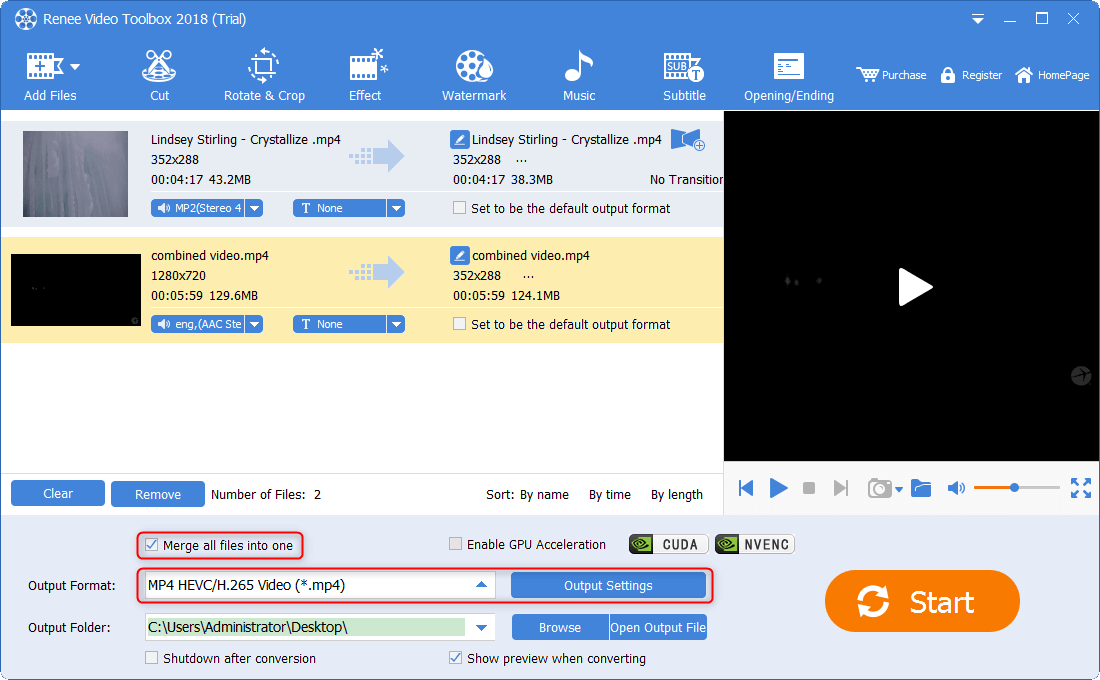
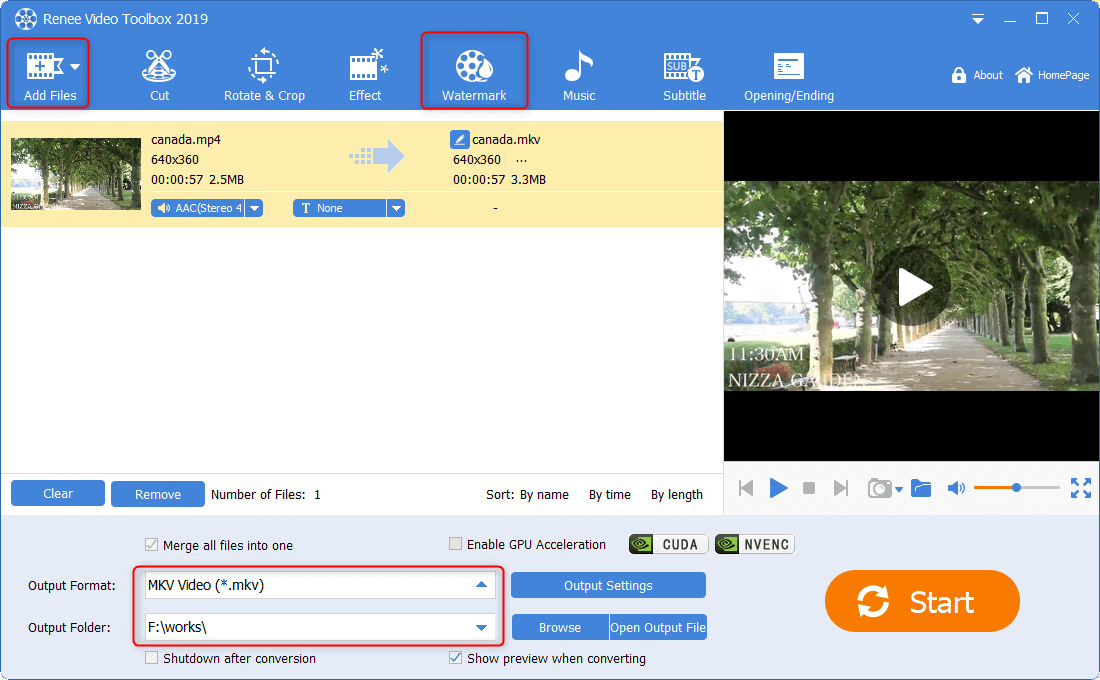
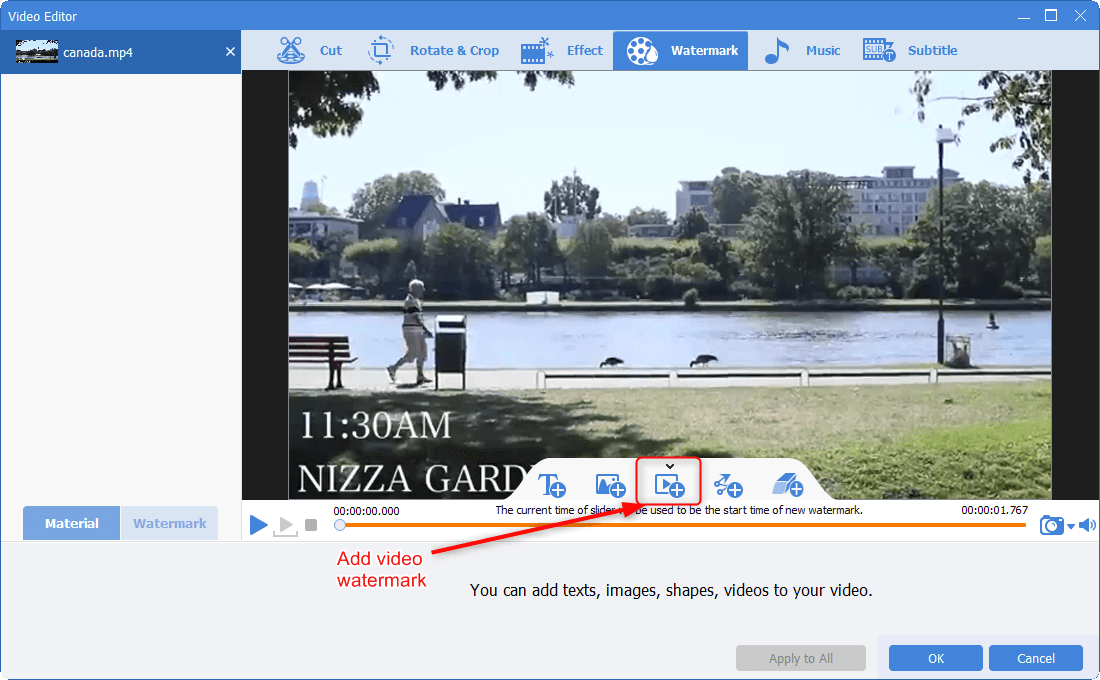
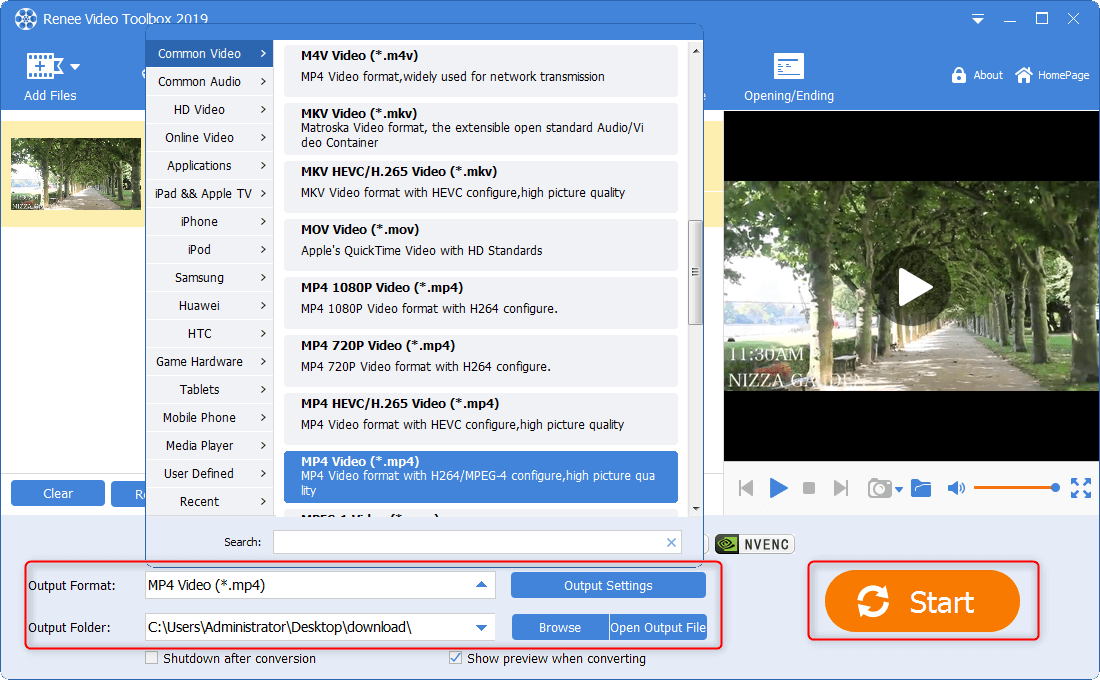

1. The VOB files are encrypted so they are not permitted to copy.
2. The quality of the combined video is worse than the original videos.
3. The images lag behind the audios on the combined video.
The following parts will tell you how to solve these three problems.

Lossy combination: It means that a video is encoded again and then edited. Generally, the coding way is lossy compression in a video. If the video is encoded again, the audio and video quality will be degraded.
If the computer is not equipped well, GPU cannot perform well. Then, the system is unable to update the images. Gradually, the images will lag behind the sounds. Please remember to troubleshoot the software at first. Try to update the drivers of the graphics card and the sound card and notice whether they are compatible with the hardware. If the latest versions don’t work, try the earlier versions.
2. Video bugs
Video bugs generated from the operations can lead images and sounds to be out of synchronization. At this situation, you have to give up the videos or download it again.
3. Improper use of video editor
Different video software is designed with different functions and usages. When you find that images lag behind sounds, you can review your operations on the video editor.
4. Bugs on video editor
If there are bug in the video splitter, you should update to the latest version or use the full version. If the problem cannot be solved, you should change a better application.
5. Bugs on video player
Too many video players will disorder the encoder and the decoder in the operating system, which leads images and sounds are out of synchronization. It is suggested that you install two video players at most.
Relate Links :
How to Make Videos with Free Video Editing Software
06-08-2019
Amanda J. Brook : Currently, short videos can be viewed everywhere online. Compared with texts and images, short videos conclude much information...
Movie Converter How to Dowanlod and Convert Movie
23-07-2019
John Weaver : Most of us are used to downloading movies online for the resources are abundant, such as YouTube, Dailymotion....