How to Convert AVI to MOV?
- Home
- Support
- Tips Renee Video Editor Pro
- How to Convert AVI to MOV?
Summary
AVI is the popular video format. It is compatible with the Windows media player but not with the media application on Mac OS, iPhone, iPad and iPod. If you want to watch the AVI file, you should convert AVI to MOV. In this essay, we will tell you how to convert AVI to MOV.
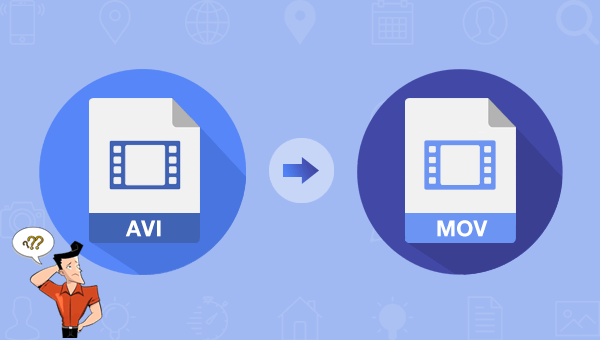

Screen RecordingRecord screen and webcam in Windows computer.
Cut Videos & AudiosUsers are free to cut videos and audios clips with setting start and end time.
Multiple Edit ToolsMerge, crop, rotate, cut and transform video easily. Change and add background music, subtitles and remove watermark from video.
Format ConversionSupport to convert videos and audios into different formats.
Screen Recording Record screen and webcam in Windows computer.
Multiple Edit ToolsCut Videos & Audios Users are free to cut videos and audios clips with setting start and end time.
Multiple Edit ToolsMerge, crop, rotate, cut and transform video easily. Change and add background music, subtitles and remove watermark from video.
Format ConversionSupport to convert videos and audios into different formats.

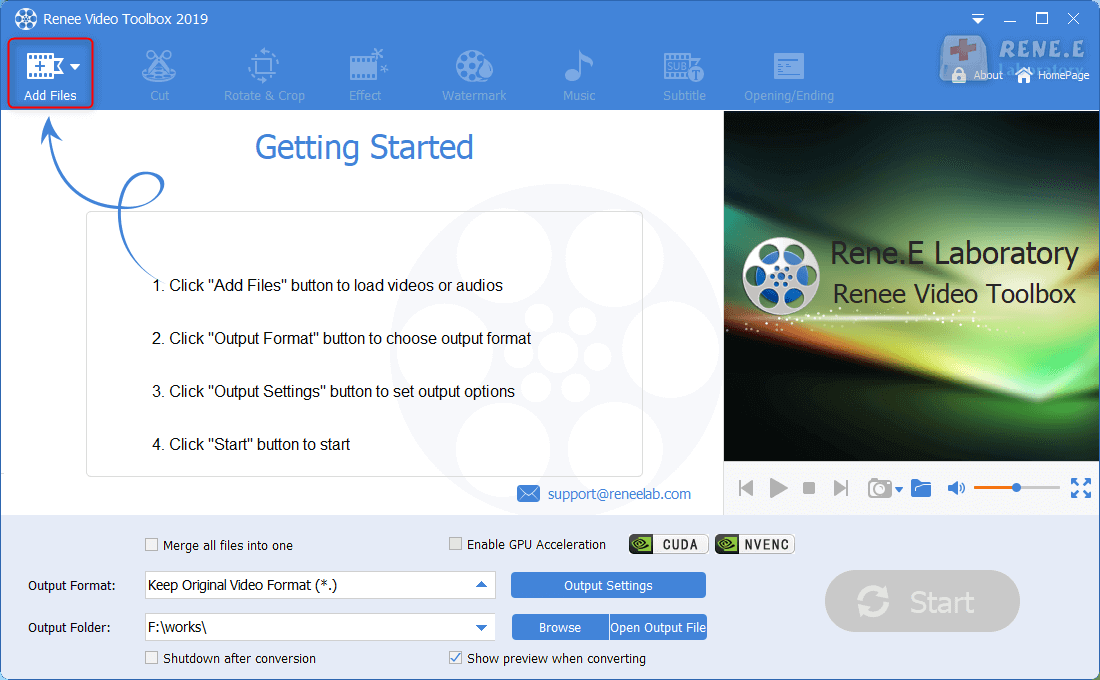
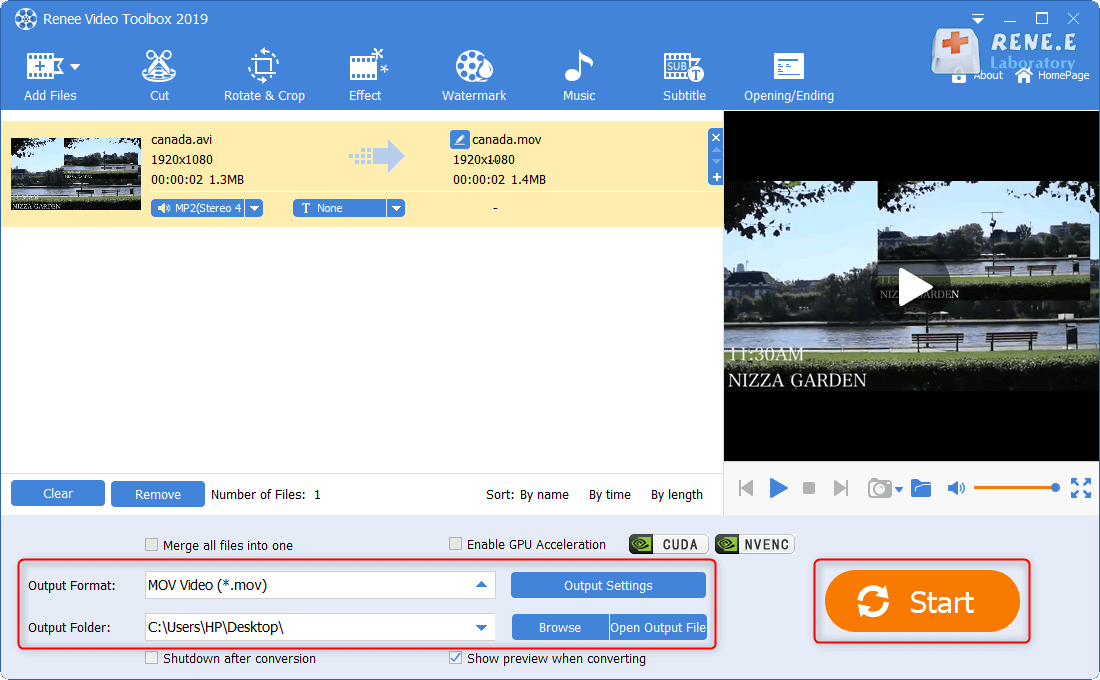
Relate Links :
28-04-2021
Ashley S. Miller : If you want to convert MKV to MP3 without any data loss, you should use the professional format...
How to Add Watermark to Video?
30-04-2021
Ashley S. Miller : The video watermark is a kind of symbol. It can avoid the video being copied illegally. If you...




