How to Convert HEIC to JPG/PNG?
- Home
- Support
- Tips Renee iPhone Recovery
- How to Convert HEIC to JPG/PNG?
Summary
HEIC is not a common image format which was adopted by iOS 11 along with iPhone 7. This format is space-saving and well quality. But it cannot be previewed in Android and Windows. How to convert HEIC to JPG/PNG? Here are some methods for you.
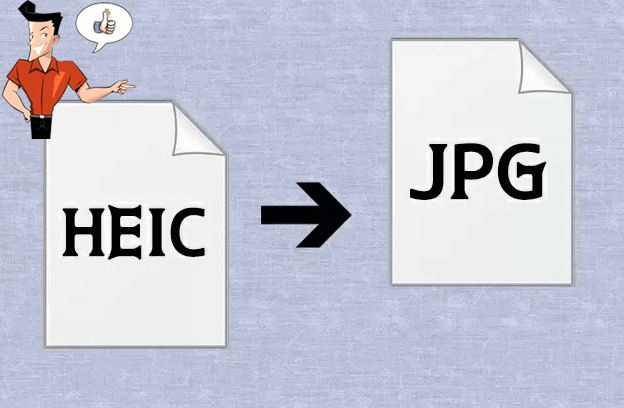
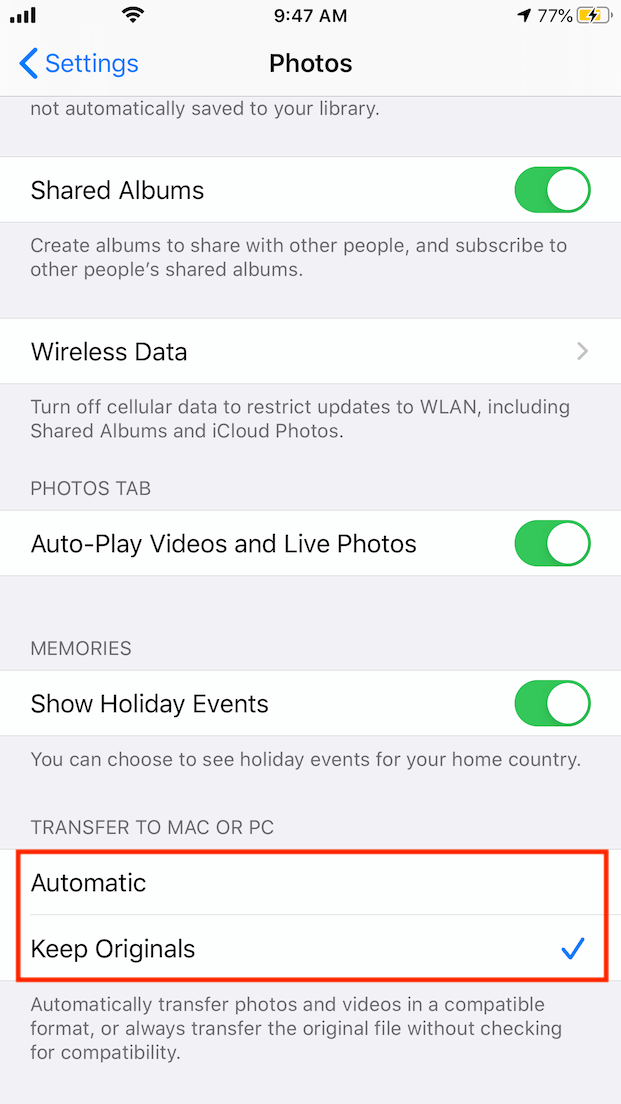

Easy to GoOnly with a few steps, you can find back data from iOS devices.
3 Recovery SelectionsSupport to recover data from iOS devices, iTunes backup and iCloud backup files.
Multiple Files SupportedSupport to recover photos, videos, contacts, notes, call history, ect.
Compatible with: Windows 10 / 8.1 / 8 / 7 / Vista / XP (32bit/64bit)
Easy to GoOnly with a few steps, you can find back data from iOS devices.
3 Recovery SelectionsSupport to recvoer data from iOS devices, iTunes backup and iCloud backup files.
Multiple Files SupportedSupport to recover photos, videos, contacts, notes, call history, ect.
Step 1: Download and install Renee iPhone Recovery in the computer. Then, connect your iPhone to the computer. Select [Recover Lost Data].
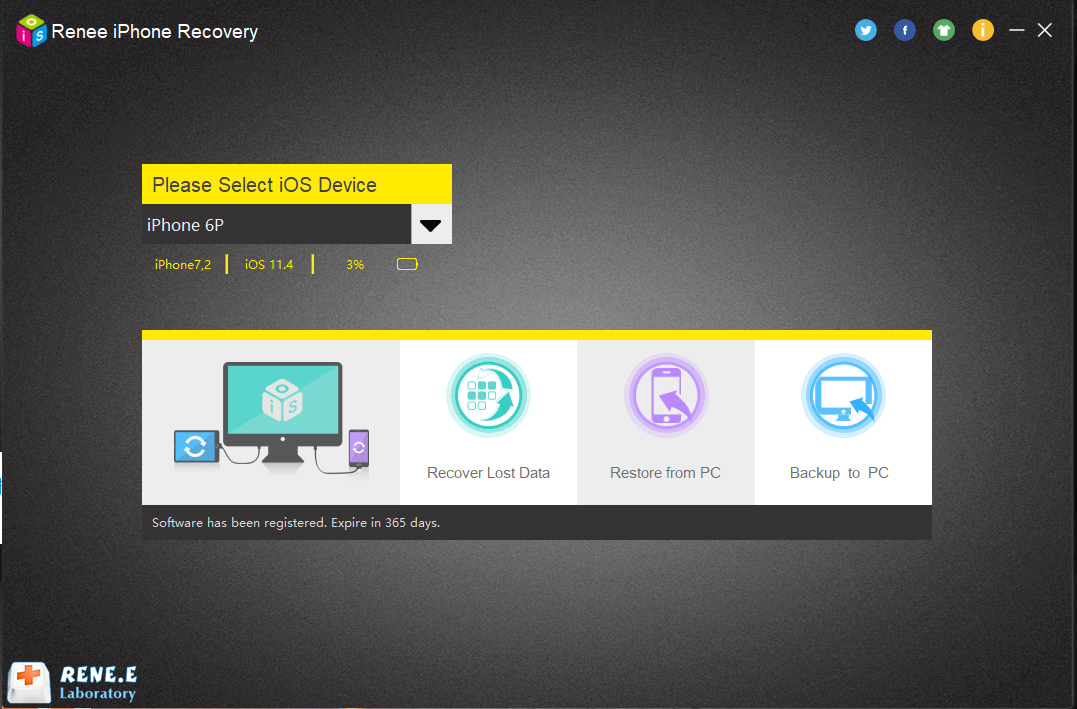
Step 2: Select [Recover from iOS Device] at the left side. Continue to click on [Start Scan].
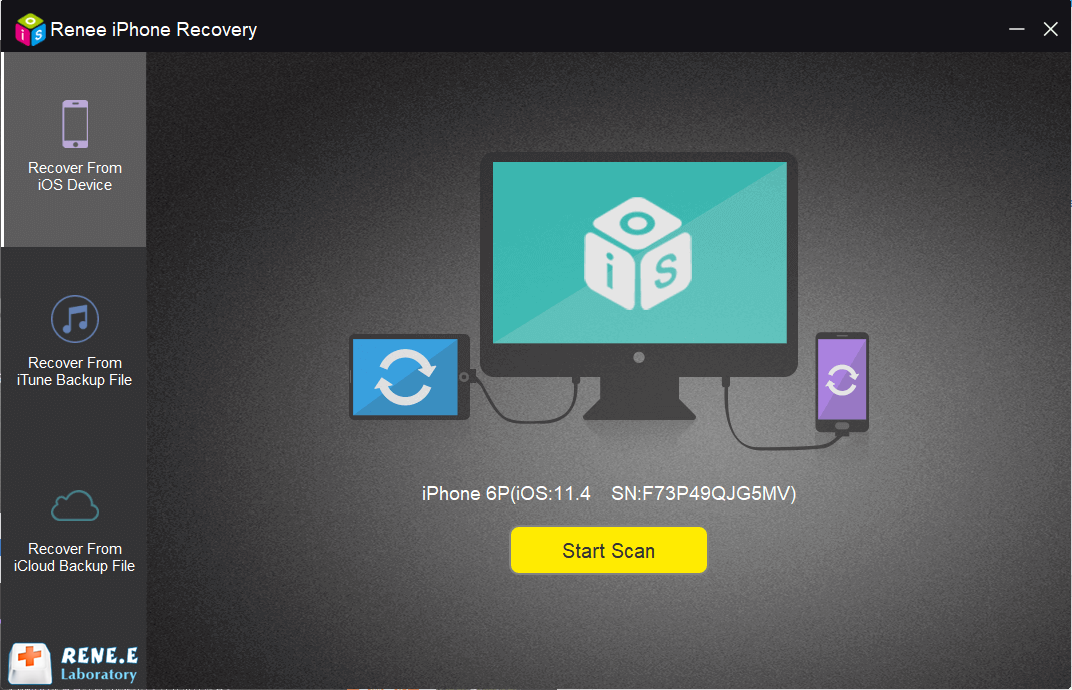
Step 3: After the scan, select the target photos to recover and click on [Recover].
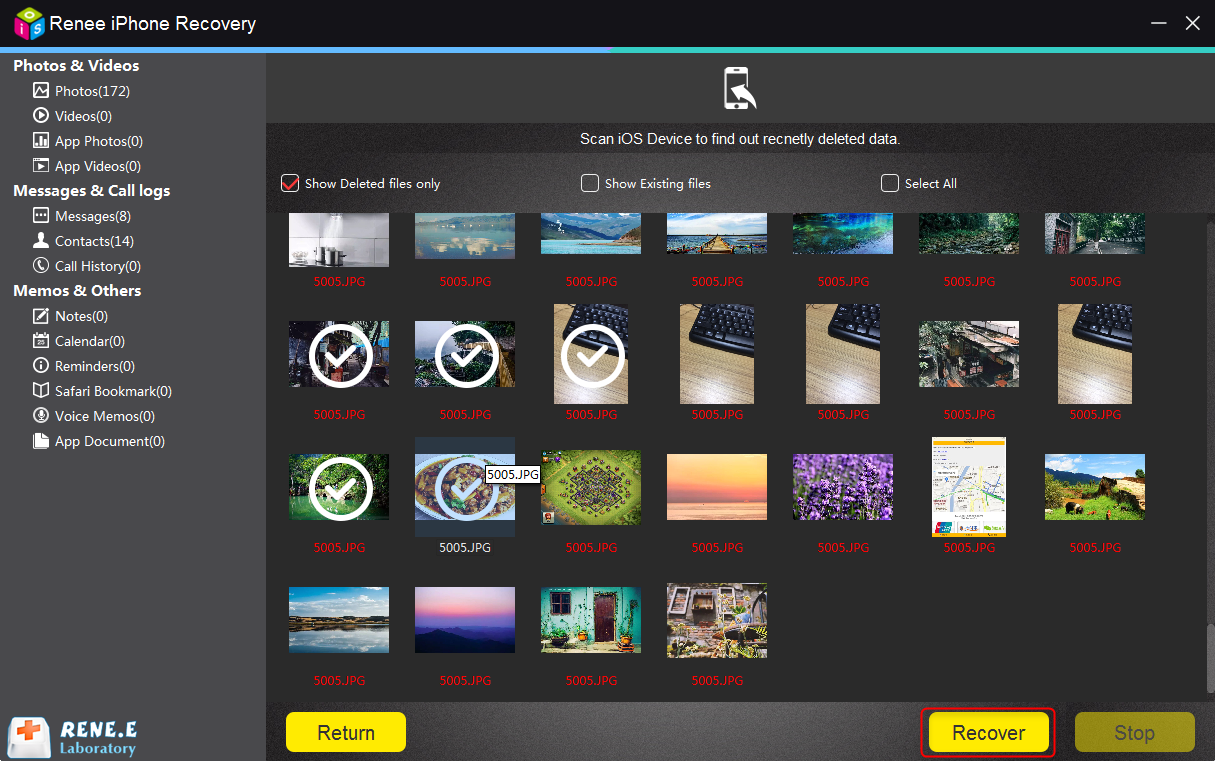

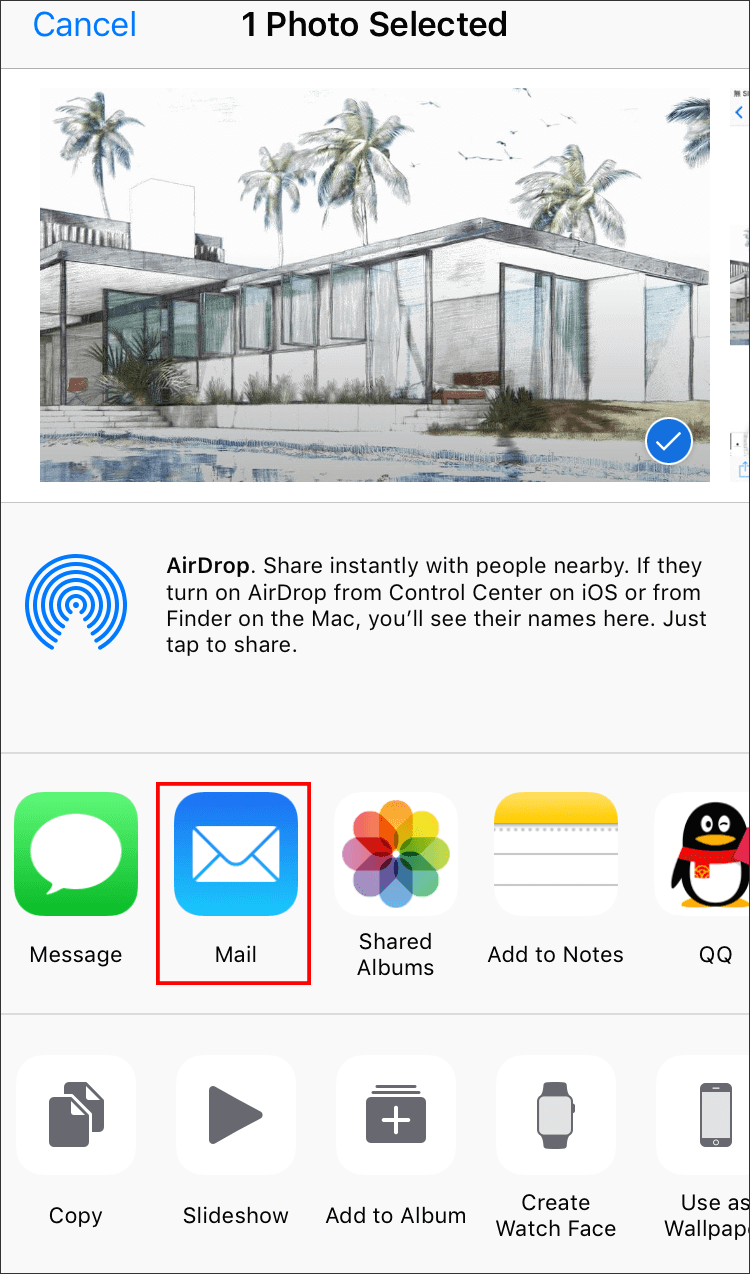
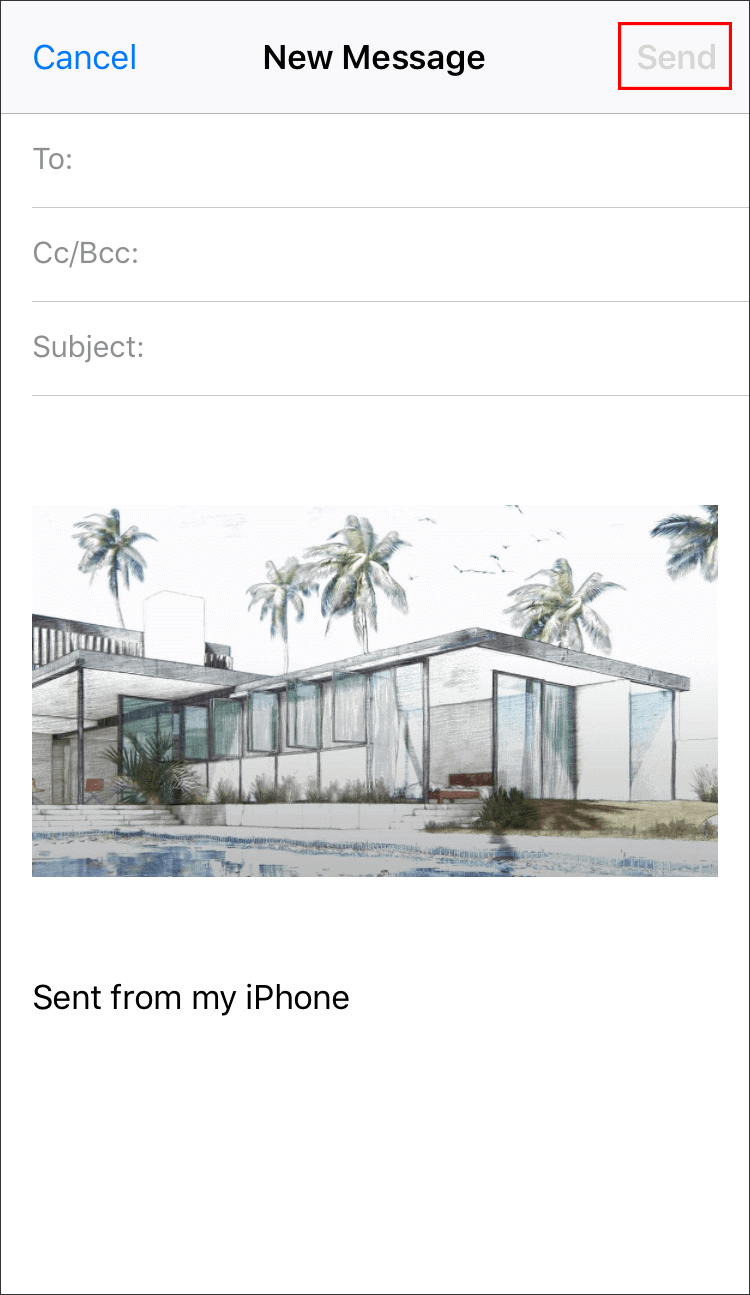
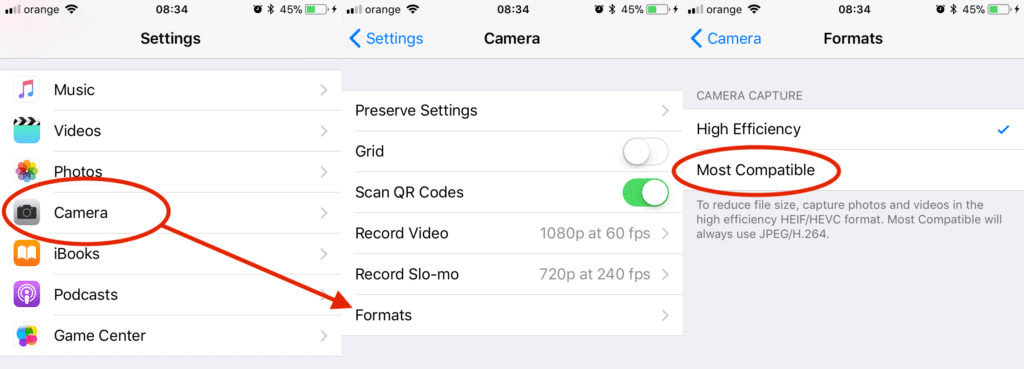

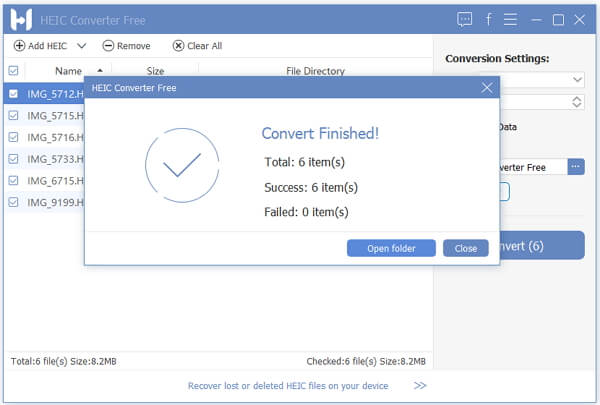
Relate Links :
How to Recover Data from iTunes Backup?
26-01-2021
John Weaver : It will be inconvenient when we lost the important information in our iPhone, like the photos, contacts and...
How to Recover Deleted Photos from iPhone Camera Roll?
21-01-2021
Jennifer Thatcher : iPhone users may find that the photos they took suddenly disappear from their phones! Why? How to recover...




