Effortlessly Transform ISO Files to MP4 in Simple Steps
- Home
- Support
- Tips Renee Video Editor Pro
- Effortlessly Transform ISO Files to MP4 in Simple Steps
Summary
Discover the seamless process of transforming your ISO files into versatile MP4s, alongside expert tips for editing your videos to enhance quality, reduce file size, and achieve crystal-clear definition.
Table of contents





Screen RecordingRecord screen and webcam in Windows computer.
Cut Videos & AudiosUsers are free to cut videos and audios clips with setting start and end time.
Multiple Edit ToolsMerge, crop, rotate, cut and transform video easily. Change and add background music, subtitles and remove watermark from video.
Format ConversionSupport to convert videos and audios into different formats.
Screen Recording Record screen and webcam in Windows computer.
Multiple Edit ToolsCut Videos & Audios Users are free to cut videos and audios clips with setting start and end time.
Multiple Edit ToolsMerge, crop, rotate, cut and transform video easily. Change and add background music, subtitles and remove watermark from video.
Format ConversionSupport to convert videos and audios into different formats.

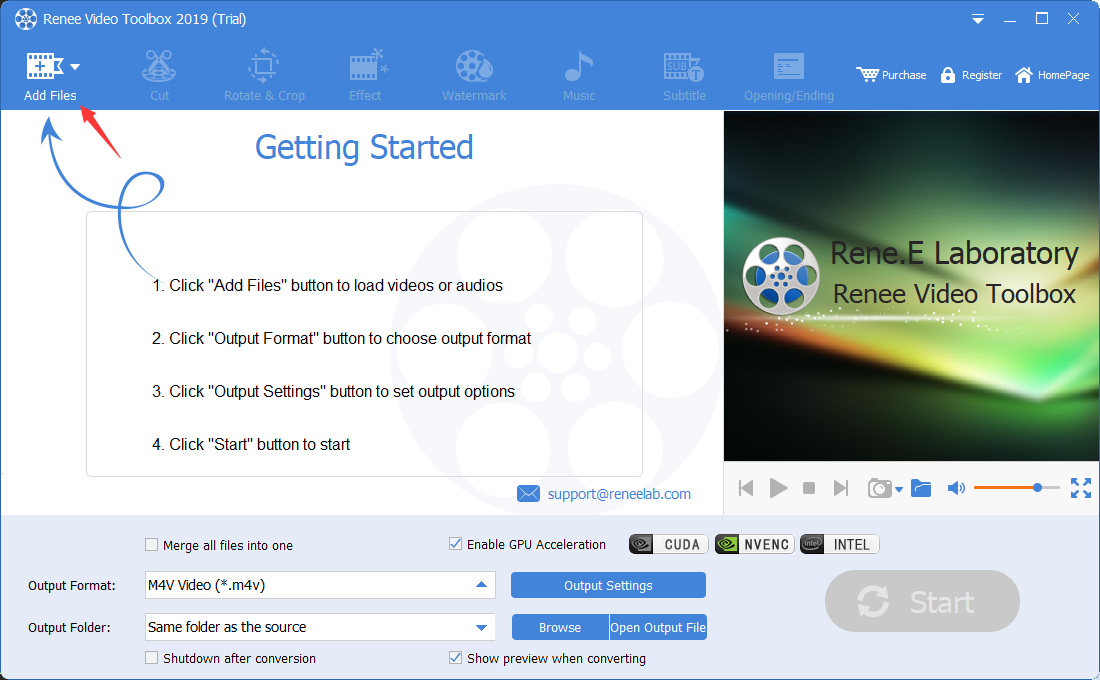
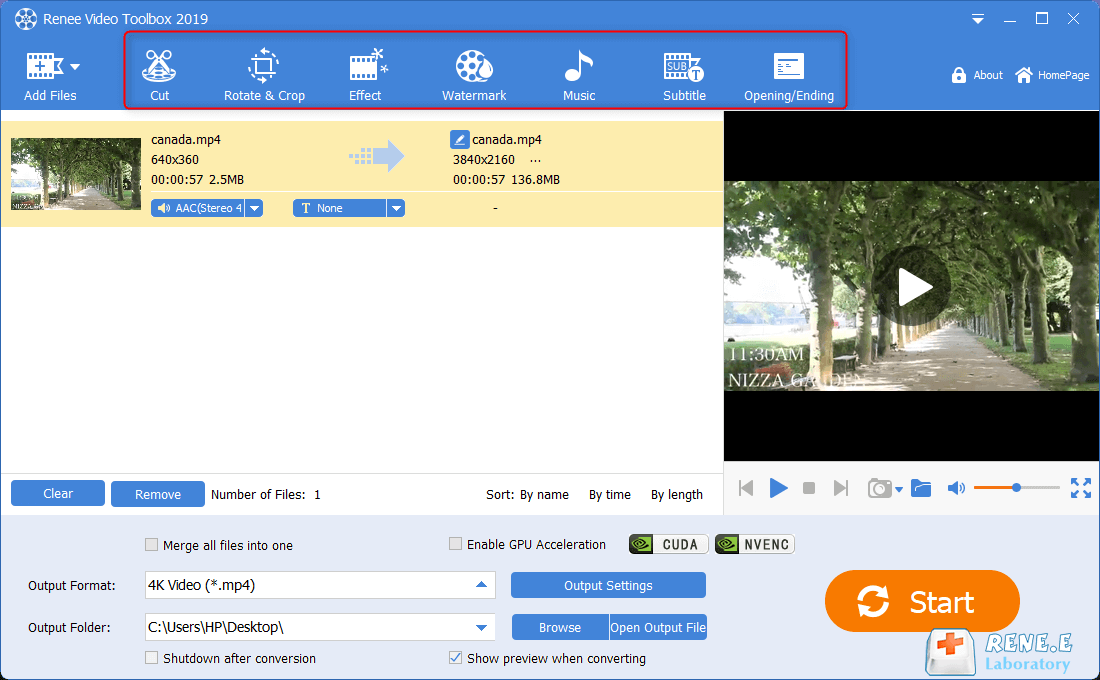
cut: Trim video clips; adjust playback speed.
Rotate and crop: Rotate the video 90/180/270 degrees clockwise, flip the video horizontally or vertically; crop the size of the video screen.
special effects: Add filter effects, zoom effects or volume effects to your video.
watermark: Add text, pictures, video or graphic watermarks to video files; you can also remove watermarks from videos.
music: You can import audio files into the video, or directly record the sound of the computer or microphone and import it into the video; it can also remove the original audio of the video.
subtitle: Import or create subtitles into the movie, and customize the position, font and size of subtitles.
Opening/Ending: You can add pictures or videos as titles or trailers, set the duration and transition effects of titles and trailers, add text to titles and trailers, and support adjusting the color and font size of text, etc.
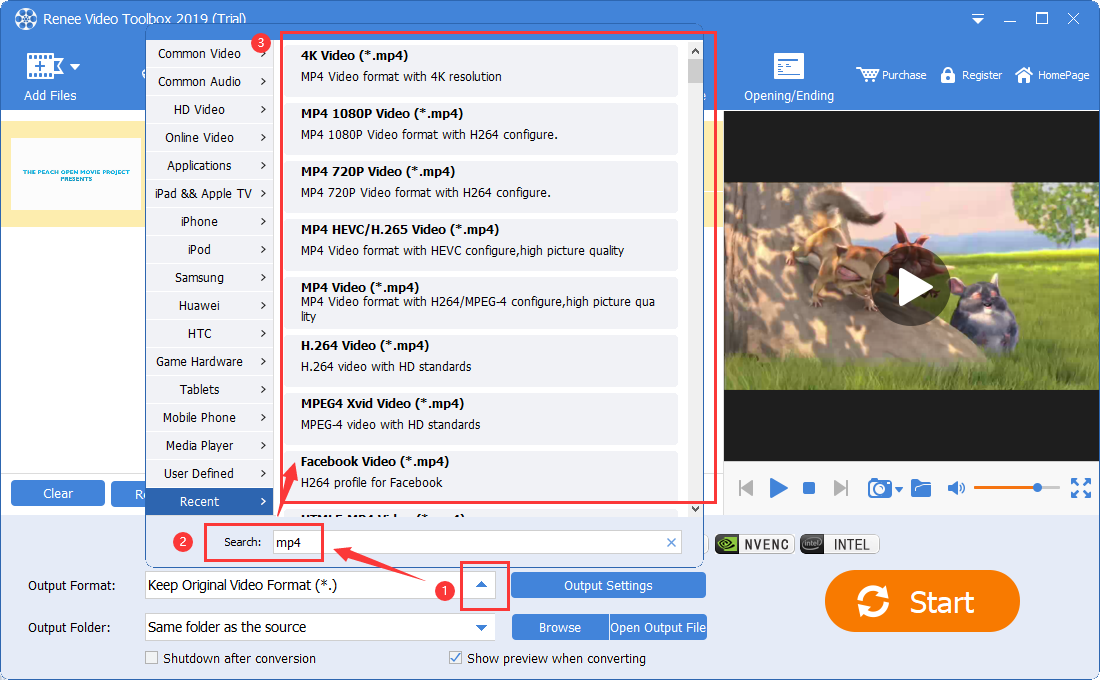
Relate Links :
Top Free Windows Movie Maker Alternatives
11-01-2024
John Weaver : Discover the best windows movie maker alternatives. With free and full-featured options, we compare their pros and cons.
How to play VOB files with a VOB player?
04-01-2024
Amanda J. Brook : Learn how to play VOB video files, a DVD video format, and fix playback issues. Discover essential information...
How to download all videos from YouTube Channel?
28-08-2023
Jennifer Thatcher : Learn a simple and effective method to download all videos from YouTube Channel in this article. Unlock the...
- I. What is ISO? How to play files in this format?
- 1. What is ISO?
- 2. How to play ISO files?
- II. How to convert ISO files to MP4 format?
- III. Extended information: How to use Renee Video Editor Pro to edit MP4 format files?
- 1. What is Renee Video Editor Pro?
- 2. How to edit MP4 video with Renee Video Editor Pro?




