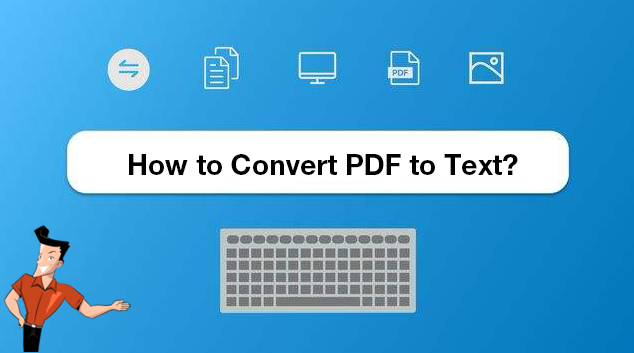Summary
Text is the document commonly used in any operating system. If PDF is converted to text, the file can be viewed in any device. In this essay, we will talk about how to quickly convert PDF to text. It is believed that the introduced software is a good choice for most of you.

Easy to use Friendly to computer beginners
Multifunctional Encrypt/decrypt/split/merge/add watermark
Safe Protect PDF with AES256 algorithms
Quick Edit/convert dozens of PDF files in batch
Compatible Convert PDF to Excel/PowerPoint/Text, etc.
Easy Use with simple steps
Functional Encrypt/decrypt/split/merge/watermark
Safe Protect PDF with AES256 algorithms

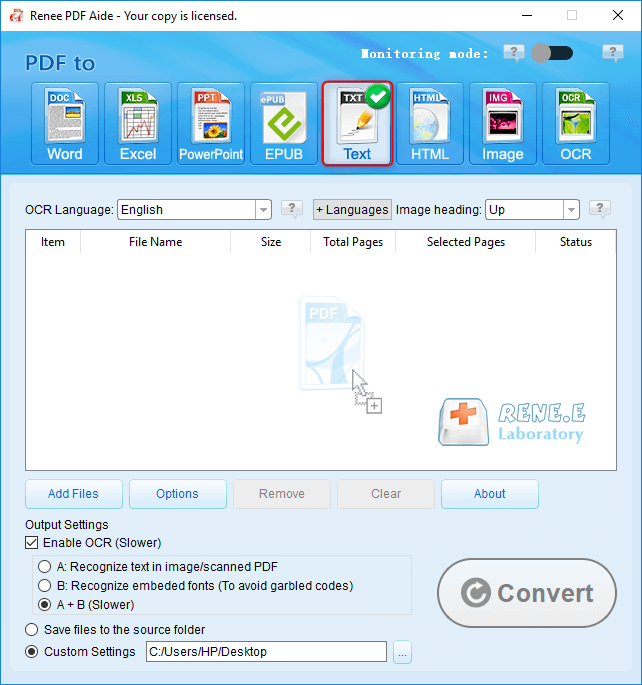
The OCR function can improve text recognition in two ways:
A. Recognize words on image and PDF. You can use this function to improve text recognition when you are going to convert the image-based PDF and the scanned PDF.
B. Recognize the font style to avoid garbled codes when there are different embeded font styles on the PDF file.
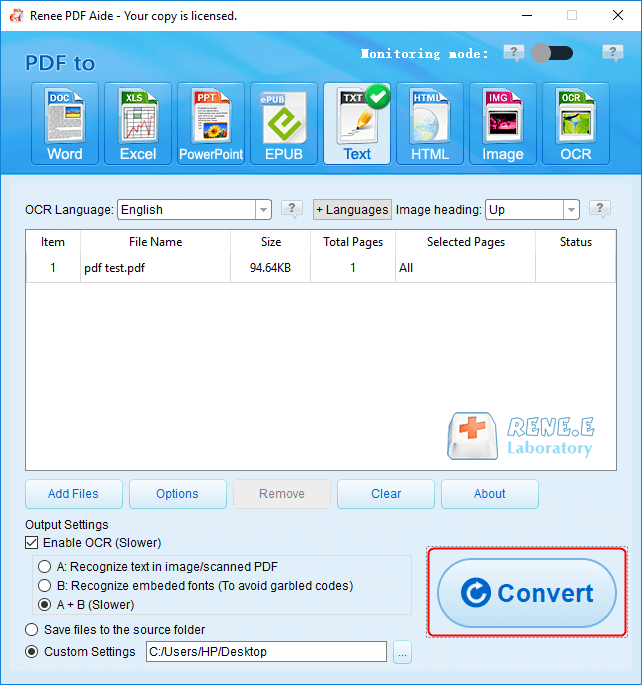
Relate Links :
27-01-2021
Jennifer Thatcher : Smartphone is the necessity in our daily. We can complete many things on our phone. In this essay,...
24-12-2020
John Weaver : Have you ever read MSG file? If you usually use Outlook, you will be familiar with this format....