Summary
Many files and e-books are saved as PDF and TIFF is one of the image formats. In this article, we will tell you how to convert PDF to TIFF.
1. It is a flexible, adaptable file format.


Easy to use Friendly to computer beginners
Multifunctional Encrypt/decrypt/split/merge/add watermark
Safe Protect PDF with AES256 algorithms
Quick Edit/convert dozens of PDF files in batch
Compatible Convert PDF to Excel/PowerPoint/Text, etc.
Easy Use with simple steps
Functional Encrypt/decrypt/split/merge/watermark
Safe Protect PDF with AES256 algorithms
Here are the steps.

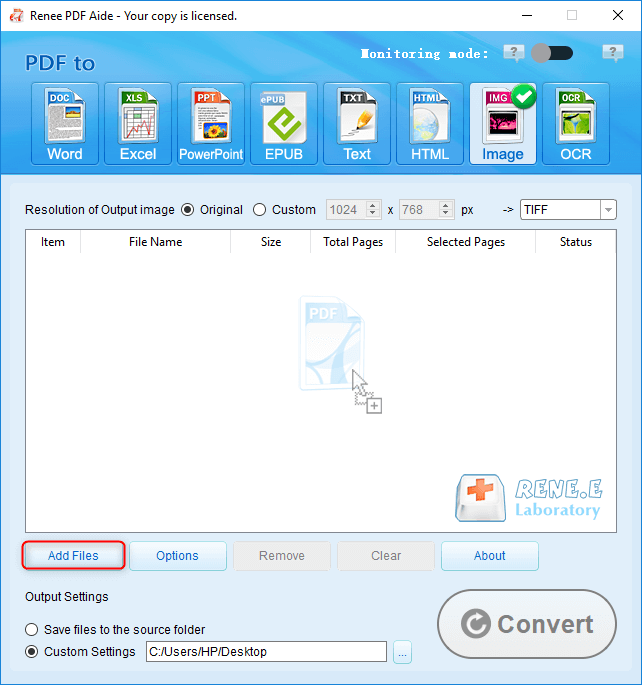
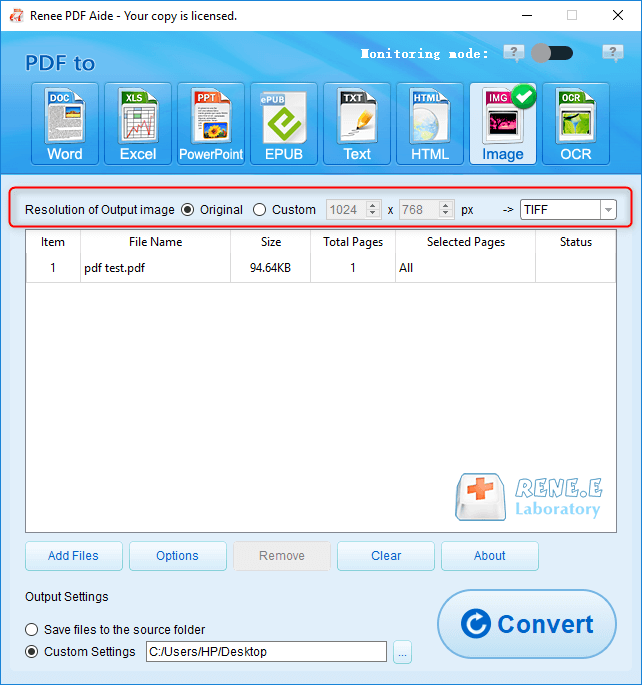
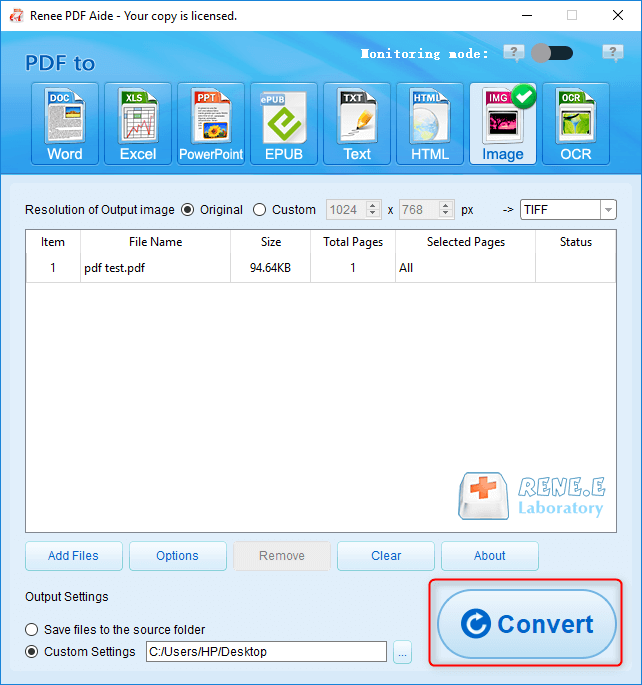
Relate Links :
19-05-2021
John Weaver : Many files and e-books are saved as PDF and TIFF is one of the image formats. In this...
5 Recommended PDF Search Engines
19-05-2021
Jennifer Thatcher : Using the PDF search engine can filter out the unrelated information and formats. Then, the free PDF e-books...





