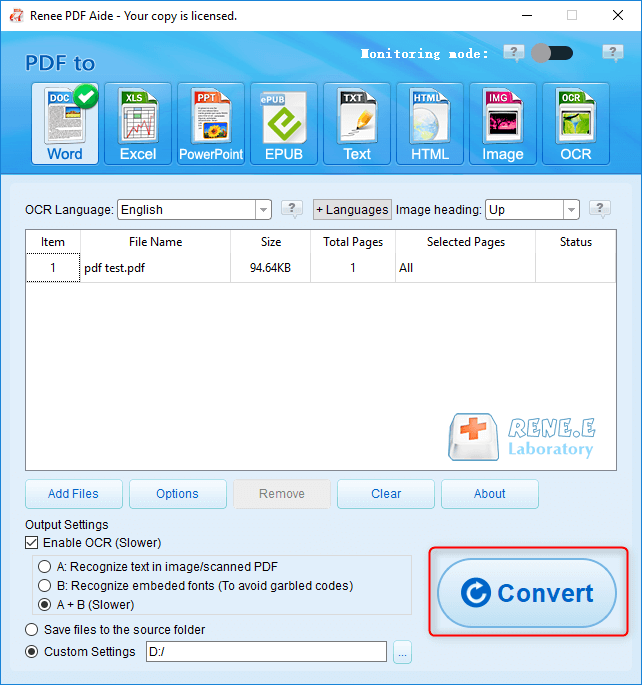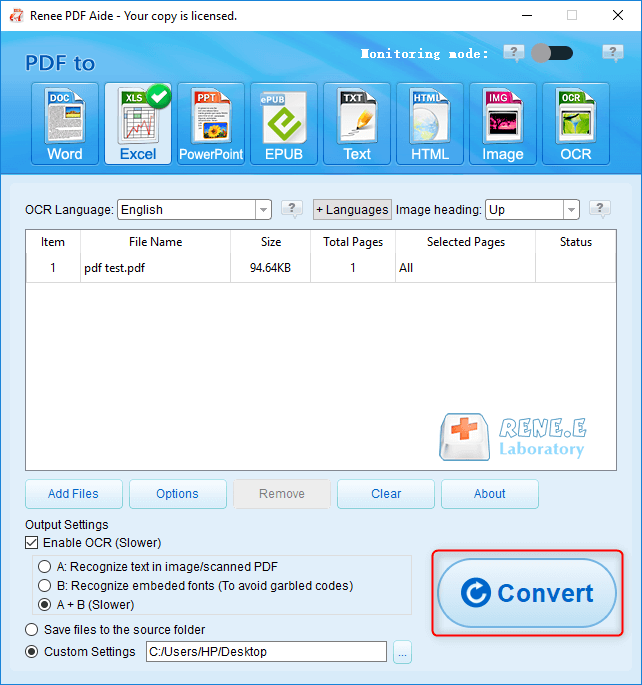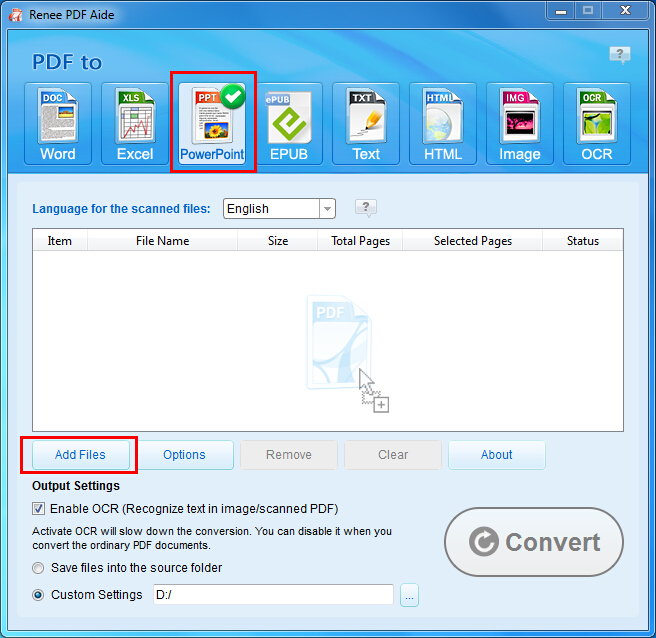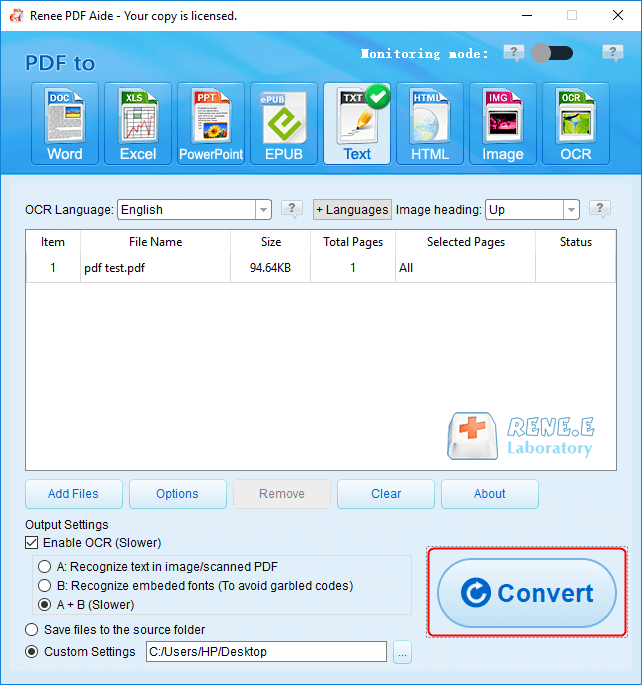There are two functions of Renee PDF Aide. You can not only basically edit PDF, but also convert PDF to the other formats. The followings are more details.
Microsoft Office Word, whose file extension are “.doc” and “docx”, is used to create and edit document. Next, we will show you how to convert PDF to Word and make an editable document.
Step 1: Download and install Renee PDF Aide. Then, open the software and select [Convert PDF].
Step 2: Select [Word] at the top menu. Then, click on [Add Files] to select the target PDF file. After that, select [Enable OCR] and the OCR language based on your PDF file. Under this mode, it can greatly improve character recognition.
TipsAbout the OCR function:
The OCR function can improve text recognition in two ways:
A. Recognize words on image and PDF. You can use this function to improve text recognition when you are going to convert the image-based PDF and the scanned PDF.
B. Recognize the font style to avoid garbled codes when there are different embeded font styles on the PDF file.
Step 3: Click on [Convert] to convert the format.
Microsoft Excel, whose file extensions are “.xls” and “.xlsx”, is used to make statistics and multiple charts. Here are the steps about how to convert PDF to Excel.
After getting into [Convert PDF], select [Excel] and then click on [Add Files] to select the target PDF file. After that, check the option [Enable OCR] to improve the character recognition. Finally, click on [Convert] to convert PDF to Excel. Open the converted Excel file to edit.
3. Convert PDF to PowerPoint
Microsoft Office PowerPoint, whose file extensions are “.ppt” and “.pptx”, is the common office document that displays text, images, icons, animation, sound and videos.
Here are the steps about how to convert PDF to PowerPoint:
Select [PowerPoint] and click on [Add Files] to select the PDF file. Then, check the option [Enable OCR] to improve the character recognition. Finally, click on [Convert] to convert PDF to PowerPoint. Navigate to the converted PPT and improve the file.
Text, whose file extension is “.txt”, has been widely used in the DOS era. Now, it is still supported by many programs, such as Notepad and all browsers.
Here are the steps about how to convert PDF to text.
Select [Text] and then click on [Add Files] to select the PDF file. Next, check the option [Enable OCR] to improve the character recognition. Finally, click on [Convert] to convert PDF to Text. Navigate to the converted file and edit the file.
These are the contents about how to convert PDF to Word/Excel/PowerPoint/Text with Renee PDF Aide.
Relate Links :
How to Extract Pages from PDF?
21-04-2021
Amanda J. Brook : PDF is one of the common formats in digital documents because it is safe, clear and integrated. Many...
How to Fill in PDF Chart?
06-04-2021
John Weaver : Many people process charts with Excel and Word because they are easy to modify any data in the...