Summary
PDF can be transferred and stored well. However, PPT is a convenient way to present text contents. Sometimes, we convert PDF to PPT to edit better. Let’s learn about how to convert PDF to PPTX!


Convert to Editable Word/Excel/PPT/Text/Image/Html/Epub
Multifunctional Encrypt/decrypt/split/merge/add watermark
OCR Support Extract Text from Scanned PDFs, Images & Embedded Fonts
Quick Convert dozens of PDF files in batch
Compatible Support Windows 11/10/8/8.1/Vista/7/XP/2K
Convert to Editable Word/Excel/PPT/Text/Image/Html/Epub
OCR Support Extract Text from Scanned PDFs, Images & Embedded
Support Windows 11/10/8/8.1/Vista/7/XP/2K

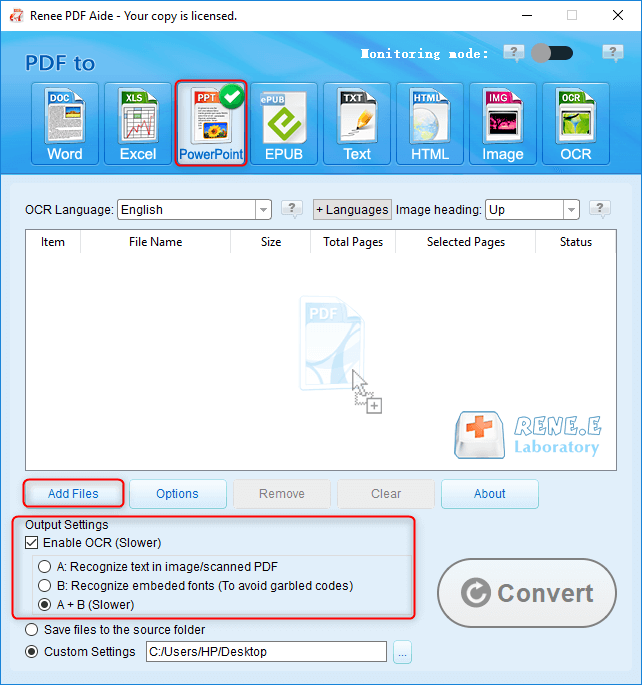
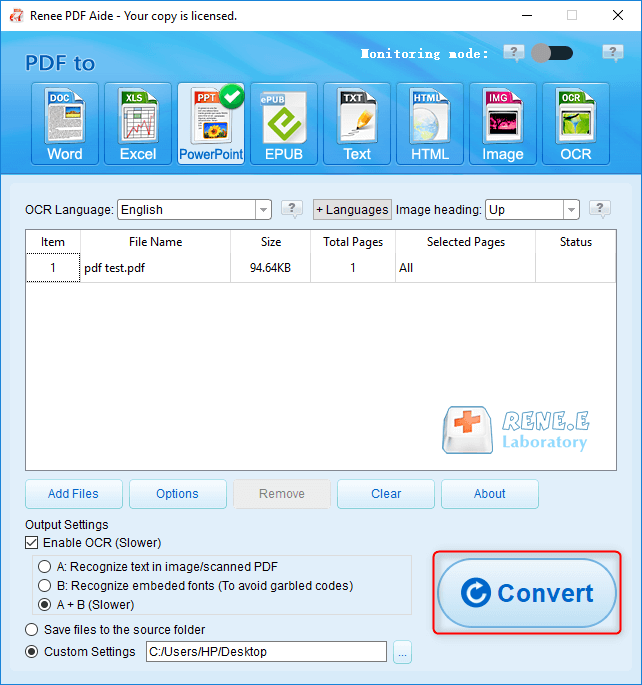
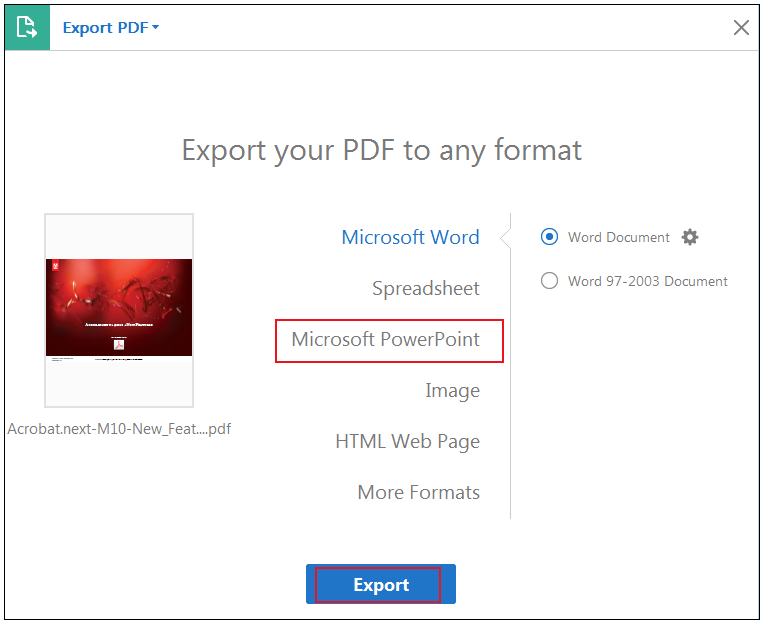
Relate Links :
17-05-2021
John Weaver : How can we digitalize the printed contract? Do you spend hours in typing the contents into the computer...
30-04-2021
Jennifer Thatcher : Since PDF cannot be easily modified, the format is safe. If you want to add text to a...




