How to Convert SWF to MP4?
- Home
- Support
- Tips Renee Video Editor Pro
- How to Convert SWF to MP4?
Summary
SWF can be distributed and read by common WEB browsers, but less supported by the Windows system. What’s worse, it cannot be directly opended in the computer. The quick solution is to convert SWF to MP4, one of the most popular video container formats.
If you want the SWF file to be used in more devices, we suggest you convert SWF to MP4, the widely used format supported by most of devices.
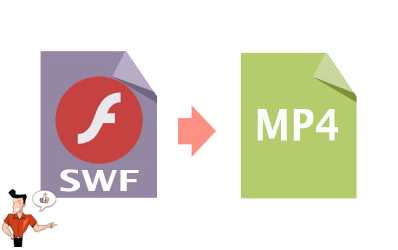

Screen RecordingRecord screen and webcam in Windows computer.
Cut Videos & AudiosUsers are free to cut videos and audios clips with setting start and end time.
Multiple Edit ToolsMerge, crop, rotate, cut and transform video easily. Change and add background music, subtitles and remove watermark from video.
Format ConversionSupport to convert videos and audios into different formats.
Screen Recording Record screen and webcam in Windows computer.
Multiple Edit ToolsCut Videos & Audios Users are free to cut videos and audios clips with setting start and end time.
Multiple Edit ToolsMerge, crop, rotate, cut and transform video easily. Change and add background music, subtitles and remove watermark from video.
Format ConversionSupport to convert videos and audios into different formats.
① First, download and install Renee Video Editor Pro. Launch the software and select [Video Toolbox].

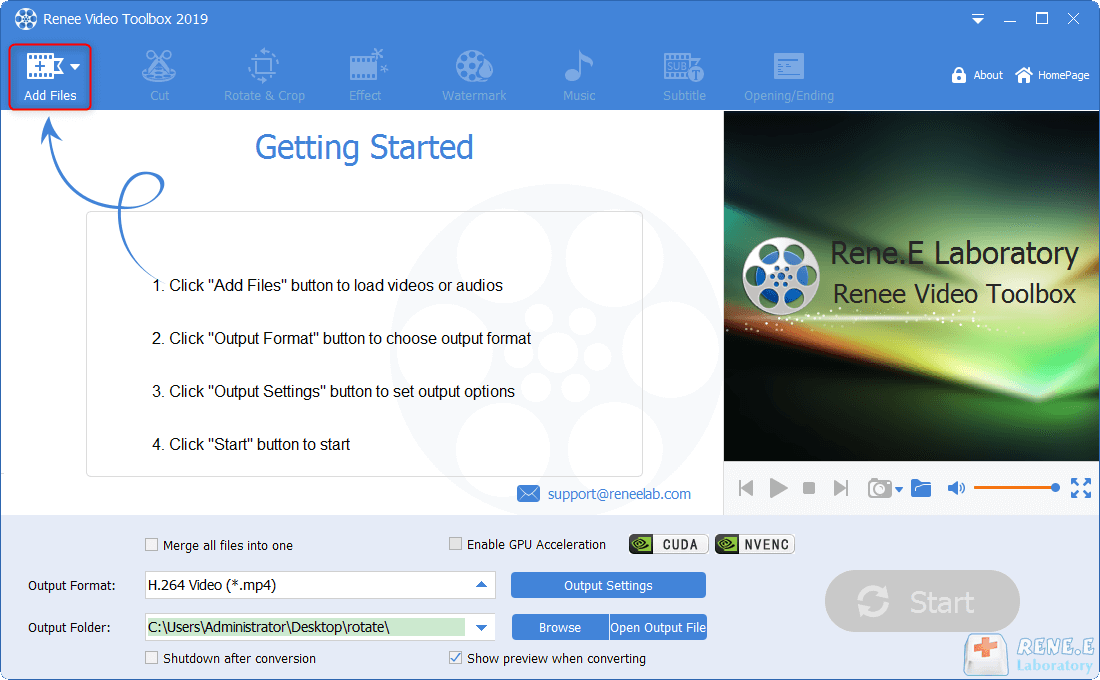
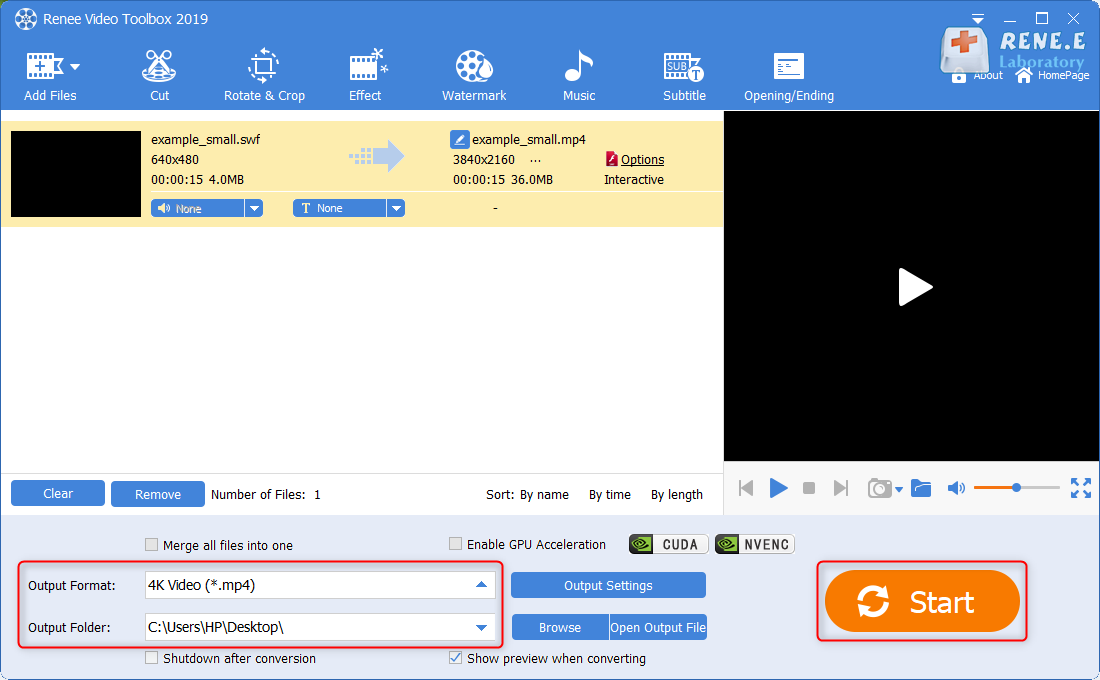
Download link: https://get.videolan.org/vlc/3.0.8/win64/vlc-3.0.8-win64.exe
Here are the specific steps:
① Download and open VLC Media Player, then click on [Media] > [Convert/Save].
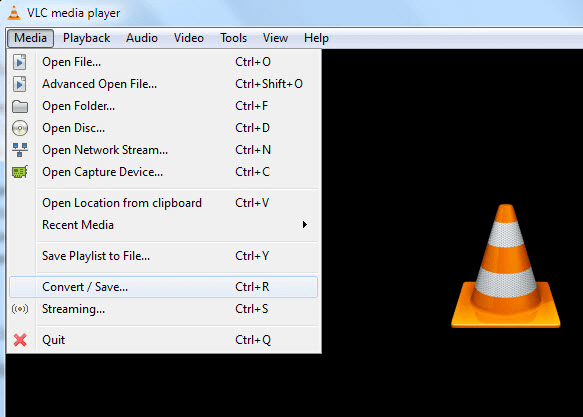
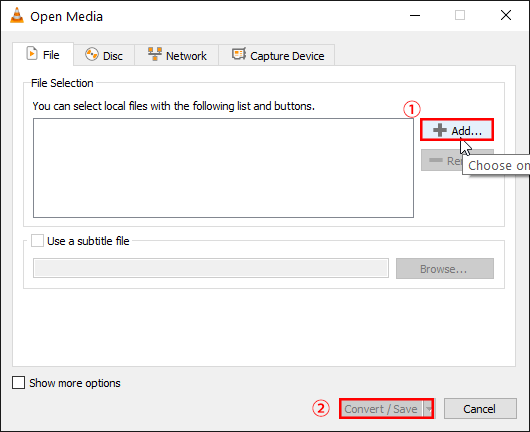
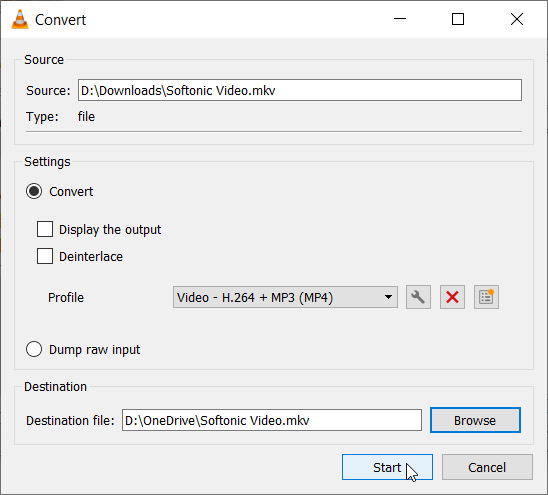
Online converter: https://video.online-convert.com/convert-to-mp4
Here are the specific steps:
① Click on [Choose Files] to upload the SWF file.
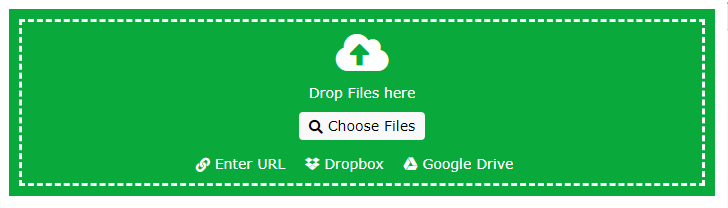
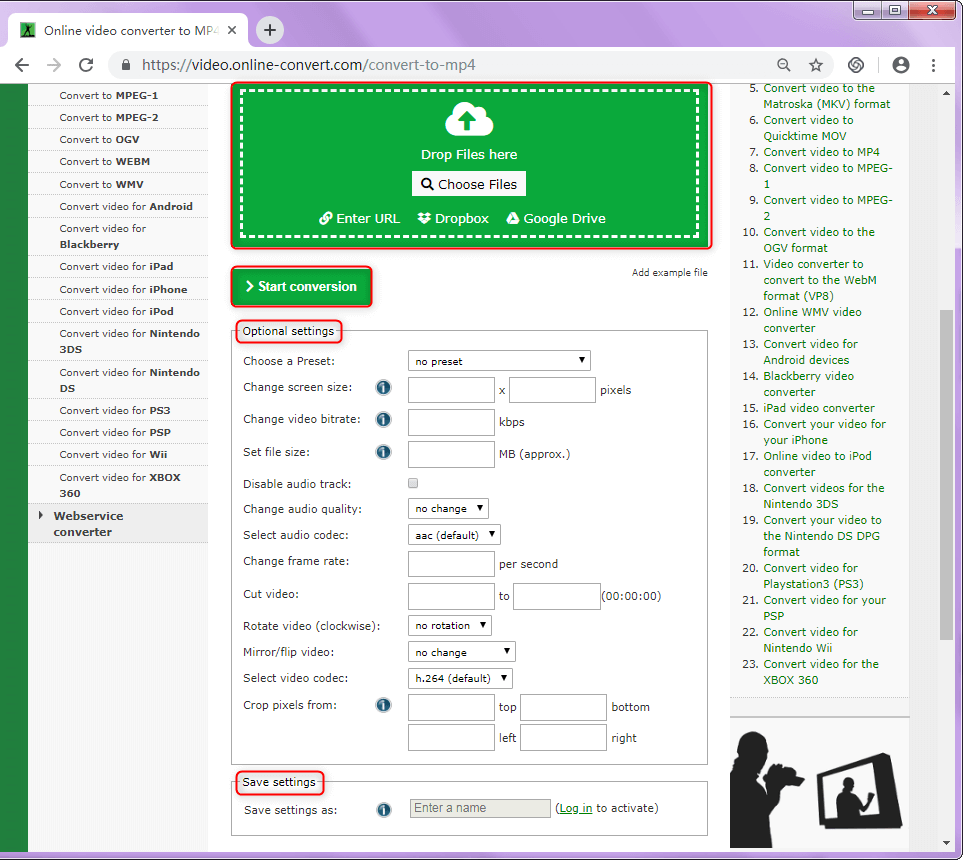
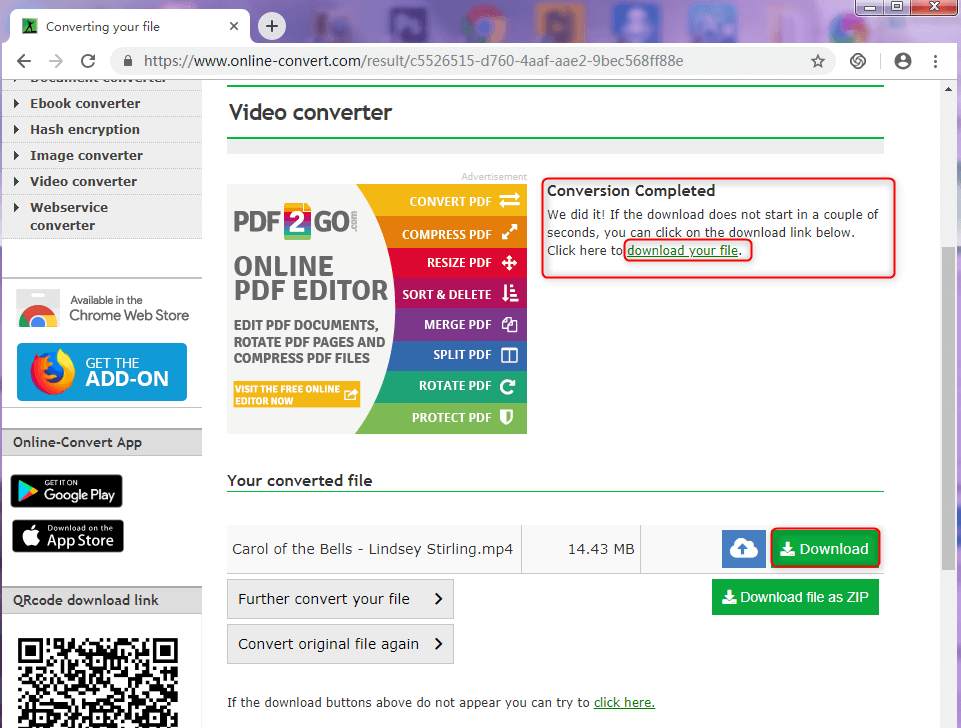
Renee Video Editor Pro | VLC Media Player | Online Video Converter | |
|---|---|---|---|
| Output formats | All video formats | MP4/Webm/TS/OGG/ASF | 3G2/3GP/AVI/FLV/MKV/MOV/MP4/MPEG-1/MPEG-2/OGV/WEBM/WMV |
| Conversion speed | Fast | Not slow | Slow |
| Operation | Easy | Easy | Easy |
| Multilanguage | √ | √ | √ |
| Shall be installed | √ | √ | × |
Relate Links :
How to Convert & Play MXF File?
30-06-2020
Amanda J. Brook : MXF is the video format for professional digital cameras, such as Panasonic, Sony and Canon. But this format...
Supported PS4 Video Formats and Conversion Tips
12-01-2021
John Weaver : PS4, namely PlayStation 4, is a video game player as well as a video player. But PS4 does...




