Convert TXT to PDF Effortlessly: A Step-by-Step Guide
- Home
- Support
- Tips PDF Converter
- Convert TXT to PDF Effortlessly: A Step-by-Step Guide
Summary
Learn how to save the TXT to PDF format with this informative article offering various methods for converting between these two file formats.
Table of contents
1. What is a file in TXT format?
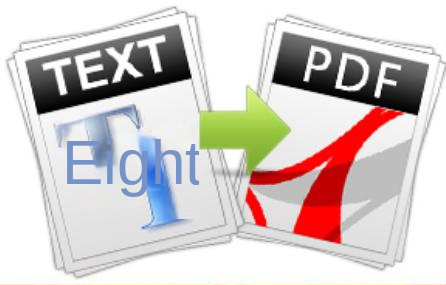
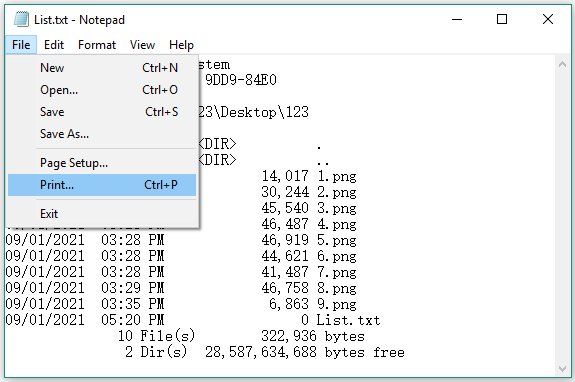
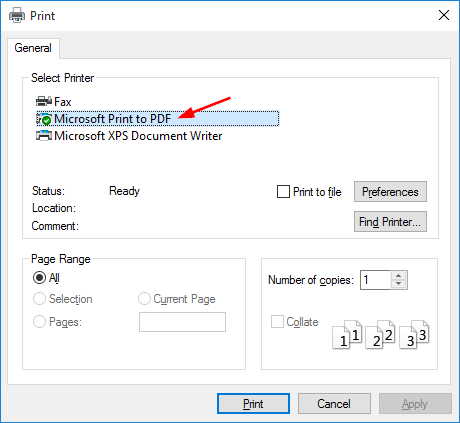
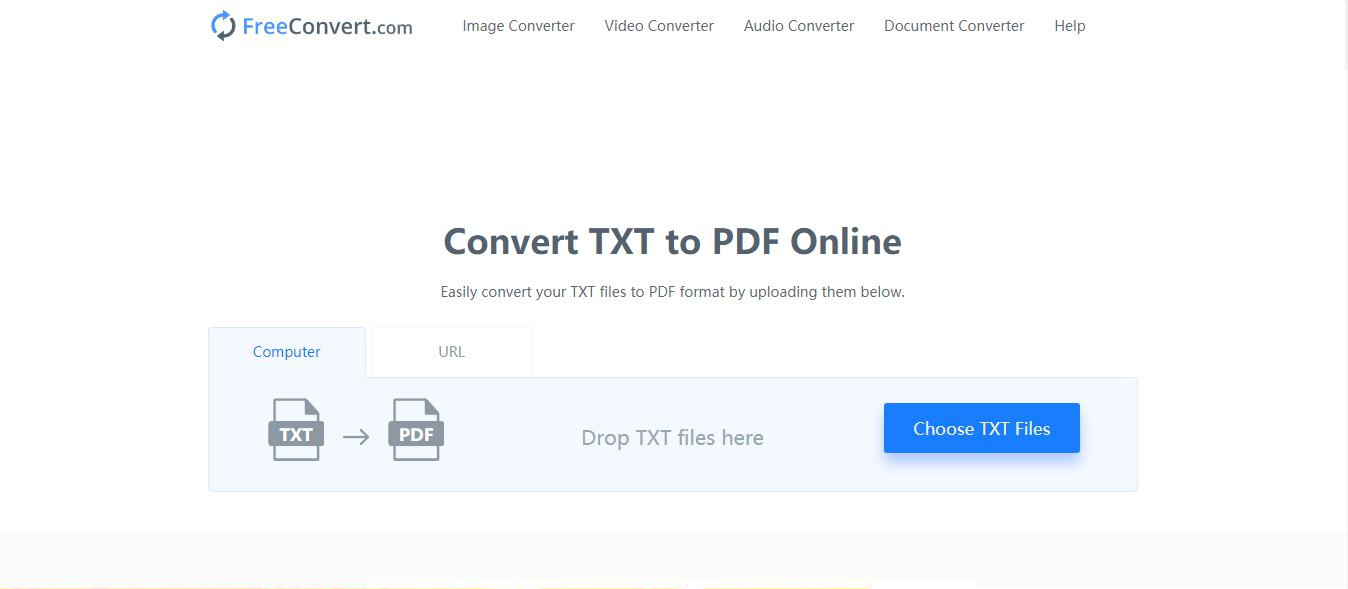
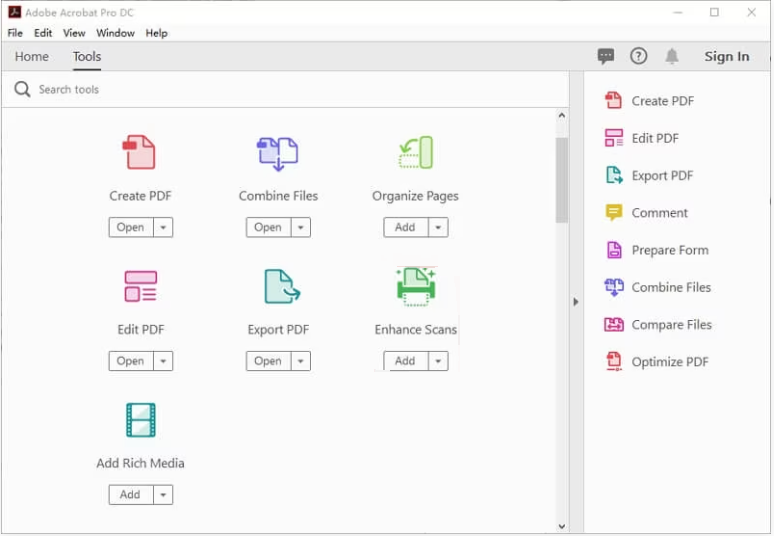

Easy to use Friendly to computer beginners
Multifunctional Encrypt/decrypt/split/merge/add watermark
Safe Protect PDF with AES256 algorithms
Quick Edit/convert dozens of PDF files in batch
Compatible Convert PDF to Excel/PowerPoint/Text, etc.
Easy Use with simple steps
Functional Encrypt/decrypt/split/merge/watermark
Safe Protect PDF with AES256 algorithms
Free TrialFree TrialNow 800 people have obtained the free version!
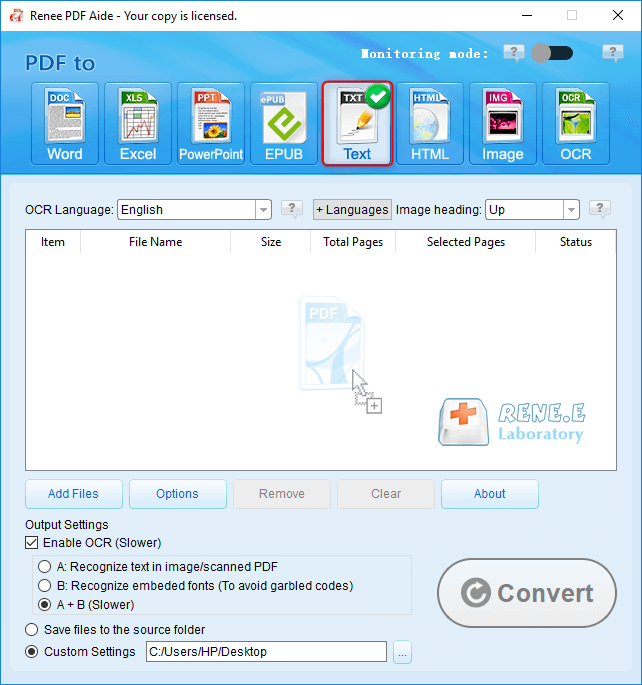
- A. Recognize text in pictures or PDF scans. This improves text recognition accuracy for PDF files or scans generated from images using OCR technology.
- B. Identify built-in fonts to avoid garbled characters. This is useful when there are built-in fonts in the PDF source file to ensure correct format conversion.
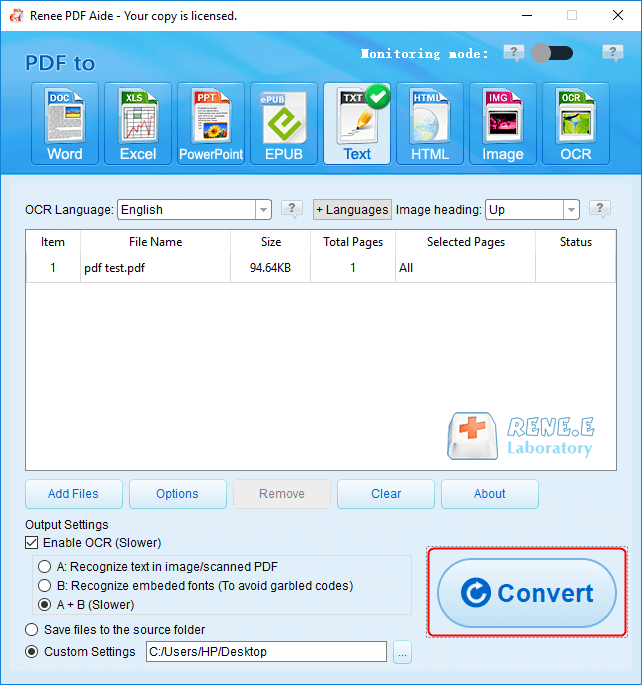
Relate Links :
How to Convert PDF to Excel: A Step-by-Step Guide
19-06-2024
Amanda J. Brook : Learn how to convert pdf to excel, including scanned PDFs. Editing and modifying table data has never been...
Convert PDFs to High Definition Images
15-02-2024
Amanda J. Brook : Discover simple methods to transform your PDF documents into crisp, clear images, perfect for enhancing your social media...
Convert PDF to TIFF on Windows and Mac - Simple and Fast Solution
08-05-2024
Amanda J. Brook : Learn how to convert pdf to tiff files with easy-to-follow methods for both Windows and Mac computers. Enhance...
Convert PDF to EPUB: The Ultimate Guide
07-05-2024
Amanda J. Brook : Discover efficient techniques for converting pdf to epub format, ensuring compatibility across a wide range of e-readers and...




