WEBM to MP4: How to Convert without Data Loss?
- Home
- Support
- Tips Renee Video Editor Pro
- WEBM to MP4: How to Convert without Data Loss?
Summary
We usually download the interesting videos when viewing online. One of the download formats is WebM. What is WebM? How to convert WebM to MP4 if we want the video to be played in more devices? We will talk about more details in this article.


Screen RecordingRecord screen and webcam in Windows computer.
Cut Videos & AudiosUsers are free to cut videos and audios clips with setting start and end time.
Multiple Edit ToolsMerge, crop, rotate, cut and transform video easily. Change and add background music, subtitles and remove watermark from video.
Format ConversionSupport to convert videos and audios into different formats.
Screen Recording Record screen and webcam in Windows computer.
Multiple Edit ToolsCut Videos & Audios Users are free to cut videos and audios clips with setting start and end time.
Multiple Edit ToolsMerge, crop, rotate, cut and transform video easily. Change and add background music, subtitles and remove watermark from video.
Format ConversionSupport to convert videos and audios into different formats.

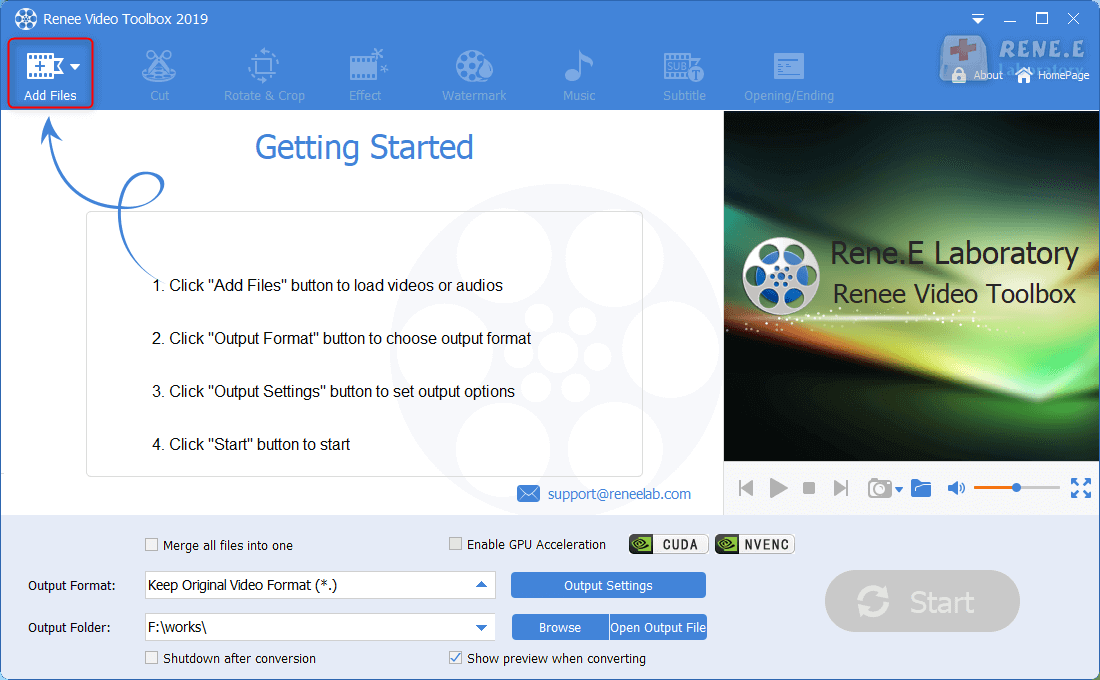
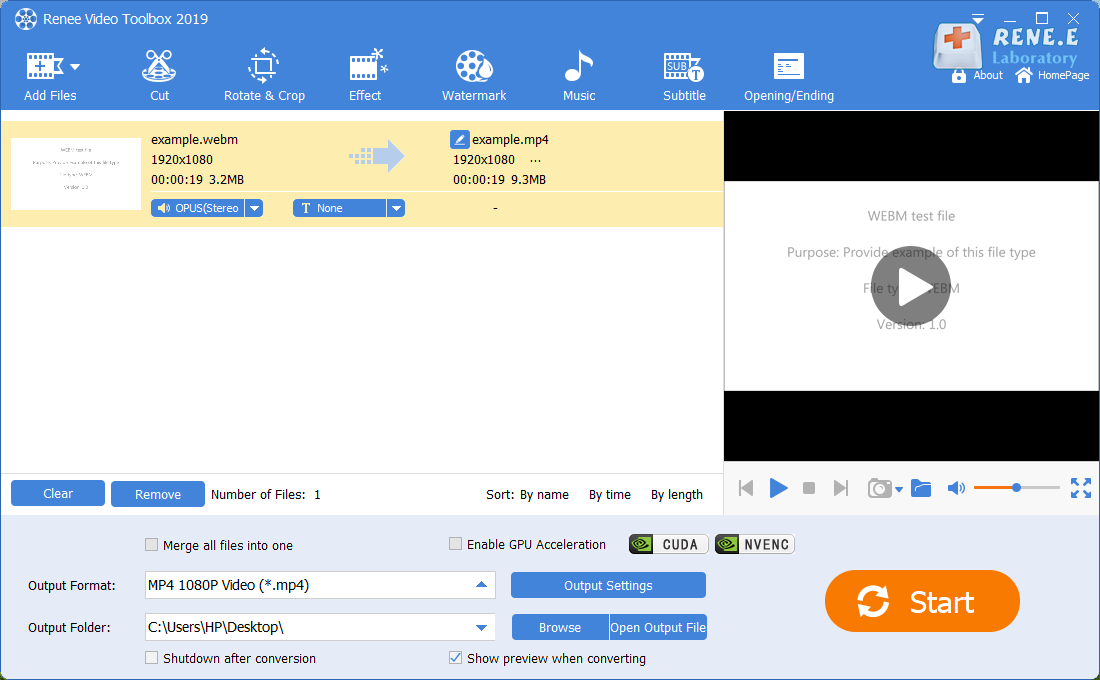
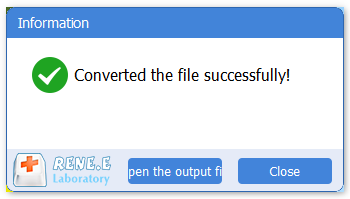
However, these websites usually limit the file size to be uploaded and the converted file shall be downloaded through the network. Importantly, since the uploaded files are saved in the third-party server, the privacy information is not safe.
All in all, we suggest you use Renee Video Editor Pro to convert WebM to MP4.
Relate Links :
How to Set up Dual Monitors and Record Together on Windows 10?
21-01-2021
John Weaver : In recent years, the oversized monitor is welcomed by more and more people. When viewing the webpages or...
How to Download Embedded Video Online?
22-01-2021
John Weaver : Some people want to save the video embedded in a web page. But they cannot get the download...




