How to Convert WMA to MP3 with Windows Media Player?
- Home
- Support
- Renee Audio Tools
- How to Convert WMA to MP3 with Windows Media Player?
Summary
WMA is only available in Windows OS. Many applications and devices do not support WMA at all. Can we convert WMA to MP3 with Windows Media Player? Any other methods?
About WMA and MP3
How to Convert WMA to MP3
Windows Media Player
Renee Audio Tools

CutterArbitrarily cut and clip audios in MP3, ACC, FLAC and APE formats. Many effects, such as fade in/out, speed adjustment, music mixing and volume adjustment, are available.
ConverterConvert music files between all audio formats, including MP3, M4A, ACC, OGG, AAC, FLAC and the others. It can also convert the video format into MP3.
RecorderRecord computer sounds from streaming media and microphone at the same time and output into multiple audio formats.
JoinerMerge music files into one regardless the original file formats. The output format and quality can be set, too.
CD BurnerBurn multiple music files into CD, DVD and also make APE or BIN image file.
Compatible with: Windows 10 / 8.1 / 8 / 7 / Vista / XP (32bit/64bit)
CutterArbitrarily cut and clip audios in diffrent formats. Many effects, such as fade in/out, speed adjustment, music mixing, are available.
ConverterConvert music files between all audio formats, including MP3, M4A, ACC, OGG, AAC, FLAC and the others. It can also convert the video format into MP3.
RecorderRecord computer sounds from streaming media and microphone at the same time and output into multiple audio formats.
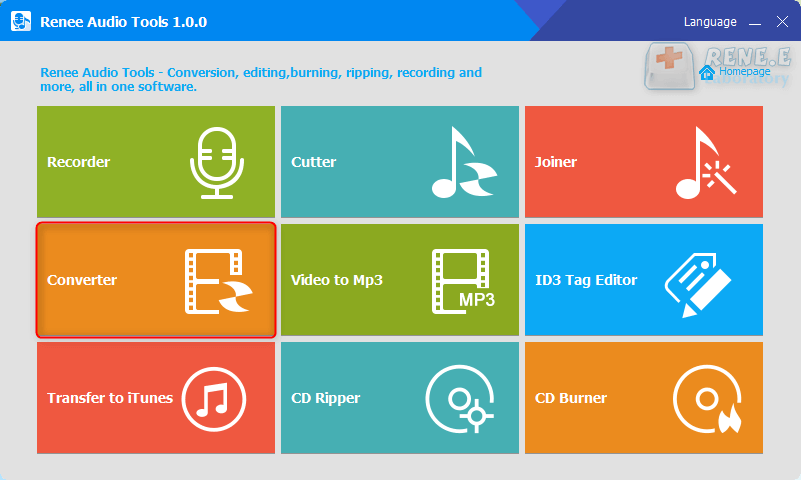
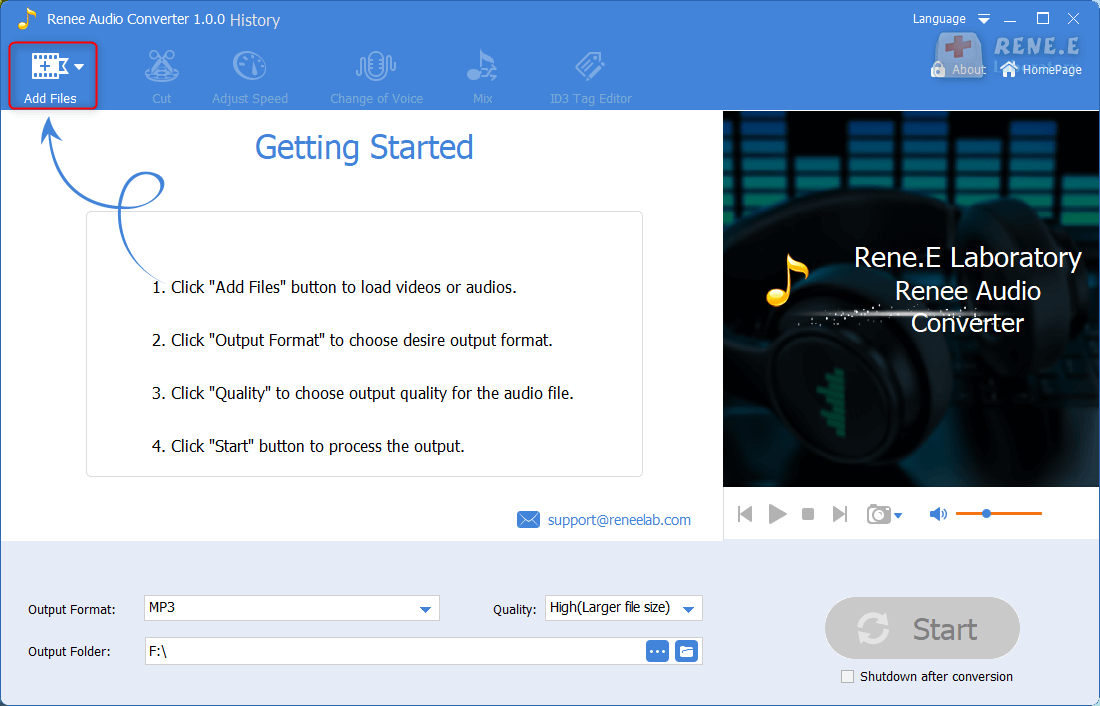
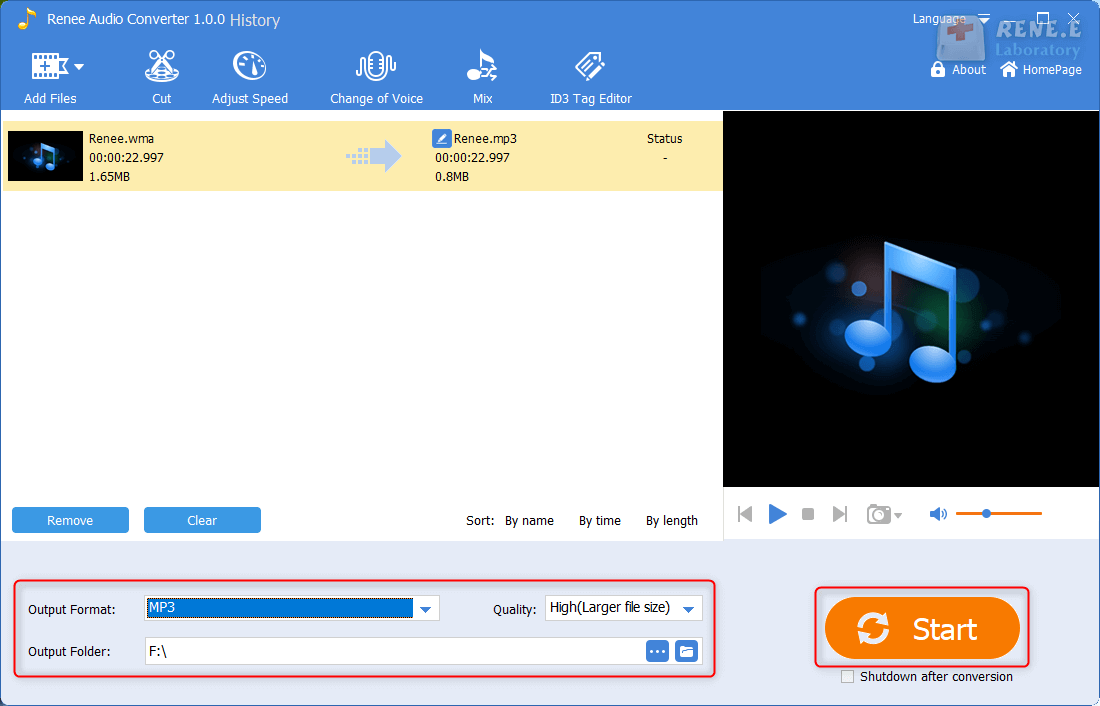
Online UniConverter
Relate Links :
How to Convert MP3 Music to iTunes?
23-01-2020
Jennifer Thatcher : It is very common for iPhone users to convert MP3 music from iTunes to iPhone. Of course, the...
How to Transfer Photos from iPhone to Computer without iTunes?
23-01-2020
Ashley S. Miller : Files in iPhone cannot be copied to computer, unlike the operation for Android phones. iTunes is the transfer...




