Summary
Today, as the multimedia is developing, many people begin to concern about the quality of the audio files. WMA, the audio format for lossless data compression, has been the choice for many people. In this essay, we will talk about how to convert WMA to WAV.
Part 1: About WMA and WAV
WMA – Window Media Audio
WAV – Waveform Audio File Format
Part 2: Why Should We Use WAV Not WMA
It is about 22KHz in the full frequency response of a uncompressed WAV file. As for that of a WMA file, it is around 18KHz, far below WAV. The reduction of the frequency will suppress many sound details and degrade the quality.
It is impossible to use WMA to create gapless looping. But you can do so with the WMA files, without any stop or sound gap.
A WMA file merely includes the compressed audios while a WAV file contains the data encoded with LPCM and ADPCM. That is also why the WAV file has high audio quality.
WMA makes up for the disadvantages of MP3 but it accounts for less storage space. Although WAV can contain all audio information, the file size is very large. Today, many people buy the large-storage devices, so there is no problem in saving WAV files.
Part 3: How to Convert WMA to WAV
1. Renee Audio Tools

CutterArbitrarily cut and clip audios in MP3, ACC, FLAC and APE formats. Many effects, such as fade in/out, speed adjustment, music mixing and volume adjustment, are available.
ConverterConvert music files between all audio formats, including MP3, M4A, ACC, OGG, AAC, FLAC and the others. It can also convert the video format into MP3.
RecorderRecord computer sounds from streaming media and microphone at the same time and output into multiple audio formats.
JoinerMerge music files into one regardless the original file formats. The output format and quality can be set, too.
CD BurnerBurn multiple music files into CD, DVD and also make APE or BIN image file.
Compatible with: Windows 10 / 8.1 / 8 / 7 / Vista / XP (32bit/64bit)
CutterArbitrarily cut and clip audios in diffrent formats. Many effects, such as fade in/out, speed adjustment, music mixing, are available.
ConverterConvert music files between all audio formats, including MP3, M4A, ACC, OGG, AAC, FLAC and the others. It can also convert the video format into MP3.
RecorderRecord computer sounds from streaming media and microphone at the same time and output into multiple audio formats.

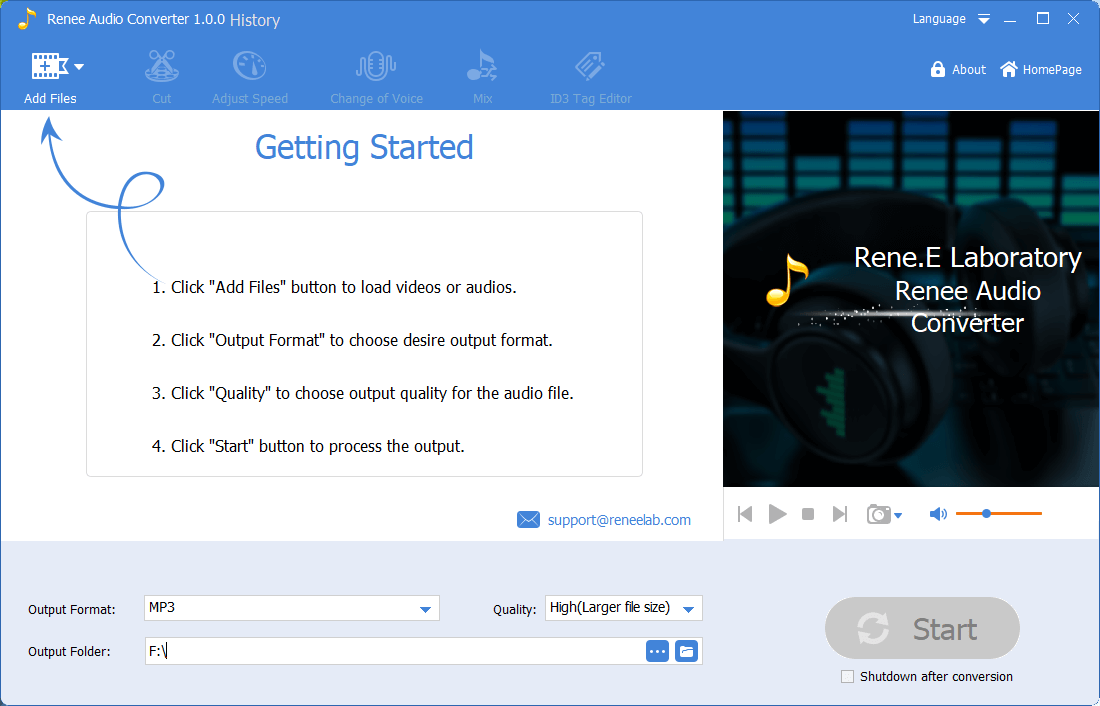
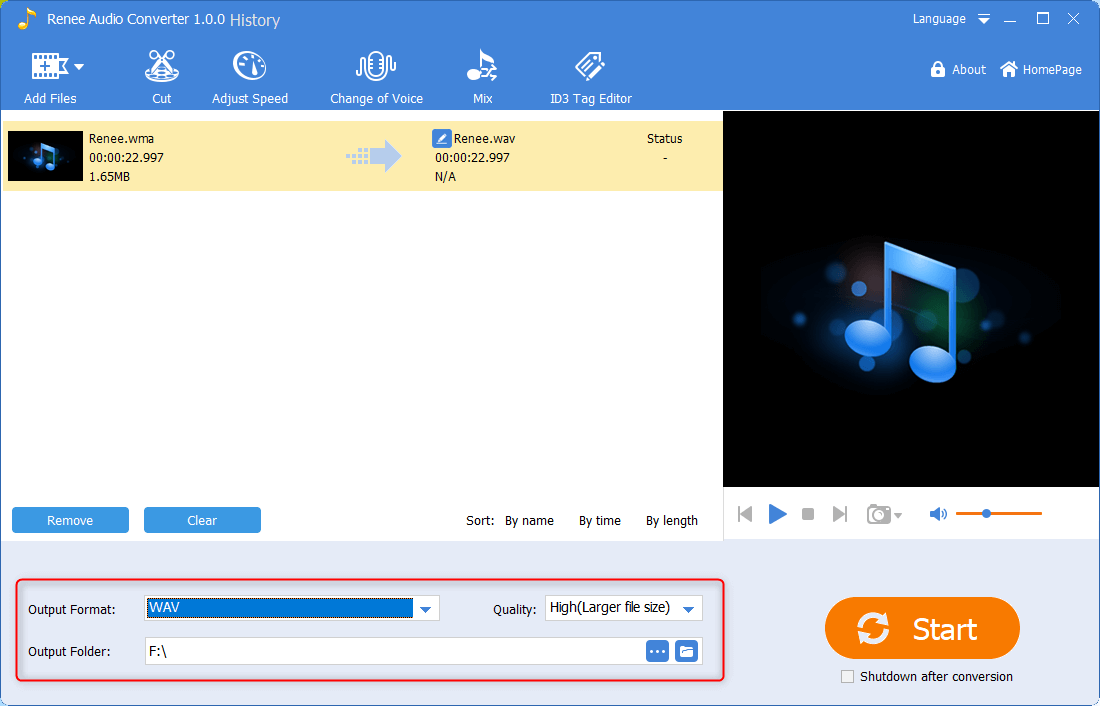
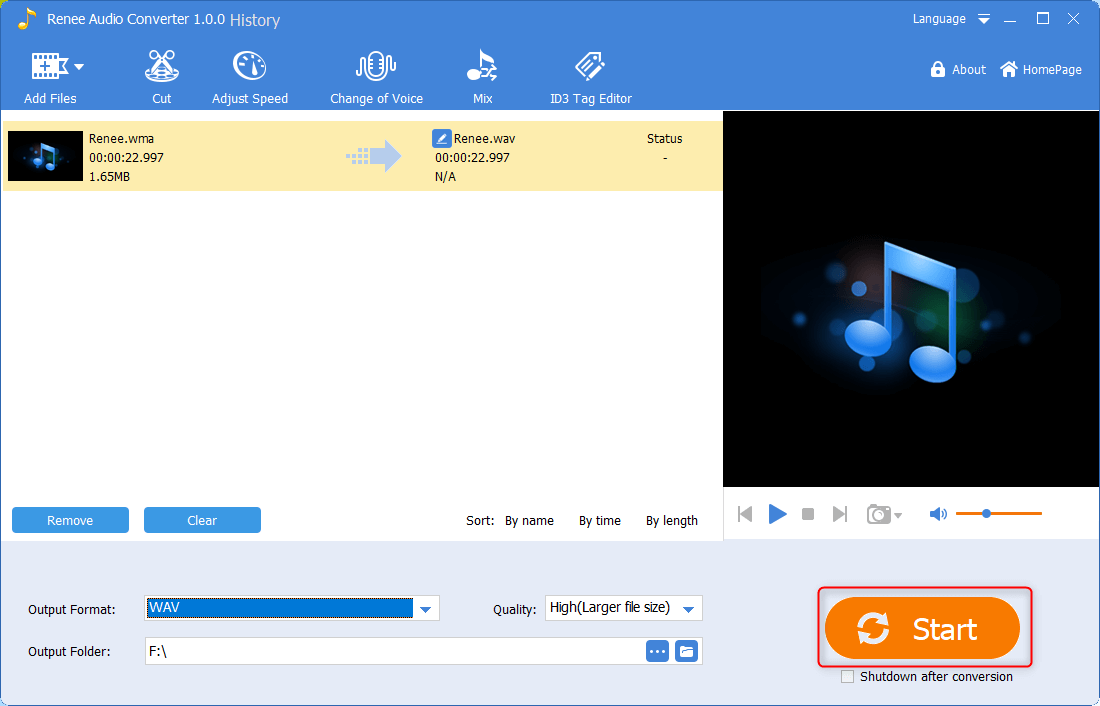
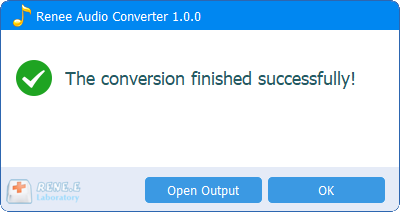
| Merit: It supports to convert lots of audio formats. Even though you are a green hand, you can complete the operations easily. |
2. Convertio
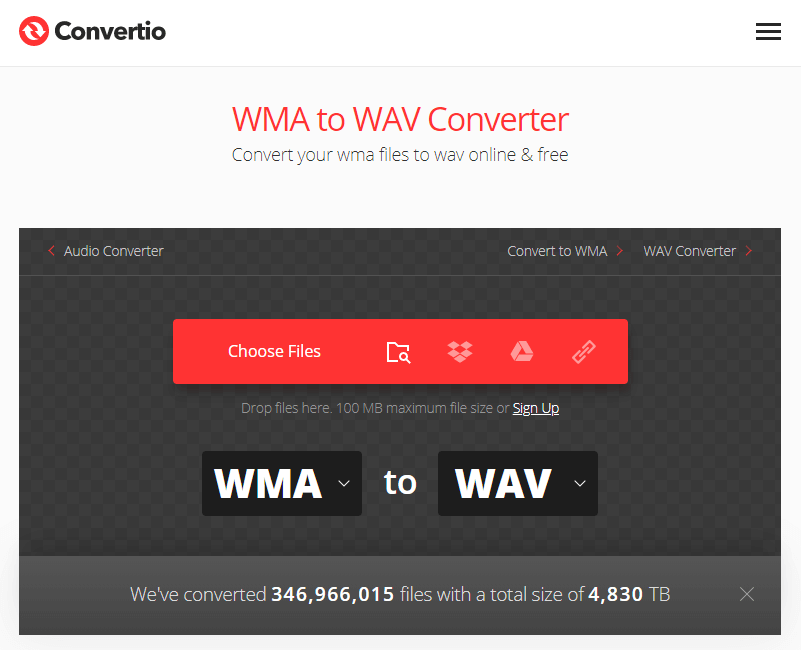
| Limit: The file size must be within 100MB; the processing speed is slow. |
3. Aconvert
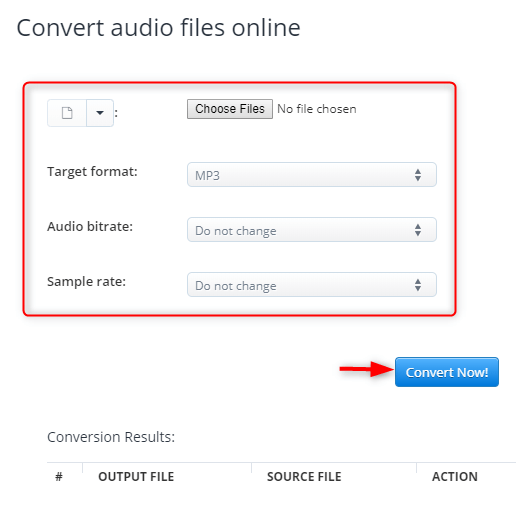
| Limit: The file size should be within 200MB. As the conversion is finished, you should click to scan the VR code or save to Google Drive/Dropbox. It doesn’t support to directly download the files and few formats are available. |
Relate Links :
Ways to Download Free iPhone Ringtones
18-11-2019
Amanda J. Brook : Apple users know downloading ringtones from iTunes is not free. How can we get free iPhone ringtone? What...
How to Convert WAV to MP3 in iTunes?
14-11-2019
Amanda J. Brook : Some people may need to convert WAV to MP3 because of the limited storage space. Can we convert...





