How to Convert PDF to Excel Using Excel
- Home
- Support
- Tips PDF Converter
- How to Convert PDF to Excel Using Excel
Summary
This article provides a comprehensive guide on importing table data from PDFs into Excel. Additionally, it introduces the use of third-party software, Renee PDF Aide, for more advanced conversions and batch processing.
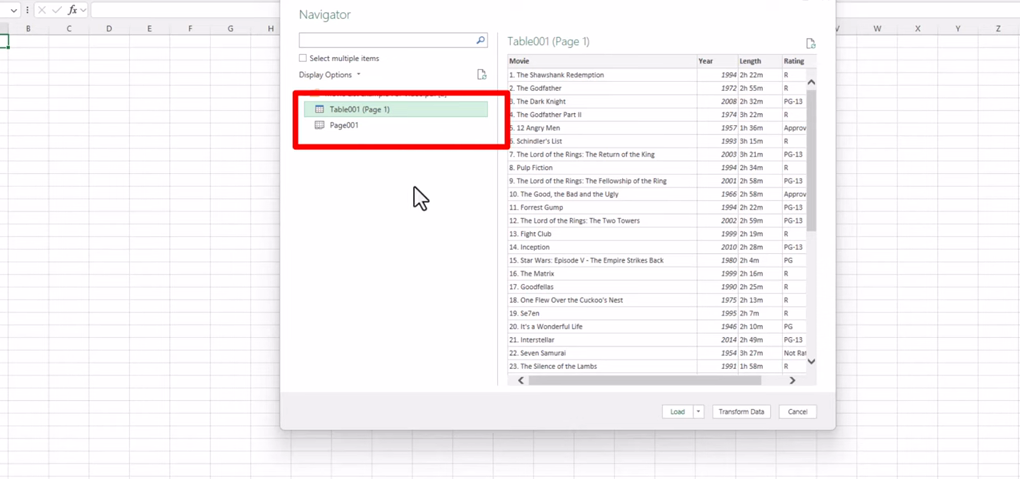
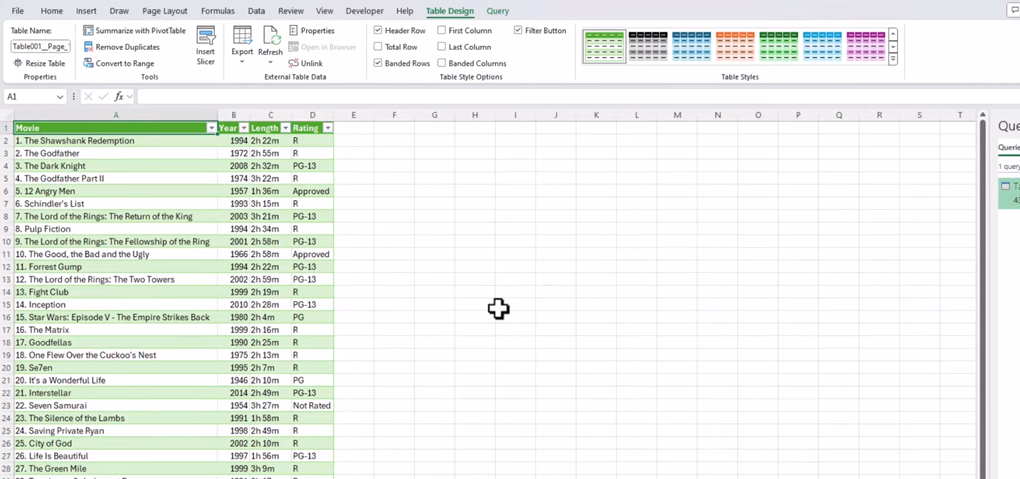

Versatile Effortlessly convert XFA, multitable, and scanned PDFs with OCR precision
Secure 100% local conversions ensure zero risk of data leaks
Efficient Batch Process dozens of PDF files in seconds
Comprehensive Seamlessly convert PDFs to Excel, PowerPoint, Text, and more
Budget Friendly Enjoy FREE unlimited PDF2Word conversions
Versatile Effortlessly convert XFA, multi
Secure 100% local conversions ensure zero risk of data leaks
Efficient Batch Process dozens of PDF files in seconds

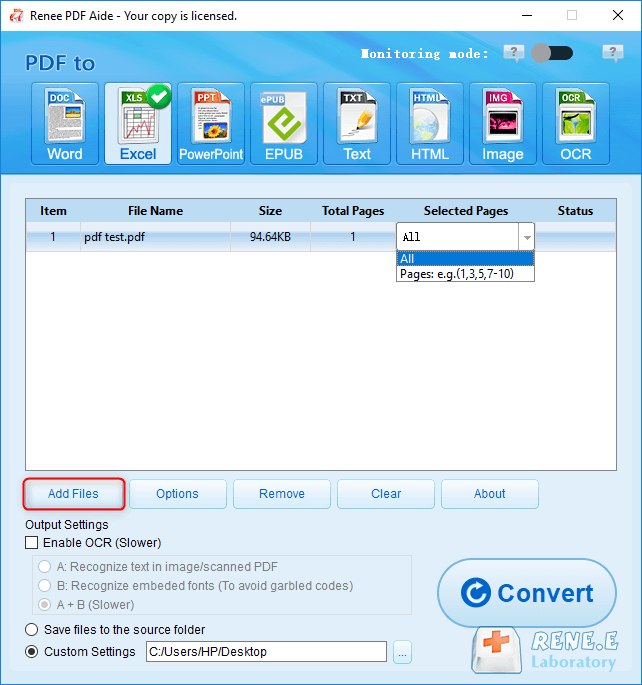

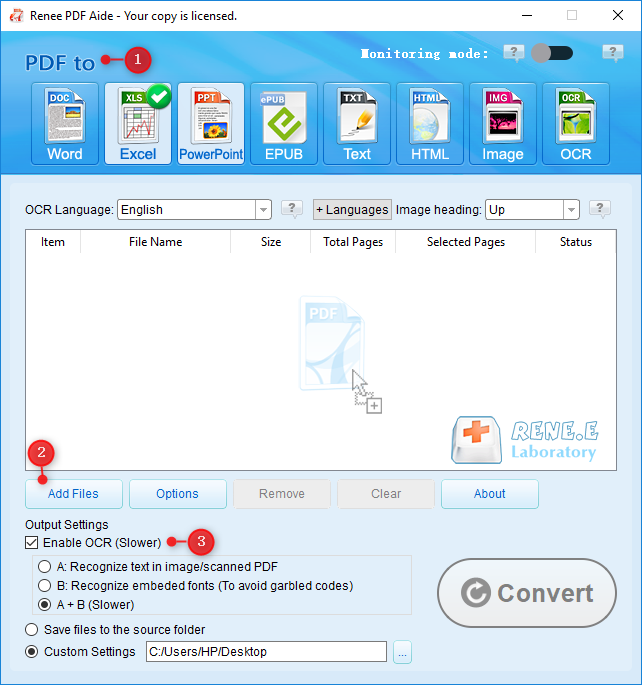
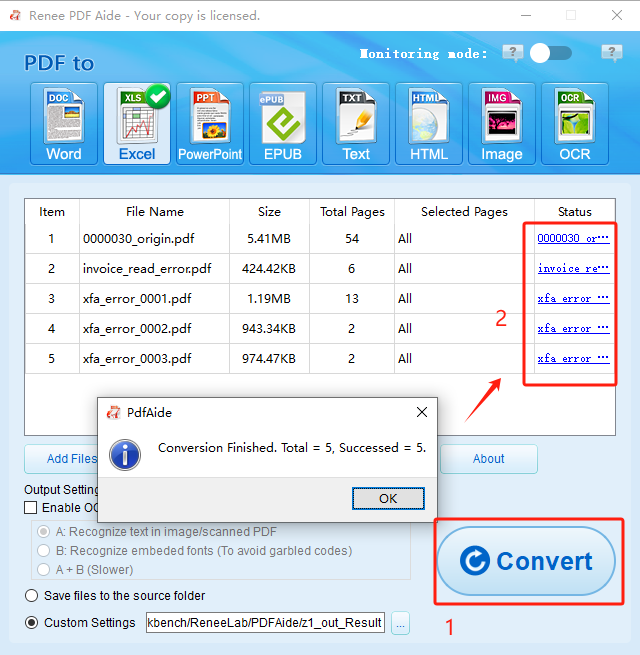

Versatile Effortlessly convert XFA, multitable, and scanned PDFs with OCR precision
Secure 100% local conversions ensure zero risk of data leaks
Efficient Batch Process dozens of PDF files in seconds
Comprehensive Seamlessly convert PDFs to Excel, PowerPoint, Text, and more
Budget Friendly Enjoy FREE unlimited PDF2Word conversions
Versatile Effortlessly convert XFA, multi
Secure 100% local conversions ensure zero risk of data leaks
Efficient Batch Process dozens of PDF files in seconds
Relate Links :
How to Convert Between PDF and Word
07-04-2025
Amanda J. Brook : The article discusses the importance of converting documents between PDF and Microsoft Word formats, emphasizing the need for...
Convert Images to Text with Ease
24-04-2024
Amanda J. Brook : Learn how to convert image to text faster and more efficiently with these helpful tips, saving you time...
Repair Damaged PDF Files: Simple Solutions
30-01-2024
Amanda J. Brook : Learn how to repair damaged PDF files to ensure that you can open and view the content. Follow...
Convert ASPX to PDF: A Simple Guide
10-10-2023
Amanda J. Brook : Learn how to convert ASPX files to PDF with a simple method, allowing for easier use and transfer....




