Easy Steps to Fix Corrupted User Profile in Windows
- Home
- Support
- Tips System Rescue
- Easy Steps to Fix Corrupted User Profile in Windows
Summary
Discover the steps to effectively fix a corrupted Windows user profile and avert login difficulties. User profiles hold vital personalization details like desktop wallpapers and software preferences, making their repair crucial for a seamless computing experience.
Table of contents

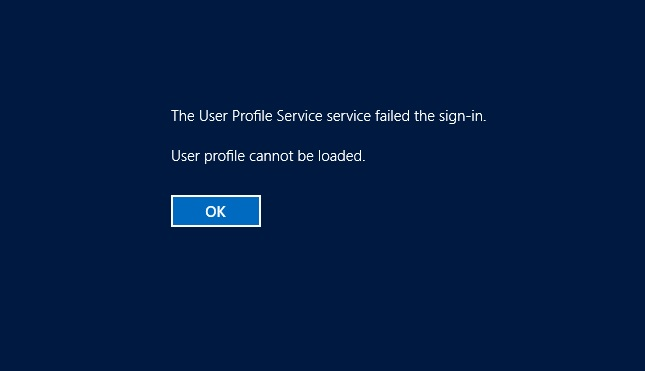
0xc00000e error, startup failures, and black or blue screen errors. Compatible with Windows 10/8.1/8/7/XP/Vista, it caters to the system rescue requirements of diverse users.
Easy to use 3 steps to transfer the files.
Transfer the files Transfer the important files of the computer without system.
Preview the files Preview the files while transferring the data.
Multifuctional Data recovery, Windows password reset, bootable problem recovery can be run without system.
Highly compatible Windows 10/8.1/8/7/XP/Vista. Also supports UEFI boot mode.
Easy to use 3 steps to transfer the files.
Transfer the files Transfer the important files of the computer without system.
Preview the files Preview the files while transferring the data.
Free TrialFree TrialNow 2000 people have downloaded!

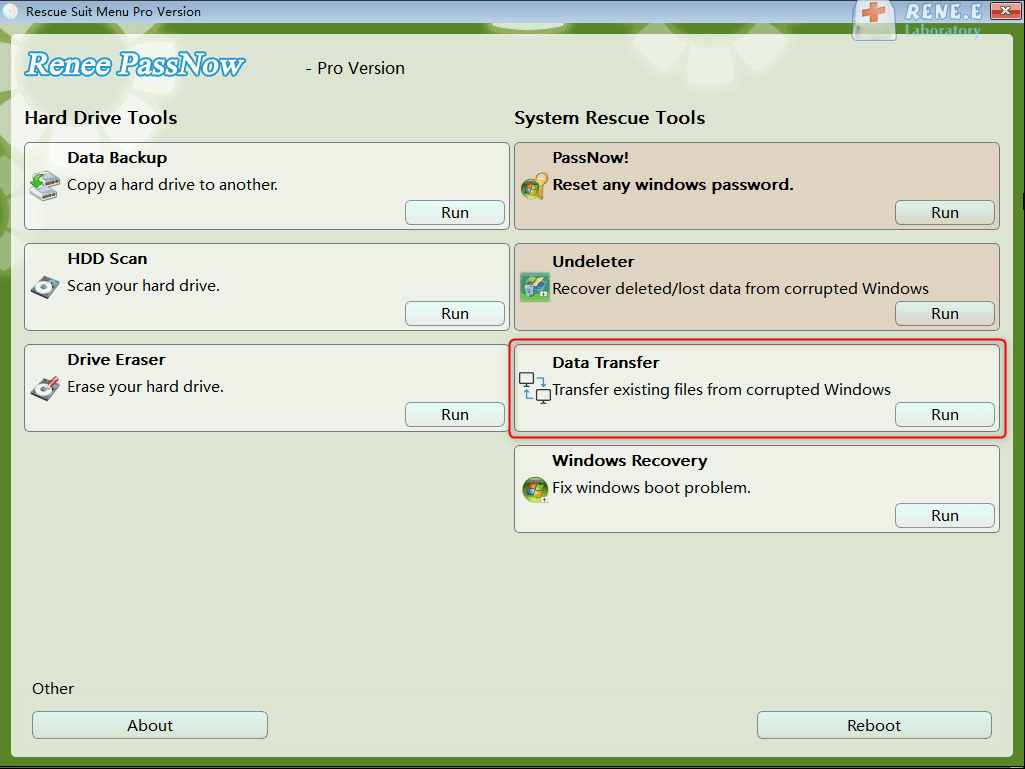

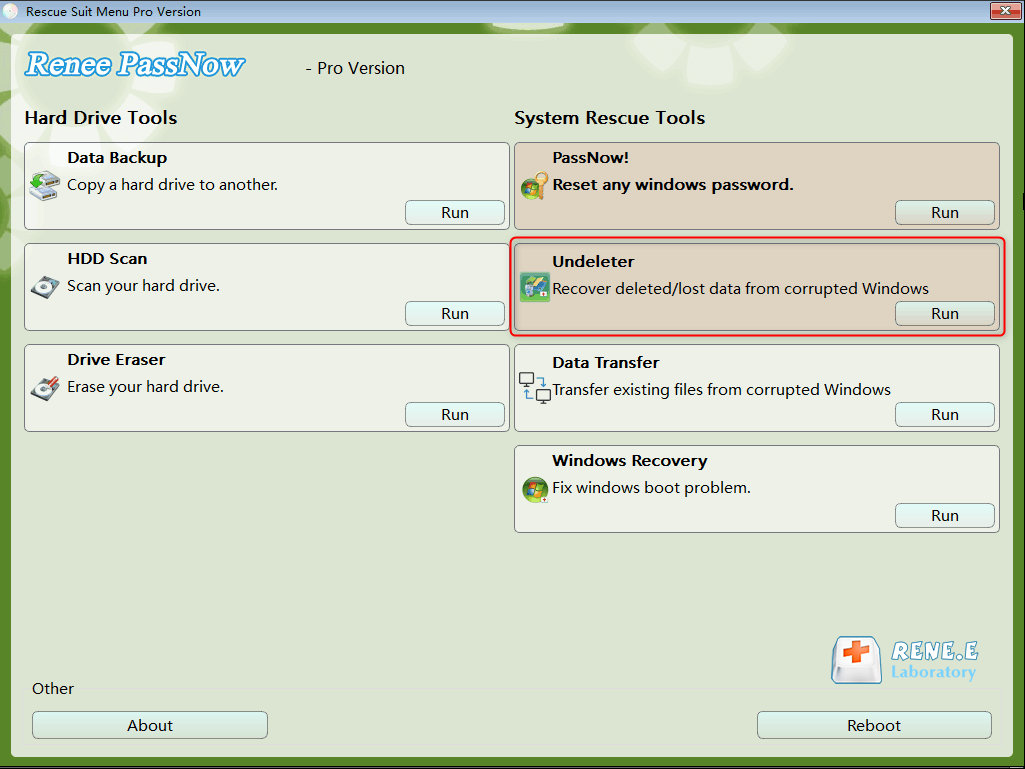
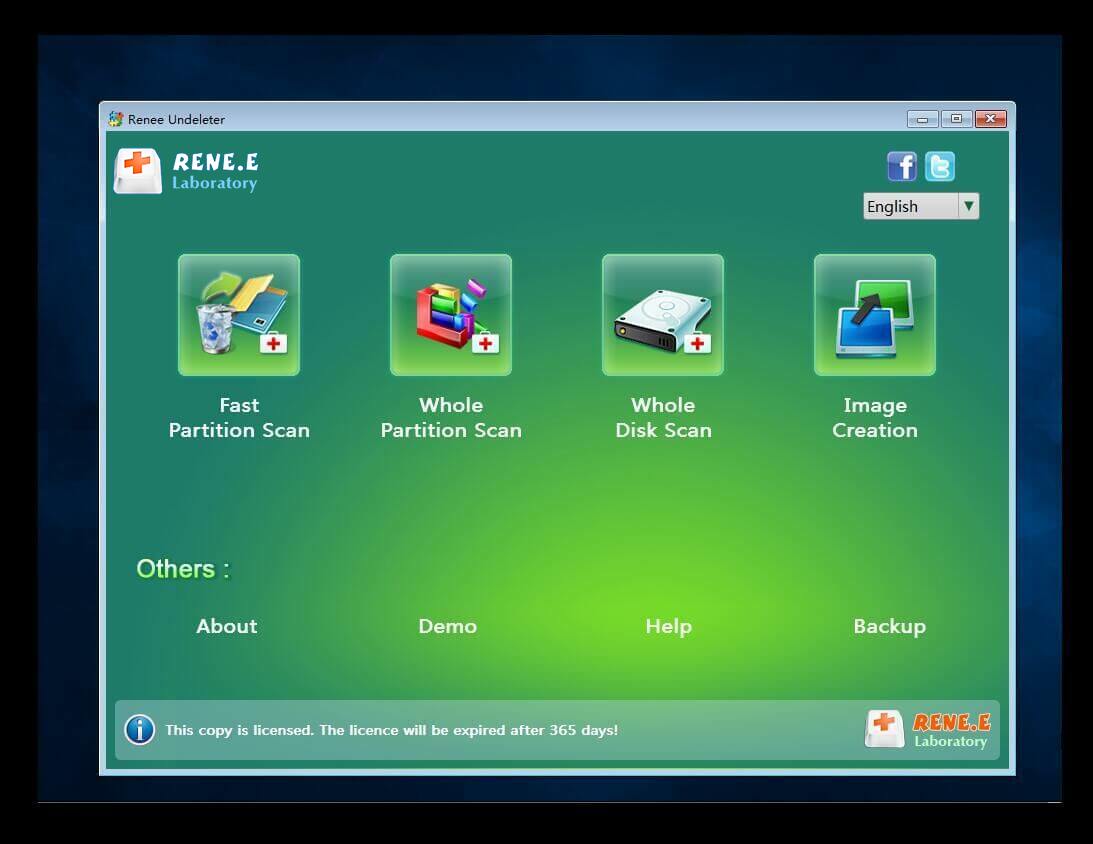
"Pass Now" feature of Renee PassNow. The procedure, using Windows 10 as an example, is as follows: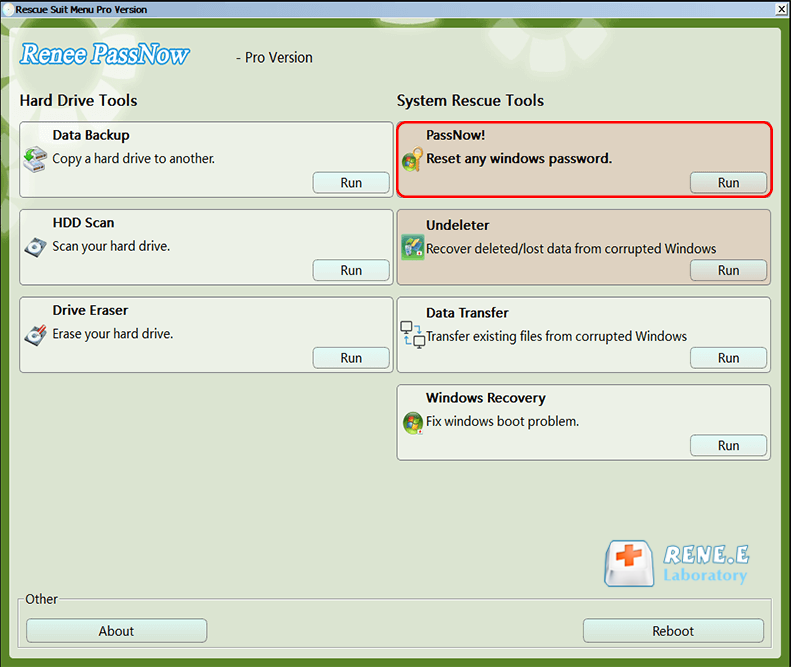
"Renee" and set the password to "123456789". Click “OK” to finalize the creation. Eject the rescue USB flash drive and restart your PC. You can now log into Windows 10 using the new credentials.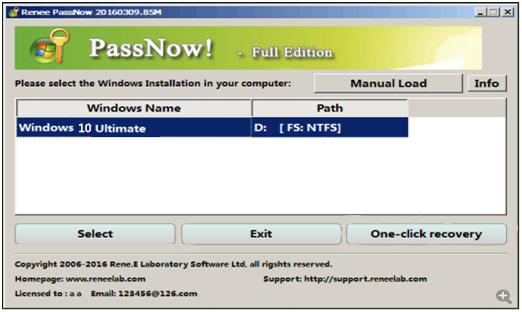
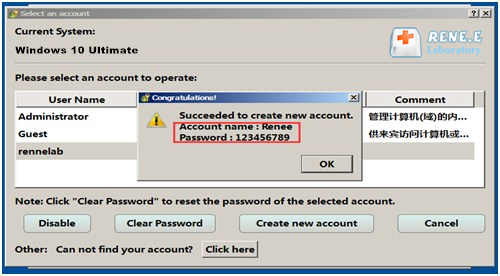
To create a new administrator account, follow these steps:
- Boot into Safe Mode.
- Type CMD in the taskbar search, open Command Prompt, enter
net user administrator /active:yes, and press Enter to enable the hidden admin account.
- Restart your PC and log in without a password.
- Press Windows+I to open Settings, navigate to Accounts > Other Users, and select “Add someone else to this PC.”
- In the “Local Users and Groups” window, right-click on Users, choose “New User,” set the username and password, and click “Create.”
- Locate the new account under Accounts > Other Users, click on it, choose “Change account type,” set it to Administrator, and confirm with “OK.”
regedit.exe) to start the Registry Editor program.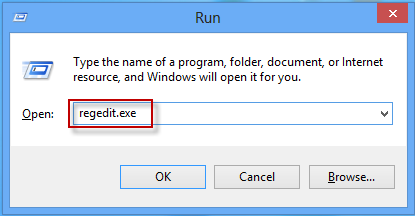
HKEY_LOCAL_MACHINE\SOFTWARE\Microsoft\Windows NT\CurrentVersion\ProfileList
C:\Users\Administrator, this pertains to the Administrator account.
S-1-5 folder associated with the inaccessible account. Typically, you will find two S-1-5 folders relevant to the account in question: one with a .bak extension and one without. For instance, they may be labeled S-1-5-21-2988258472-2276251619-2181364210-1000 and S-1-5-21-2988258472-2276251619-2181364210-1000.bak.S-1-5-21-2988258472-2276251619-2181364210-1000 folder and rename it to S-1-5-21-2988258472-2276251619-2181364210-1000.bk (you may delete this later if desired). Then, select the folder with the .bak extension, double-click on the RefCount value in the right pane, and change the value data to 0 before clicking OK. If RefCount doesn’t exist, create it by right-clicking in an empty space, choosing New > DWORD (32-bit) Value, naming it RefCount, and setting its value to 0.
State to 0. Then, right-click the folder named S-1-5-21-2988258472-2276251619-2181364210-1000.bak, choose Rename, and delete the .bak suffix. Close the Registry Editor and reboot your computer to check if the issue has been resolved.



Relate Links :
How to fix when the PC stuck on preparing automatic repair?
01-08-2023
Jennifer Thatcher : Learn how to fix the problem that the computer stuck on preparing automatic repair. This article provides insight...
How to Reset BIOS and Unlock Your Device?
27-12-2023
John Weaver : Reset the BIOS to regain access or restore previous settings. Learn how to reset BIOS in this article....
Master Bootrec.exe Tool: Your Guide to Easy Windows Recovery
01-08-2023
Amanda J. Brook : Learn what Bootrec.exe tool is and how to use it to solve common computer problems like sector damage...
Fix GPT Partition Style Error When We Install Windows on Selected Disk
15-01-2024
Ashley S. Miller : Learn how to fix the error "Windows cannot be installed to this disk. The selected disk is of...
- I. What is the user configuration file, and what are the reasons for the damage of the file?
- II. Before repairing the fault, use Renee PassNow for data backup
- 1. What is Renee PassNow?
- 2. How to use Renee PassNow for data backup?
- III. How to repair damaged user profile in Windows?
- 1. Create a new computer login account
- 2. Repair corrupted user profiles using the Windows Registry
- 3. Use SFC and DISM to repair Windows configuration files




