How to Use Dictionary Attack to Recover Forgotten iTunes Backup Password?
- Home
- Support
- Tips Renee iPhone Recovery
- How to Use Dictionary Attack to Recover Forgotten iTunes Backup Password?
Summary
Many people prefer to encrypt their backup data when backing up iPhone with iTunes. That can avoid data being disclosure or stolen. But someone may forget the password. Don’t worry. In this essay, we will talk about how to use dictionary attack to recover the forgotten iTunes backup password.


Easy to GoOnly with a few steps, you can find back data from iOS devices.
3 Recovery SelectionsSupport to recover data from iOS devices, iTunes backup and iCloud backup files.
Multiple Files SupportedSupport to recover photos, videos, contacts, notes, call history, ect.
Compatible with: Windows 10 / 8.1 / 8 / 7 / Vista / XP (32bit/64bit)
Easy to GoOnly with a few steps, you can find back data from iOS devices.
3 Recovery SelectionsSupport to recvoer data from iOS devices, iTunes backup and iCloud backup files.
Multiple Files SupportedSupport to recover photos, videos, contacts, notes, call history, ect.
If you want to recover the lost data from iOS deives, we recommend Renee iPhone Steps. You only go through 3 steps to get the data back:
Step 1: Download and install Renee iPhone Recovery in the computer. Then, connect your iPhone to the computer. Select [Recover Lost Data].
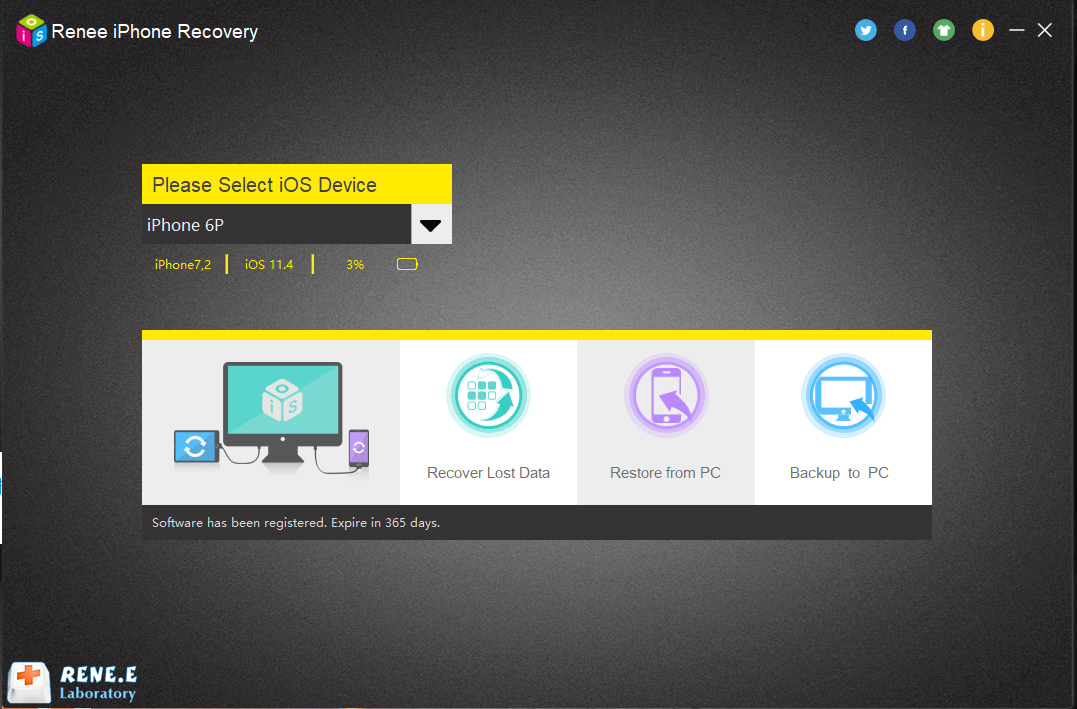
Step 2: Select [Recover from iOS Device] at the left side. Continue to click on [Start Scan].
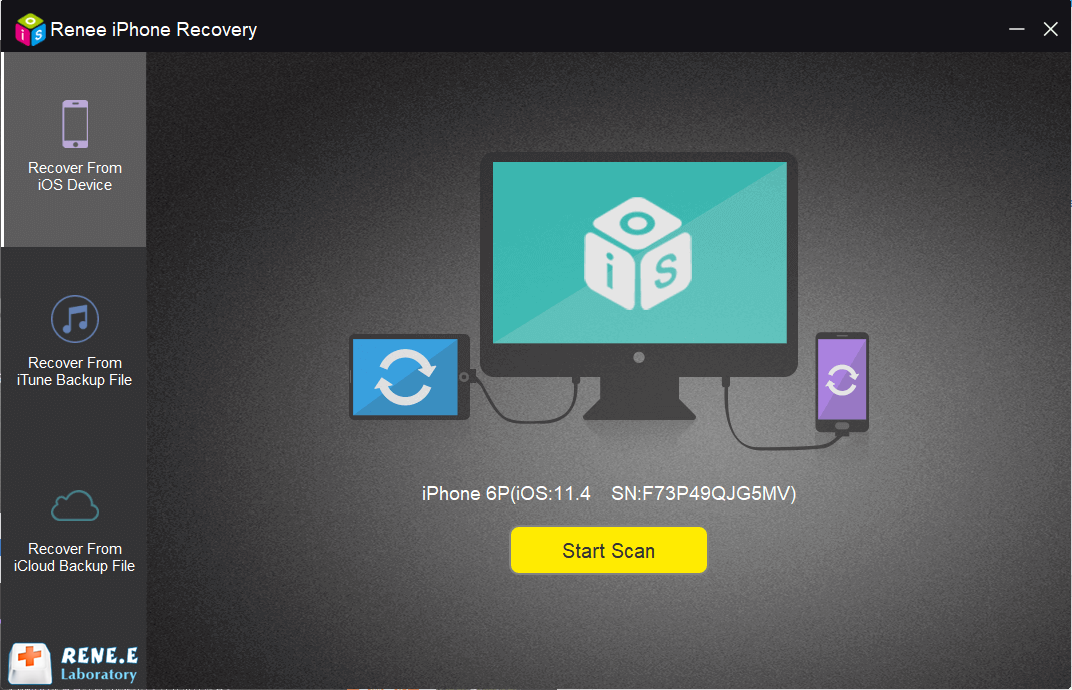
Step 3: After the scan, select the target photos to recover and click on [Recover].
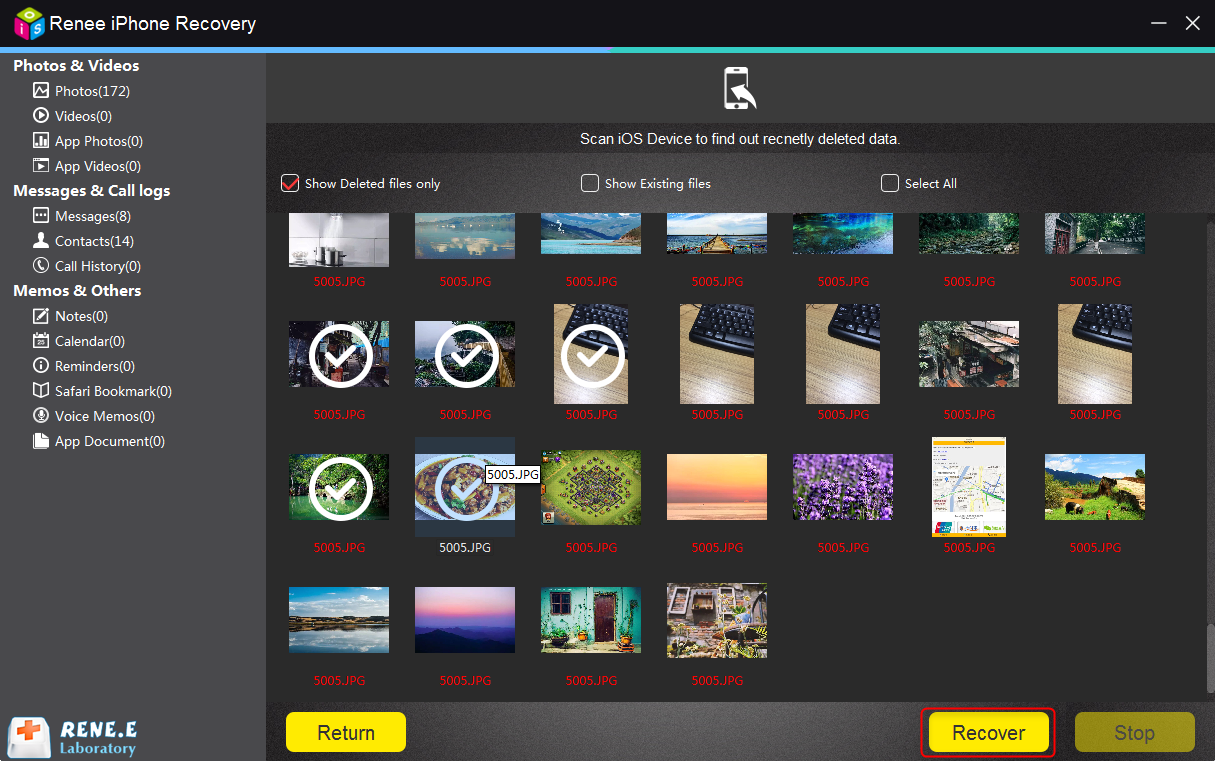
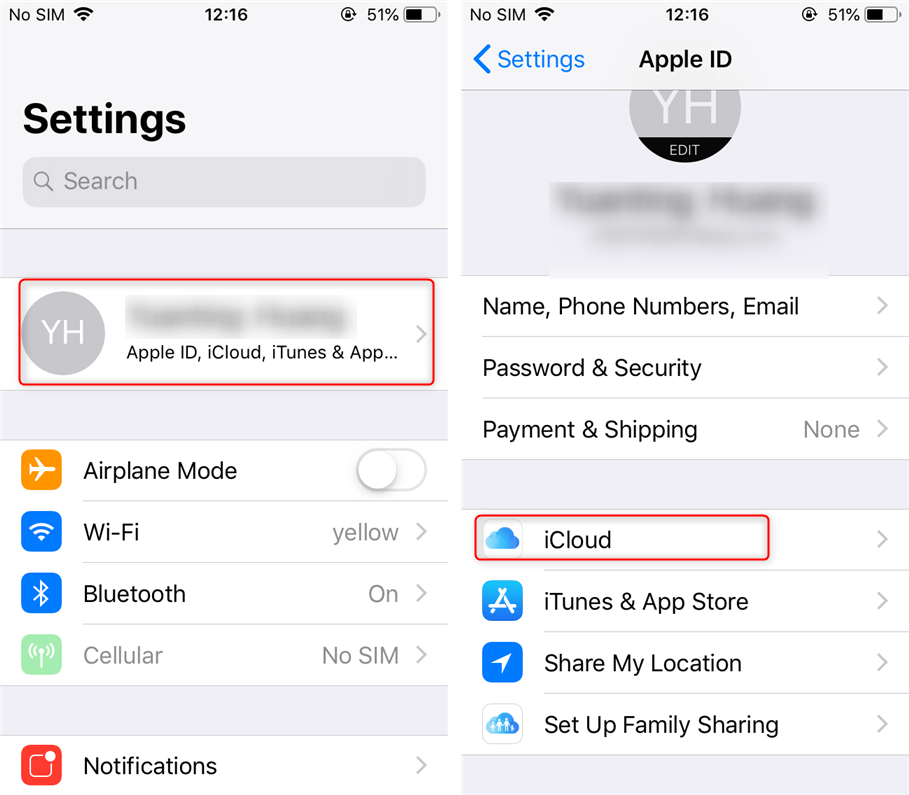
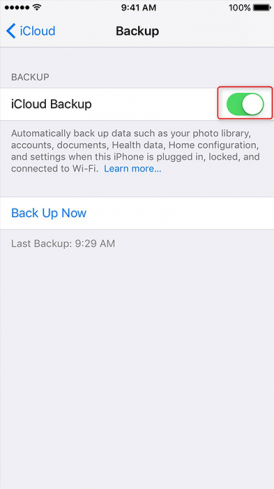
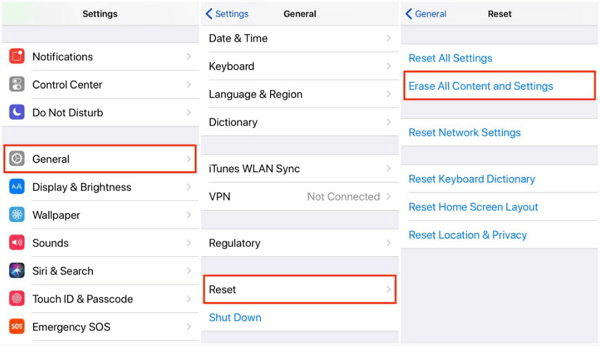
Relate Links :
How to Convert HEIC to JPG/PNG?
26-01-2021
Amanda J. Brook : HEIC is not a common image format which was adopted by iOS 11 along with iPhone 7. This...
How to Recover Data from iTunes Backup?
26-01-2021
John Weaver : It will be inconvenient when we lost the important information in our iPhone, like the photos, contacts and...




