Summary
In our daily life, encrypting a hard drive is not something difficult. In this essay, we will talk about how to encrypt a hard drive.
At this situation, we can encrypt the whole hard drive at the partition level. The encryption way features as the followings:
1. The encrypted data can be quickly read and saved, like that saved in the common hard drive.
2. The space of the encryption storage is as large as a hard disk.
Besides, we can encrypt a virtual hard drive. In this way, we can quickly read and save the encrypted data but also create a virtual disk whose size can be customized and whose property can be disguised. Renee SecureSilo is one the applications applied this technology.
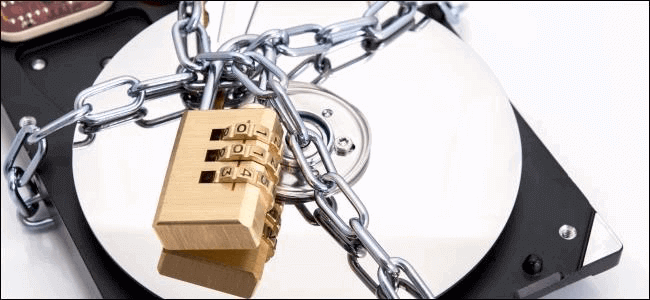

Encrypt files in seconds Encrypt files with virtual encrypted disk and whole process can be finished in 1 second.
User friendly Concise interface helps users master the software in short time.
High Security AES256 encryption algorithm helps Renee Seecure Silo encrypt files confidentially.
Encrypt any Data Support to encrypt images, videos, Office documents and software.
Overall Data Protection Solution Protect data in USB disk/hide/disguise files/ Password wallet.
Easy to use Few clicks for whole encryption process.
User friendly Concise interface helps users master the software in short time.
Encrypt any Data Support to encrypt images, videos, Office documents and software.
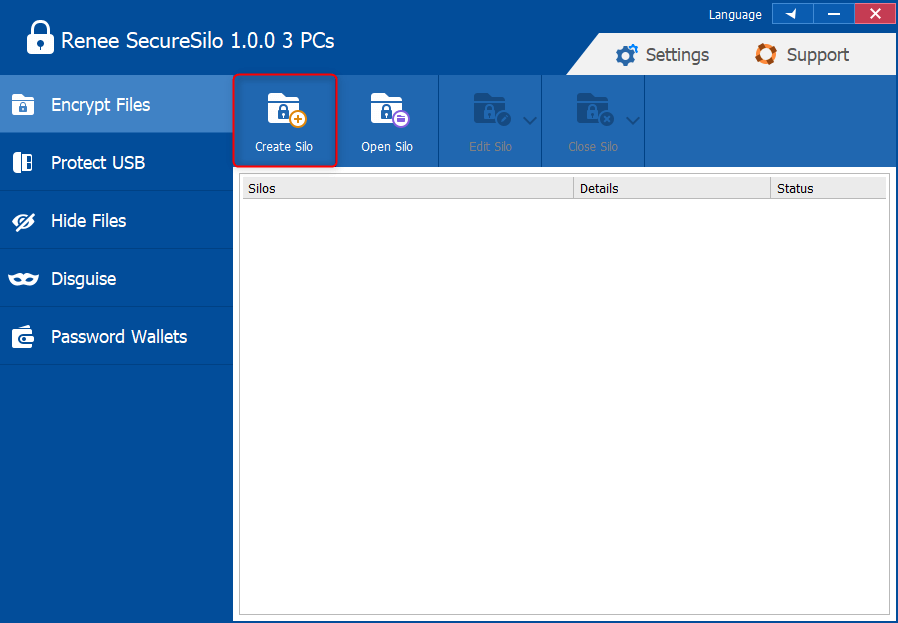
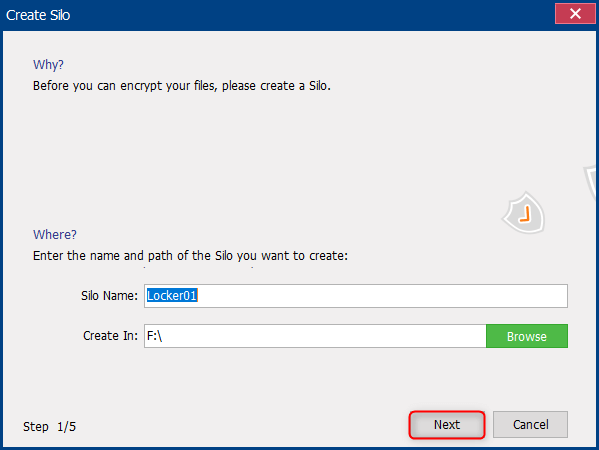
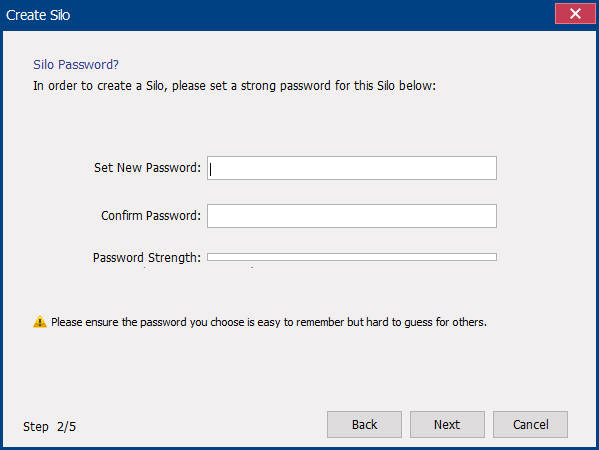
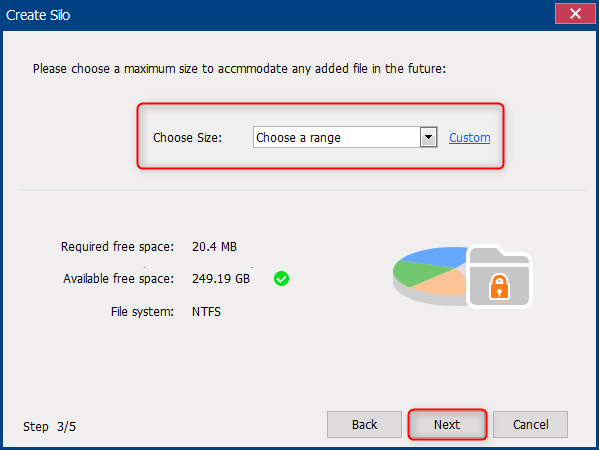
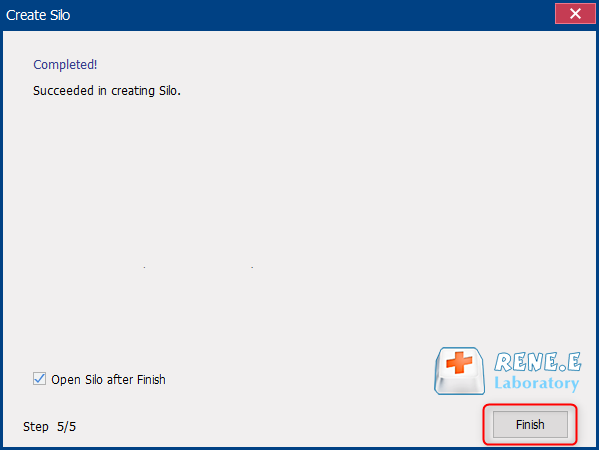
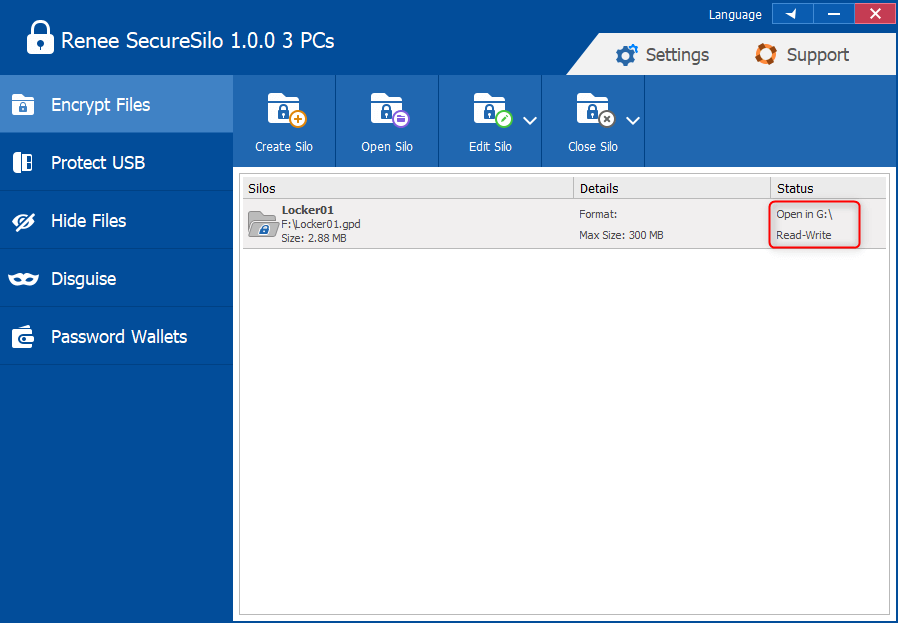
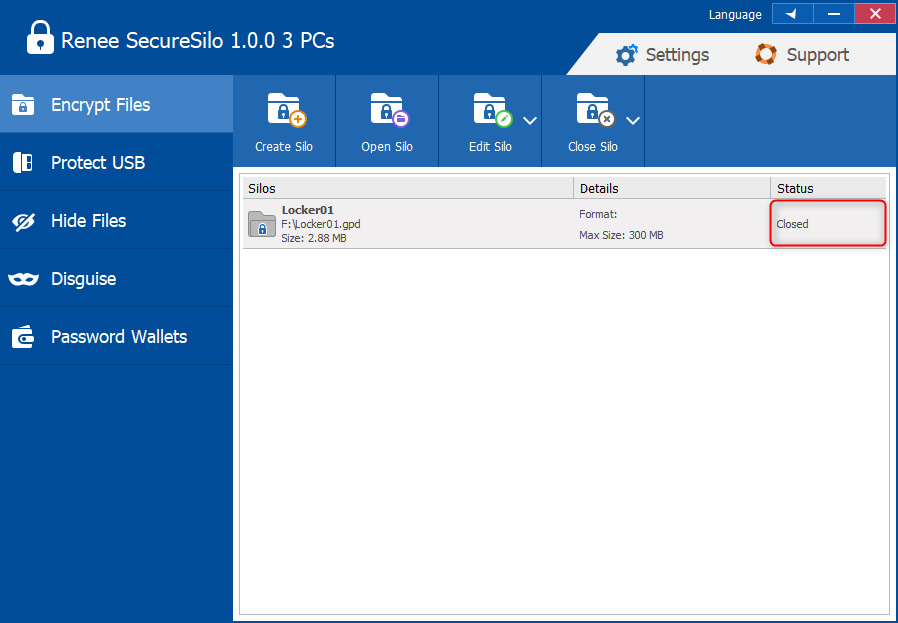
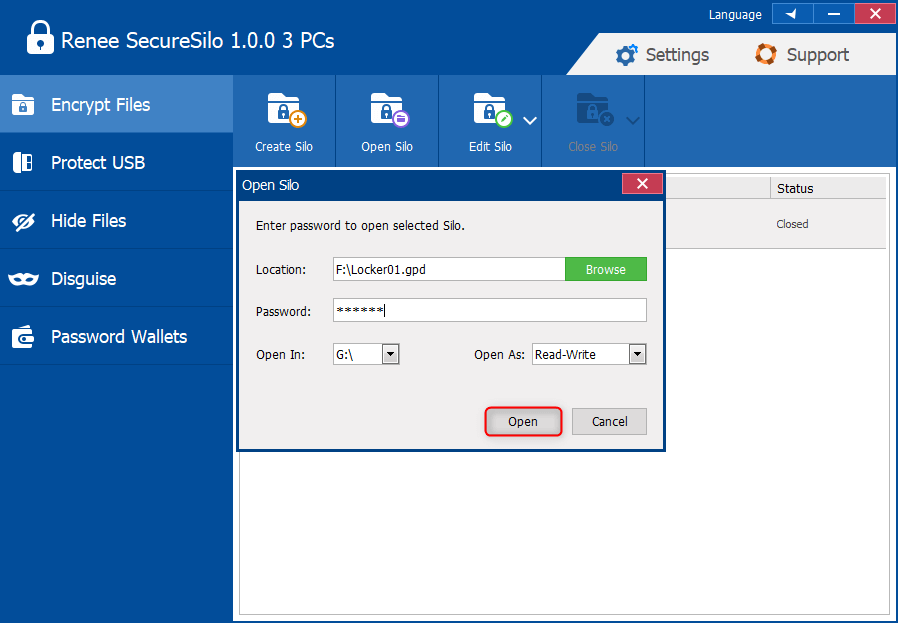
Renee SecureSilo is designed with the floating window where you can check the status of the virtual disk. Like the below screenshot, click the green icon [+] and then type the password to open the virtual disk. Besides, click the orange icon to exit the program immediately.
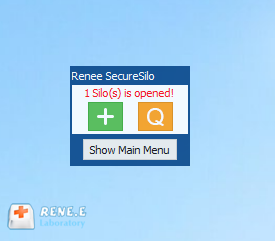

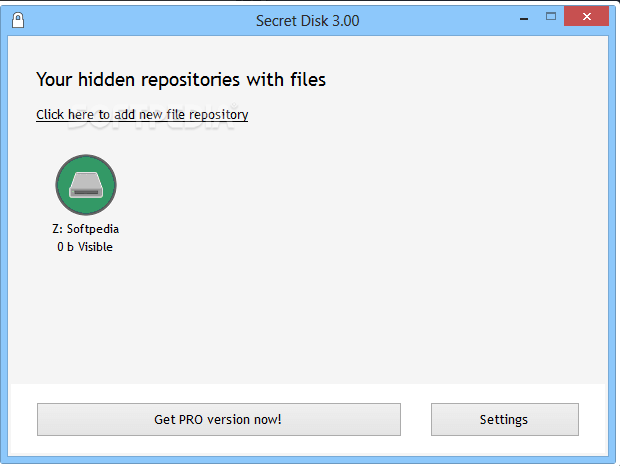
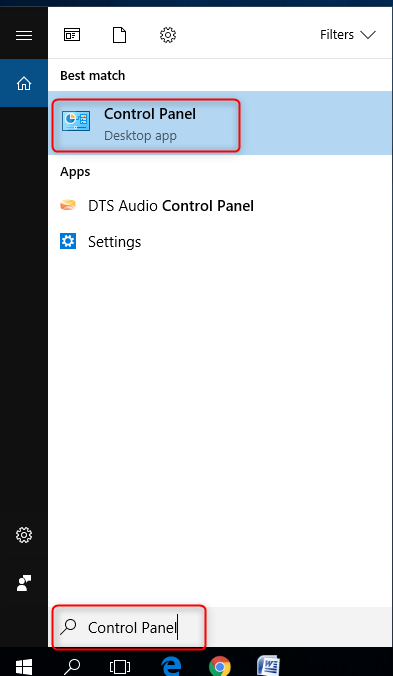
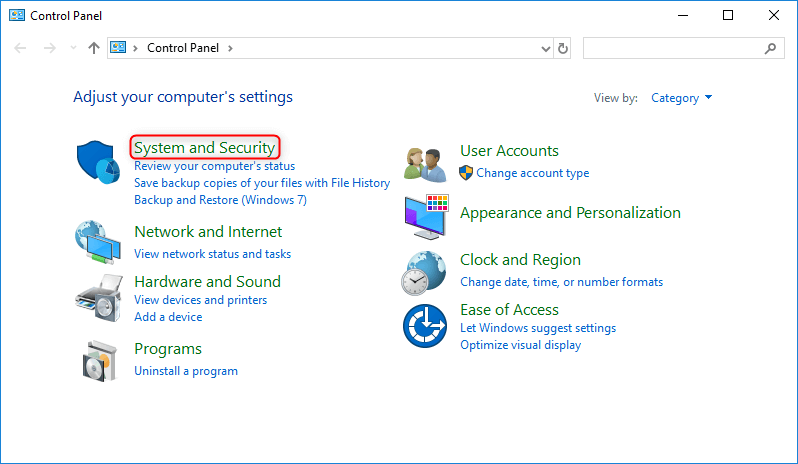
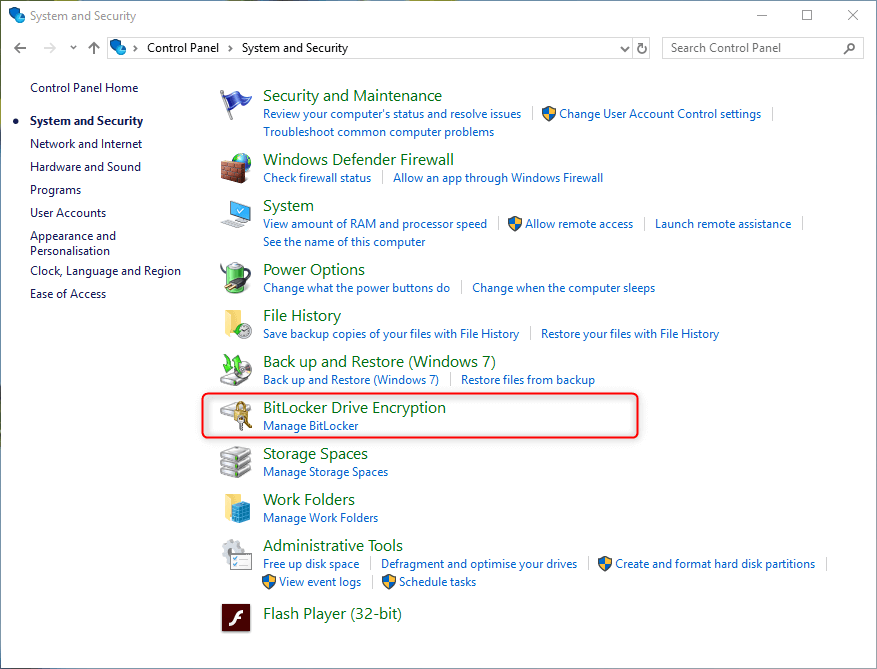
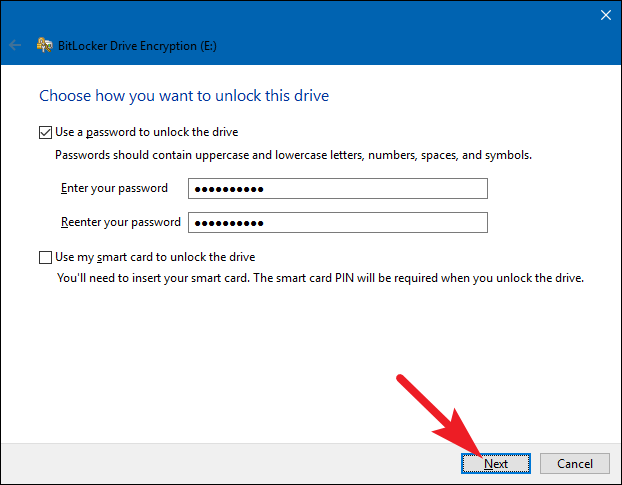
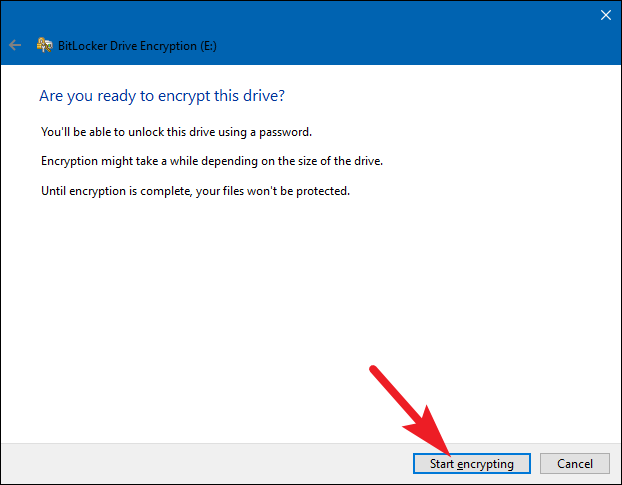
Relate Links :
Recommended PC Password Organizers for Free
16-07-2024
Amanda J. Brook : In the information era, many scenarios need passwords. When we have too many passwords, how can we manage...
File Encryption and Compression with Lhaplus
17-12-2019
Ashley S. Miller : In our daily life, we sometimes use Lhaplus to compress and encrypt files. For those who never use...




