How to Delete Text Mark on PDF?
- Home
- Support
- Tips PDF Converter
- How to Delete Text Mark on PDF?
Summary
Learn how to remove text highlighting or underlining in PDF documents, making it easier for users to identify important information effectively.

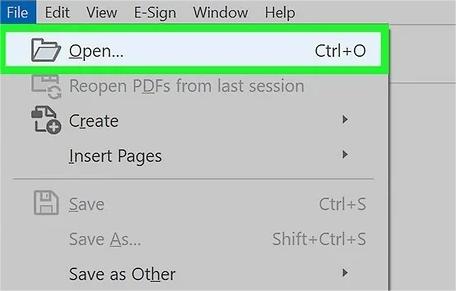
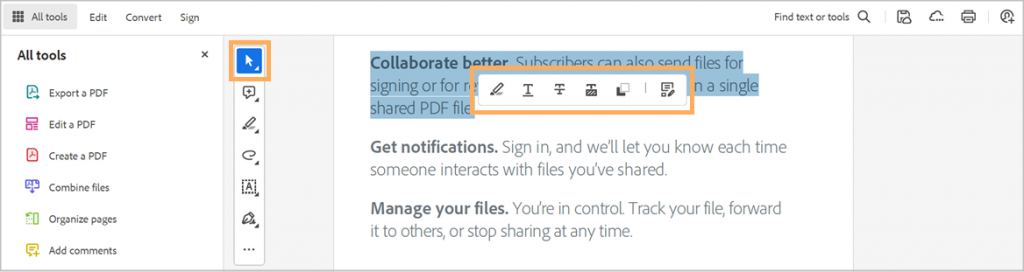
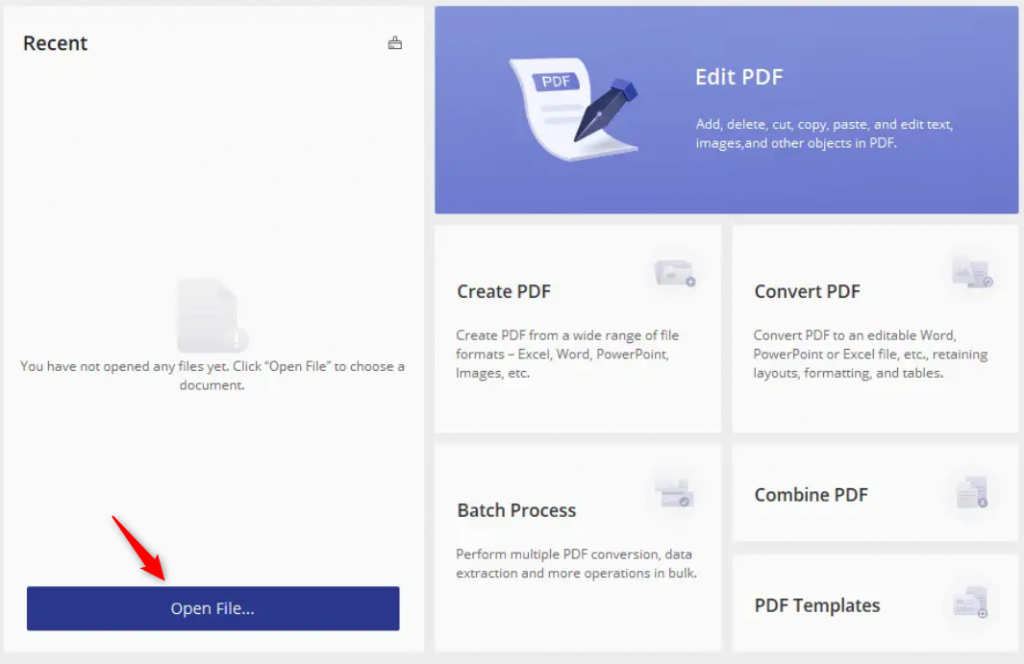
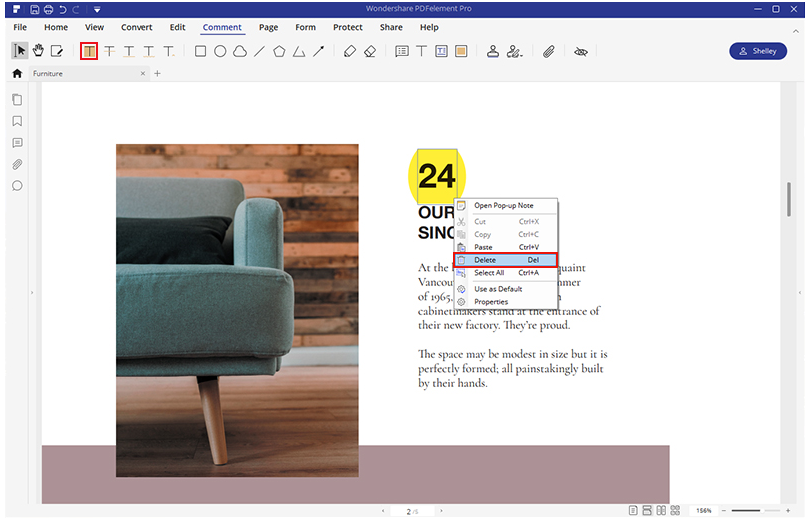

Easy to use Friendly to computer beginners
Multifunctional Encrypt/decrypt/split/merge/add watermark
Safe Protect PDF with AES256 algorithms
Quick Edit/convert dozens of PDF files in batch
Compatible Convert PDF to Excel/PowerPoint/Text, etc.
Easy Use with simple steps
Functional Encrypt/decrypt/split/merge/watermark
Safe Protect PDF with AES256 algorithms
Free TrialFree TrialNow 800 people have obtained the free version!
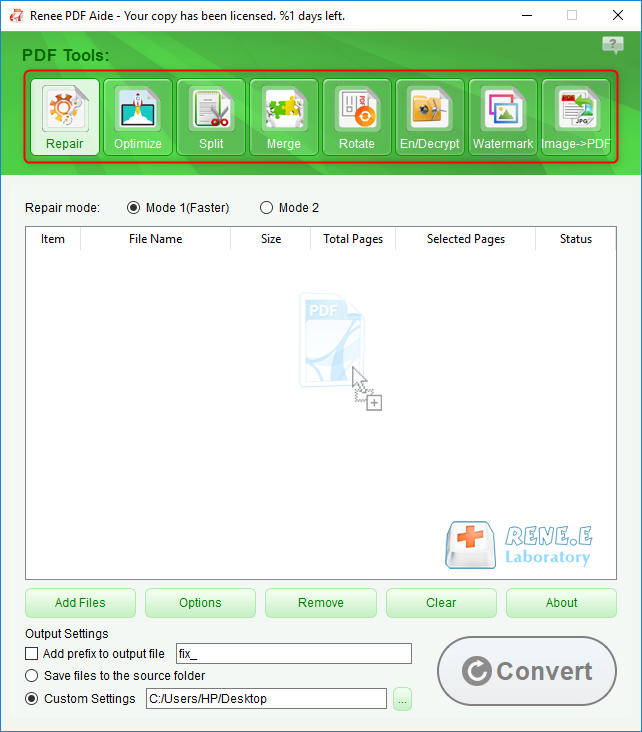
- Repair: Repair damaged or unopenable PDF files.
- Optimize: Optimize PDF files that take a long time to load, and compress large file PDFs.
- Split: Split multi-page PDF files into multiple files or one as required.
- Merge: Merge and output multiple PDFs into one PDF, and you can also specify the pages to be merged.
- Rotate: Adjust the display angle of PDF files.
- Encrypt/Decrypt: PDF can be encrypted, locked and decrypted.
- Watermark: Add foreground watermark/background watermark to PDF file, watermark can choose picture or PDF document.
- Image to PDF: Convert multiple or single images into one or more PDF files.
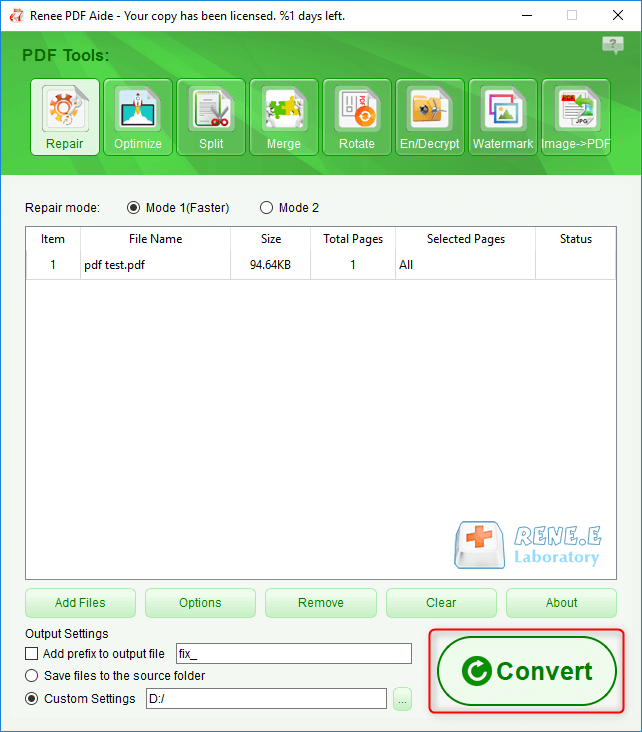

Easy to use Friendly to computer beginners
Multifunctional Encrypt/decrypt/split/merge/add watermark
Safe Protect PDF with AES256 algorithms
Quick Edit/convert dozens of PDF files in batch
Compatible Convert PDF to Excel/PowerPoint/Text, etc.
Easy Use with simple steps
Functional Encrypt/decrypt/split/merge/watermark
Safe Protect PDF with AES256 algorithms
Free TrialFree TrialNow 800 people have obtained the free version!
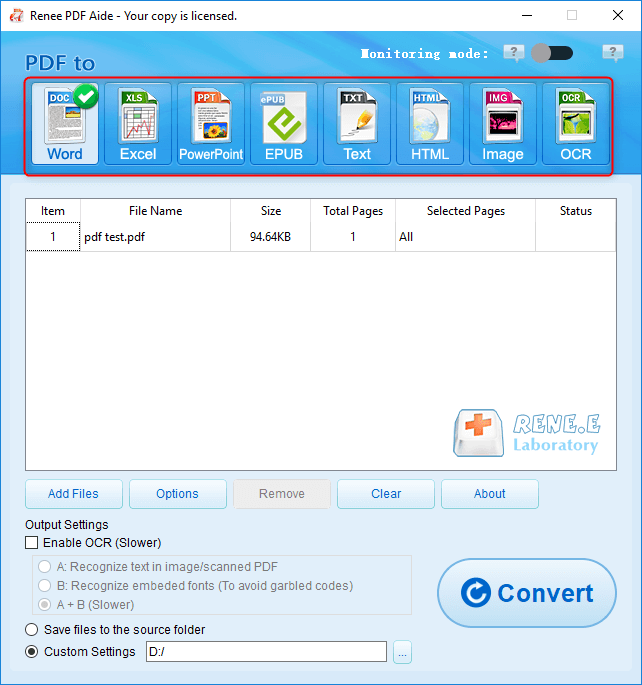
In Renee PDF Aide, enabling OCR technology includes two functions. Right now
A. Recognize text in pictures or PDF scans. This option is suitable for PDF files or PDF scans generated by converting images, and the accuracy of text recognition can be further improved with the help of OCR technology.
B. Identify built-in fonts (to avoid garbled characters). This option is applicable to the situation where there are built-in fonts in the PDF source file, so as to avoid garbled characters after the format conversion is completed.
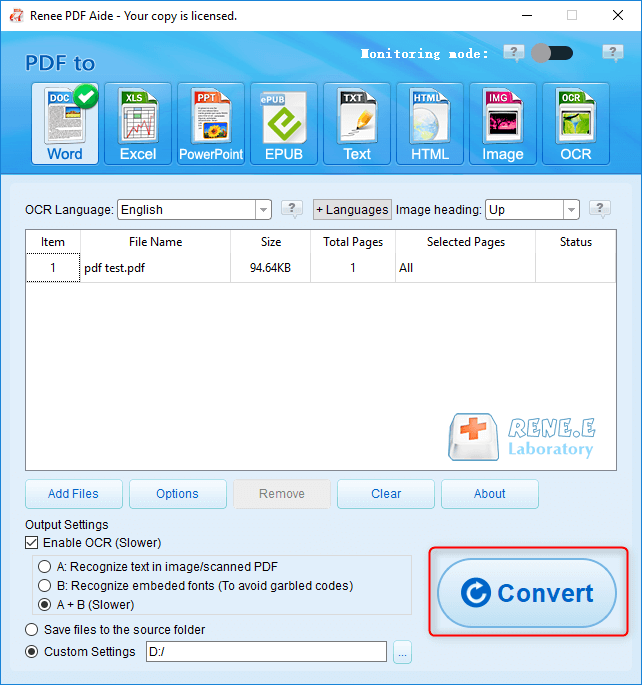
Relate Links :
Best Solutions for PDF Text Recognition
03-06-2024
Amanda J. Brook : Learn pdf text recognition by using OCR technology. This will enable you to search, edit, and extract content...
Edit Scanned PDF Files: Easy Techniques & Pro Tips
03-06-2024
Amanda J. Brook : Learn how to easily edit scanned pdf documents by using PDF format for efficient file transfer and modification.
Convert PDF to Editable Files: Easy and Efficient Methods
03-06-2024
Amanda J. Brook : Learn how to convert pdf to editable document, such as Word, Excel, or TXT, in this article. Modify...




