How to Delete Windows Installer Folder and Files?
- Home
- Support
- Tips Data Recovery
- How to Delete Windows Installer Folder and Files?
Summary
In Windows 10, many temporary files will be created during normal operations, including temporary installer files. It is necessary for us to delete the temporary installer files because these can slow down the system. In this essay, 3 tips may help you delete Windows 10 temporary installer files.
Part 1. How to Delete Windows 10 Temporary Installer Files
Approach 1: Disk Cleanup
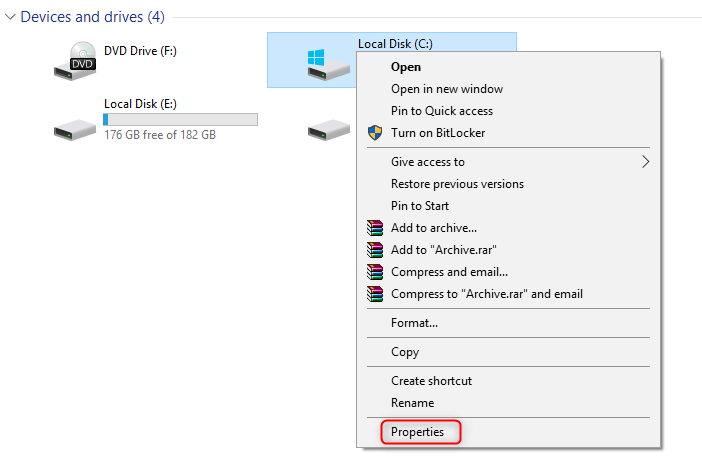
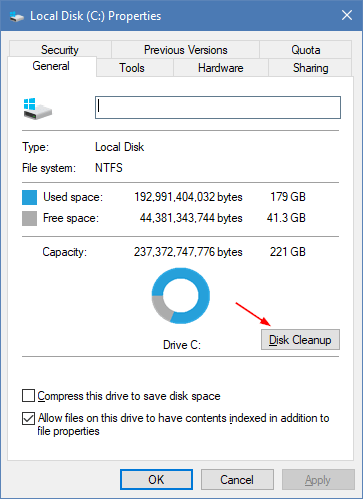
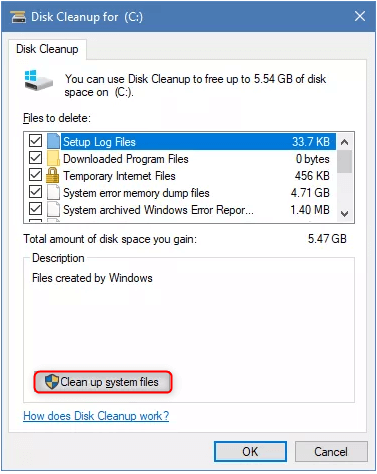
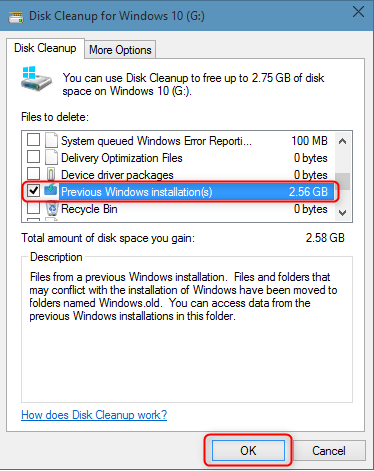

Easy to use Recover data by 3 steps;
Multiple scan modes Fast partition scan, whole partition scan and whole disk scan;
Supported file types Image, video, audio, text, email and so on;
Image creation Create a partition image to read and back up data;
Supported devices SD card, SDHC, SDXC, USB flash drive, hard disk and computer.
Easy to use Recover data by 3 steps;
Multiple scan modes Fast partition/whole partition/whole disk scan;
Supported devices SD card/USB/hard disk.
Free TrialFree TrialFree Trial 800 people have downloaded!Approach 2: Windows Settings
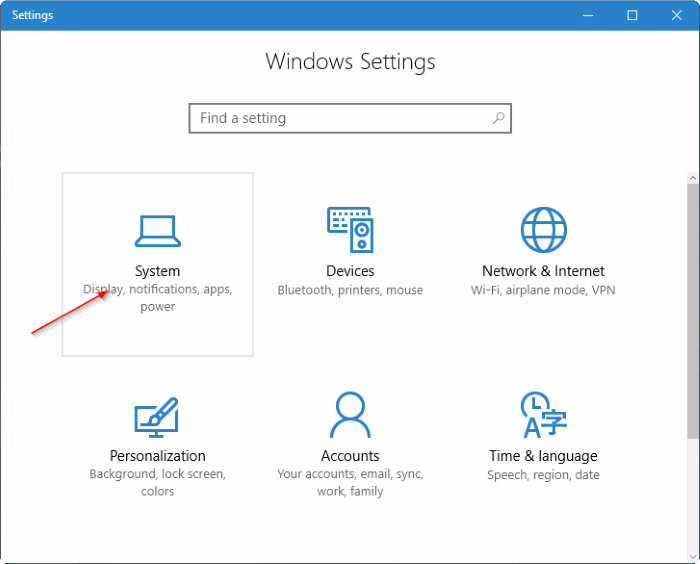
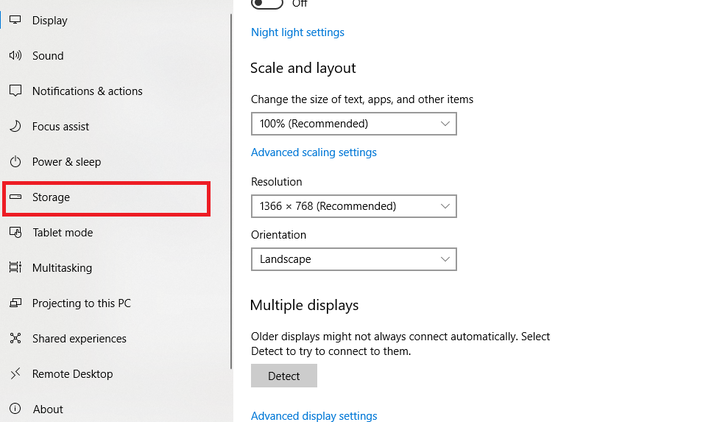
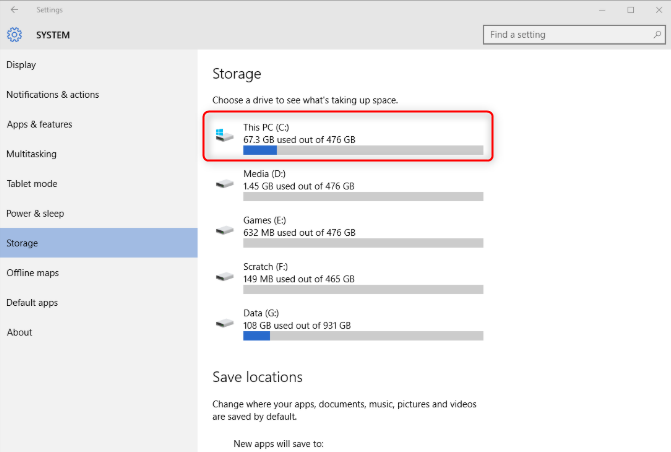
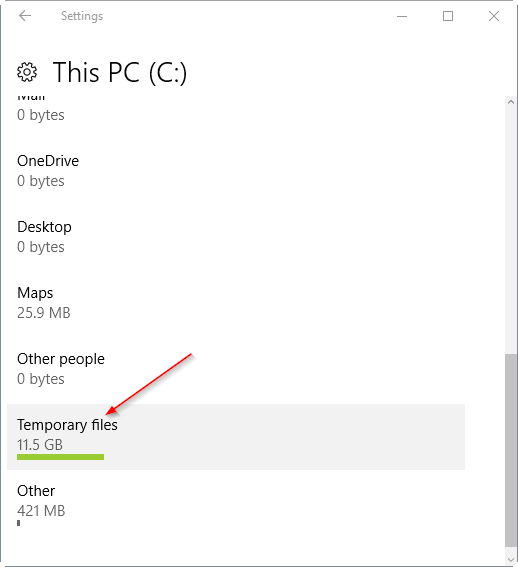
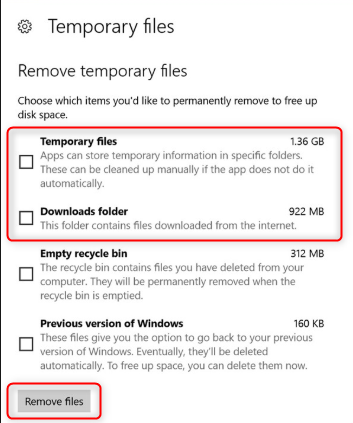
Approach 3: Command Prompt
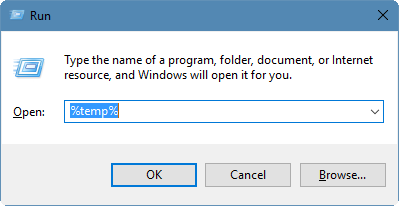
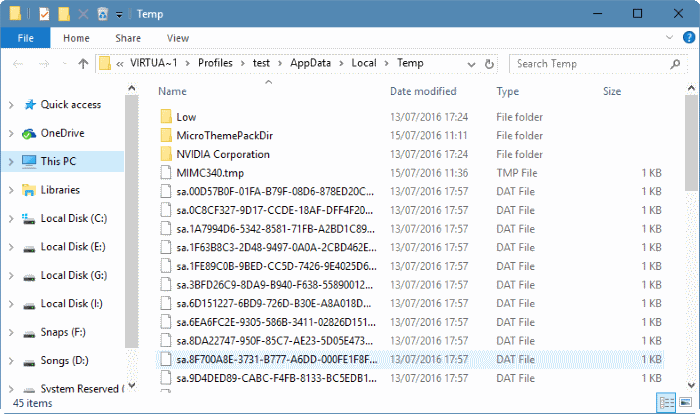
Part 2. What If Windows 10 Temporary Installer Files cannot be Deleted
Part 3. Recover Deleted Files or Folders via Renee Undeleter
- Recover Data on memory card
- Recover Data on recycle bin
- Restore Formatted files
- Restore Lost Photos
- Support Office file preview before recovery
- Provide quick scan and deep scan modes
Note: Installing the data recovery software in the disk which lost data may overwrites the lost data, so it is better for you to install the software on other disk.
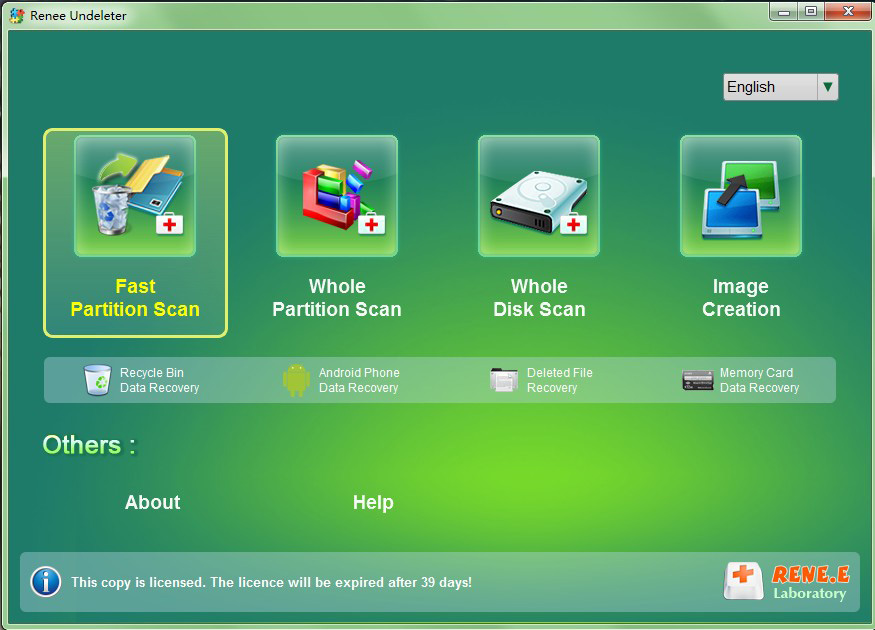
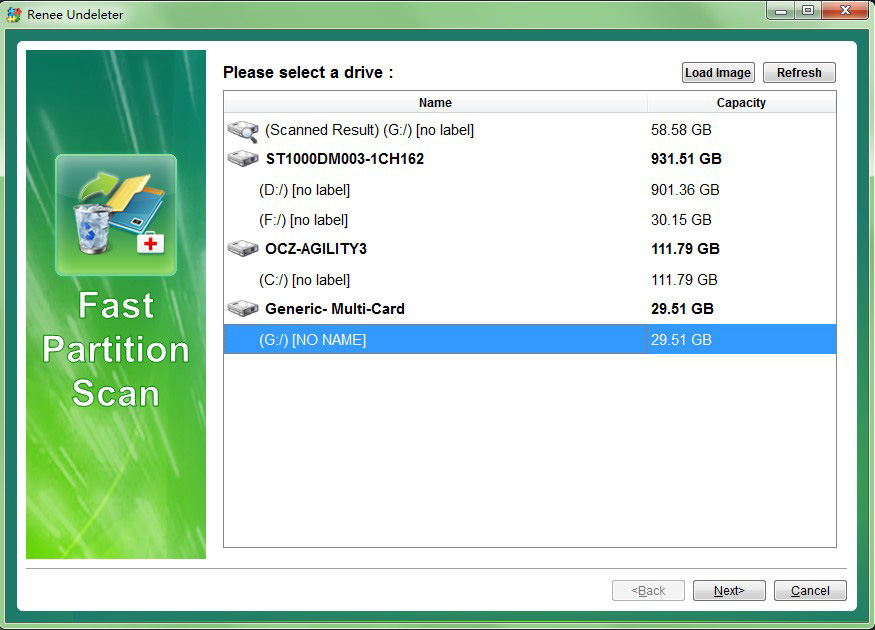
If you cannot find out the files after the scan, you can repeat the above steps and select [Deep scan] to run a full scan.
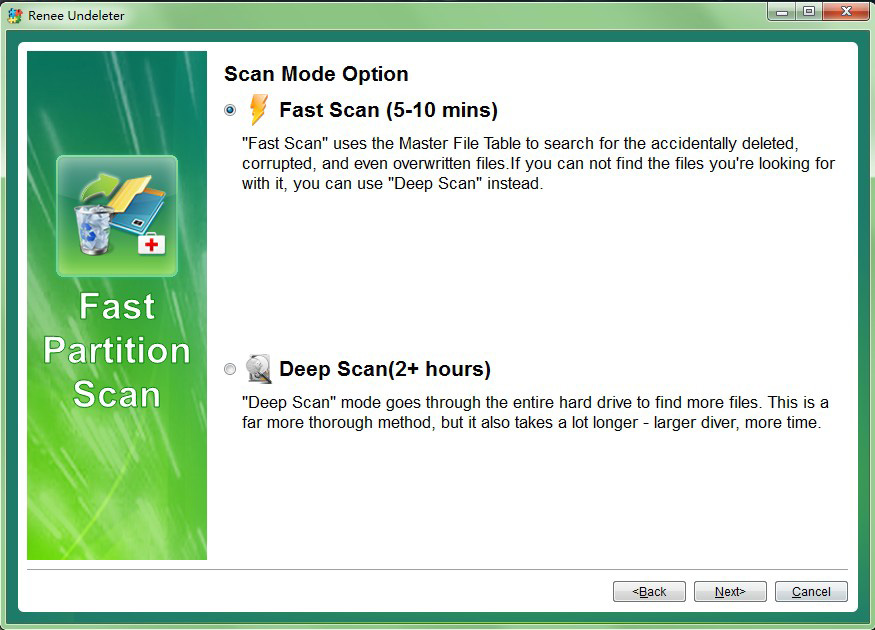

Relate Links :
How to Free Up Disk Space on Mac
29-07-2019
Jennifer Thatcher : Many Mac users will inevitably receive the notification “Your disk is almost full”. How to fix this problem?...
How to Delete Windows.old in Windows 10?
29-07-2019
Ashley S. Miller : Some users have a Windows.old folder on the computer, but it can’t be deleted directly. Read this article...






