How to Download Flash Video?
- Home
- Support
- Tips Renee Video Editor Pro
- How to Download Flash Video?
Summary
Flash videos are welcomed in YouTube, HuLu, Vevo and the other video platforms. When watching flash videos, do you want to download them? If you don’t know how to download flash videos, this essay is right for you.

At first, Flash was mainly used for vector drawing. It could generate small file size, especially suitable for the time when the network was slow. People were able to quickly download and watch Flash videos. It was defined as “software for network animation” at that time.
In 2005, Macromedia was taken over by Adobe at the bid of $3.4 billion. After that, Flash became well compatible with Photoshop, Illustrator and the other software under Adobe, and the highly precise bitmaps could be displayed well in Flash. It could create vector animations but also support two-dimensional animation. In 2008, Flash CS4 was published. The functions of three-dimensional animation were added.
The newly published Flash CS5 has implemented technical support on mobile phone. Many fantastic videos are produced with Flash, such as “Happy Tree Friends” from America and “テ ル マ エ ・ ロ マ エ” (Thermae Romae) from Japan.
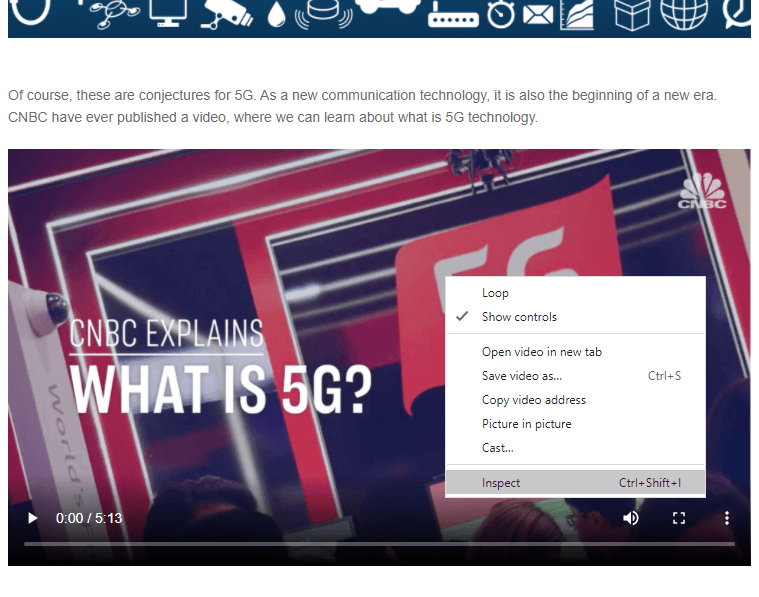
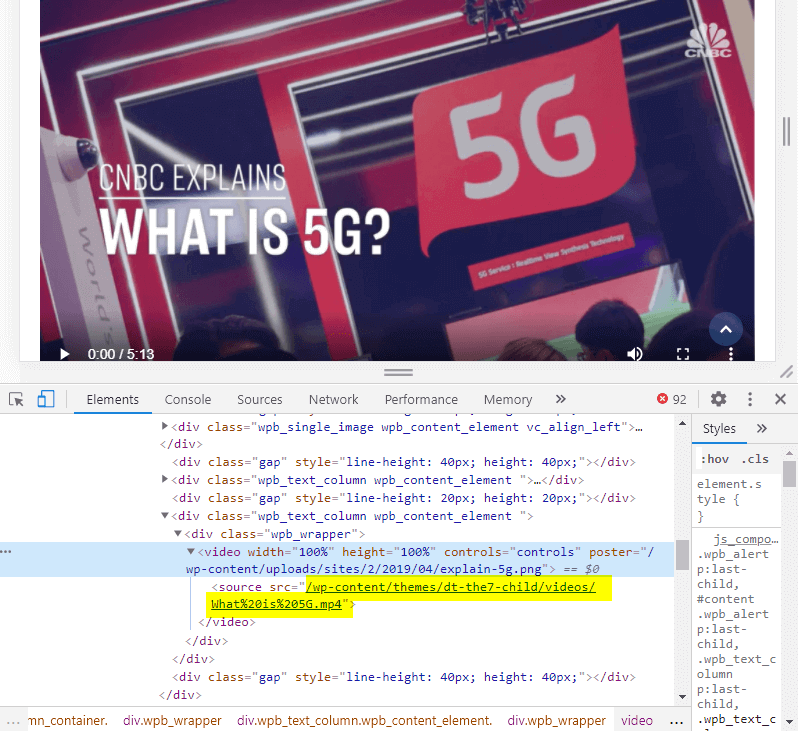
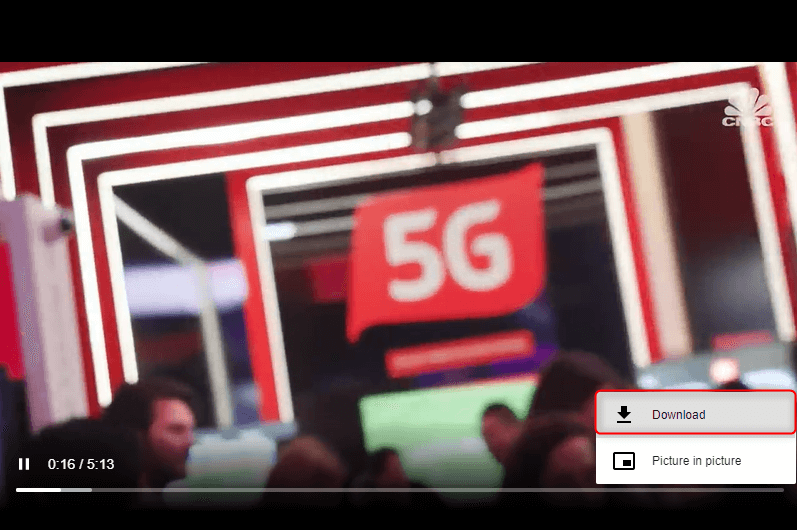

Screen RecordingRecord screen and webcam in Windows computer.
Cut Videos & AudiosUsers are free to cut videos and audios clips with setting start and end time.
Multiple Edit ToolsMerge, crop, rotate, cut and transform video easily. Change and add background music, subtitles and remove watermark from video.
Format ConversionSupport to convert videos and audios into different formats.
Screen Recording Record screen and webcam in Windows computer.
Multiple Edit ToolsCut Videos & Audios Users are free to cut videos and audios clips with setting start and end time.
Multiple Edit ToolsMerge, crop, rotate, cut and transform video easily. Change and add background music, subtitles and remove watermark from video.
Format ConversionSupport to convert videos and audios into different formats.
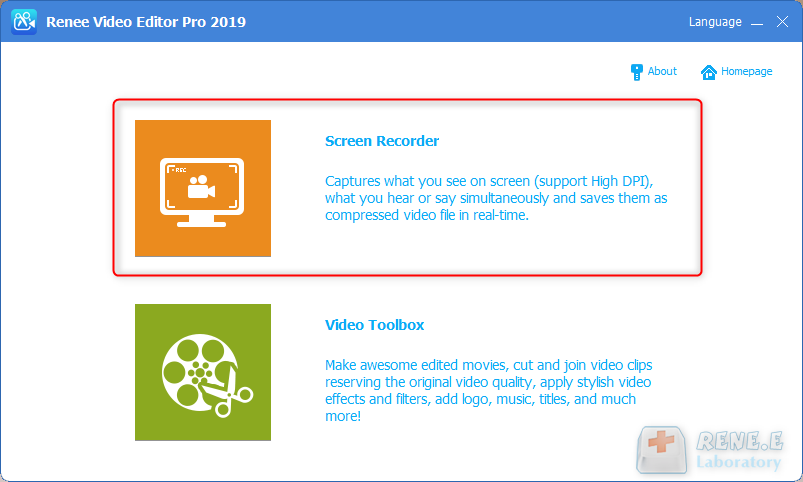
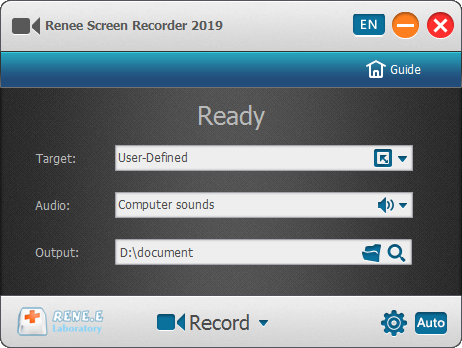
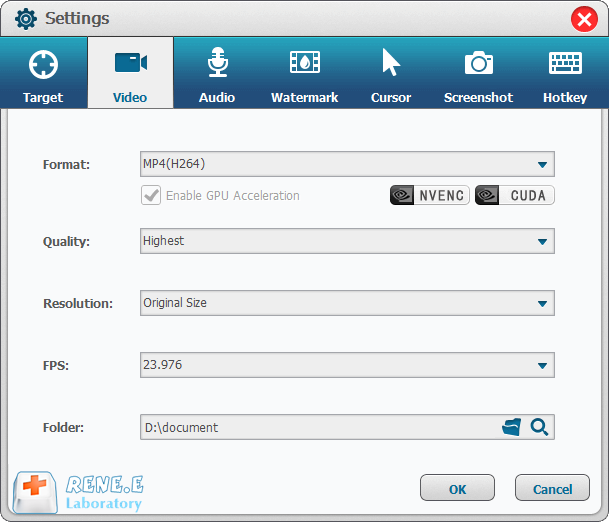
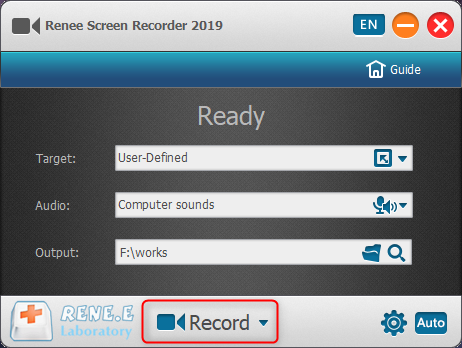
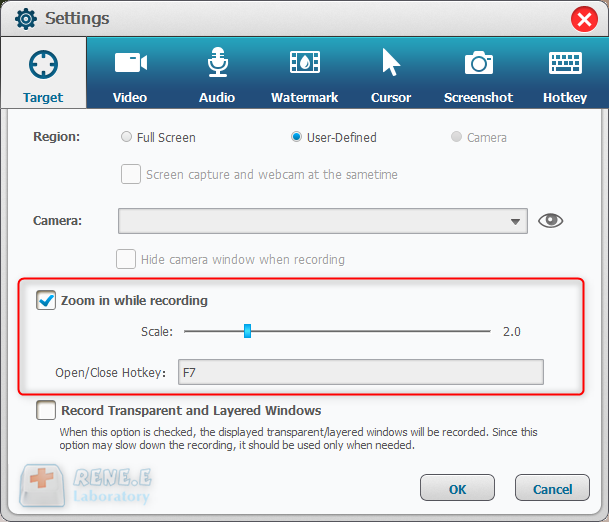
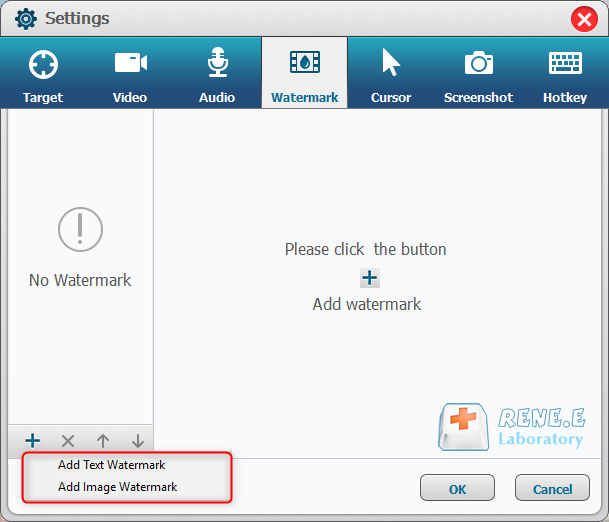
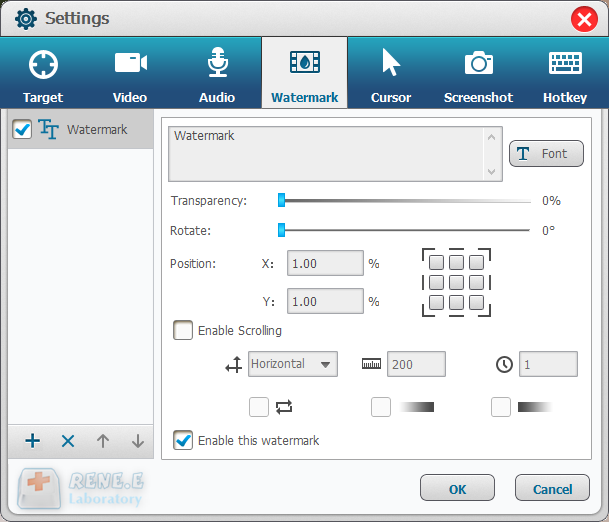
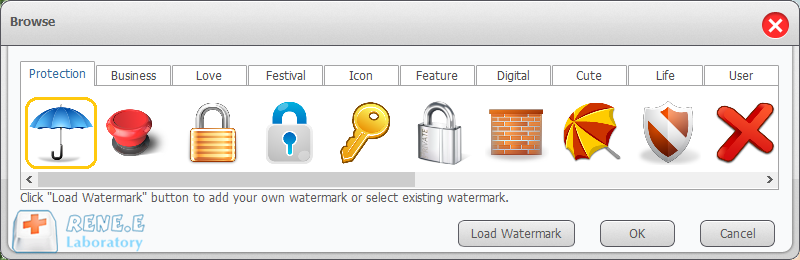
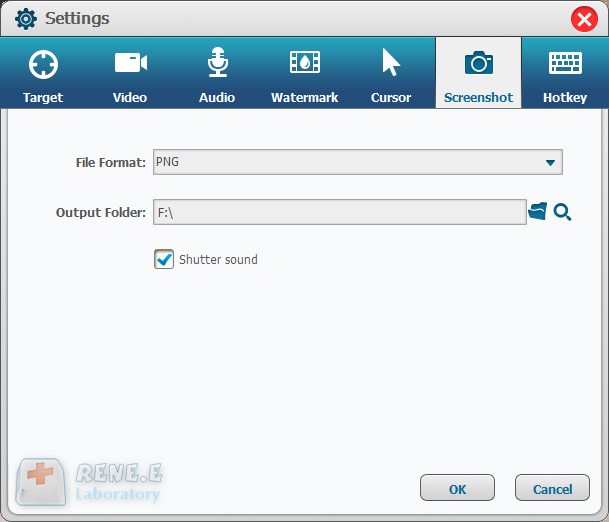

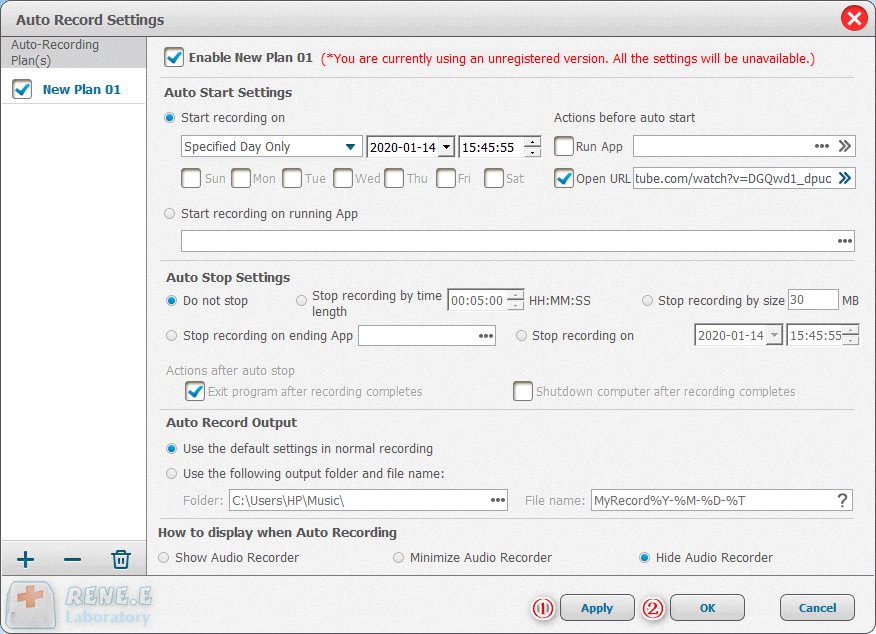
Relate Links :
How to Download Vimeo Video and Save as MP4 from Chrome/Firefox?
25-01-2021
Ashley S. Miller : There are many HD watermark-free videos on Vimeo. Many people prefer to download videos from Vimeo. If you...
Recommended Game Screen Recorders
25-01-2021
Amanda J. Brook : Playing video games has been part of our daily life. Sometimes, people want to record the games that...




