How to Download Music from YouTube and Save as MP3/FLAC/APE
- Home
- Support
- Tips Renee Audio Recorder Pro
- How to Download Music from YouTube and Save as MP3/FLAC/APE
Summary
Do you want to listen to YouTube songs offline? In this essay, we will introduce 4 approaches to you. As you finish reading, you can know how to download music from YouTube and save them as MP3/FLAC/APE.
Part 1: Difference between MP3, FLAC and APE
MP3 is the mainstream coding format for digital audios. Because of the lossy data compression, it can greatly reduce the file size. Yet, once the file is converted to MP3, the removed file data will not be recovered.
FLAC and APE are common lossless audio files. The audio file will not be reduced after data compression. Compared with MP3, FLAC and APE have the better audio quality. Yet, there is difference between FLAC and APE.
Although the file size of FLAC is large, it can be well compatible with most of media players, audio editors and acoustic equipment. Besides, FLAC has high fault tolerance. The FLAC file is still available even though some parts are lost.
Compared with FLAC, the file size of APE is smaller. But this format is extremely CPU intensive and only used on Windows. In addition, once a part of an APE file is lost, the left part will be invalid.

Part 2: Four Approaches on Downloading Songs from YouTube
Approach 1: Renee Audio Recorder Pro
Many people focus on how to download music from YouTube. In fact, we can try to record while listening to music on YouTube. The recorded music can be used offline, or transferred to you smartphone. To get such easy, quick approach, Renee Audio Recorder Pro is qualified. Renee Audio Recorder Pro can record sounds from computer and microphone, adjust the recording quality, set the recording schedule. The formats, such as MP3, FLAC, VOC, WMA and WAV, are supported.

Easy to Use Just a few clicks to finsh the audio record.
Free Trial Users can freely try the software. (Not for business)
Support Multiple Output Formats Outputs recorded audios into WAV, AIFF, MP3, AAC and FLAC.
Multifunctional Supports to modify the recorded audios and create record plan.
Multiple Languages Provides diffrent languages as interface language options
Easy to Use Just a few clicks to finsh the audio record.
Free Trial Users can freely try the software. (Not for business)
Multiple Output Formats Outputs recorded audios into WAV, AIFF, MP3, AAC and FLAC.
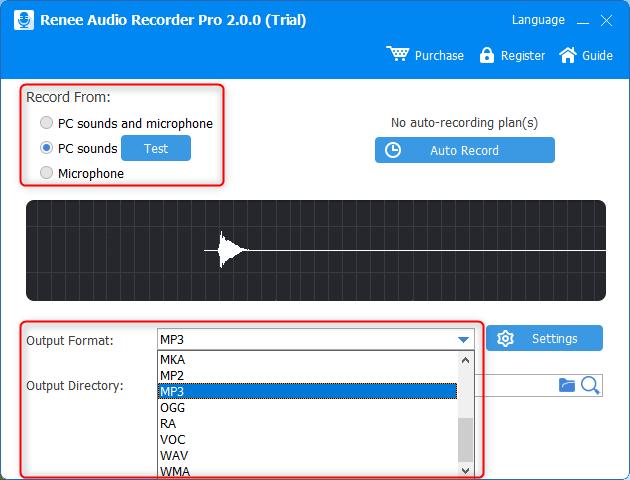
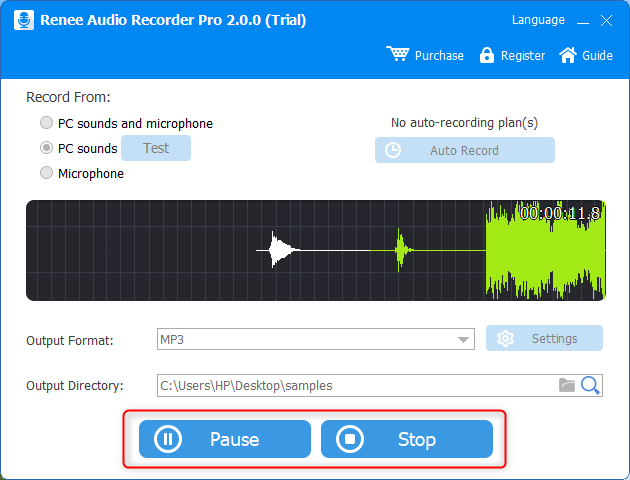
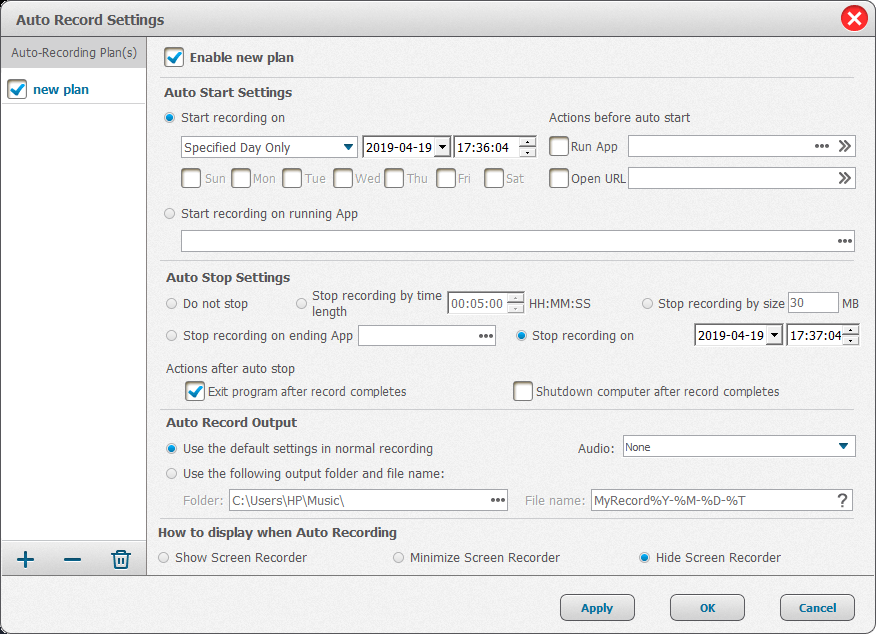

Approach 2: YouTube Music Premium
How to download music from YouTube? YouTube Music Premium is also an approach. After paying for this YouTube services, you can enjoy licensed music for offline listening. The donwloaded songs are valid within 30 days. Besides, subscribers have more benefits from YouTube.

Approach 3: Save through Online Platform
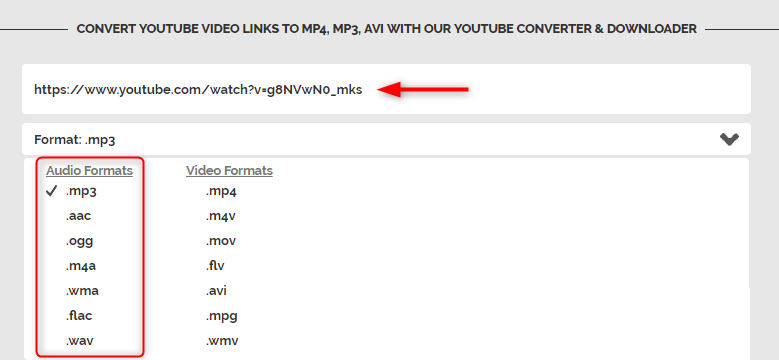
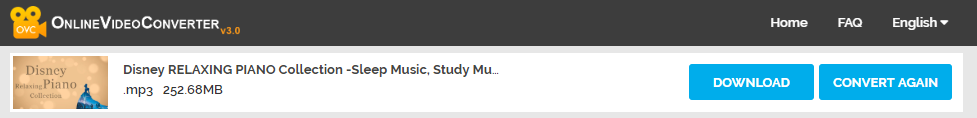
Approach 4: 4K Video Downloader
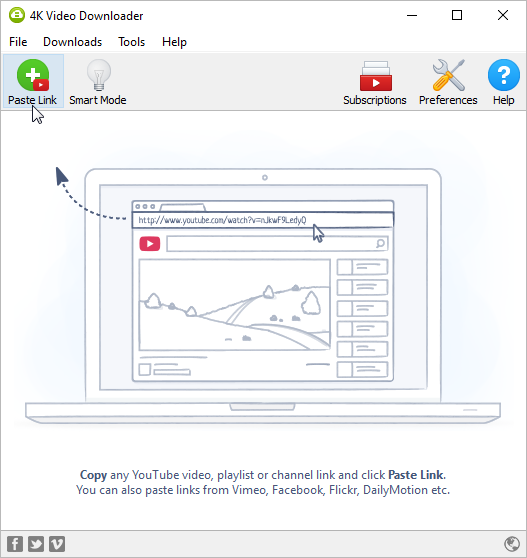
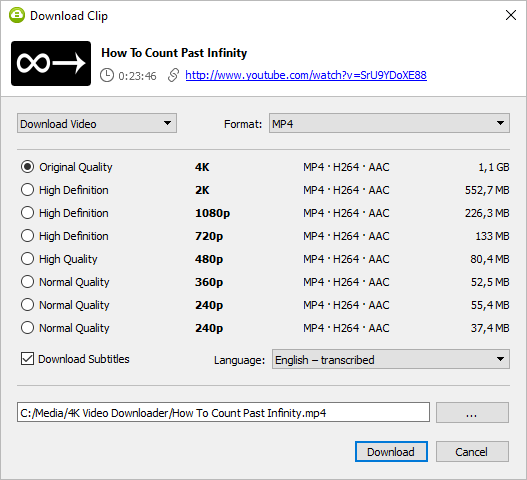
Relate Links :
5 Simple and Free Audio Recorders on Windows 10
20-01-2022
Jennifer Thatcher : Audios are around our daily life. Audio recorder is necessary when we are producing videos, audios, studying and...
How to Convert YouTube Music to 320KBPS MP3
20-08-2019
Jennifer Thatcher : YouTube is an international website where users can share their videos and view others videos. How to convert...





