Download SoundCloud Music: A Practical Tutorial
- Home
- Support
- Renee Audio Tools
- Download SoundCloud Music: A Practical Tutorial
Summary
Learn how to download music from SoundCloud, the YouTube of the music industry. Millions of music resources available for free download to users worldwide.
Table of contents

AIFF, WAVE, FLAC, OGG, MP2, MP3, AAC, etc. If you are a paid user, the platform does not limit the playback time of uploaded files and the number of songs supported for download; but if you are a free user, it will limit the total playback time of your uploaded audio (no more than 2 hours) , and only supports downloading 100 songs.(Download) button to directly download the music.

MP3, MP2, M4A, WMA, ACC, AC3, FLAC, WAV, AMR, OGG, APE, MKA, and others. Additionally, it can also convert various video formats to audio formats.
Audio format conversion Support MP3, MP2, M4A, WMA, ACC, AC3, FLAC, WAV and other audio formats
Video Audio Track Extraction Extract audio from MP4, MKV and other videos and save them
Music recording Record the sound of streaming media
Crop audio Crop, special effect editing MP3, ACC, FLAC, APE and other popular music formats
Free Free Use all functions of the software
Audio format conversion Support MP3, MP2, M4A, WMA, ACC, AC3, FLAC, WAV and other audio formats
Video Audio Track Extraction Extract audio from MP4, MKV and other videos and save them
Free Free Use all functions of the software
Free TrialFree TrialAlready 3199 users has downloaded and enjoyed it!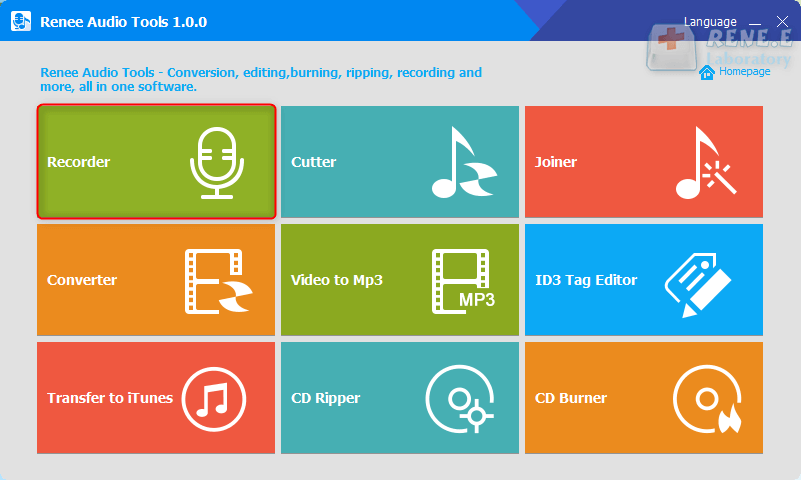
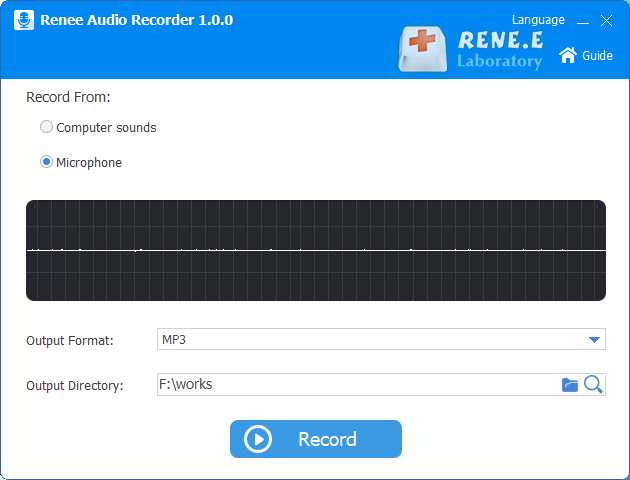
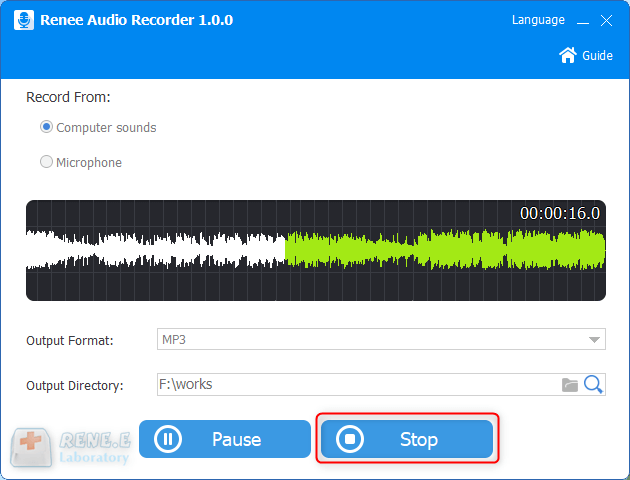
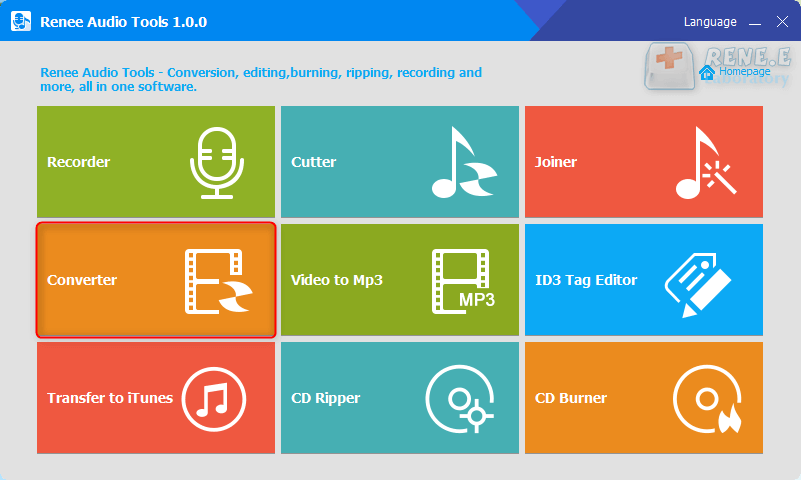
recording: Support recording computer sound and microphone sound.
cut: Support cutting audio clips, adjusting audio playback speed, adjusting sound beam and volume, etc.
merge: Merge multiple audio files into one complete file.
Format conversion: It can realize the conversion between various audio file formats, and also provides functional modules such as cutting, adjusting speed, changing voice, mixing, and ID3 editor.
Video to MP3: Convert video to audio formats such as MP3, WAV, AAC, M4A, etc.
ID3 editor: Edit the detailed information of audio files, such as song name, artist, album, year, genre, etc.
Go to iTunes: Add audio files to iTunes.
CD separation: Extract the audio files from the CD and save them to your computer.
CD burning: Burn audio files from your computer to CD.
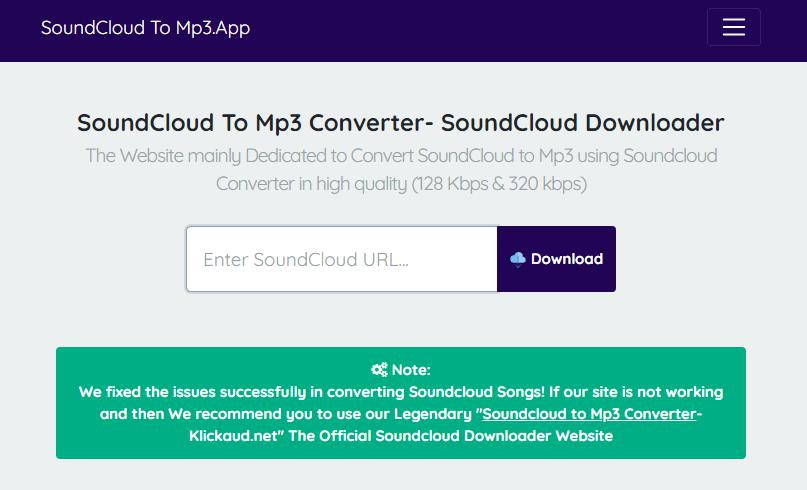
Relate Links :
Quick Restore: Recover Deleted Music & Audio Files on Windows
09-04-2024
John Weaver : Discover the techniques for retrieving your lost music files on Windows. Whether it's a quick restoration from the...
Top Recommendations for Best Music Players
12-05-2024
Amanda J. Brook : Discover our expertly best music players for all platforms and enhance your audio with superior conversion and editing...
How to recover deleted music from SD card with ease?
09-04-2024
Amanda J. Brook : If you've found yourself in the unfortunate situation where your audio files have seemingly vanished from your SD...
Convert YouTube to WAV Audio in just a few clicks!
04-02-2024
Amanda J. Brook : Learn how to easily convert YouTube to WAV audio files by using Renee Audio Recorder Pro and Renee...
- I. What is SoundCloud?
- II. What are the methods for downloading music from SoundCloud?
- 1. Official download method: directly use SoundCloud to download music
- 2. Use Renee Audio Tools to download music from SoundCloud
- 3. Use the SoundCloud To Mp3 Converter online download tool to download music from SoundCloud
- III. Summary




