How to Put iPod and iPod Touch in Recovery Mode?
- Home
- Support
- Renee iPassFix
- How to Put iPod and iPod Touch in Recovery Mode?
Summary
Users of iPod and iPod Touch may encounter various system error when using the devices which may fail to work at last. How to recover iPod and iPod Touch from failure? Follow us to make use of the recovery mode of Apple device.

DFU (Device Firmware Upgrade) is refer to the force firmware upgrade for iPhone. DFU will be applied when iPhone can not start, iTunes fails to recognize the device, downgrade or jailbreak. Different from recovery mode, devices under recovery mode will shows iTunes and USB icons (icons will be a little different among iOS editions) while DFU will only be detected by software.

Please hold the Power Button and Home button for about 10 seconds to turn the device off. Then please restart the device.

Remove Passcode Delete the passcode for iOS devices even locked out.
Fix iOS System Failure Recover frozen iOS devices from DFU mode, recovery mode or other system problems.
Factory Reset One click to restore iOS devices to factory status.
Full Support to iOS Devices Compatible with all models of iPhone, iPad and iPod Touch.
Well Compatibility Fully compatible with the latest version of iOS.
Remove Passcode Delete the passcode for iOS devices even locked out.
Well Compatibility Fully compatible with the latest version of iOS.
Full Support to iOS Devices Compatible with all models of iPhone, iPad and iPod Touch.
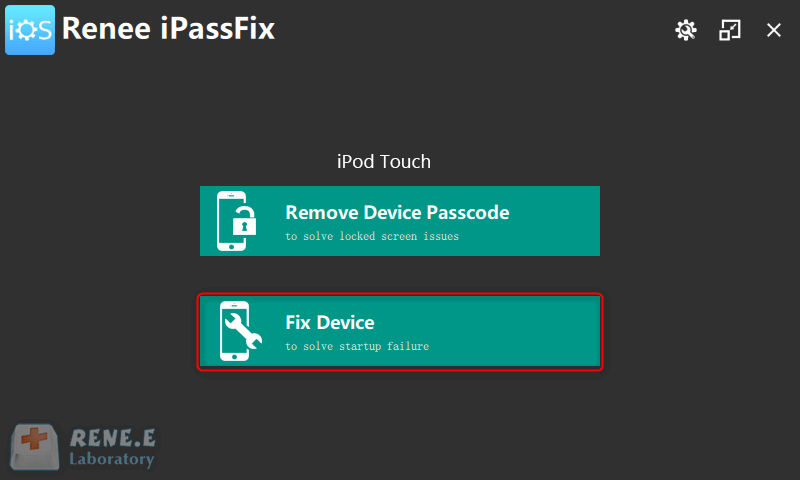
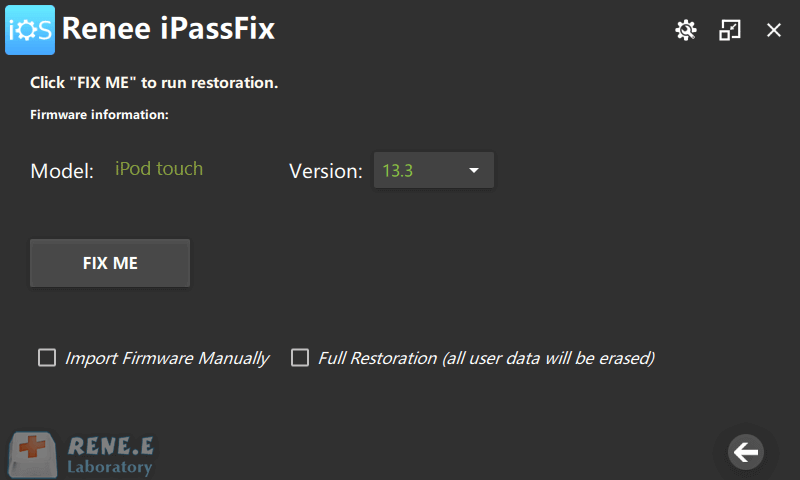
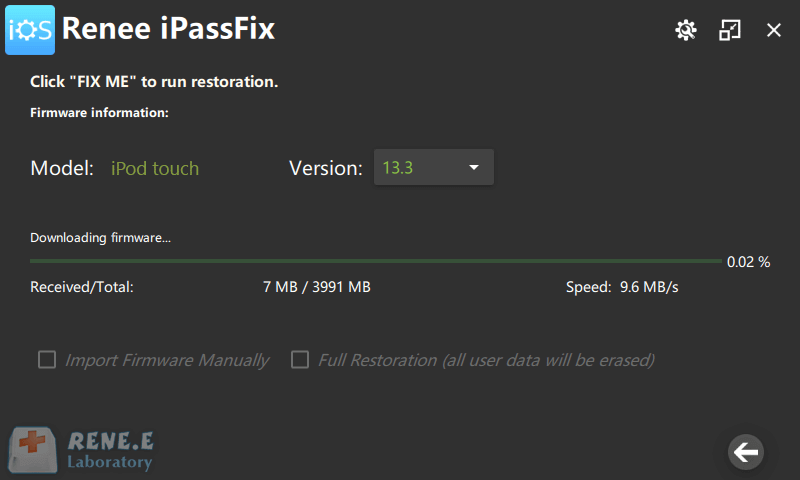
Relate Links :
Ways to Fix iPhone No Sound on Calls Problem
22-04-2021
Amanda J. Brook : Smartphone nowadays is designed to have a long lifespan, but users can still meet up with different errors....
Common iTunes Errors & Solutions for iPhone Connected to PC
25-04-2021
Jennifer Thatcher : Many users report that some error codes and some error notifications occur when iPhone is connected to PC....




