How to Password Protect Excel Files?
- Home
- Support
- Tips SecureSilo
- How to Password Protect Excel Files?
Summary
Excel files are always around our office work. Many people prefer to encrypt the Excel files for privacy protection. One of the effective solutions is to set password. In this essay, we will talk about how to password protect an Excel file and how to remove password from a file.
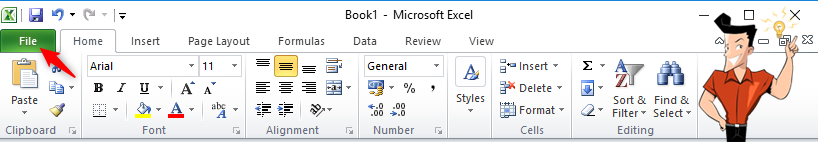
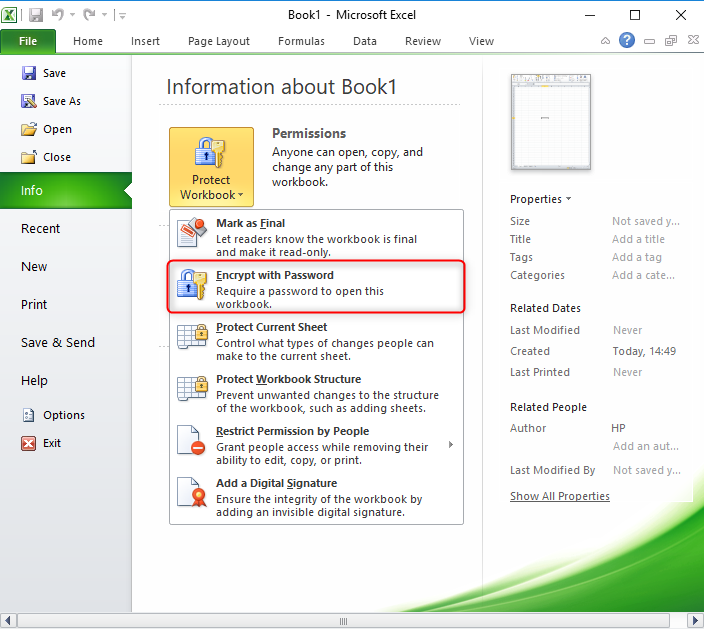
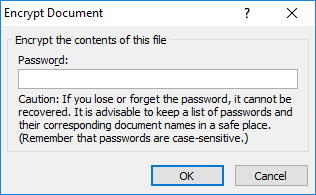
First, enter the password to open the encrypted file; then, go to [Protect Workbook] and remove the password. These steps are similar between different Microsoft Office versions.
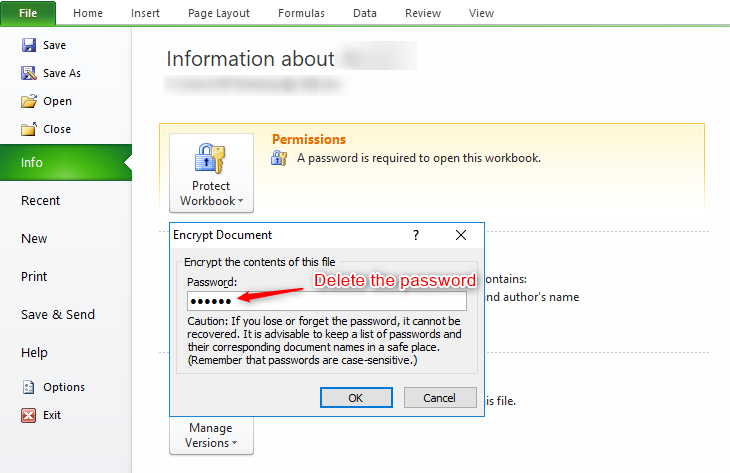
You can remove the password with the password cracker, such as AOPR. It only takes a few seconds to crack the password. It is also proved that the encryption function in Excel is not safe at all.
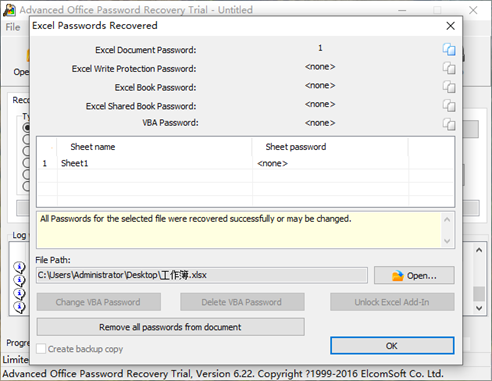

Encrypt files in seconds Encrypt files with virtual encrypted disk and whole process can be finished in 1 second.
User friendly Concise interface helps users master the software in short time.
High Security AES256 encryption algorithm helps Renee Seecure Silo encrypt files confidentially.
Encrypt any Data Support to encrypt images, videos, Office documents and software.
Overall Data Protection Solution Protect data in USB disk/hide/disguise files/ Password wallet.
Easy to use Few clicks for whole encryption process.
User friendly Concise interface helps users master the software in short time.
Encrypt any Data Support to encrypt images, videos, Office documents and software.
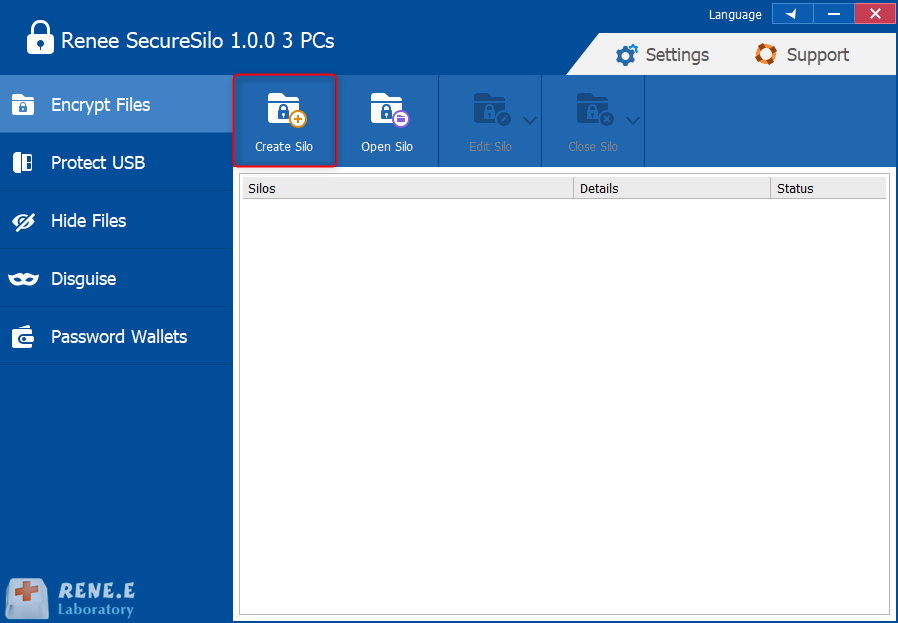
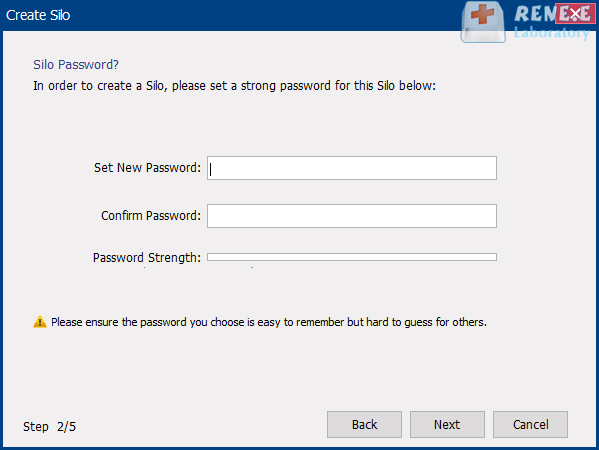
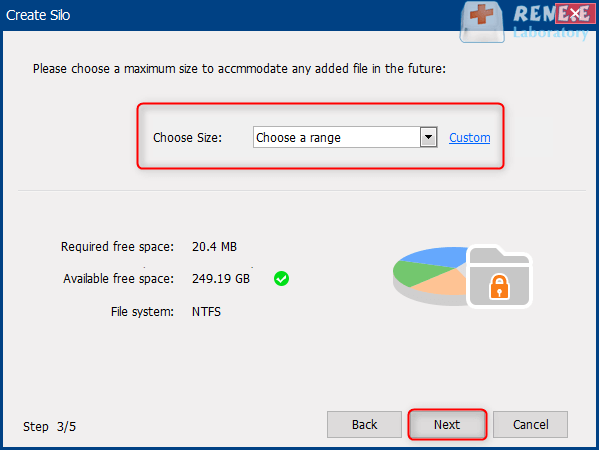
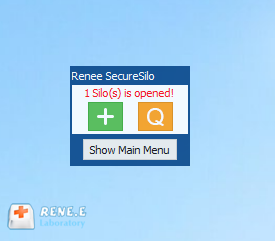
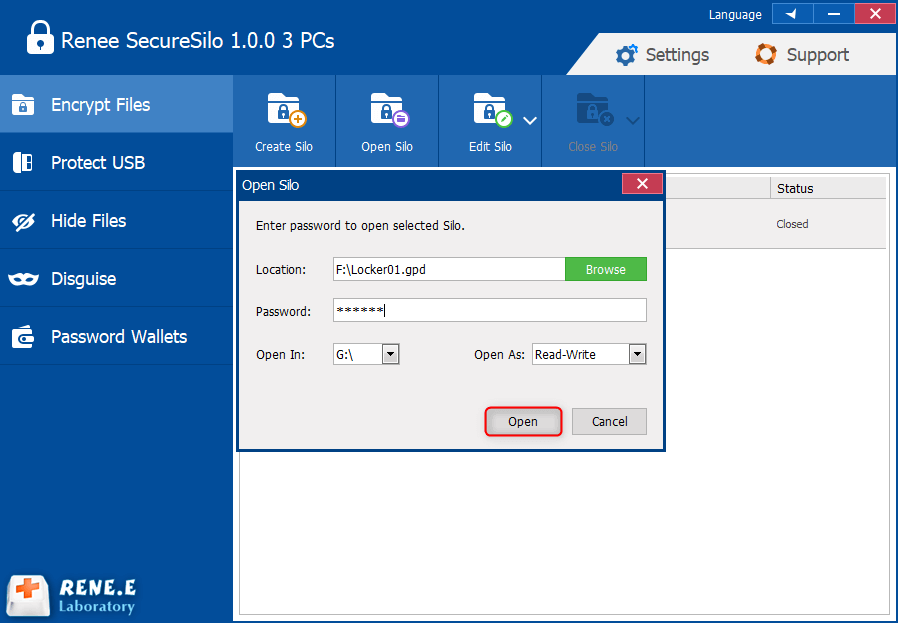
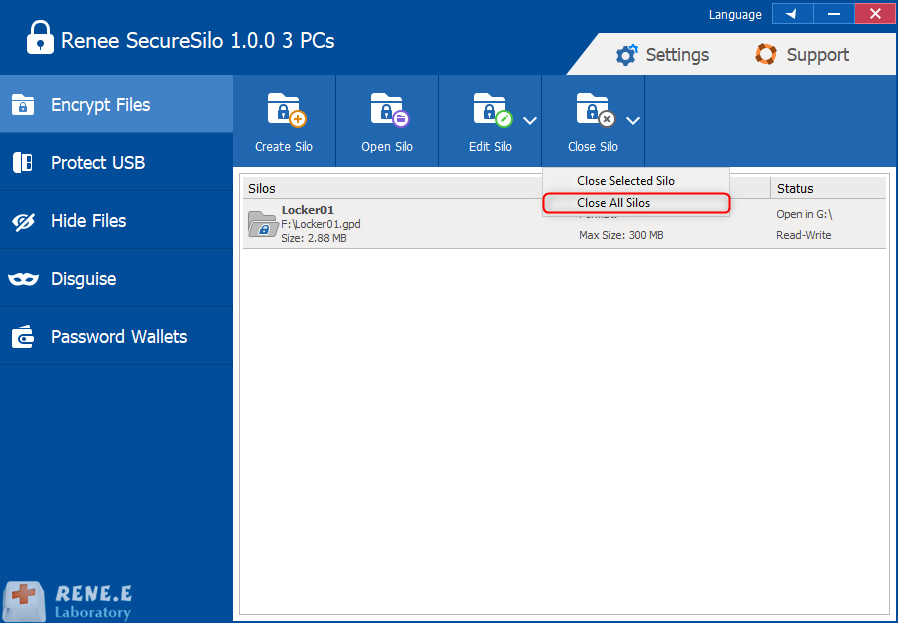
Relate Links :
How to Password Protect Dropbox Folder?
31-07-2020
Amanda J. Brook : Now, over 100 million people are using Dropbox to store files. Some of them are concerned about whether...
15-01-2021
John Weaver : Software makes our life convenient. Which application can help us to monitor or spy on an iPhone? In...




