What if We Forgot Excel Password?
- Home
- Support
- Tips SecureSilo
- What if We Forgot Excel Password?
Summary
To ensure the data security in Excel, many users prefer to password protect the important Excel file. However, what if we forgot the password we set for the Excel file? Following will provide some solutions to help you solve this problem.
If we forgot the password of Excel, we cam not access or edit the data inside. How to solve the forgotten Excel password? Here will introduce some methods.
Part 1: Unlock with Zip (2017/2010 or Earlier Edition)
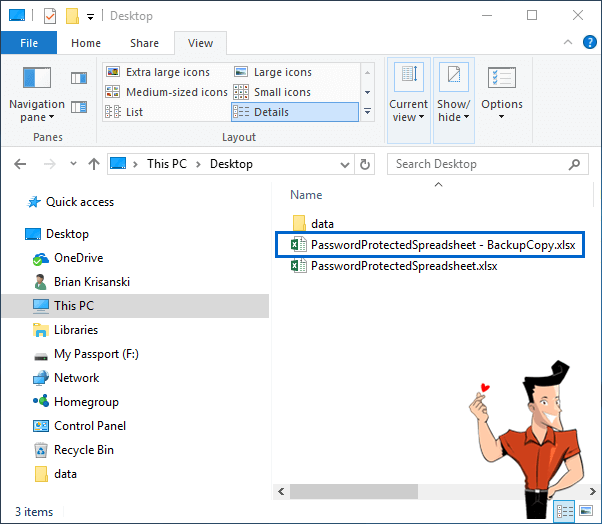
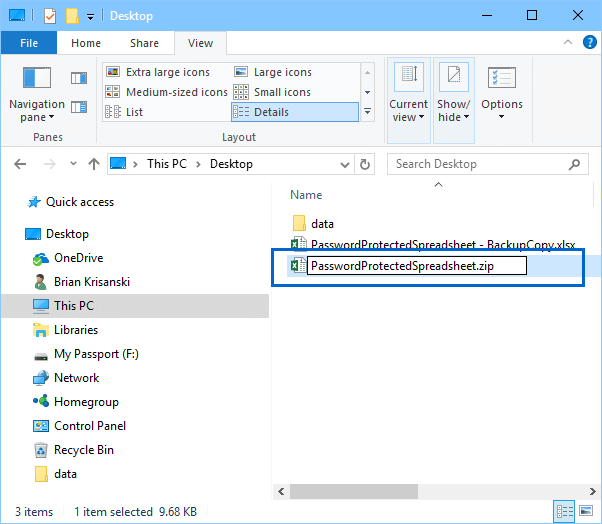
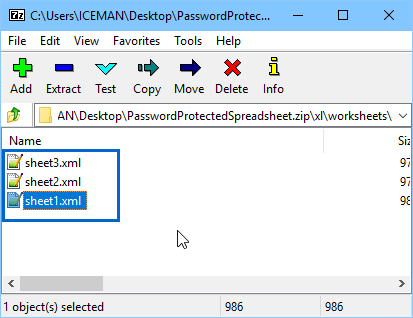
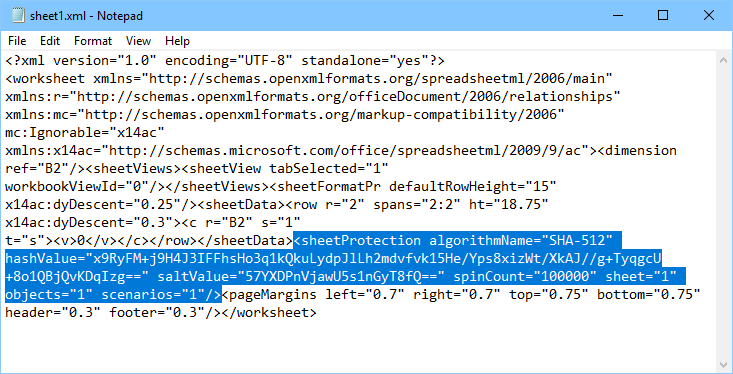
Part 2: Unlock with Office Password Remover (2010 or Earlier Edition)
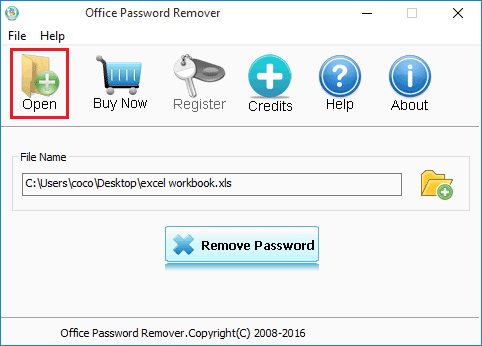
Part 3: Unlock with Excel Password Cracker (For 2003/3007/2010 Edition)
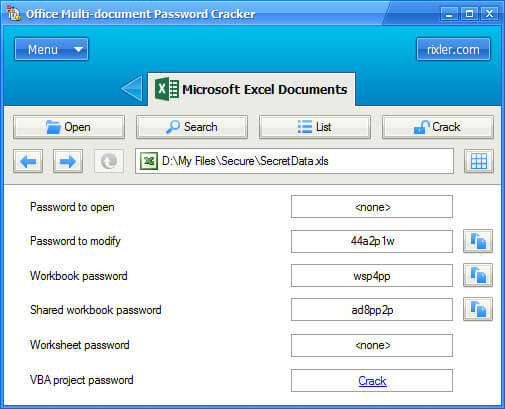
Part 4: Unlock with SmartKey Office Password Recovery (All Editions)
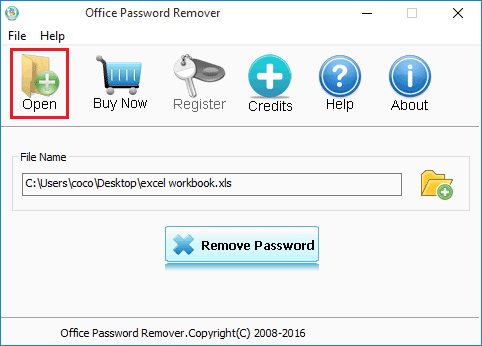
- After going through the above parts, we can know that password created with Excel’s built-in function is easily to be cracked. As a result, the data inside the Excel is not safe. It is recommended to encrypt the Excel file with professional encryption software Renee SecureSilo
- Renee SecureSilo is the software that can safely protect computer, hard disk and removable driver. With the advanced AES256 encryption algorithm, it strongly prevents from data leak and provides the comprehensive encryption plan.
- If you want to protect data from leakage, Renee USB Block is also recommended to pair with Renee SecureSilo. Renee USB Block can protect computer from unauthorized USB disk and even lock specific software or websites.

Quick encryption Encrypt files in virtual disk promptly and support to save files at any time.
Easy to use Support to hide itself in safe, simple operation on the clear interface.
Control data transfer Support to set white list and disable USB ports, network, CD
Well protection Utilize the AES256 algorithms and support to encrypt various files in the private format.
Comprehensive play for encryption Protect USB devices and password wallet; hide/disguise files; support to record operations on USB.
Quick encryption Encrypt files in virtual disk promptly and save files at any time.
Easy to use Support to hide itself in safe, simple operation on the clear interface.
Well protection Utilize the AES256 algorithms and support to encrypt various files in private format.
For DetailsTips for Setting Excel Password
1. The length of the password
Although longer password seems to be safer, it is too complicated for us to memorize. So, certain digits like 6 to 8 is enough.
2. Complicity of the password
The password combination could not be too easy to be guess or too complicated to memorize. Password combination includes numbers, upper case, lower case or symbols is OK.
Relate Links :
How to Manage Password for Websites in Safari
23-04-2021
Amanda J. Brook : iOS devices users can make use of the built-in password manage function to manage password of any websites...
How to Manage Password on Android Phone
21-04-2021
Ashley S. Miller : Being an Android user, you may feel trouble to set and manage account information and passwords for different...




