Troubleshooting Guide: Fixing an External Hard Drive That Keeps Disconnecting
- Home
- Support
- Tips Data Recovery
- Troubleshooting Guide: Fixing an External Hard Drive That Keeps Disconnecting
Summary
For efficient data storage and transfer between devices, a mobile hard disk is essential. Learn simple repair methods for common issues while ensuring data backup.
Table of contents
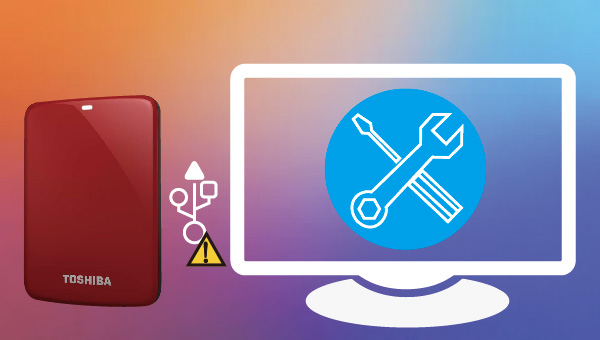
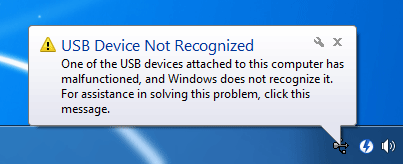

Easy to use Recover data by 3 steps;
Multiple scan modes Fast partition scan, whole partition scan and whole disk scan;
Supported file types Image, video, audio, text, email and so on;
Image creation Create a partition image to read and back up data;
Supported devices SD card, SDHC, SDXC, USB flash drive, hard disk and computer.
Easy to use Recover data by 3 steps;
Multiple scan modes Fast partition/whole partition/whole disk scan;
Supported devices SD card/USB/hard disk.
Free TrialFree TrialFree Trial 800 people have downloaded!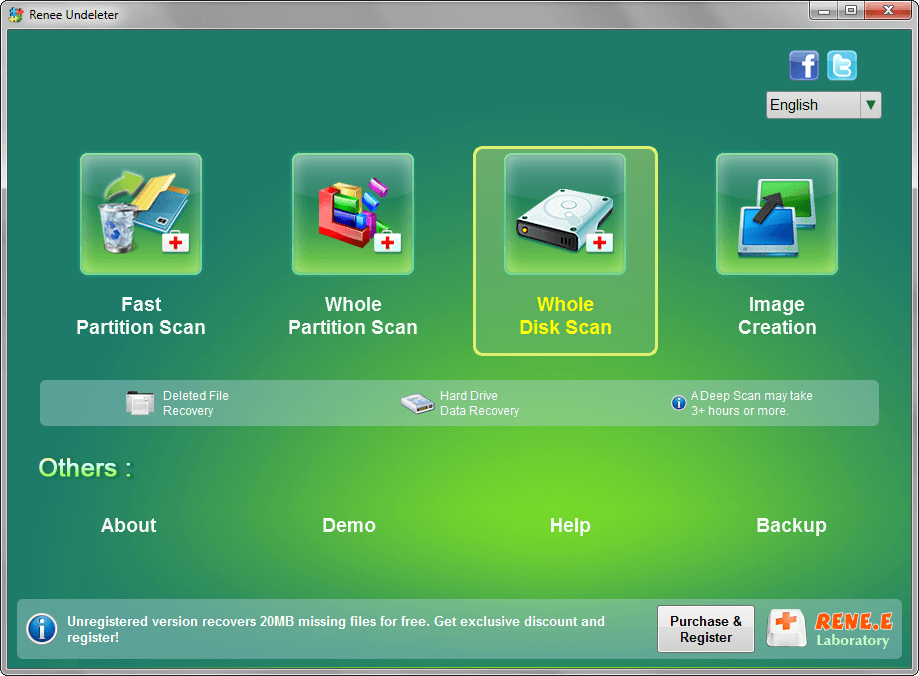
Fast Partition Scan – Quickly retrieve files lost due to accidental deletion or emptying the recycle bin.
Whole Partition Scan – Quickly recover files lost due to inaccessible or formatted partitions.
Whole Disk Scan – Analyze and get partition information and perform a full scan of the entire partition.
Image Creation – You can create a mirror image for a partition to back up the current partition state.

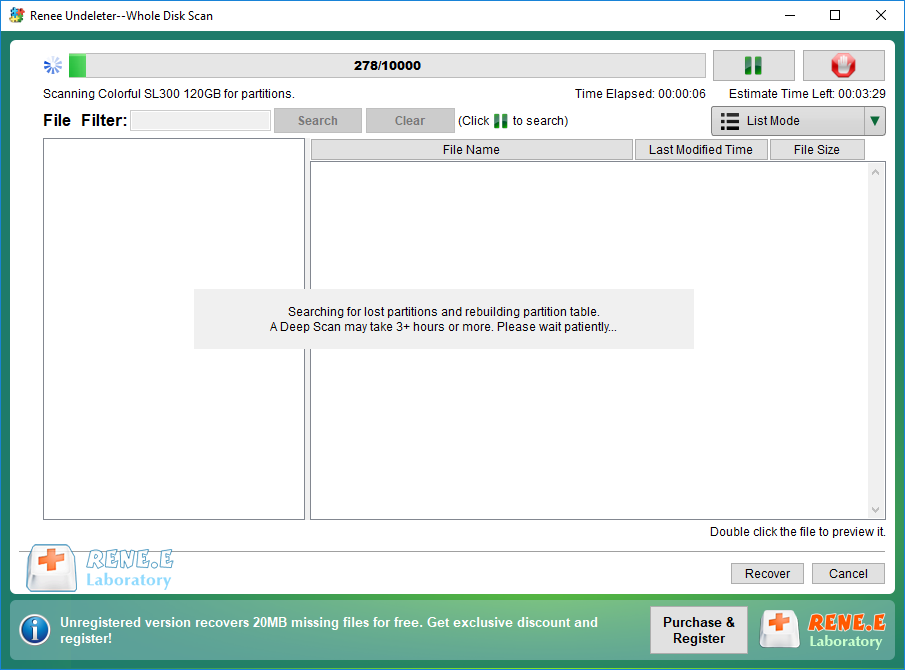

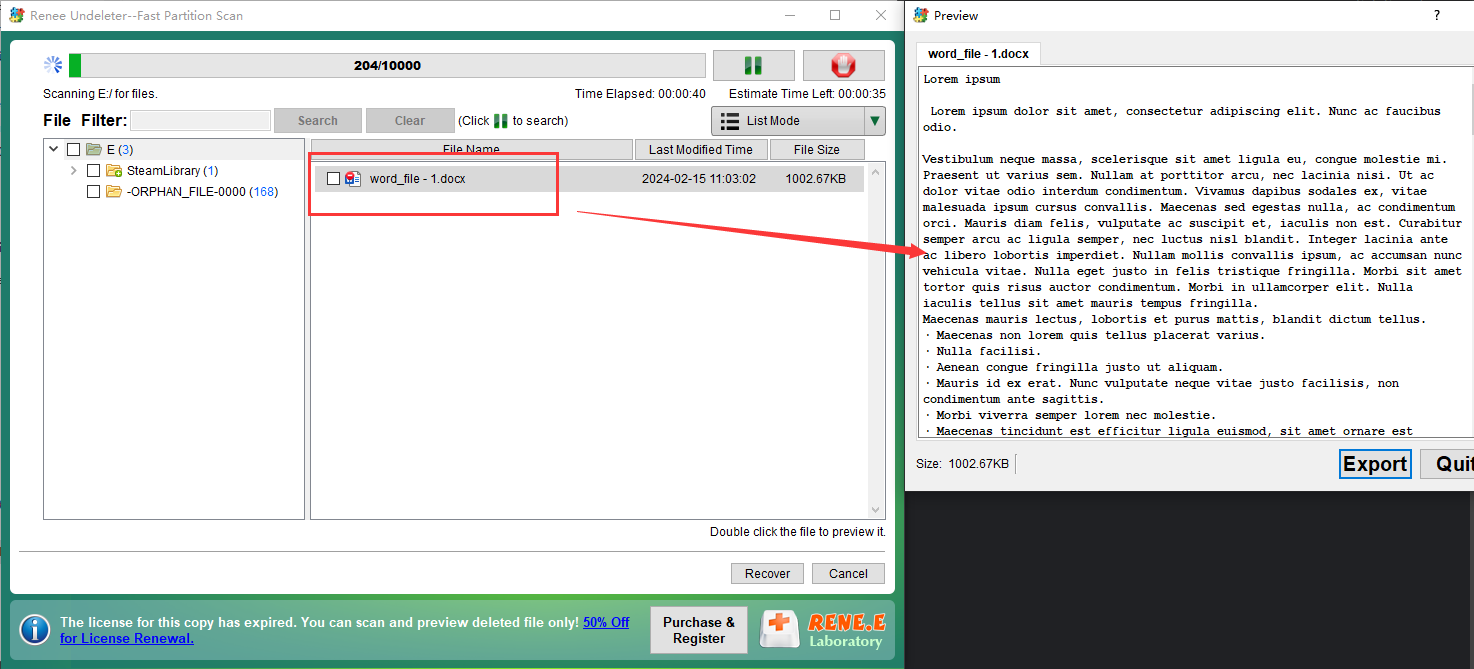
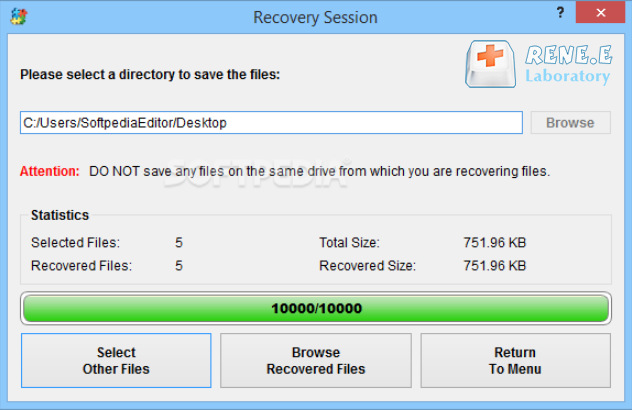
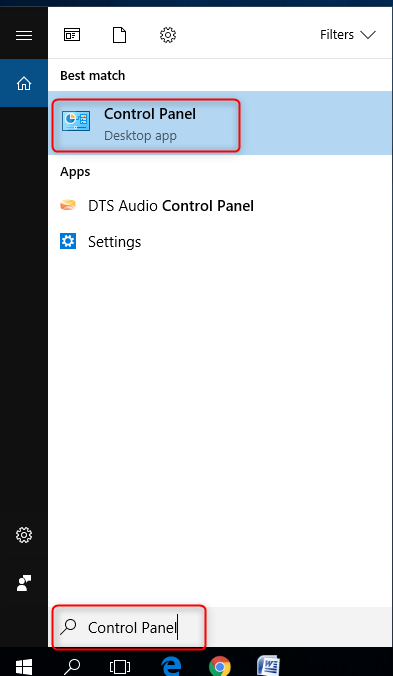
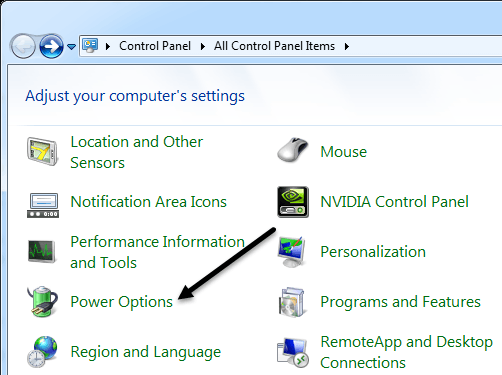
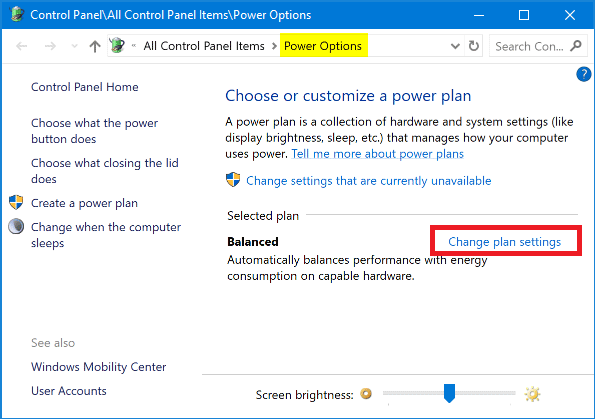
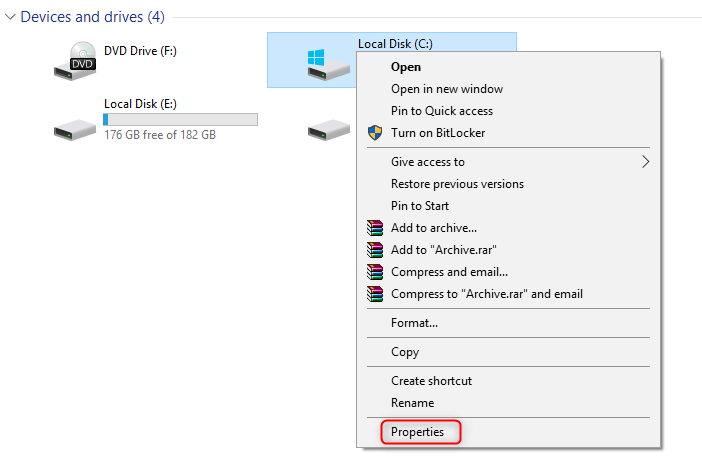
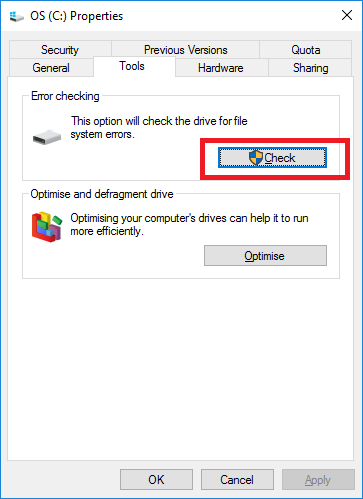
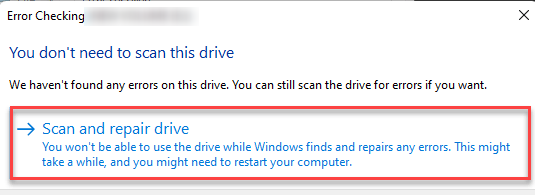
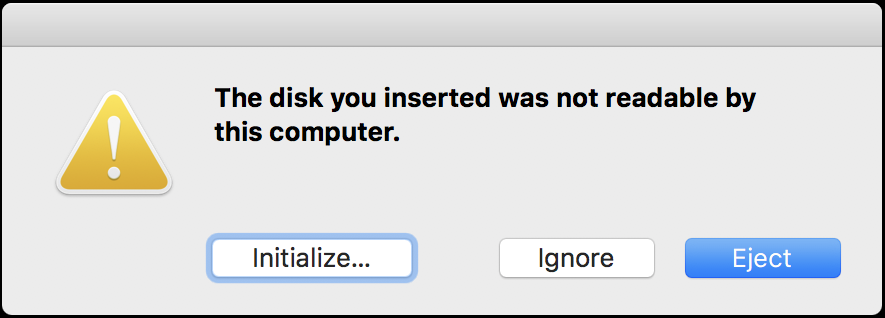
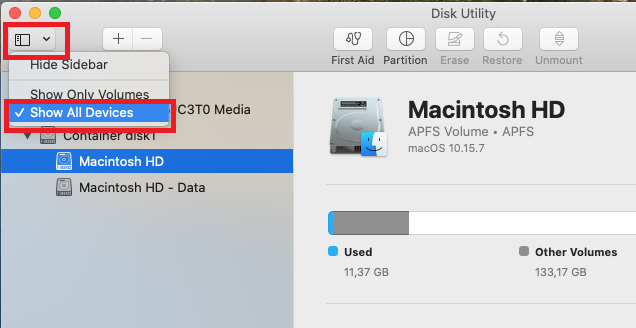
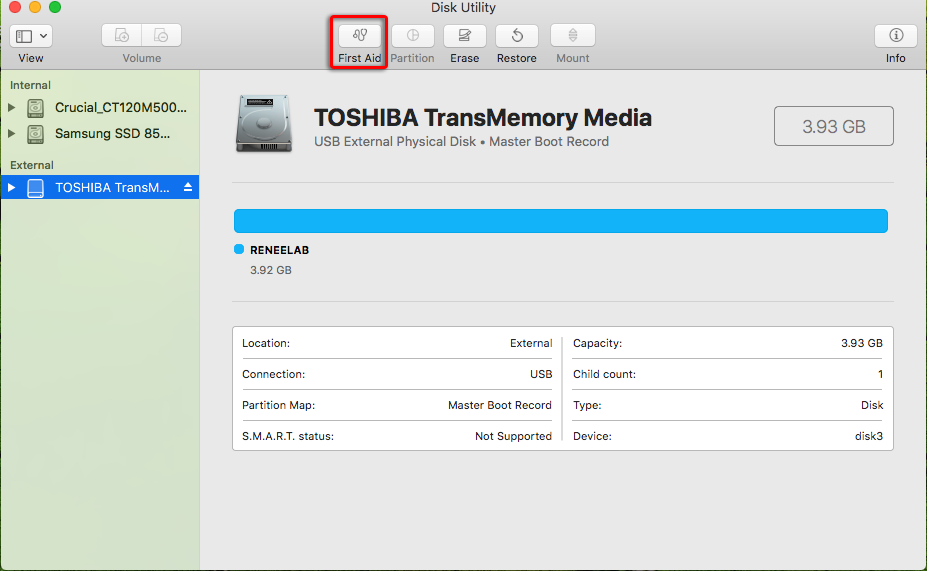
Relate Links :
How to Convert Dynamic Disk to Basic Disk without Data Loss?
28-07-2023
Jennifer Thatcher : Learn how to convert a dynamic disk to a basic disk in Windows system in just a few...
How to Initialize External Disk and Recover Data on Windows?
18-10-2019
John Weaver : Sometimes, we need to initialize an external disk. How to initialize a disk on Windows? How to recover...
How to Recover Data From System Disk in MacOS High Sierra 10.13 and Later Version
30-07-2019
Ashley S. Miller : System Integrity Protection also called SIP will be run automatically in Mac after the release of MacOS 10.13....
How to Recover Data from External Hard Disk
22-03-2022
John Weaver : Introduce how to recover lost data from external hard disk effectively and successfully no matter the disk is...
- I. What are the reasons for the frequent disconnection of the mobile hard disk?
- II. Use Renee Undeleter to recover files from failed hard drives
- 1. What is Renee Undeleter?
- 2. How to recover hard disk data with Renee Undeleter?
- III. What are the methods to solve the frequent disconnection of the mobile hard disk on Windows and Mac?
- 1. Turn off the USB selective suspend function (Windows system)
- 2. Check disk errors and repair them (Windows system)
- 3. Solve this problem through Disk Utility (Mac system)




