External Hard Drive Is Slow – How to Speed Up Without Losing Data
- Home
- Support
- Tips Data Recovery
- External Hard Drive Is Slow – How to Speed Up Without Losing Data
Summary
Learn how to fix the "external hard drive slow" issue without losing data. Discover effective methods to increase the speed.
Table of contents
 I. The reasons for the slowdown of the external hard disk and the corresponding solutions
I. The reasons for the slowdown of the external hard disk and the corresponding solutions- 1. Disk defragmentation has not been performed for a long time
- 2. File system error or bad sector
- 3. When the external hard disk is in use, multiple applications are opened at the same time
- 4. The power of the USB port is insufficient
- 5. The external hard disk is infected with virus
- 6. The external hard disk is damaged

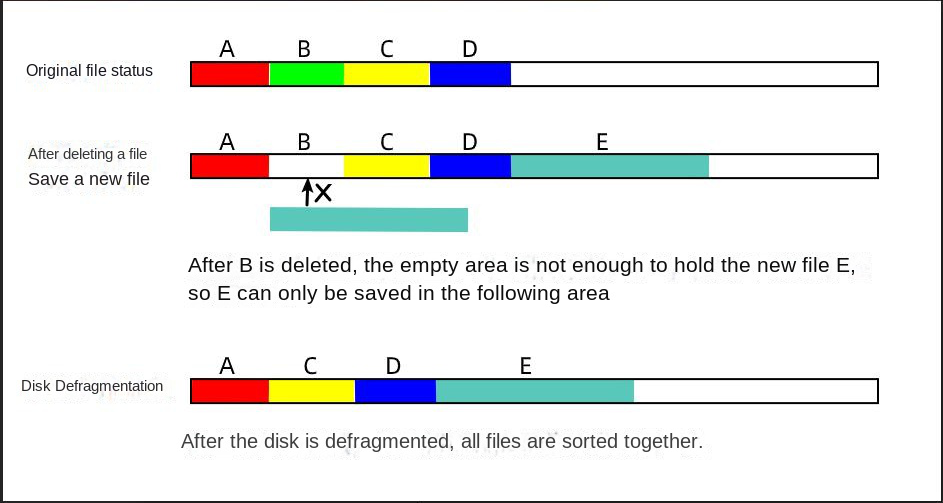
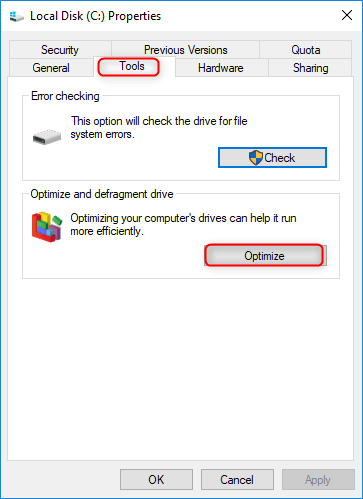
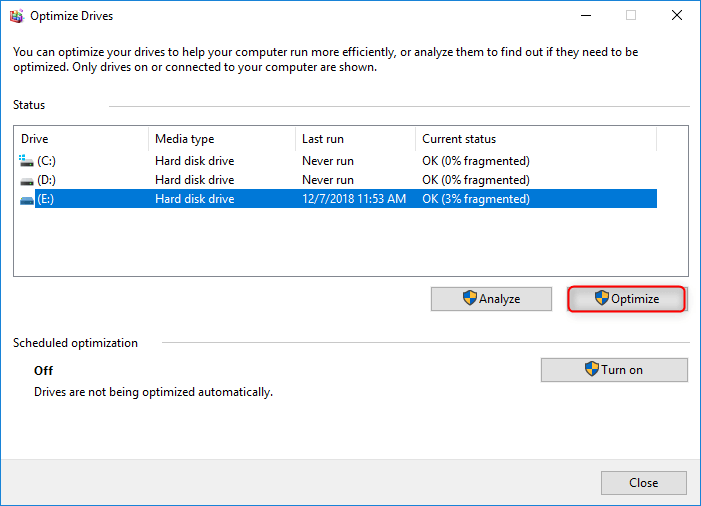
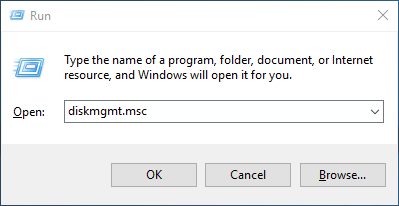
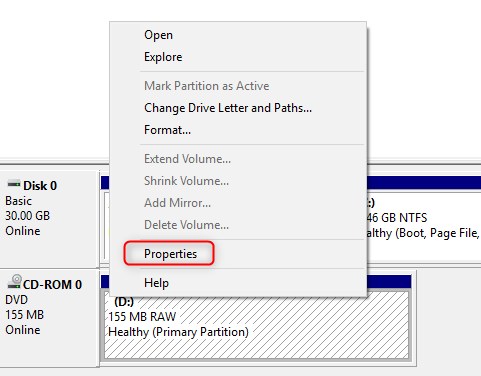
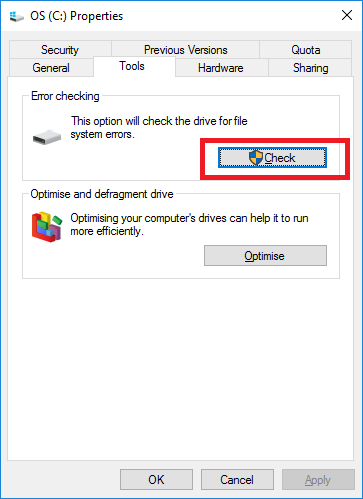
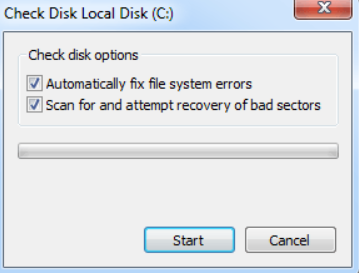



Easy to use Recover data by 3 steps;
Multiple scan modes Fast partition scan, whole partition scan and whole disk scan;
Supported file types Image, video, audio, text, email and so on;
Image creation Create a partition image to read and back up data;
Supported devices SD card, SDHC, SDXC, USB flash drive, hard disk and computer.
Easy to use Recover data by 3 steps;
Multiple scan modes Fast partition/whole partition/whole disk scan;
Supported devices SD card/USB/hard disk.
Free TrialFree TrialFree Trial 800 people have downloaded!
- Fast Partition Scan – Quickly retrieve files lost due to accidental deletion or emptying the recycle bin.
- Whole Partition Scan – Recover files from inaccessible or formatted partitions.
- Whole Disk Scan – Analyze partition information and fully scan the entire disk.
- Image Creation – Create an image of a partition to back up its current state.

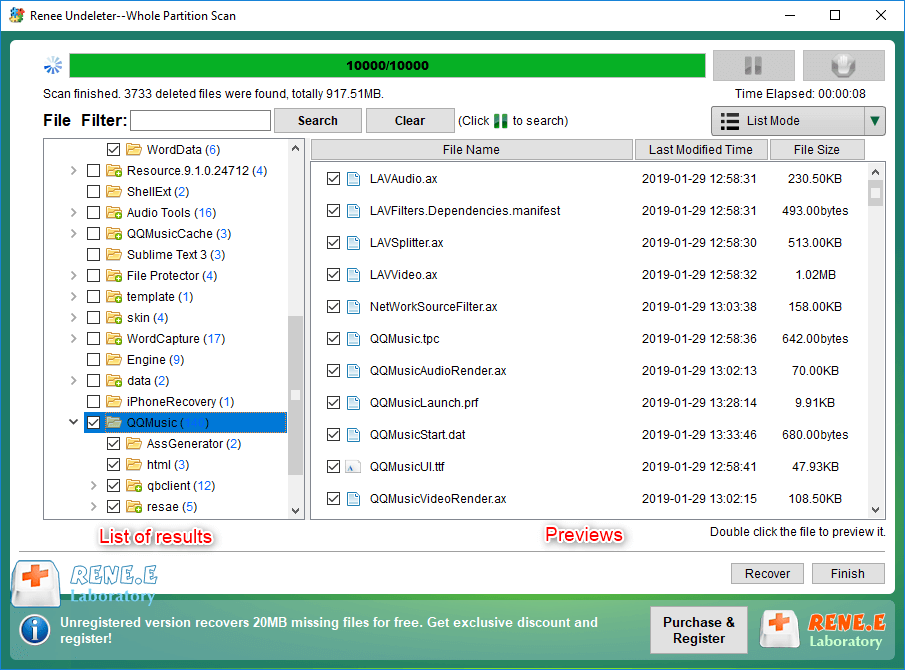
Relate Links :
Fix Slow External Hard Disk Reading on Mac: Quick & Easy Solutions
11-02-2024
Jennifer Thatcher : Boost your Mac's reading speed when working with an external hard drive by exploring the causes and solutions...
Recover Lost/Deleted Photos from External Hard Drive - Easy Guide
25-06-2024
Ashley S. Miller : Learn how to how to recover deleted photos from external hard drive with practical methods. Get back your...
Recover Data from Damaged MacBook Pro Hard Drive Effortlessly
26-04-2024
Jennifer Thatcher : Learn how to perform macbook pro data recovery on hard disk with a simple and practical method. Find...
Recover Data from Formatted Mac Hard Drive: Expert Guide
26-04-2024
John Weaver : Learn how to recover lost data from a formatted Mac hard drive with a simple and effective method....
- I. The reasons for the slowdown of the external hard disk and the corresponding solutions
- 1. Disk defragmentation has not been performed for a long time
- 2. File system error or bad sector
- 3. When the external hard disk is in use, multiple applications are opened at the same time
- 4. The power of the USB port is insufficient
- 5. The external hard disk is infected with virus
- 6. The external hard disk is damaged
- II. Use Renee Undeleter to recover lost data from external hard disk
- 1. What is Renee Undeleter?
- 2. How to use Renee Undeleter to recover lost data from external hard disk?




