How to Extract Subtitles from MKV Videos?
- Home
- Support
- Tips Renee Video Editor Pro
- How to Extract Subtitles from MKV Videos?
Summary
MKV is known to everyone. When downloading videos from the websites, we usually notice the file extension “.mkv”. In fact, this format is widely used in the HD videos. What is MKV file? How to extract subtitles from MKV videos?

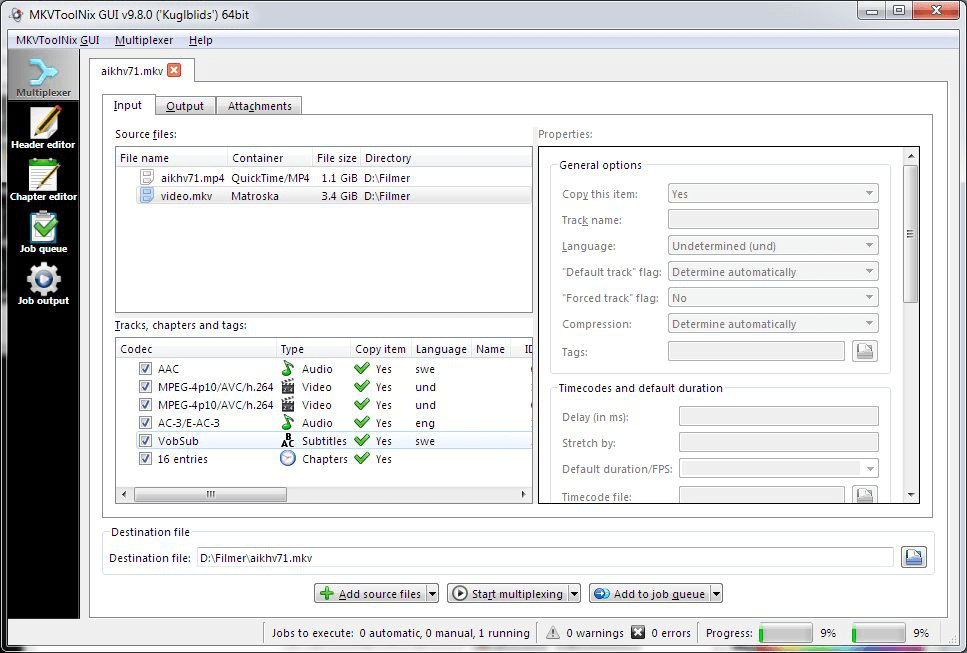
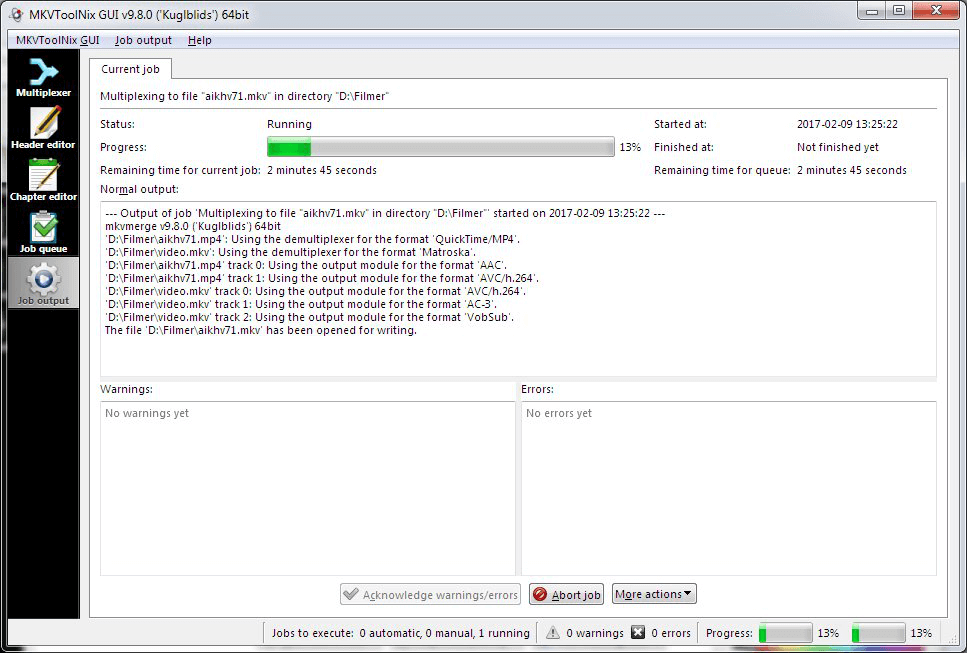

Screen RecordingRecord screen and webcam in Windows computer.
Cut Videos & AudiosUsers are free to cut videos and audios clips with setting start and end time.
Multiple Edit ToolsMerge, crop, rotate, cut and transform video easily. Change and add background music, subtitles and remove watermark from video.
Format ConversionSupport to convert videos and audios into different formats.
Screen Recording Record screen and webcam in Windows computer.
Multiple Edit ToolsCut Videos & Audios Users are free to cut videos and audios clips with setting start and end time.
Multiple Edit ToolsMerge, crop, rotate, cut and transform video easily. Change and add background music, subtitles and remove watermark from video.
Format ConversionSupport to convert videos and audios into different formats.

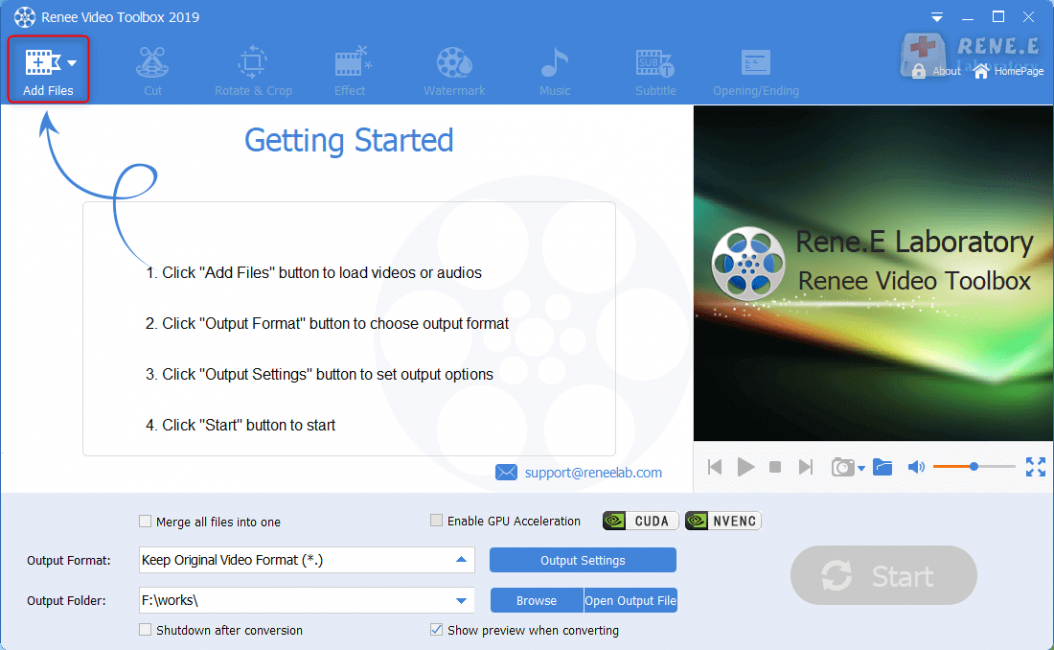
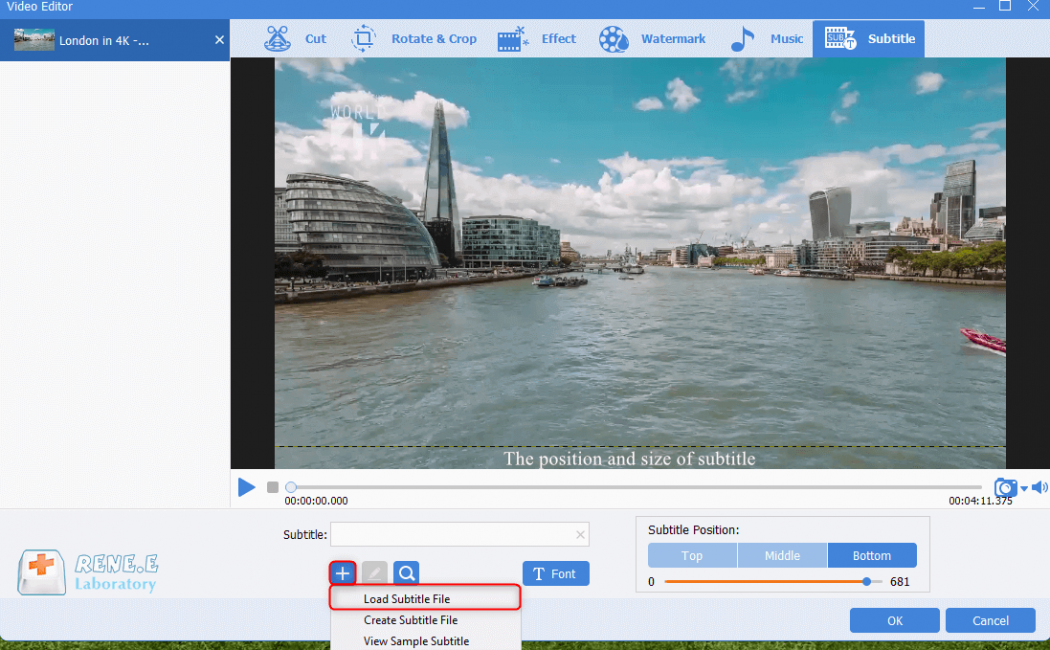
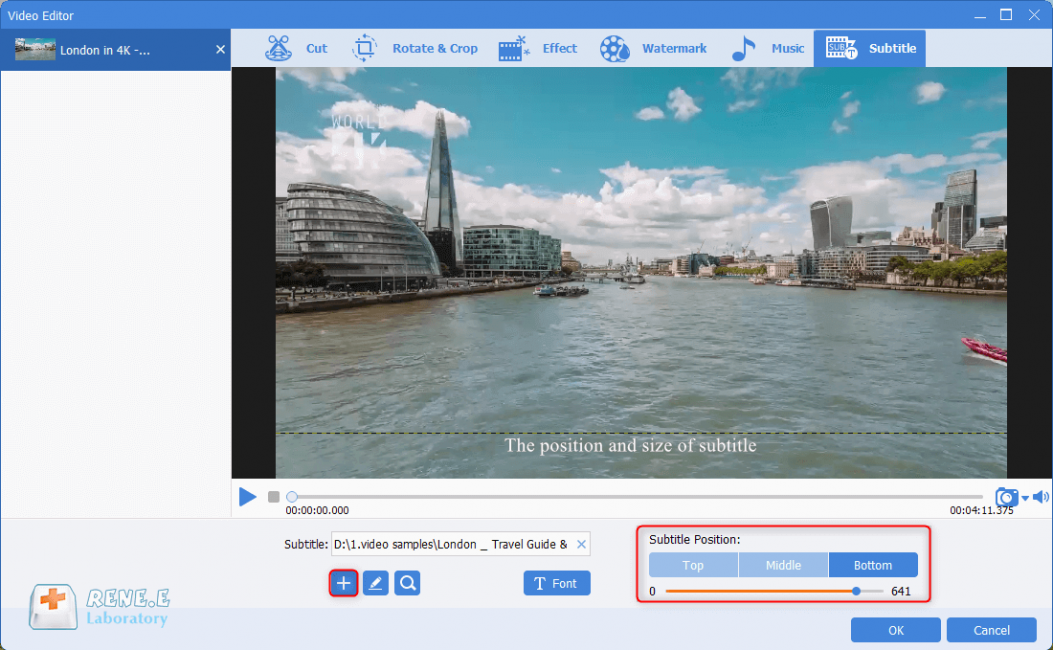
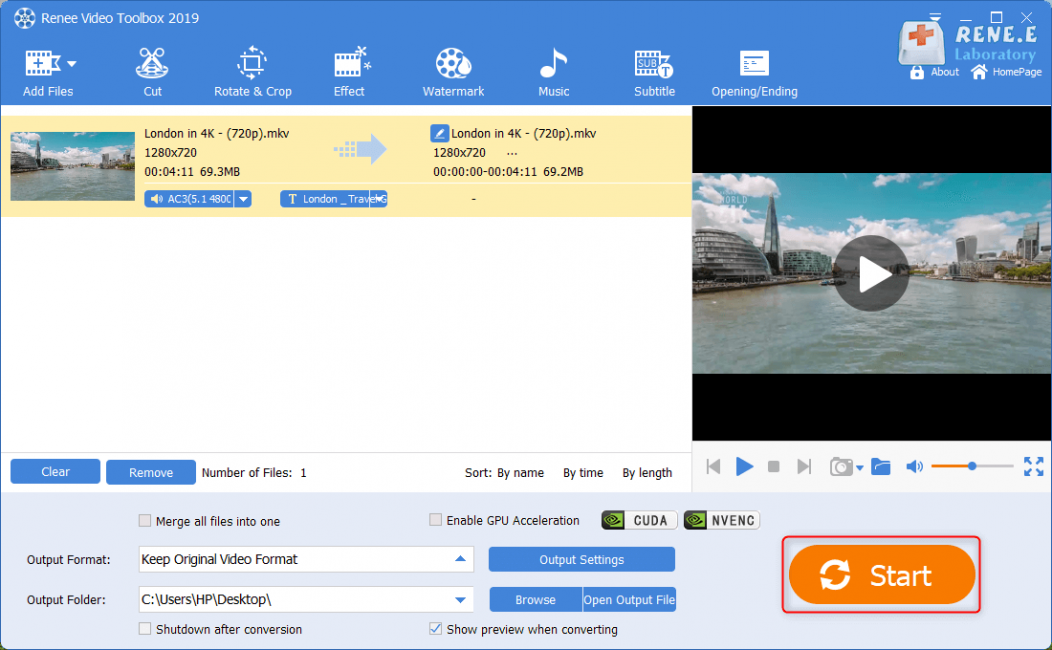
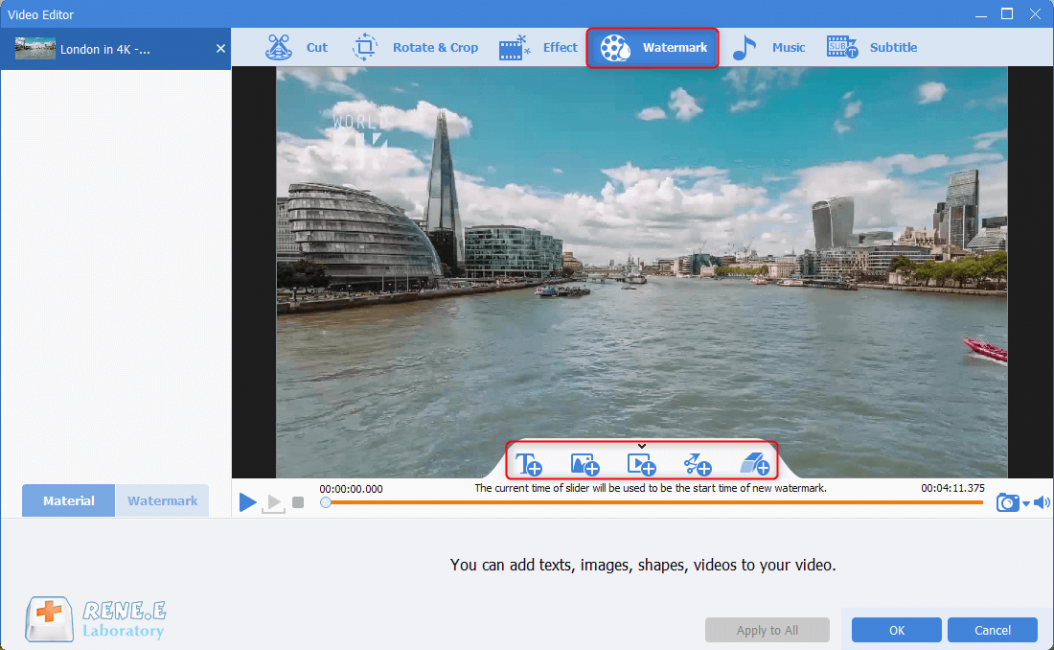
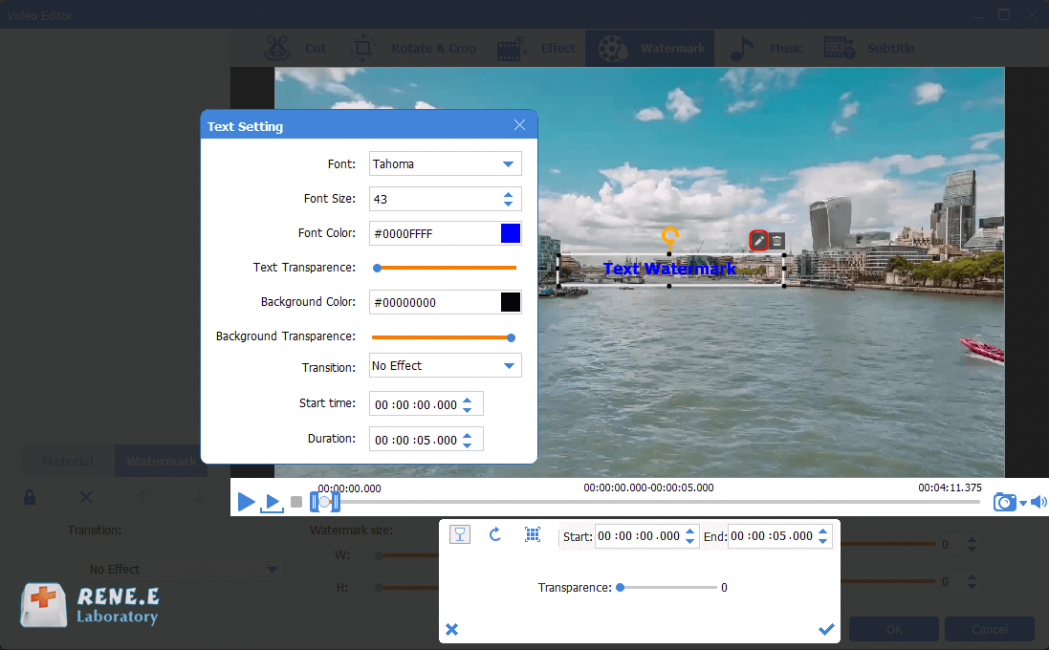
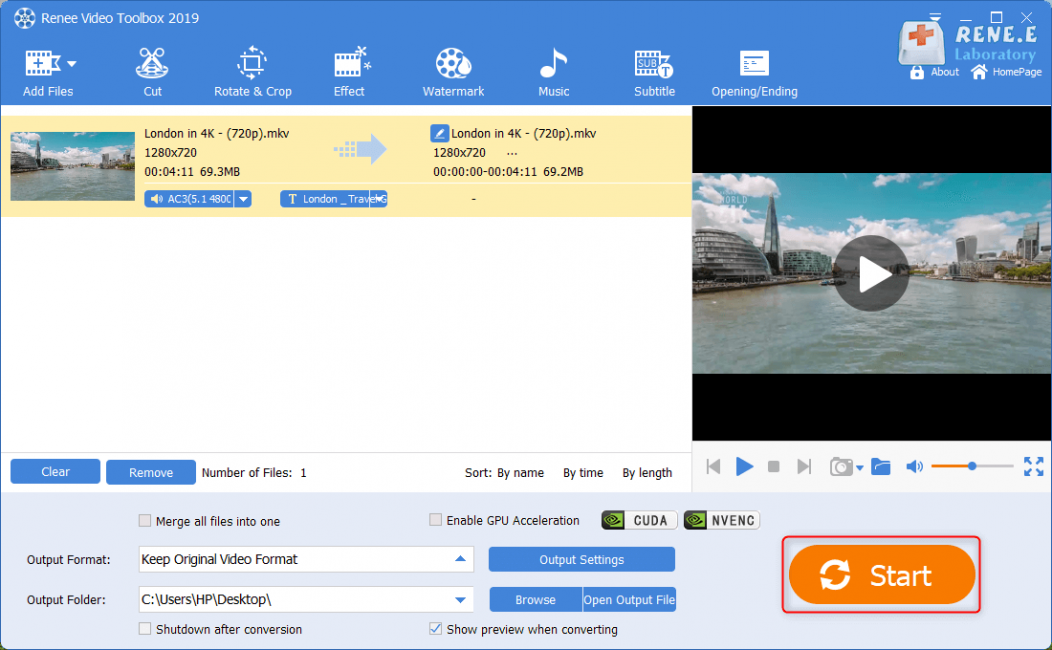
Relate Links :
Recommended Instagram Video Formats
17-09-2020
Jennifer Thatcher : Most of phone users upload or watch videos in the social platforms, such as Instagram. Do you know...
How to Play Two Videos at the Same Time?
17-09-2020
Amanda J. Brook : Some people prefer to share their daily life via Vlogs. How can we produce the satisfied videos? In...




