4 Ways to Factory Reset iPhone 4 without Passcode
- Home
- Support
- Renee iPassFix
- 4 Ways to Factory Reset iPhone 4 without Passcode
Summary
Having trouble factory resetting your iPhone 4/4s without a passcode? Don't worry, this article covers 4 proven methods, including using iTunes, iCloud, and other lesser-known techniques. Get ready to unlock your device and get back to normal with these simple steps.

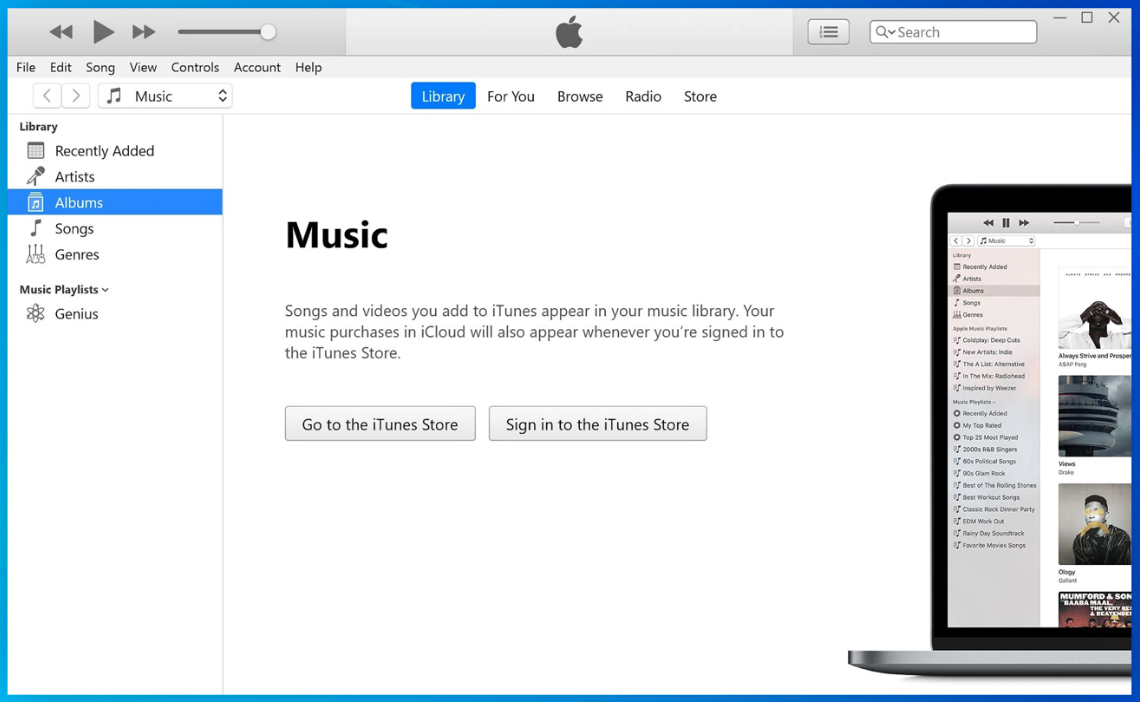

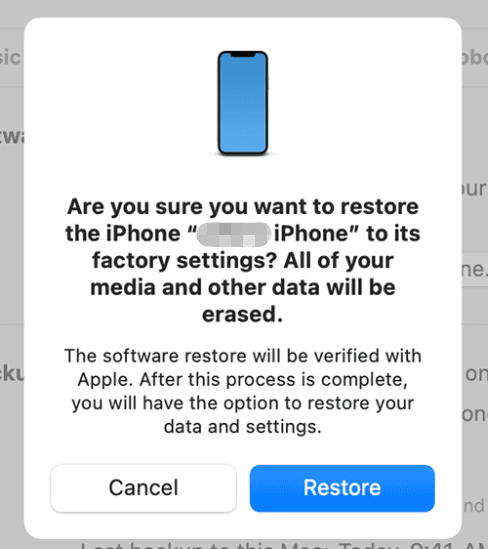
- Using iTunes to reset an iPhone 4/4s without a passcode is a straightforward method
- It ensures that the iPhone is restored to factory settings
- It allows users to update their iTunes to the latest version
- It provides a way to back up data before the reset process
Cons:
- Data will be erased from the iPhone post reset
- Requires the original Apple ID and password if encountering the Activation Lock
- Does not remove the Apple ID or iCloud activation lock
- Easy to use interface, making it accessible for all users.
- Compatible with all iOS devices, including iPhone 12.
- Fixes a range of iOS system problems, including passcode-related issues.
- Provides a safe and secure solution for resetting your device without the need for a passcode.

Remove Passcode Delete the passcode for iOS devices even locked out.
Fix iOS System Failure Recover frozen iOS devices from DFU mode, recovery mode or other system problems.
Factory Reset One click to restore iOS devices to factory status.
Full Support to iOS Devices Compatible with all models of iPhone, iPad and iPod Touch.
Well Compatibility Fully compatible with the latest version of iOS.
Remove Passcode Delete the passcode for iOS devices even locked out.
Well Compatibility Fully compatible with the latest version of iOS.
Full Support to iOS Devices Compatible with all models of iPhone, iPad and iPod Touch.
Free TrialFree TrialFree Trial 800 users have downloaded and fixed their devices!
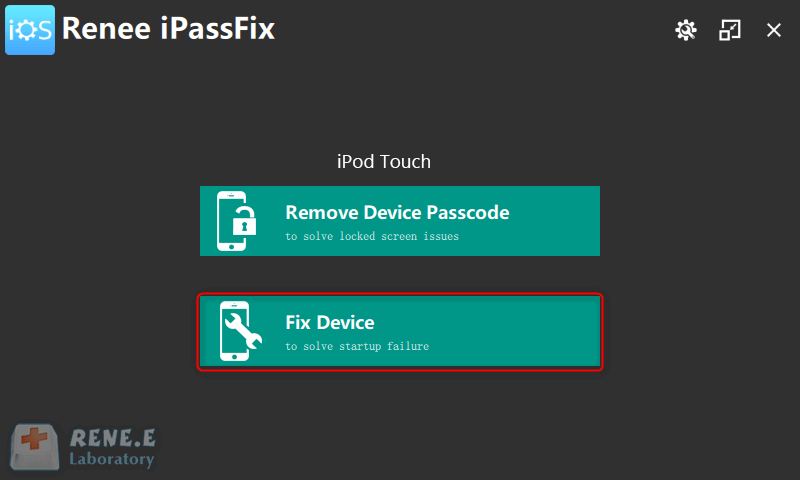
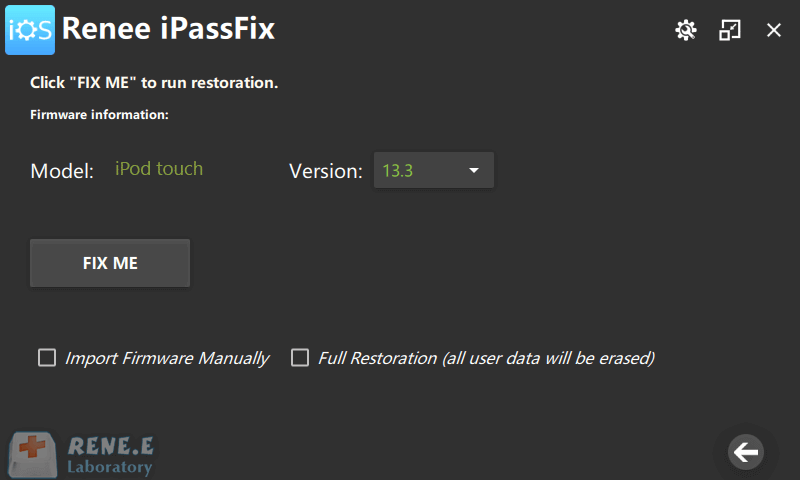
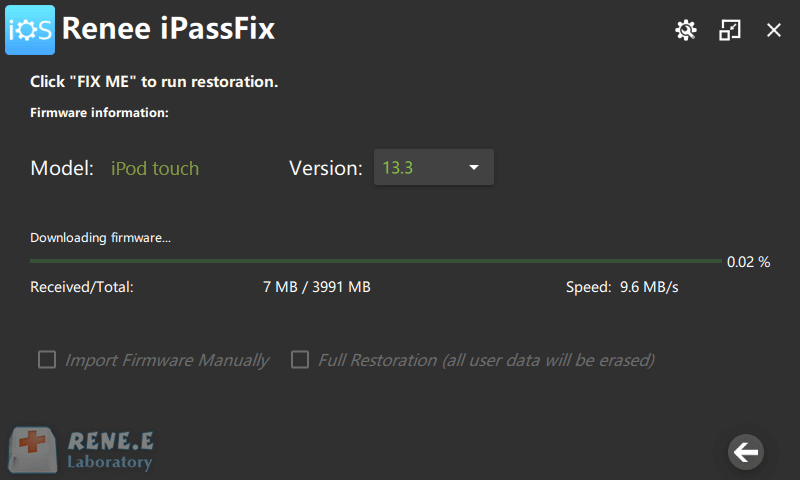
- Easy to use and does not require a passcode or iTunes.
- Can reset your iPhone 4/4s to its original factory settings.
- Can remove Apple ID, Screen Time, and MDM.
Cons:
- All data on your device will be erased.
- Requires downloading and installing a third-party tool.
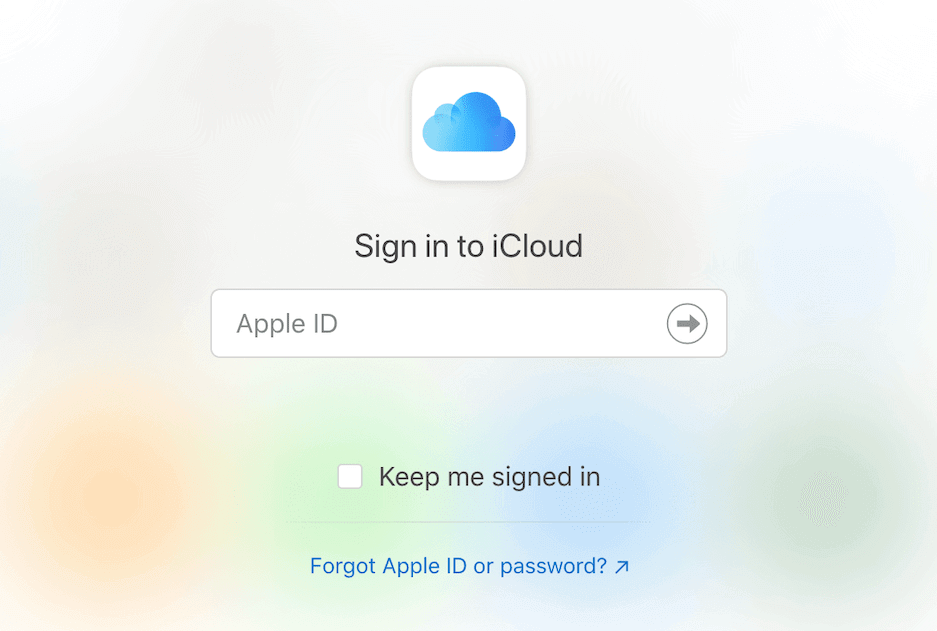

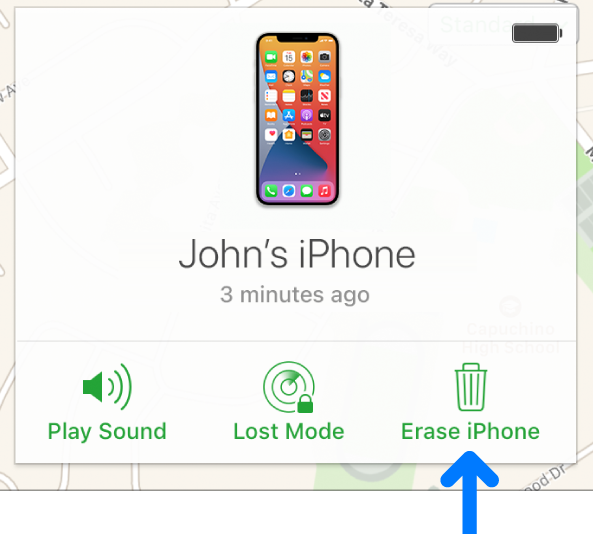
If you are unable to use this method, you can try other methods such as using a third-party tool or performing a hard reset. These methods will be discussed in the next chapters. Stay tuned for more solutions on how to reset your iPhone 4/4s without a passcode.

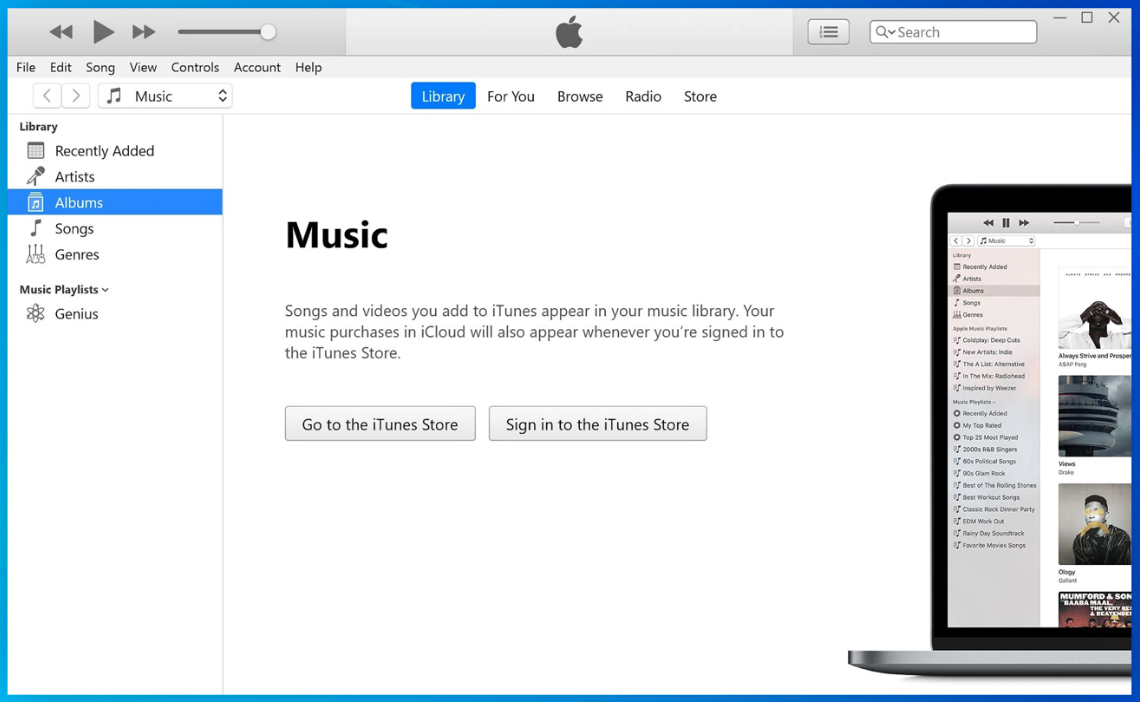
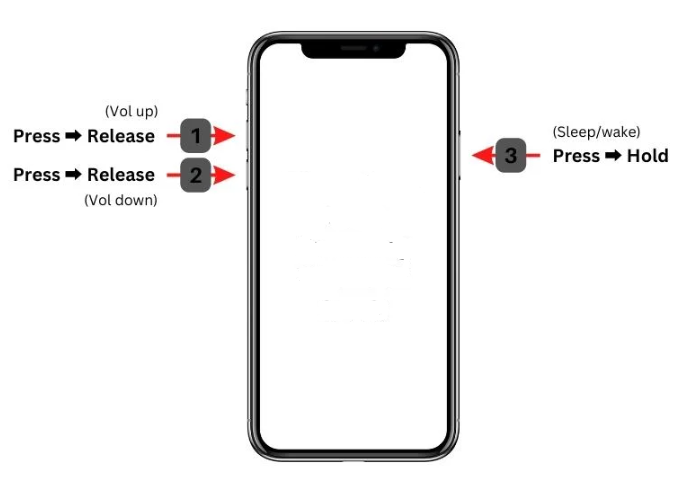

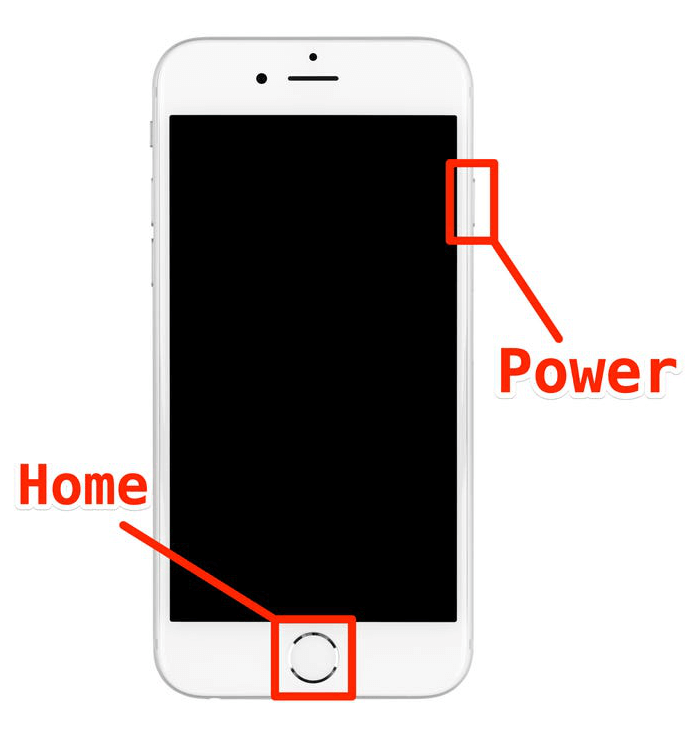
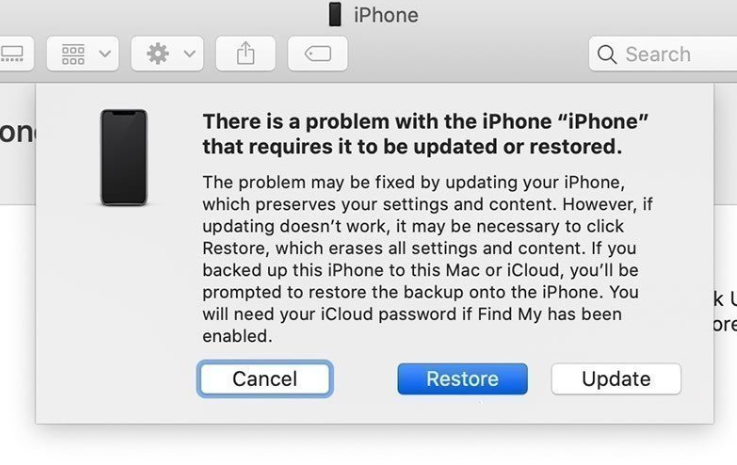
- Convenient access to iCloud without a computer
- Reliable method using a computer for hard reset
Cons:
- Possibility of data being recovered when accessing iCloud
- Complex process and deletion of all data when using a computer for reset
Relate Links :
The Ultimate Guide: How to Factory Reset iPhone 14 Pro Max Without Passcode
13-11-2023
Ashley S. Miller : Learn multiple methods to factory reset your iPhone 14 Pro Max without a passcode, including using Renee iPassFix,...
Unlock iPhone 14: A Comprehensive Guide to Factory Reset Without a Passcode
16-10-2023
Ashley S. Miller : Learn how to factory reset your iPhone 14 without a passcode using various methods and tools, including iTunes,...
Unlocking iPhone XS: A Quick Guide to Factory Reset Without Passcode
14-11-2023
John Weaver : Learn how to factory reset your iPhone XS without needing a passcode in this comprehensive guide. Discover official...
The Ultimate Guide: Factory Reset iPhone 6 Without Passcode or iTunes
10-11-2023
John Weaver : Learn the 3 different methods to factory reset an iPhone 6 without a passcode. Choose the best way...
- Tips for Preparing to Reset an iPhone 4/4s Without a Passcode
- Method 1: Using iTunes to Reset an iPhone 4/4s Without a Passcode
- Method 2: Using Renee iPassFix to reset an iPhone 4/4s without a passcode
- How does Renee iPassFix Work?
- Steps for resetting iPhone 4/4s with Renee iPassFix
- Method 3: Accessing iCloud to Reset an iPhone 4/4s Without a Passcode
- Method 4: Performing a Hard Reset on an iPhone 4/4s Without a Passcode
- Using a computer to reset your iPhone
- Frequently Asked Questions About Resetting an iPhone 4/4s Without a Passcode Answered
- Conclusion




