Unlocking Your iPhone 6s: Factory Reset Without a Password
- Home
- Support
- Renee iPassFix
- Unlocking Your iPhone 6s: Factory Reset Without a Password
Summary
Learn how to factory reset your iPhone 6s without a password in various ways, including using iCloud's Find My iPhone feature, third-party tools, Recovery Mode, or the settings menu. This step-by-step guide will help you regain access to your device without losing your data. Don't let a forgotten password hold you back - try these methods today!
Embarking on a factory reset of your iPhone 6s is a highly consequential action that irreversibly erases all data, including photos, videos, contacts, messages, and applications. Additionally, all settings will revert to their defaults, and any personal preferences or configurations will be lost. This process is particularly critical if you have not created a backup through iCloud or iTunes, as the data cannot be recovered post-reset.
Post-reset, you may encounter the Activation Lock if Find My iPhone was enabled—a feature designed to prevent unauthorized use of the device by requiring the original Apple ID and password for setup. Without access to the original credentials, the device may remain unusable even after the reset, effectively locking you out of the phone.
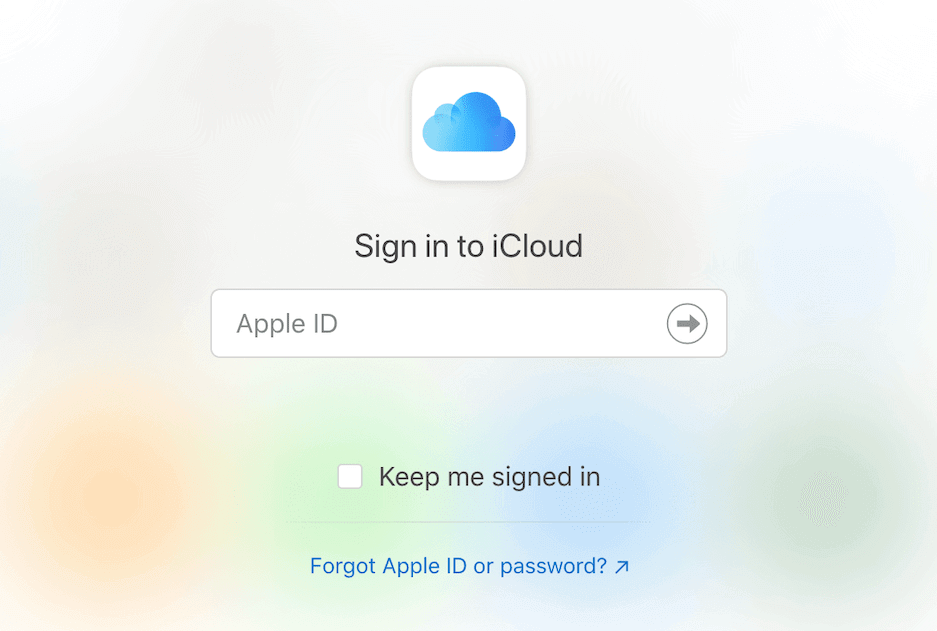
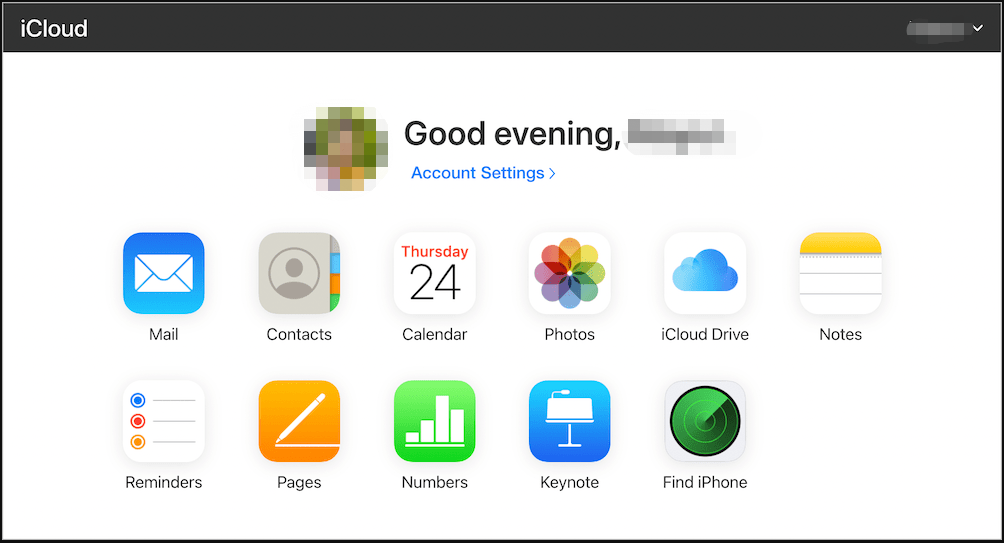
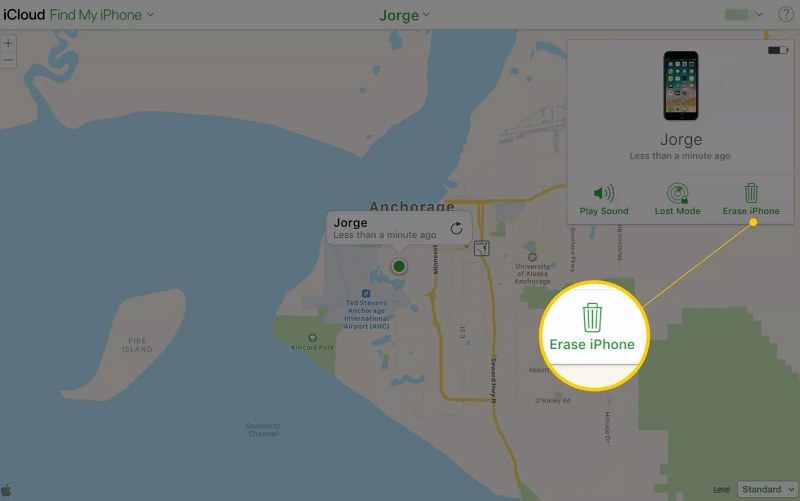
- Easy to use interface, making it accessible for all users.
- Compatible with all iOS devices, including iPhone 12.
- Fixes a range of iOS system problems, including passcode-related issues.
- Provides a safe and secure solution for resetting your device without the need for a passcode.

Remove Passcode Delete the passcode for iOS devices even locked out.
Fix iOS System Failure Recover frozen iOS devices from DFU mode, recovery mode or other system problems.
Factory Reset One click to restore iOS devices to factory status.
Full Support to iOS Devices Compatible with all models of iPhone, iPad and iPod Touch.
Well Compatibility Fully compatible with the latest version of iOS.
Remove Passcode Delete the passcode for iOS devices even locked out.
Well Compatibility Fully compatible with the latest version of iOS.
Full Support to iOS Devices Compatible with all models of iPhone, iPad and iPod Touch.
Free TrialFree TrialFree Trial 800 users have downloaded and fixed their devices!
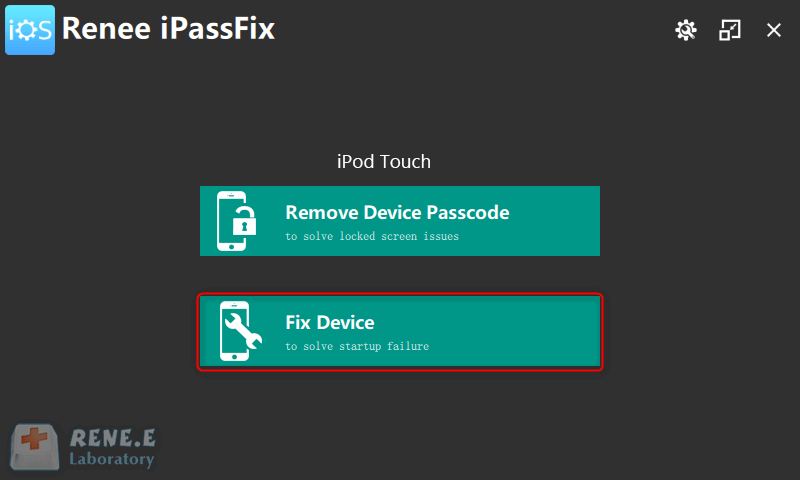
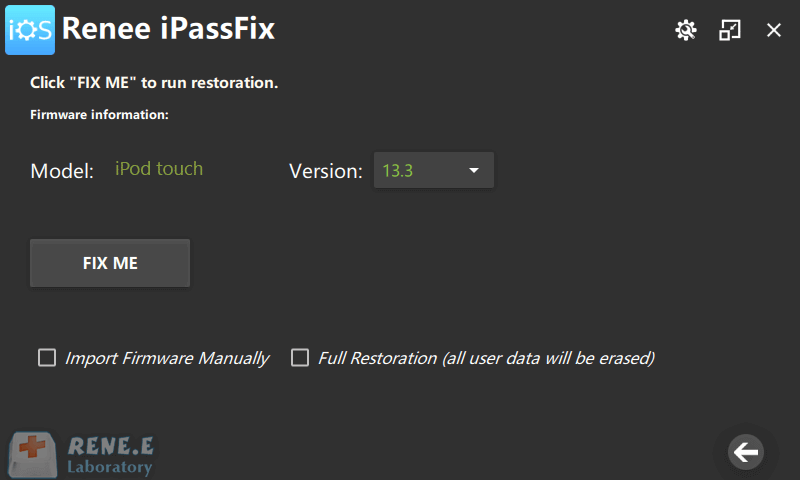
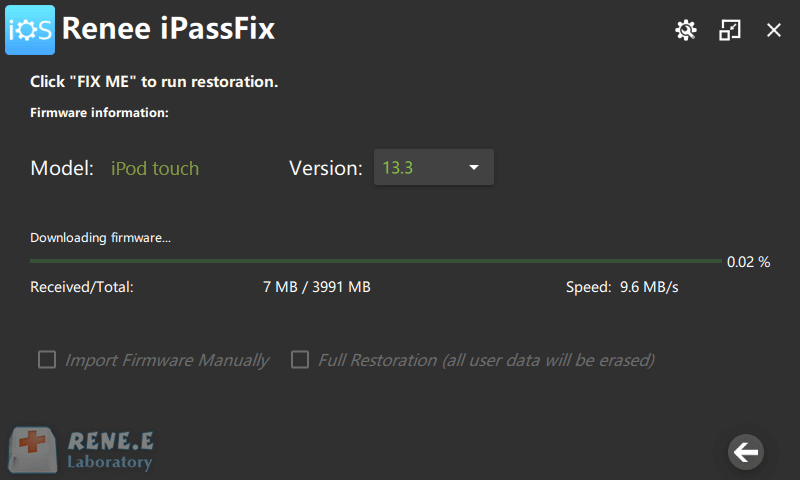
- Easy to use interface, making it accessible for all users.
- Compatible with all iOS devices, including iPhone 6s.
- Fixes a range of iOS system problems, including passcode-related issues.
- Provides a safe and secure solution for resetting your device without the need for a passcode.
Cons:
- Not suitable for second-hand iPhone users, may require asking the first owner to perform the reset.


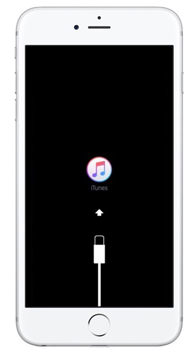
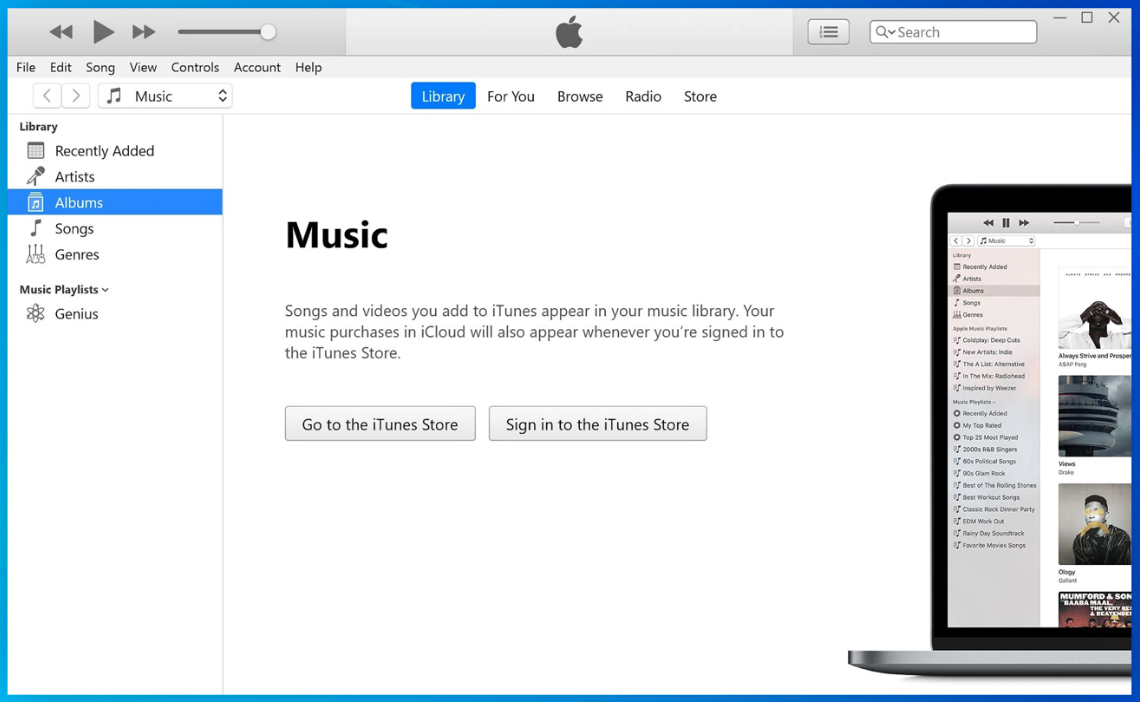
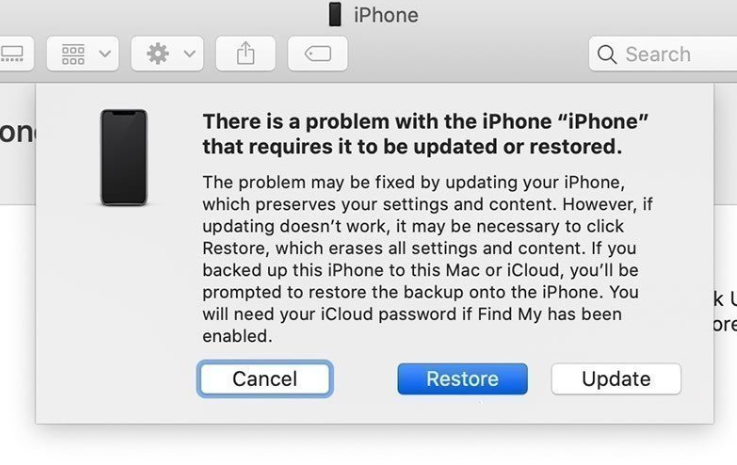
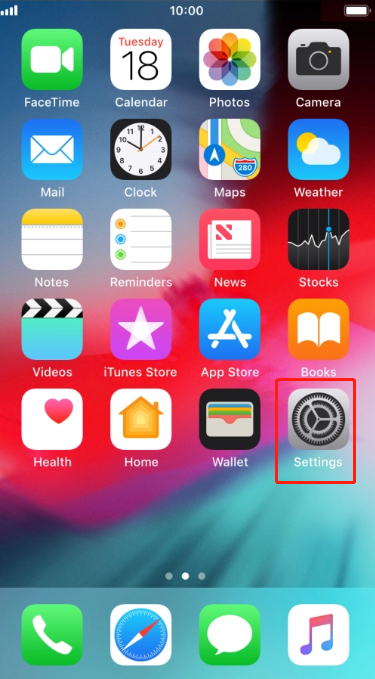
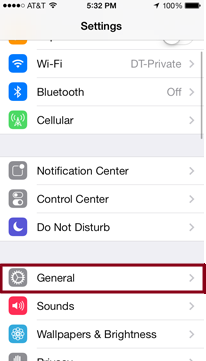
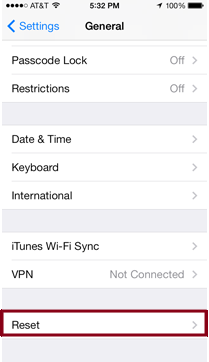
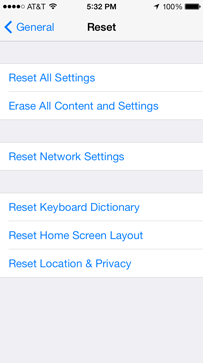
Relate Links :
The Ultimate Guide: Factory Reset iPhone 6 Without Passcode or iTunes
10-11-2023
John Weaver : Learn the 3 different methods to factory reset an iPhone 6 without a passcode. Choose the best way...
How to Factory Reset iPhone 8 Without Passcode or Computer
10-11-2023
Jennifer Thatcher : In this article, we will explore various methods for resetting an iPhone 8 without the need for a...
Unlock Your iPhone: Factory Reset Without Passcode
06-11-2023
John Weaver : Learn how to unlock and factory reset your iPhone without knowing the passcode. Discover 5 different methods including...
Factory Resetting Your iPhone: No Passcode or Computer Required
12-10-2023
Ashley S. Miller : Learn how to factory reset your iPhone without a passcode or computer using various methods such as iCloud,...
- Understanding the Necessity of a Factory Reset When You've Forgotten Your iPhone 6s Password
- Option 1: Using iCloud's Find My iPhone feature to remotely erase your iPhone 6s without a passcode.
- Option 2: Using Third-Party Tool Renee iPassFix to Reset iPhone 6s Without Password
- Option 3: Factory Resetting Your iPhone 6s Using Recovery Mode through iTunes or Finder on a Computer
- Option 4: Resetting Your iPhone 6s Directly from the Settings Menu If You Are Not Locked Out
- The Importance of Backups: Ensuring Your Data is Safe during a Factory Reset
- Conclusion




