Factory Resetting Your iPhone: No Passcode or Computer Required
- Home
- Support
- Renee iPassFix
- Factory Resetting Your iPhone: No Passcode or Computer Required
Summary
Learn how to factory reset your iPhone without a passcode or computer using various methods such as iCloud, third-party apps, and the recovery mode. No need to stress about forgotten passcodes, these alternative methods offer convenience and ease for resetting your device.

www.icloud.com
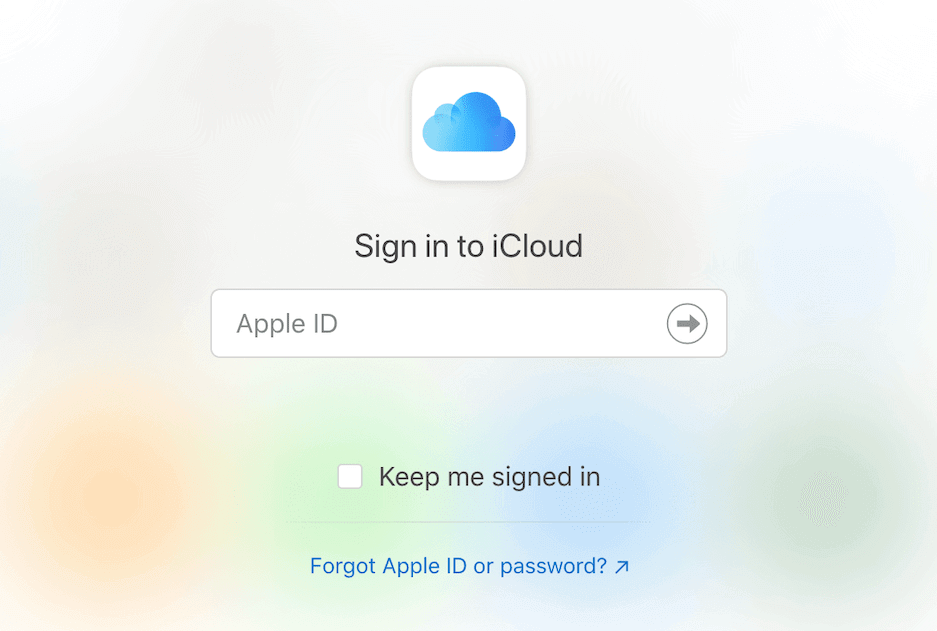
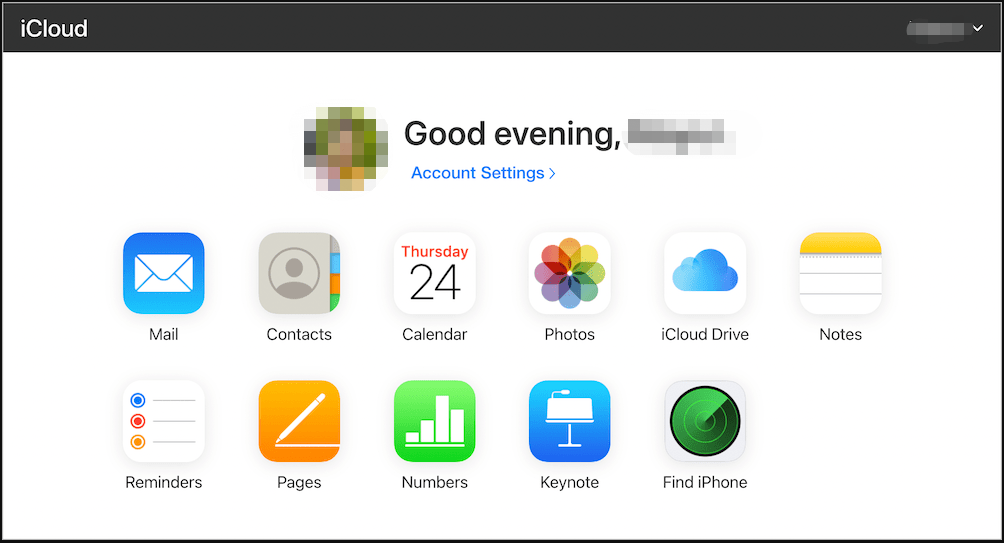
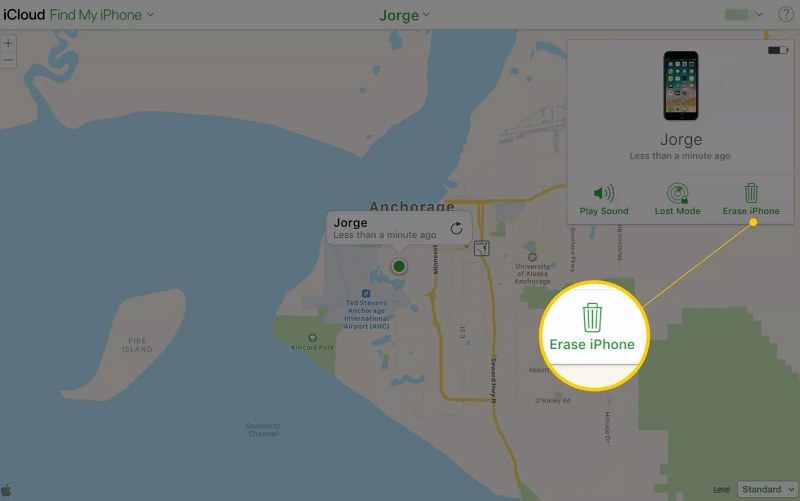
- Can be done remotely, without the need for a computer
- Quick and easy solution for those who have forgotten their passcode and don't have access to a computer
- Provides an extra layer of security, as it requires your iCloud password to confirm the erase
Cons:
- This method will only erase data and settings, not remove the iCloud activation lock
- Requires the previous owner's cooperation to remove the activation lock
- Easy to use interface, making it accessible for all users.
- Compatible with all iOS devices.
- Fixes a range of iOS system problems, including passcode-related issues.
- Provides a safe and secure solution for resetting your device without the need for a passcode.

Remove Passcode Delete the passcode for iOS devices even locked out.
Fix iOS System Failure Recover frozen iOS devices from DFU mode, recovery mode or other system problems.
Factory Reset One click to restore iOS devices to factory status.
Full Support to iOS Devices Compatible with all models of iPhone, iPad and iPod Touch.
Well Compatibility Fully compatible with the latest version of iOS.
Remove Passcode Delete the passcode for iOS devices even locked out.
Well Compatibility Fully compatible with the latest version of iOS.
Full Support to iOS Devices Compatible with all models of iPhone, iPad and iPod Touch.
Free TrialFree TrialFree Trial 800 users have downloaded and fixed their devices!
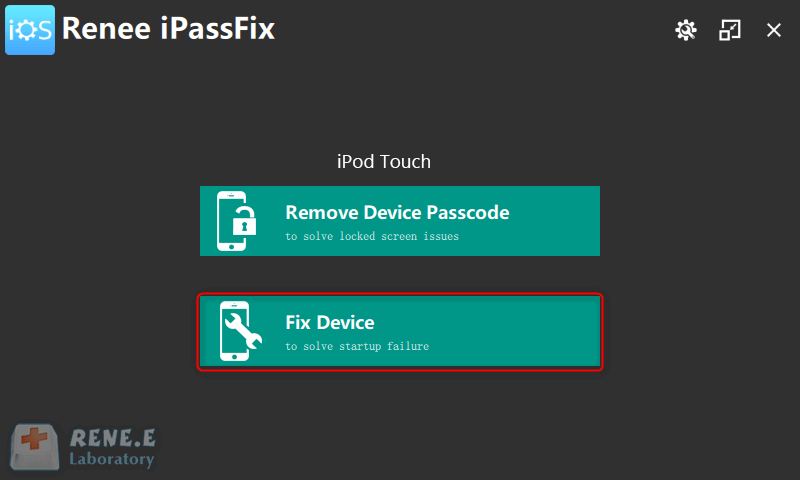
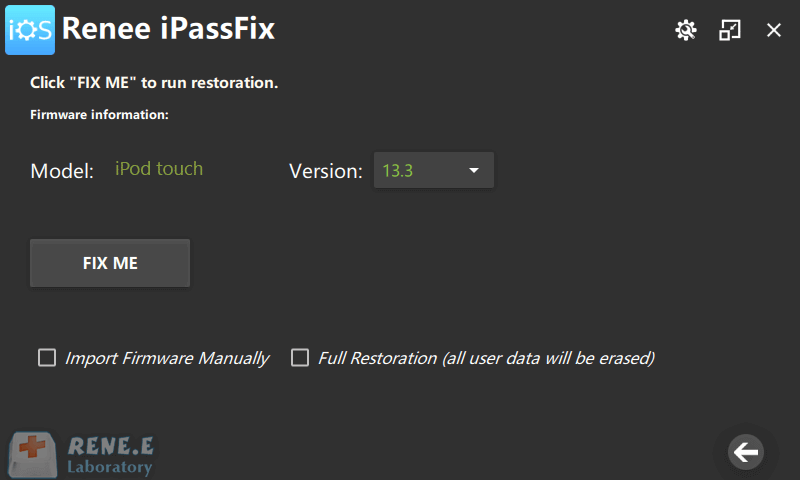
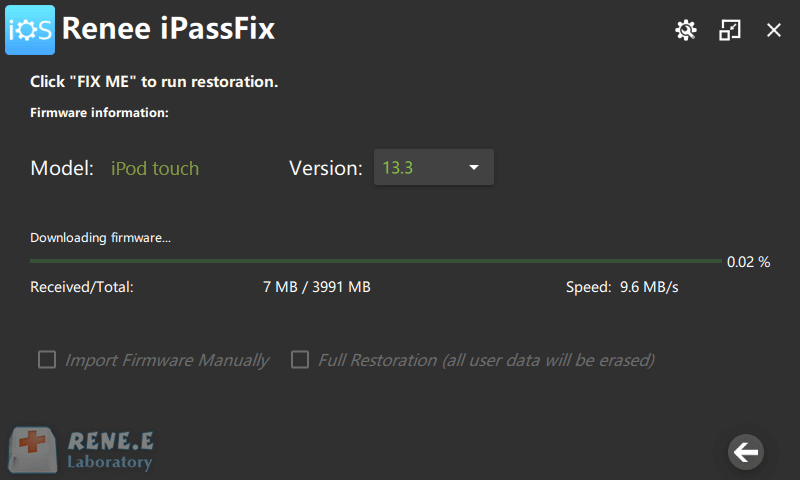

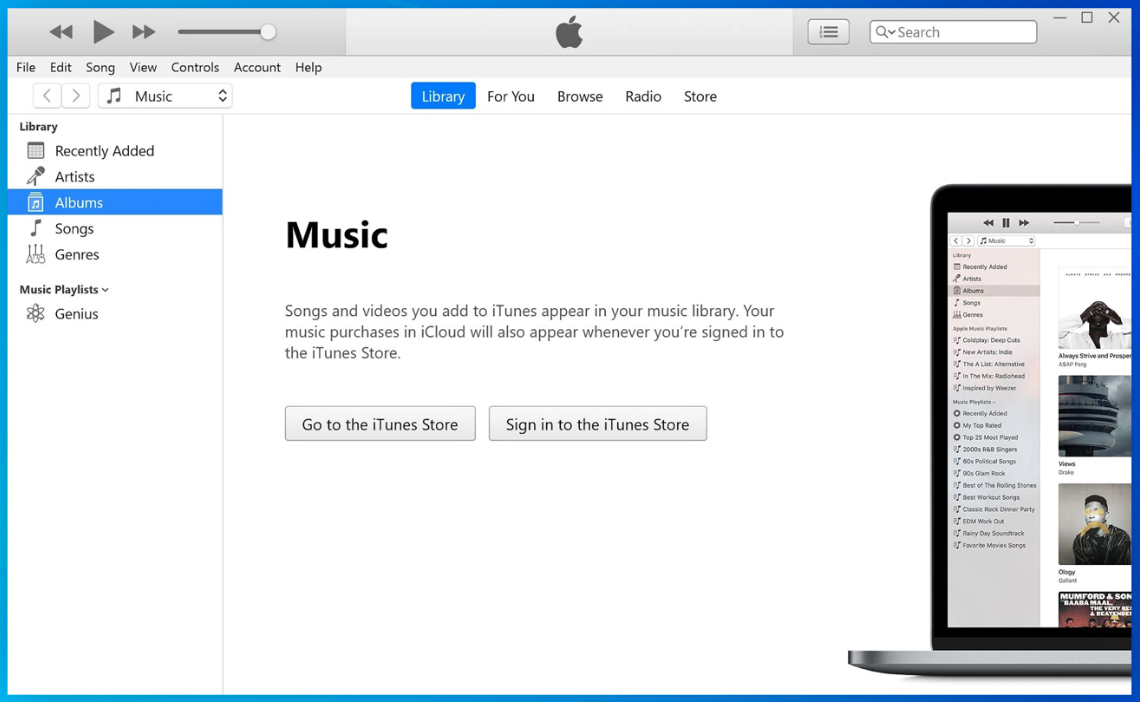
• For iPhone 8 or later models: Press and quickly release the Volume Up button, press and quickly release the Volume Down button, then press and hold the Side button until the recovery mode screen appears.
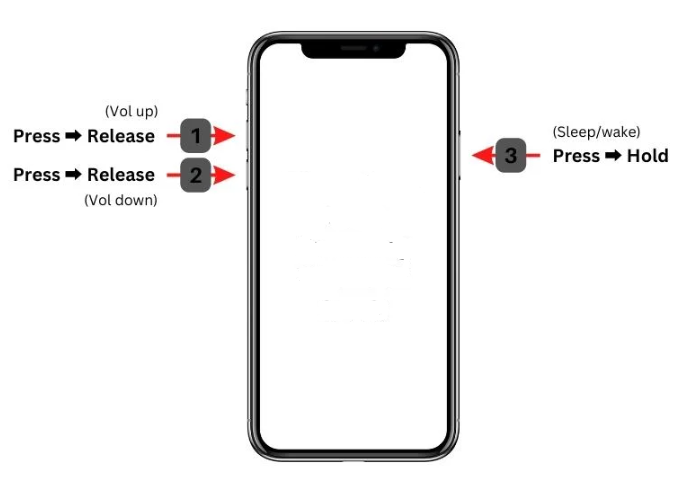

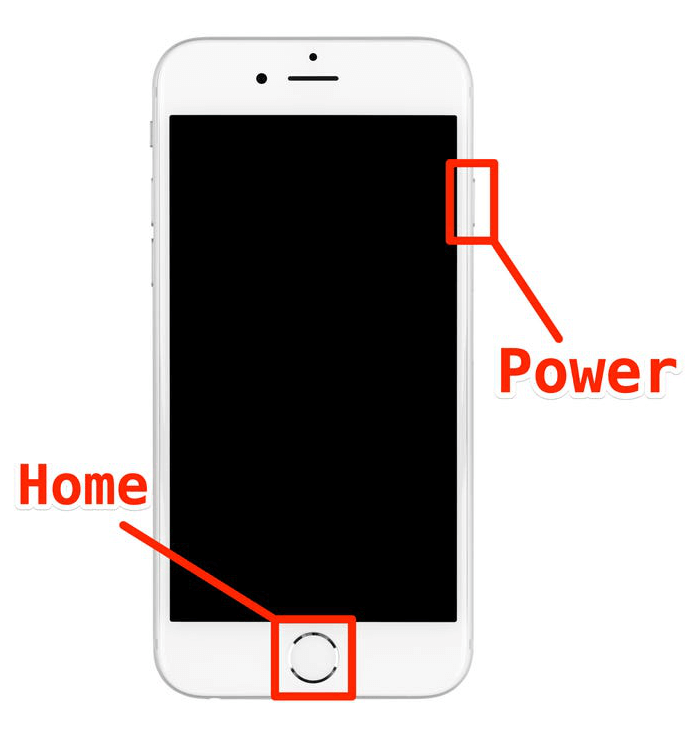

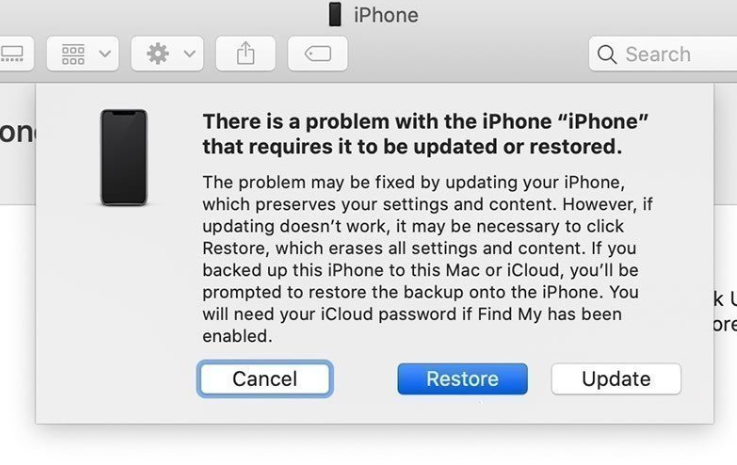
Relate Links :
Factory Reset iPhone XR Without Passcode: A Comprehensive Guide
12-10-2023
Amanda J. Brook : Learn how to reset your iPhone XR without a passcode using recovery mode, iCloud, or third-party software. Make...
The Ultimate Guide: How to Factory Reset iPhone 11 Without Passcode
12-10-2023
Jennifer Thatcher : Learn how to factory reset your iPhone 11 without needing a passcode. This comprehensive guide covers various methods...
Factory Reset Your iPhone Without Passcode or iTunes: A Step-by-Step Guide
12-10-2023
Jennifer Thatcher : Learn how to factory reset your iPhone without the need for a passcode or iTunes. With various methods...
Unlock Your iPhone 8: How to Factory Reset Without Passcode
17-06-2024
Ashley S. Miller : Learn how to factory reset your iPhone 8 without a passcode using iTunes, iCloud, or recovery mode. Avoid...




