Recommended Film Recorders
- Home
- Support
- Tips Renee Video Editor Pro
- Recommended Film Recorders
Summary
We use the professional film recorders to record films and avoid repeatedly paying for some films. In this essay, we will recommend some film recorders and help you select a suitable one.
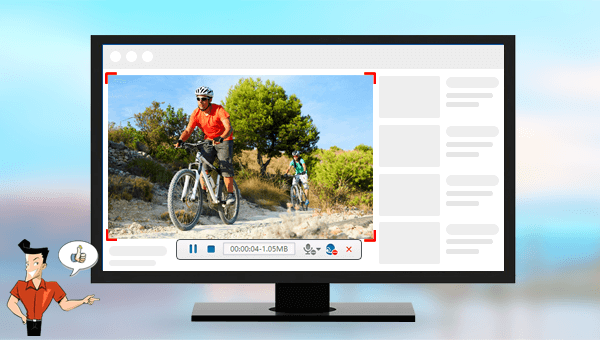

Screen RecordingRecord screen and webcam in Windows computer.
Cut Videos & AudiosUsers are free to cut videos and audios clips with setting start and end time.
Multiple Edit ToolsMerge, crop, rotate, cut and transform video easily. Change and add background music, subtitles and remove watermark from video.
Format ConversionSupport to convert videos and audios into different formats.
Screen Recording Record screen and webcam in Windows computer.
Multiple Edit ToolsCut Videos & Audios Users are free to cut videos and audios clips with setting start and end time.
Multiple Edit ToolsMerge, crop, rotate, cut and transform video easily. Change and add background music, subtitles and remove watermark from video.
Format ConversionSupport to convert videos and audios into different formats.
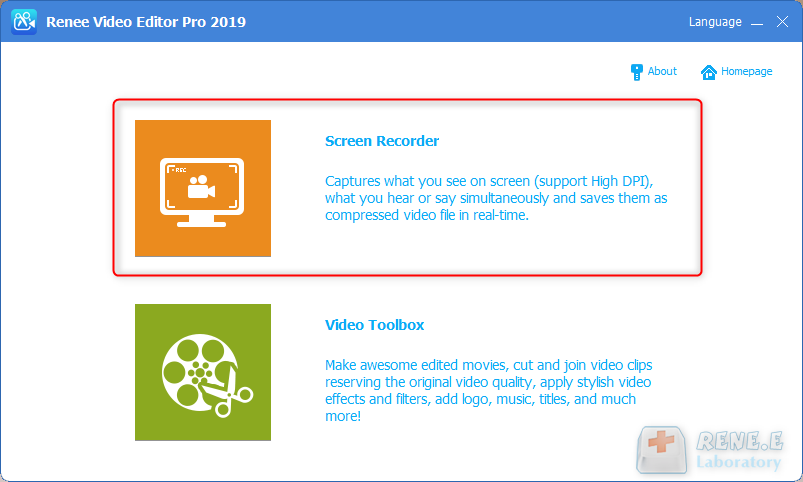
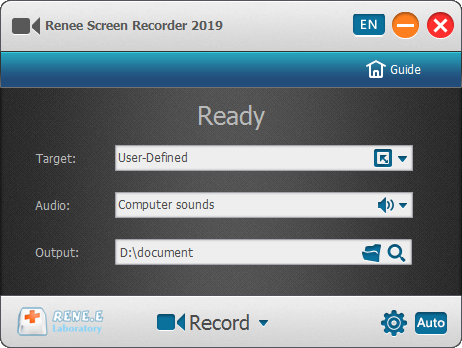
Target: User can select to record whole screen or define the area you want to record.
Audio: Refers to the source of sound like microphone, computer or both.
Output: Location to save the record.
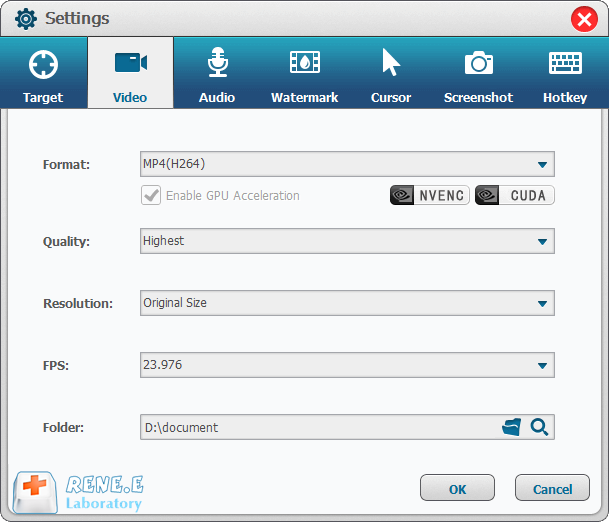
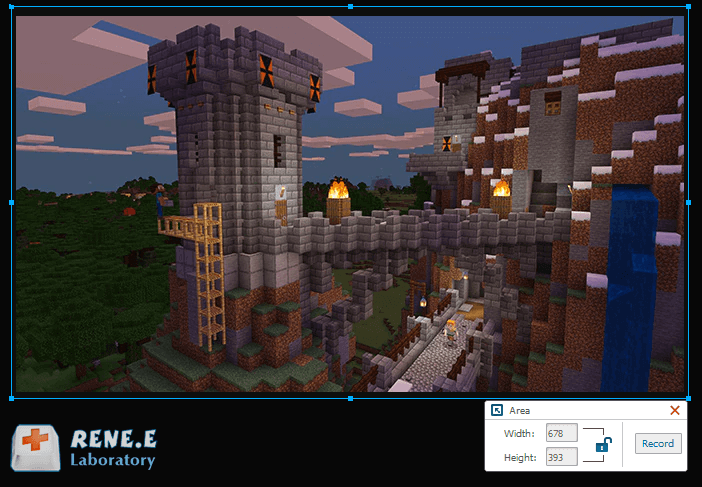
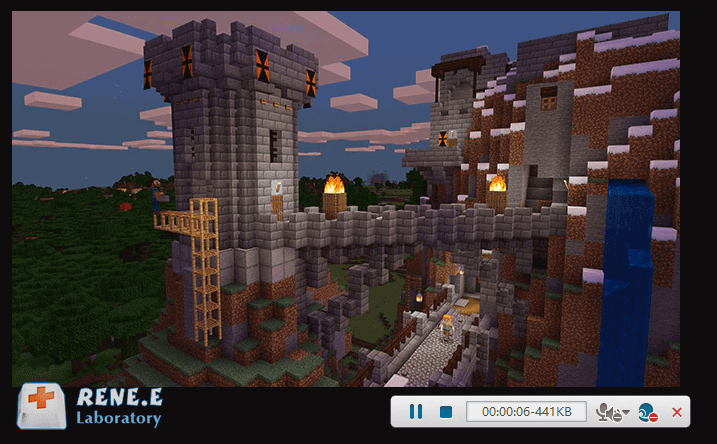
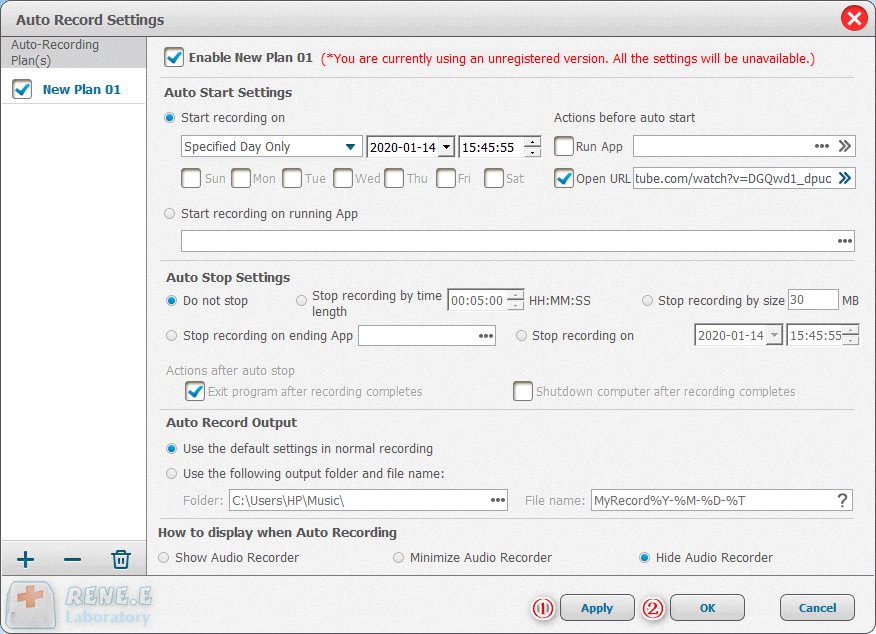
After recording the video well, we can return to the main interface and get into [Video Toolbox]. Then, we can use the functions to edit the video.
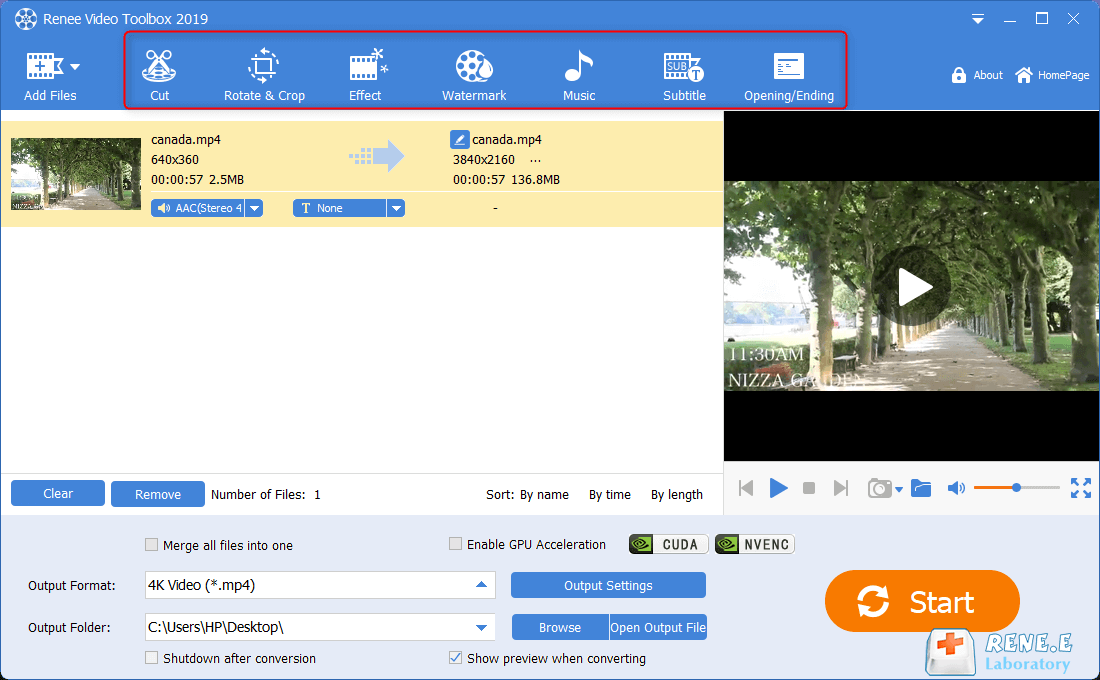
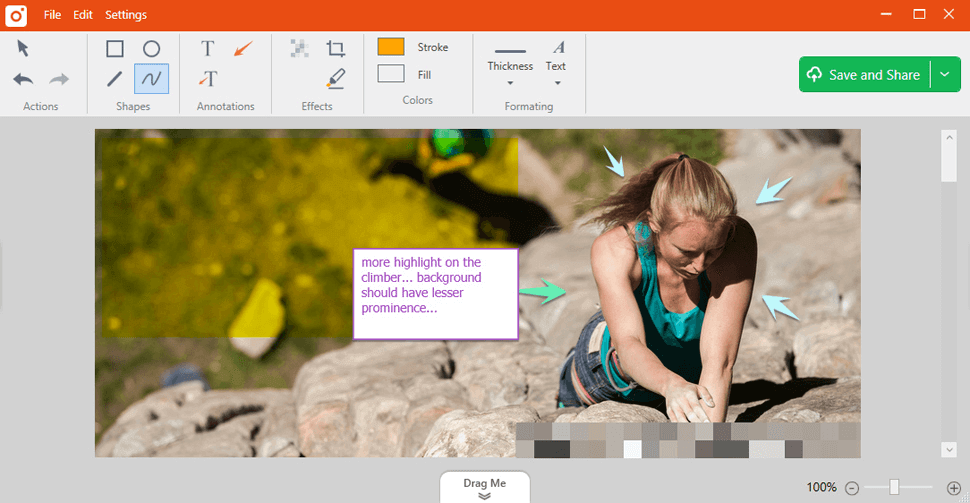
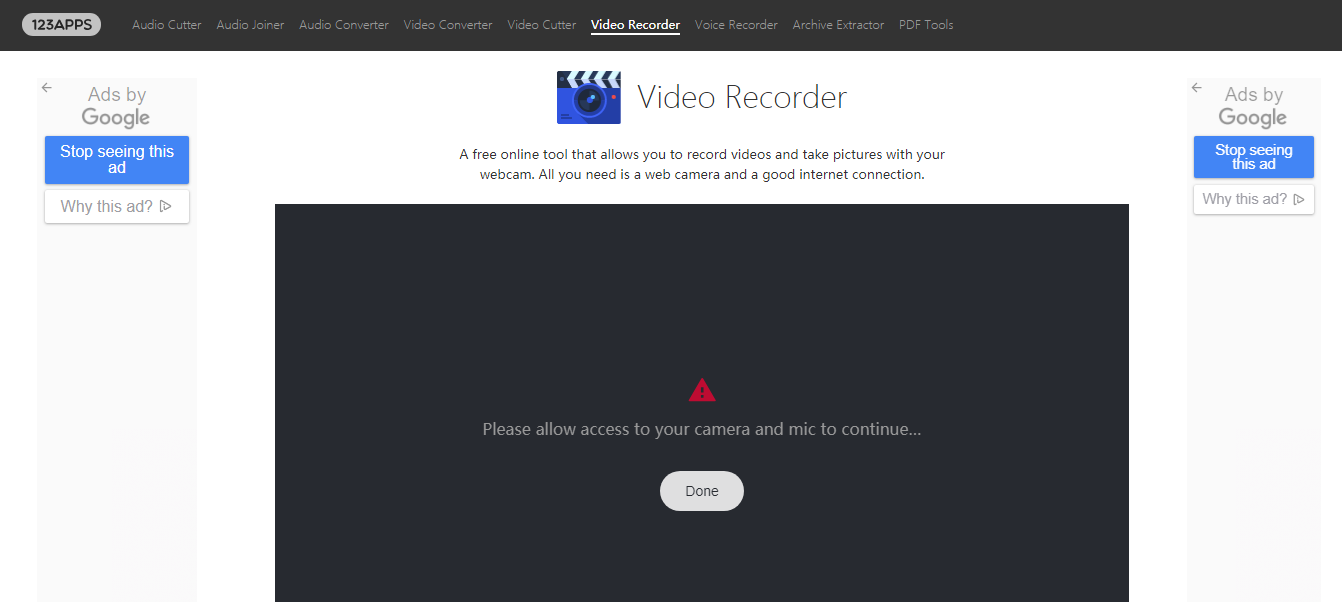
Relate Links :
01-11-2021
Jennifer Thatcher : To convert MP3 to AVI easily and keep the original file quality, we should use the professional tool...
Useful&Free Alternatives to iMovie for Windows Users
01-11-2021
John Weaver : iMovie is the useful video editing tool developed by Apple Inc. In fact, there are many alternatives to...




