iPhone Wi-Fi Runs Slowly? How To Fix?
- Home
- Support
- Renee iPassFix
- iPhone Wi-Fi Runs Slowly? How To Fix?
Summary
Discover how to optimize your iPhone's Wi-Fi speed and resolve slow or intermittent connections in this era of intelligent networks.
Table of contents
How to Improve Wi-Fi Signal and Internet Speed
- Method 1. Restart the router
- Method 2: Airplane mode reset method
- Method 3: Forget the Wi-Fi network and join it again
- Method 4. Reset network settings
- Method 5. Modify DNS
- Method 6. Force restart iPhone
How to troubleshoot Wi-Fi issues caused by the system or hardware
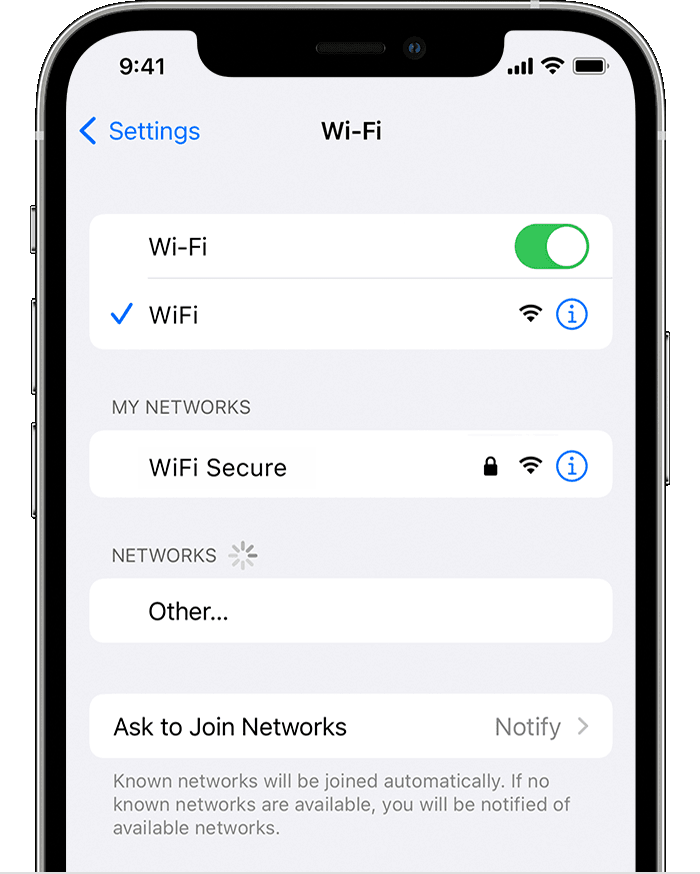

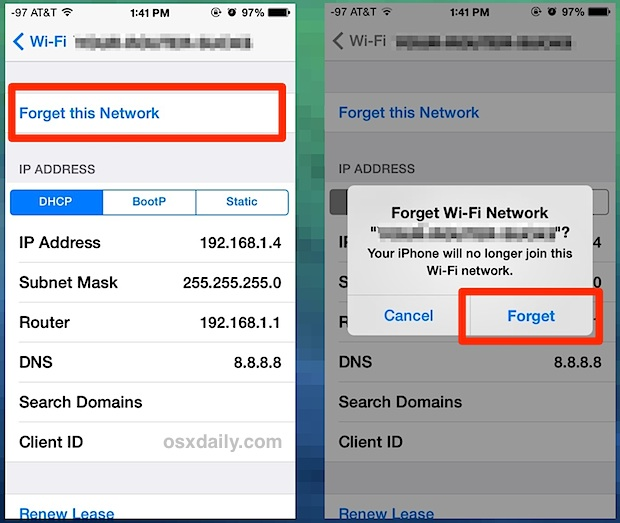
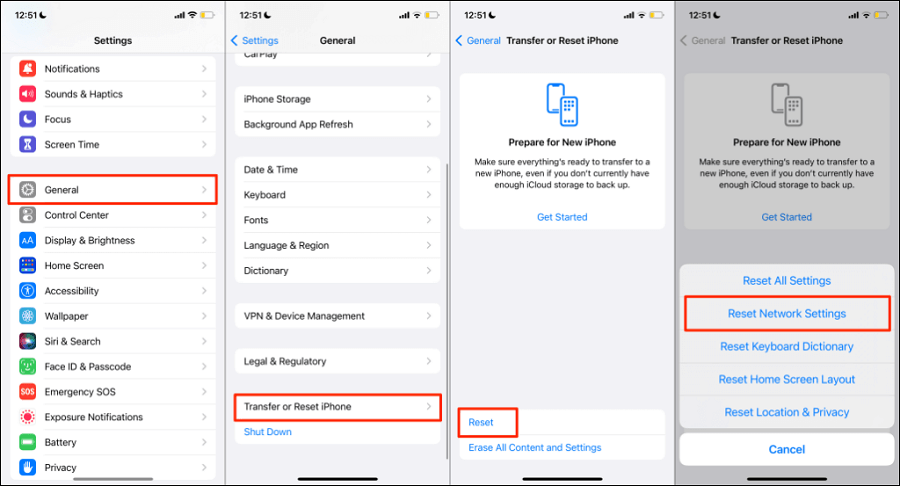
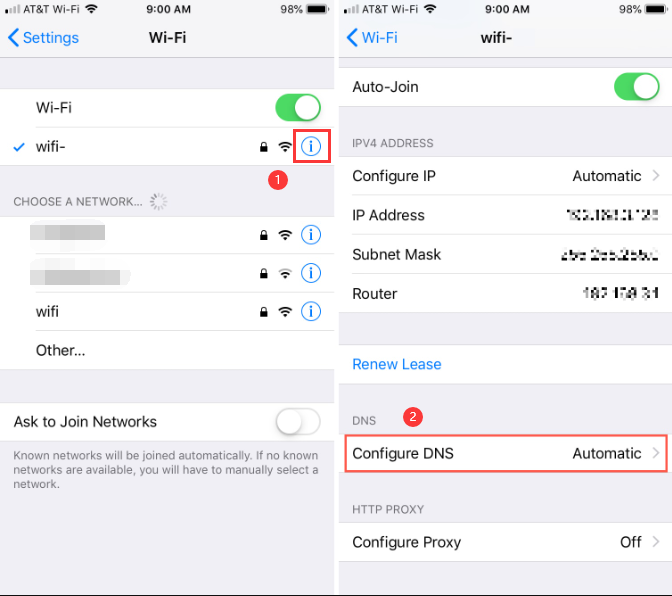
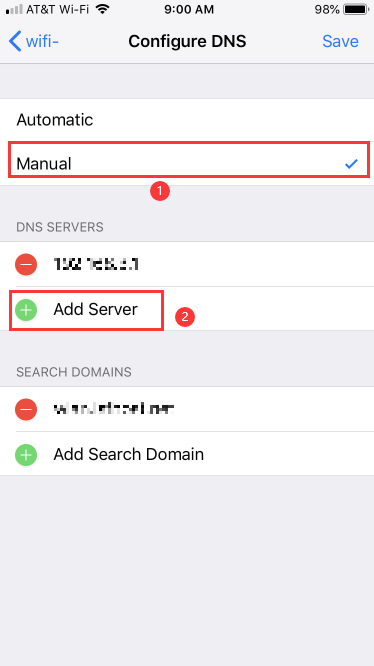
| Public DNS+ | 119.29.29.29/182.254.116.116 |
| Google DNS (suitable for browsing foreign websites) | 8.8.8.8/8.8.4.4 |

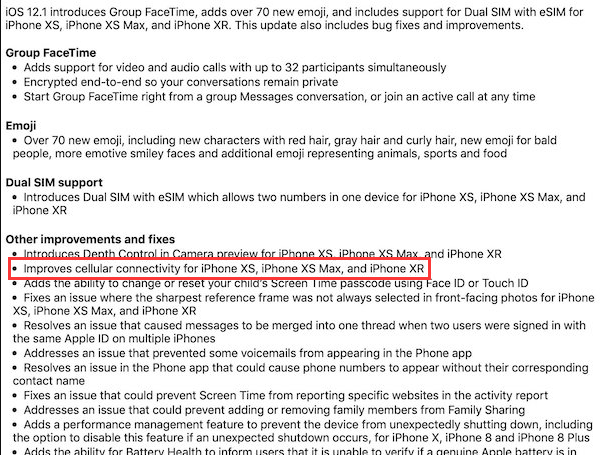

Remove Passcode Delete the passcode for iOS devices even locked out.
Fix iOS System Failure Recover frozen iOS devices from DFU mode, recovery mode or other system problems.
Factory Reset One click to restore iOS devices to factory status.
Full Support to iOS Devices Compatible with all models of iPhone, iPad and iPod Touch.
Well Compatibility Fully compatible with the latest version of iOS.
Remove Passcode Delete the passcode for iOS devices even locked out.
Well Compatibility Fully compatible with the latest version of iOS.
Full Support to iOS Devices Compatible with all models of iPhone, iPad and iPod Touch.
Free TrialFree TrialFree Trial 800 users have downloaded and fixed their devices!① First, you need to download and install Renee iPassfix to your computer. After the installation is complete, double-click to open it.
② Connect your iPhone device to the computer with a data cable, and then select the “Repair Device” function in the main interface of the software.
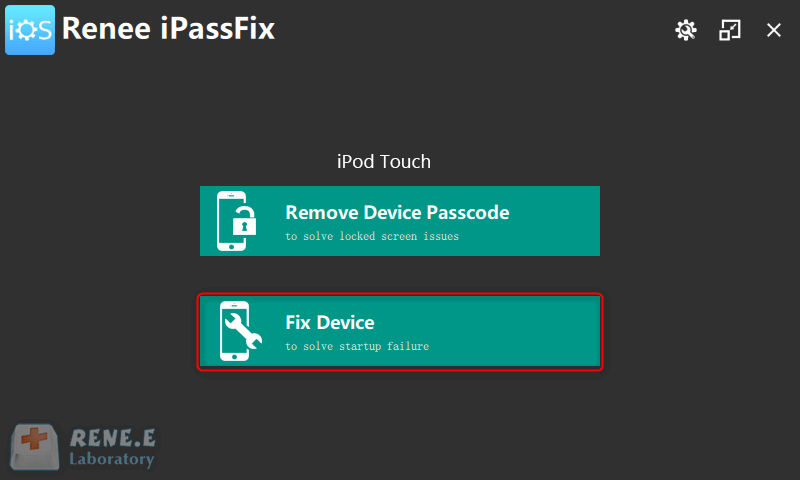
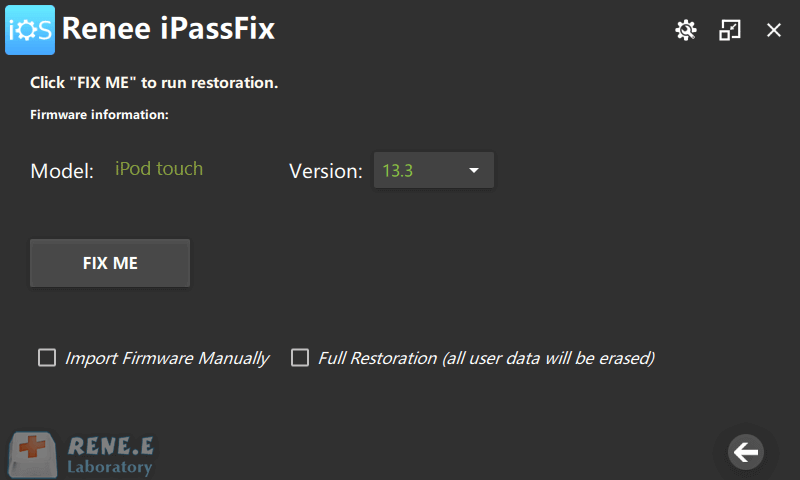
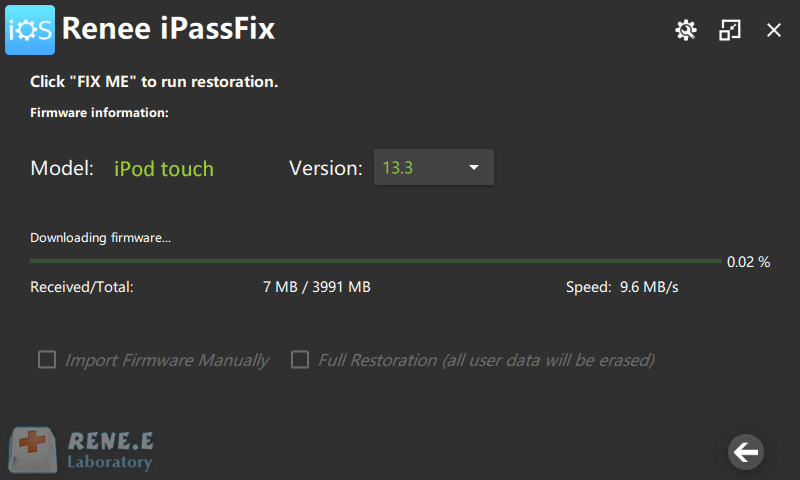
Relate Links :
How to Solve Error Code 13 in Renee iPassFix When Connecting Devices to USB
26-04-2021
Amanda J. Brook : Renee iPassFix is designed to solve forgotten passcode and fix system errors for iOS devices. This passage will...
Practical Methods to Reset iPad, iPad min and iPad Pro
15-01-2024
Amanda J. Brook : Learn how to reset iPad to factory settings for troubleshooting or preparing it for sale. Discover methods for...
Complete Guide to Repair Smartphone Errors
27-02-2024
Amanda J. Brook : Discover solutions to common smartphone problems and learn how to repair smartphone errors. We can easily use Renee...
Expert Guide to Fix The Problem That iPhone Is Stuck on The Apple Logo
16-01-2024
Amanda J. Brook : Learn how to fix the problem that iPhone is stuck on the Apple logo. Discover simple repair methods...




