Fixing the “Unknown USB Device” Error – Expert Solutions
- Home
- Support
- Tips Data Recovery
- Fixing the “Unknown USB Device” Error – Expert Solutions
Summary
Resolve the "unknown USB device" error swiftly with our definitive guide—employ proven steps to protect your data and restore device functionality.

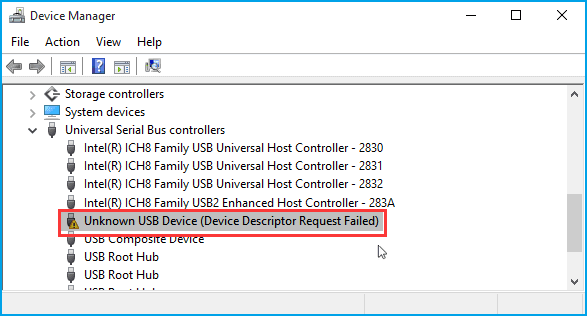
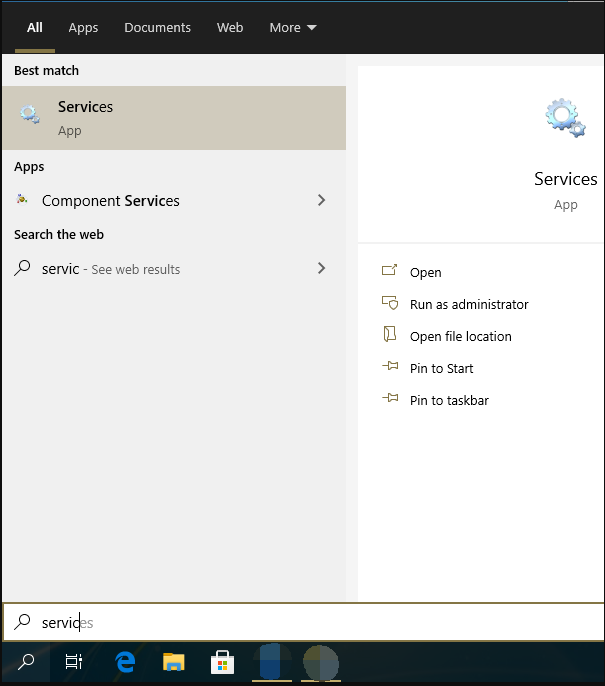
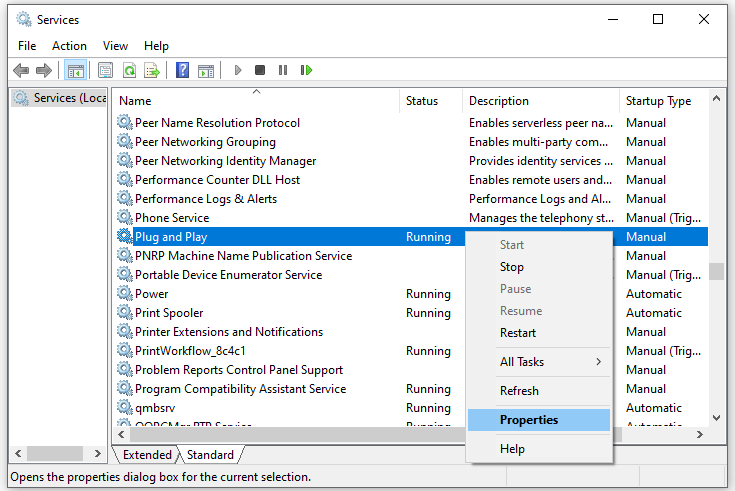
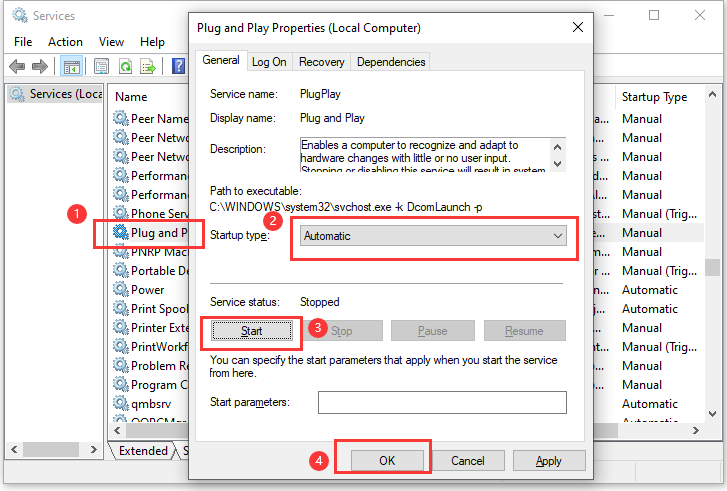
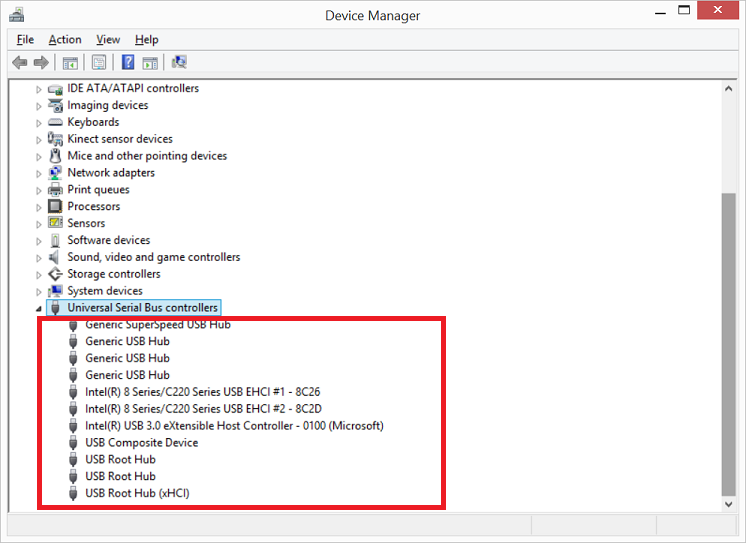

Easy to use Recover data by 3 steps;
Multiple scan modes Fast partition scan, whole partition scan and whole disk scan;
Supported file types Image, video, audio, text, email and so on;
Image creation Create a partition image to read and back up data;
Supported devices SD card, SDHC, SDXC, USB flash drive, hard disk and computer.
Easy to use Recover data by 3 steps;
Multiple scan modes Fast partition/whole partition/whole disk scan;
Supported devices SD card/USB/hard disk.
Free TrialFree TrialFree Trial 800 people have downloaded!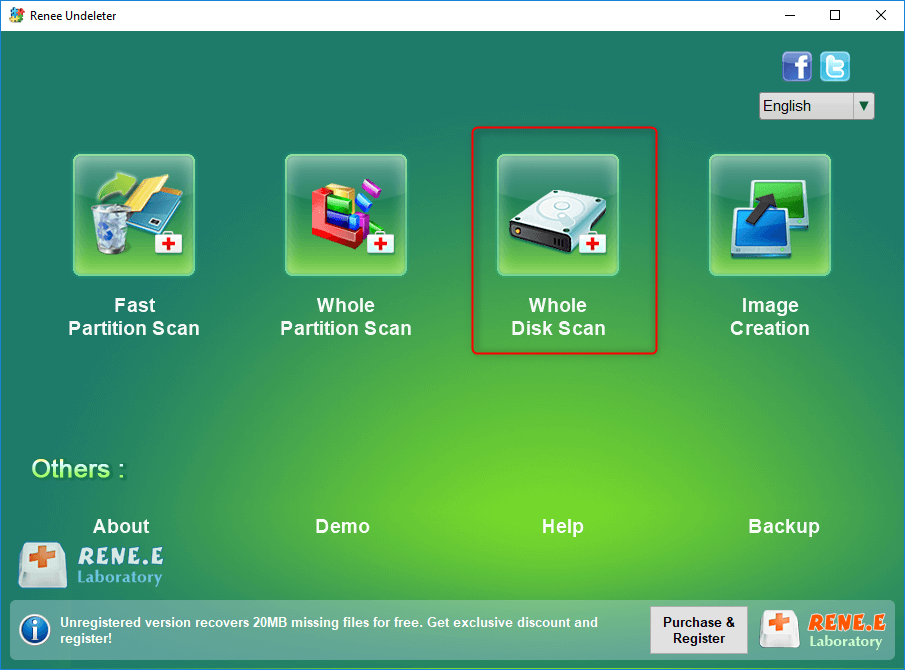

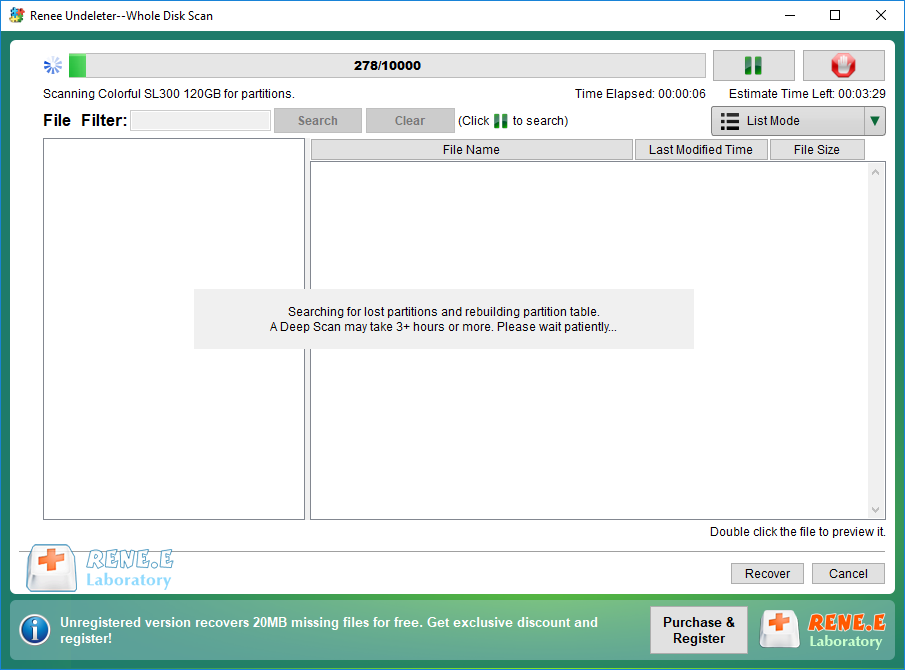

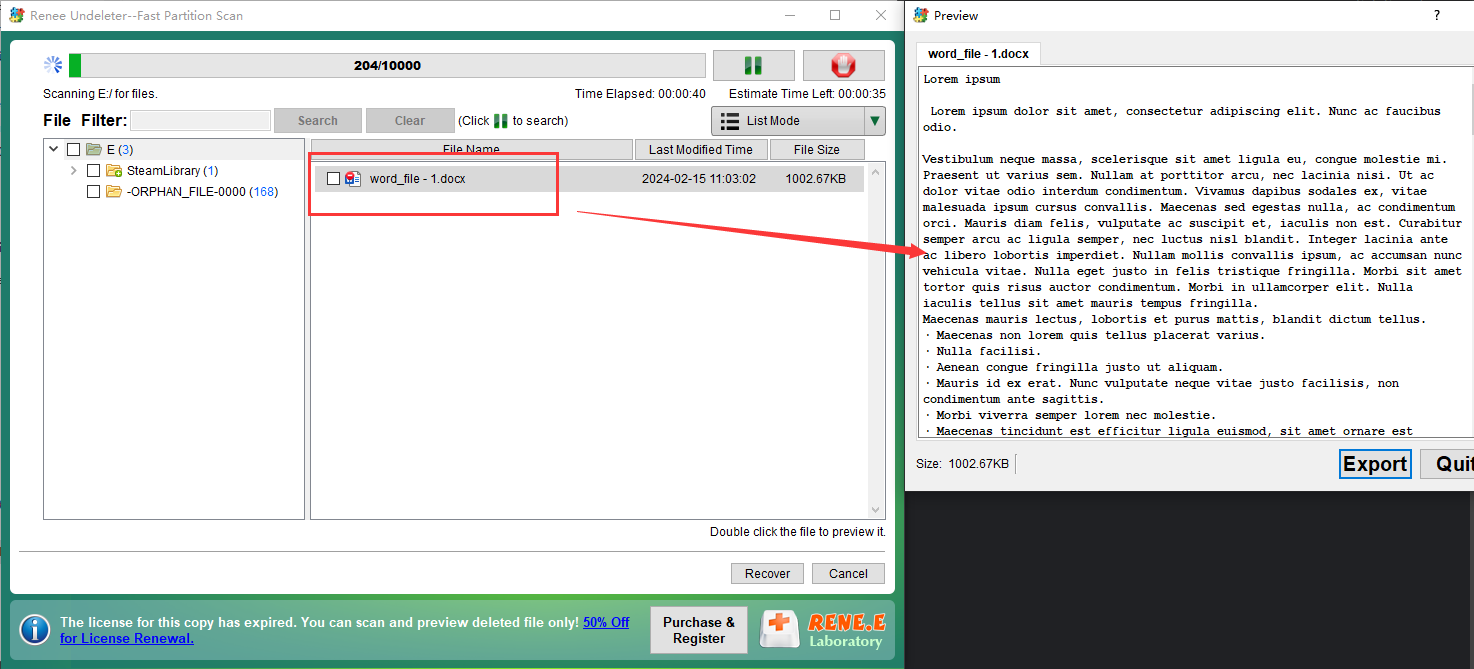
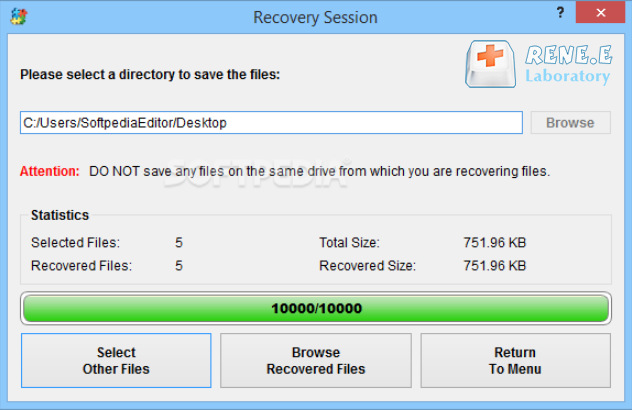
Relate Links :
Fixing a Rattling Hard Disk: Expert Data Recovery Tips
07-06-2024
Jennifer Thatcher : Master how to fix a clicking hard drive to prevent data loss. Transfer or restore data immediately before...
Quick & Reliable Data Recovery Solutions For RAW Drives
12-04-2024
John Weaver : Discover the techniques to fix a RAW hard disk and recover data from a RAW drive using expert...
Ultimate Guide for Data Recovery from RAW SD Card
11-04-2024
Ashley S. Miller : Discover effective strategies to retrieve data from a RAW SD card and return it to a functional condition...
Expert Tips For CF Card Data Recovery
09-04-2024
Ashley S. Miller : Discover the essentials of CF card management and master the techniques for data recovery with this comprehensive guide....
- I. The reason and solution of unknown USB device displayed when the USB device is inserted into the computer
- 1. The USB device is not installed in place
- 2. The USB device is damaged
- 3. The Plug and Play service item is not started
- II. How to recover lost data with Renee Undeleter?
- 1. What is Renee Undeleter?
- 2. How to recover lost data with Renee Undeleter?




